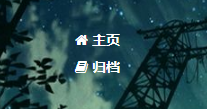简约优雅的个人博客,点击 我的博客 查看效果。 Powered by yilia
基于yilia源生主题优化,没有进行过多的定制修改(个人还是喜欢简洁风格)。
- 更改了左侧栏的背景颜色
- 更改了
文章标题、字数统计、日期、文章的颜色 -->#08c - 文章背景颜色更改为
azure 归档页面配色更改为azure- 移动端配色优化
—————————————————————
- 优化了配色方案:
- 左侧栏配色更改
#08c-->#00a8f3 - 低端翻页文字
Pre,Next以及中间的数字换为#08c - 文章顶部
article-header黑色标头换为#08c
- 左侧栏配色更改
- 调整左侧主标题字体:
Roboto,serif-->STKaiti - 调整左边栏字体的
hover,grey更改为#ffee93 - 版权声明配色优化
—————————————————————
- 优化了左侧社交图标的配色
- github: #afb6ca->#bf59f3
- qq: #34baad->#5cf54abf
- mail: #e15280-> #f45a8d
- bilibili: #e15280-> #f45a8d
- 更改了图标透明度(opacity:0.7 -> 1)
- 优化了点触感
- 修改单条代码背景(
.article-entry p code)为lightyellow,边框border:1px solid yellow
- 修改标题代码背景(
.article-entry code)为lightyellow - 浏览器工具中提供的#5cf54abf在移动端不显示、更改为#5cf54a
- body,button,input,select,textarea配色调整为azure
- table增加颜色:chocolate
- 标题增加hover #00d7f3 日期#00a8f3
- mid-col,背景颜色改为#eee
- 移动端杂项优化
- 修改左侧纯色背景为图片背景
- 左侧智能菜单函数优化
- linear-gradient(200deg,#1E90FF->#b4d8d8,#B0C4DE->#66c3d5)
- 社交图标优化
- 左边栏字体
hover:#ffee93->#4B0082 - 文章元素
hover:#00d7f3,#00a8f3均改为#0f66bc - 关闭字数统计
- 一言api新增鼠标点触属性(同左边栏字体)
- 字数统计配色
#04338c
- QQ图标配色优化(原谅绿->QQ蓝)
点击查看动图:GIF
- 配色更改:
- 中间边框(.mid-col)#eee->#e6faf8
- 文章边框(.article)azure ->#d0e8e8
- a标签增加hover:#4B0082
- 文章字体调节
- h1 1.75rem -> 1.625rem(约26px,与文章标题一致)
- h2 1.4375 rem -> 1.4rem
- h1~h6:weight 900 -> 400
- PC端&移动端一言(Hitokoto)api优化
- 字体更改
- font-fimily : 改为:'Microsoft YaHei','SF Pro Display',Roboto,Noto,Arial,'PingFang SC',sans-serif
- 代码段:
- 字体颜色:#c7254e
- 背景色以及背景线条: #f9f2f4
- 标题(h1-h6):weight改为600
- 左侧栏更改不太适配的背景图片
- (新)主页标题weight:500,打开文章后,h1还是weight:600.
- .article-inner h1.article-title, .article-title{ 改为.article-title{
- 代码高亮 #e6db74->#32e91e, #fff -> #25c8fd ,#7163d7->#FFEB3B
- 新增版本 light-blue
- 加入头像旋转:
- 可在主题目录下
_config.yml里设置Rotate: true
—————————————————————
-
左边栏智能菜单字体 .left-col #header .header-smart-menu{} font-weight:600
-
左侧栏:主页、归档: .left-col #header .header-menu li a{} font-weight:600;font-size:14px
-
归档页面标题: .archives .archive-article-title{} :font-size: 18px ->20px
-
/* 一言api */ #hitokoto{ font-size: 15px; font-weight: 400; }
-
代码块字体 .article-entry .highlight, .article-entry pre{} font-size:.9em ->14px
-
文章字体 body,button,input,select,textarea{ font-size:1em -> 1.05em
-
a标签hover a:hover{ color:#E91E63; }
-
左边栏hover: .left-col #header a:hover{color:#FFEB3B !important} /!important:提权,不与a:hover{}冲突/
—————————————————————
修复Bug
修复错误
- .article-inner{border-color: azure;background: azure;} 改为:border-color:#d8e4e4d4;
background: azure
优化社交图标
标签云颜色:
- color1-5 #ff945c #cc8167 #ba8f6c #94635c #7b5d5f
- newcolor #ff945c deepskyblue #FFC107 #8BC34A #c8bf3d
移动端用渐变效果不好,改为纯色 /* layout/patial/head.ejs有container.show的定义 */ 在main.xxxx.css添加:
@media screen and (max-width:800px){
#container.show{
background: #7ed6fe !important;
}
}- 调整主页标题、文章标题(h1,h2)的大小,字体(font-weight:600->700)
- .article-entry code (文本代码块增加左右边距)
- 调整中间背景配色,边框,标签颜色
- 手机端调整文章样式,看起来更像一个完整的块
- 附(发现手机端不支持带透明度的16禁止颜色,如#4d3d5d22,要用rgba(r,g,b,a)代替)
- mid-col增加 word-wrap: break-word;
- @media screen and (max-width: 800px) .article-header{
border-bottom: 1px dotted #ddd;} - 新增“文章类型”标签:原创,转载,
- 优化文章目录
- 增加代码复制按钮
- 左侧菜单增加图标
- 底部文章页码
- 改font-awesome为CDN加速方式,删除本地文件
- 优化Loading效果代码
- 图床迁移到github
- 注销域名anyway1314.cn
- 更新hexo,nodejs后主题left-col中<%=theme.author%>无法引用博客根目录中_config.yml中的author,在主题目录下的_config.yml新增author.
- fontawesome的cdn加速失效(导致网页20S还打不开),更新fontawesome-kit加速。
- 优化打赏样式
联系方式: QQ : 2411535738 TELL : 15239931893