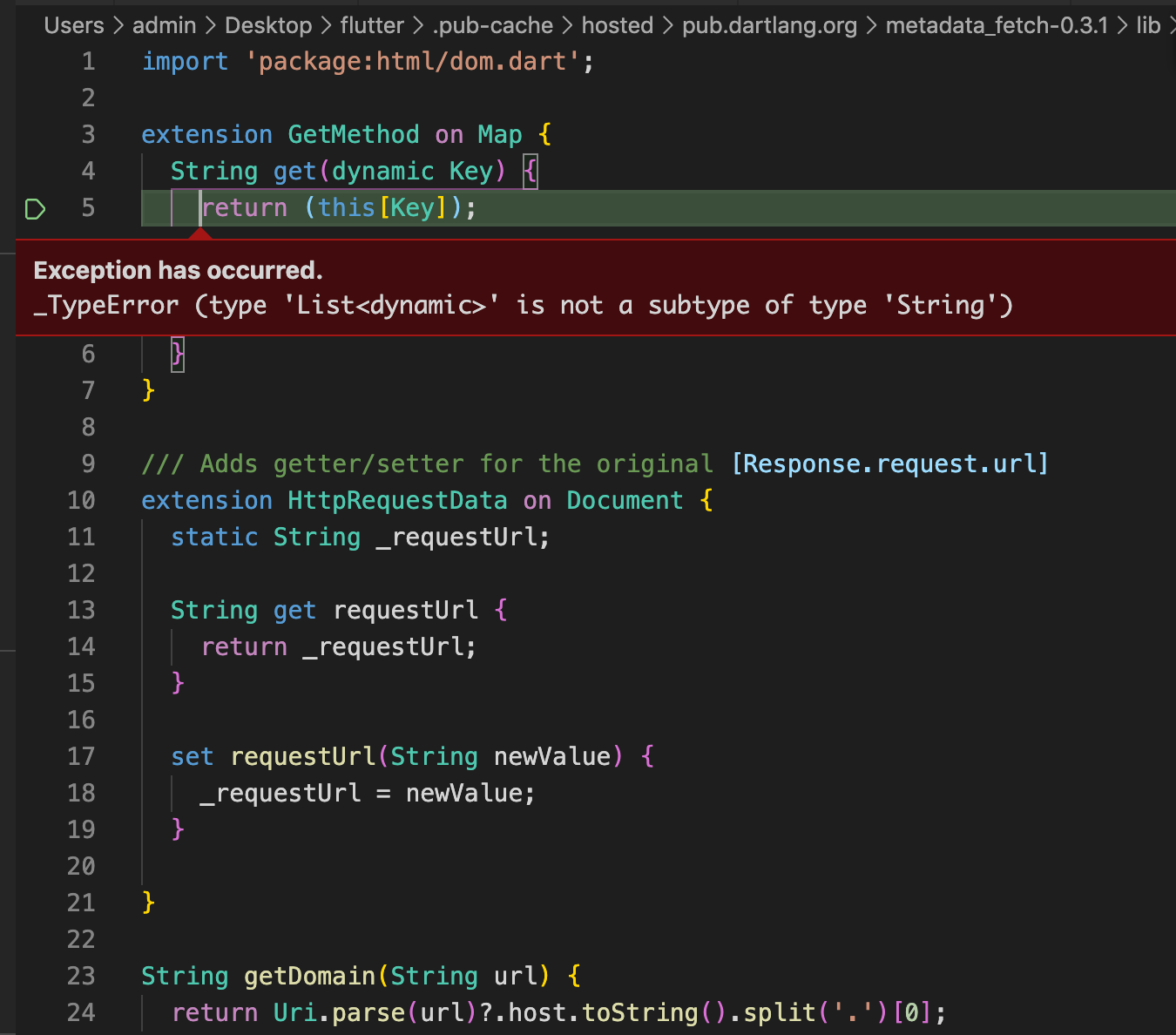A dart library for extracting metadata in web pages. Supports OpenGraph, Meta, Twitter Cards, and Structured Data (Json-LD)
Available on Pub Dev: Pub
Metadata:
- title
- description
- image
- urlimport 'package:metadata_fetch/metadata_fetch.dart';
main() async {
final myURL = 'https://flutter.dev';
// Use the `MetadataFetch.extract()` function to fetch data from the url
var data = await MetadataFetch.extract(myURL);
print(data.title) // Flutter - Beautiful native apps in record time
print(data.description) // Flutter is Google's UI toolkit for crafting beautiful...
print(data.image) // https://flutter.dev/images/flutter-logo-sharing.png
print(data.url) // https://flutter.dev/
var dataAsMap = data.toMap();
}This method prioritizes Open Graph data, followed by Twitter Card, JSON-LD and finally falls back to HTML metadata.
import 'package:metadata_fetch/metadata_fetch.dart';
import 'package:http/http.dart' as http;
void main () async {
final myURL = 'https://flutter.dev';
// makes a call
var response = await http.get(myURL);
// Convert Response to a Document. The utility function `MetadataFetch.responseToDocument` is provided or you can use own decoder/parser.
var document = MetadataFetch.responseToDocument(response);
// get aggregated metadata
var data = MetadataParser.parse(document);
print(data);
}
import 'package:metadata_fetch/metadata_fetch.dart';
import 'package:http/http.dart' as http;
void main () async {
final myURL = 'https://flutter.dev';
// Makes a call
var response = await http.get(myURL);
// Convert Response to a Document. The utility function `responseToDocument` is provided or you can use own decoder/parser.
var document = responseToDocument(response);
// Get OpenGraph Metadata
var ogData = MetadataParser.OpenGraph(document);
print(ogData);
// Get Html metadata
var htmlData = MetadataParser.HtmlMeta(document);
print(htmlData);
// Get Structured Data
var structuredData = MetadataParser.JsonLdSchema(document);
print(structuredData);
// Get Twitter Cards Data
var twitterCardData = MetadataParser.TwitterCard(document);
print(twitterCardData);
}If the parsers cannot extract a URL from the document, you may optionally provide a URL in MetadataFetch.parse().
This URL will be added in the final Metadata structure, and is used to resolve images with relative URLs (non-absolute URLs).
import 'package:metadata_fetch/metadata_fetch.dart';
import 'package:http/http.dart' as http;
void main () async {
final myURL = 'https://flutter.dev';
// makes a call
var response = await http.get(myURL);
// Convert Response to a Document. The utility function `MetadataFetch.responseToDocument` is provided or you can use own decoder/parser.
var document = MetadataFetch.responseToDocument(response);
// get aggregated metadata, supplying a fallback URL
// Used for images with relative URLs
var data = MetadataParser.parse(document, url:myURL);
print(data);
}
This library is inspired by open_graph_parser. However this one tries to be more general.
- Weighted or Preferred Metadata. Can assign custom weights for each parser to provide a fallback priority sytem
- Improve Documentation
Please forward all queries about this project to the issue tracker.