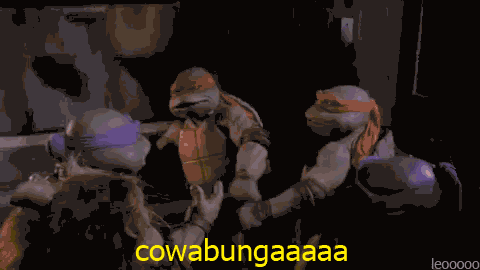A highly customizable minimalist monochromatic colorscheme for Neovim 🖤
Built on colorbuddy.nvim, with a monochromatic base palette, and the ability to set a flavor color or two 💅
- Installation
- Selecting Presets
- Customizing Your Theme
- Customizing Semantic Colors
- Customizing Font Styles
- Customizing Third Party Plugins
- Customizing Highlight Groups
- Exporting Colors
- Thank You
-
Install using your favourite package manager:
Breaking changes: If you were previously using colorbuddy's
devbranch, please switch to master!Using packer.nvim:
use { "jesseleite/nvim-noirbuddy", requires = { "tjdevries/colorbuddy.nvim" } }
Using lazy.nvim:
{ 'jesseleite/nvim-noirbuddy', dependencies = { { 'tjdevries/colorbuddy.nvim' } }, lazy = false, priority = 1000, opts = { -- All of your `setup(opts)` will go here }, }Using vim-plug:
Plug 'tjdevries/colorbuddy.nvim' Plug 'jesseleite/nvim-noirbuddy'
-
Enable the colorscheme in your lua config:
Note: You can skip this step if you're using lazy.nvim!
require("noirbuddy").setup()
-
Order pizza! 🍕 🤘 😎
The default minimal preset consists of a monochromatic grayscale palette with one sexy primary color.
You can select from one of the bundled presets like so:
require('noirbuddy').setup {
preset = 'miami-nights',
}You can configure a custom primary color like so:
require('noirbuddy').setup {
colors = {
primary = '#6EE2FF',
},
}For a more duotone look, you can configure a secondary color:
require('noirbuddy').setup {
colors = {
primary = '#6EE2FF',
secondary = '#267FB5',
},
}You can also customize the background color:
require('noirbuddy').setup {
colors = {
background = '#18181A',
},
}Or even the base grayscale palette:
require("noirbuddy").setup {
colors = {
noir_0 = '#ffffff', -- `noir_0` is light for dark themes, and dark for light themes
noir_1 = '#f5f5f5',
noir_2 = '#d5d5d5',
noir_3 = '#b4b4b4',
noir_4 = '#a7a7a7',
noir_5 = '#949494',
noir_6 = '#737373',
noir_7 = '#535353',
noir_8 = '#323232',
noir_9 = '#212121', -- `noir_9` is dark for dark themes, and light for light themes
},
}You may wish to configure specific colors for things that have semantic meaning (ie. red for errors, orange for warnings, etc.), in a way that won't change as you switch between presets:
require("noirbuddy").setup {
colors = {
diagnostic_error = '#EC0034',
diagnostic_warning = '#ff7700',
diagnostic_info = '#d5d5d5',
diagnostic_hint = '#f5f5f5',
diff_add = '#f5f5f5',
diff_change = '#737373',
diff_delete = '#EC0034',
},
}Some highlight groups (ie. inline diagnostics) are set up so that you can opt-in to certain font styles (though which styles completely depends on the highlight group, and these are all disabled by default):
require("noirbuddy").setup {
styles = {
italic = true,
bold = false,
underline = false,
undercurl = true,
},
}If you want more granular control over font styles, check out the customizing highlight grups section.
Noirbuddy automatically themes several plugins out of the box (ie. telescope.nvim, vim-fugitive, harpoon, etc.), but also allows for customizing highlight groups and exporting colors so that you can have full control over every aspect when it comes to theming third party plugins.
Though most are automatic, certain plugins may require you to opt-in...
-
local noirbuddy_lualine = require('noirbuddy.plugins.lualine') require('lualine').setup { options = { theme = noirbuddy_lualine.theme, -- ... }, sections = noirbuddy_lualine.sections, inactive_sections = noirbuddy_lualine.inactive_sections, -- ... }
Check out @n1ghtmare's lualine config for a fully fleshed out lualine example!
If you use a plugin that you think should be included in this repo, PR's are welcome 🤘
Since Noirbuddy is built on colorbuddy.nvim, you can use its API to customize specific highlight groups as needed:
-- Require colorbuddy...
local Color, colors, Group, groups, styles = require('colorbuddy').setup {}
-- Override specific highlight groups...
Group.new('TelescopeTitle', colors.primary)
Group.new('TelescopeBorder', colors.secondary)
Group.new('CursorLineNr', colors.primary, colors.noir_9)
Group.new('Searchlight', nil, colors.secondary)
Group.new('@comment', colors.noir_7)
Group.new('@punctuation', colors.noir_2)
-- Add font styles to highlight groups...
Group.new('@constant', colors.noir_2, nil, styles.bold)
Group.new('@method', colors.noir_0, nil, styles.bold + styles.italic)
-- Link highlight groups...
Group.link('SignifySignAdd', groups.DiffAdd)
Group.link('SignifySignChange', groups.DiffChange)
Group.link('SignifySignDelete', groups.DiffDelete)
-- etc.If you need access to Noirbuddy's raw color codes for other plugin configs:
-- Export noirbuddy colors...
local noirbuddy = require('noirbuddy.colors').all()
-- Outputs a simple lua table...
-- {
-- primary = "#e4609b",
-- secondary = "#47bac0",
-- background = "#18181a",
-- noir_0 = "#ffffff",
-- noir_1 = "#f5f5f5",
-- noir_2 = "#d5d5d5",
-- -- etc.
-- }You can run :lua print(vim.inspect(require('noirbuddy.colors').all())) to see a full list of what is exported.
-
Dimitar Dimitrov for your contributions, slick ideas, and teamwork (this project is actually a spiritual successor to his awesome noirblaze colorscheme) 💪
-
TJ DeVries for your incredible work on colorbuddy.nvim (and all things Neovim for that matter) 🤘