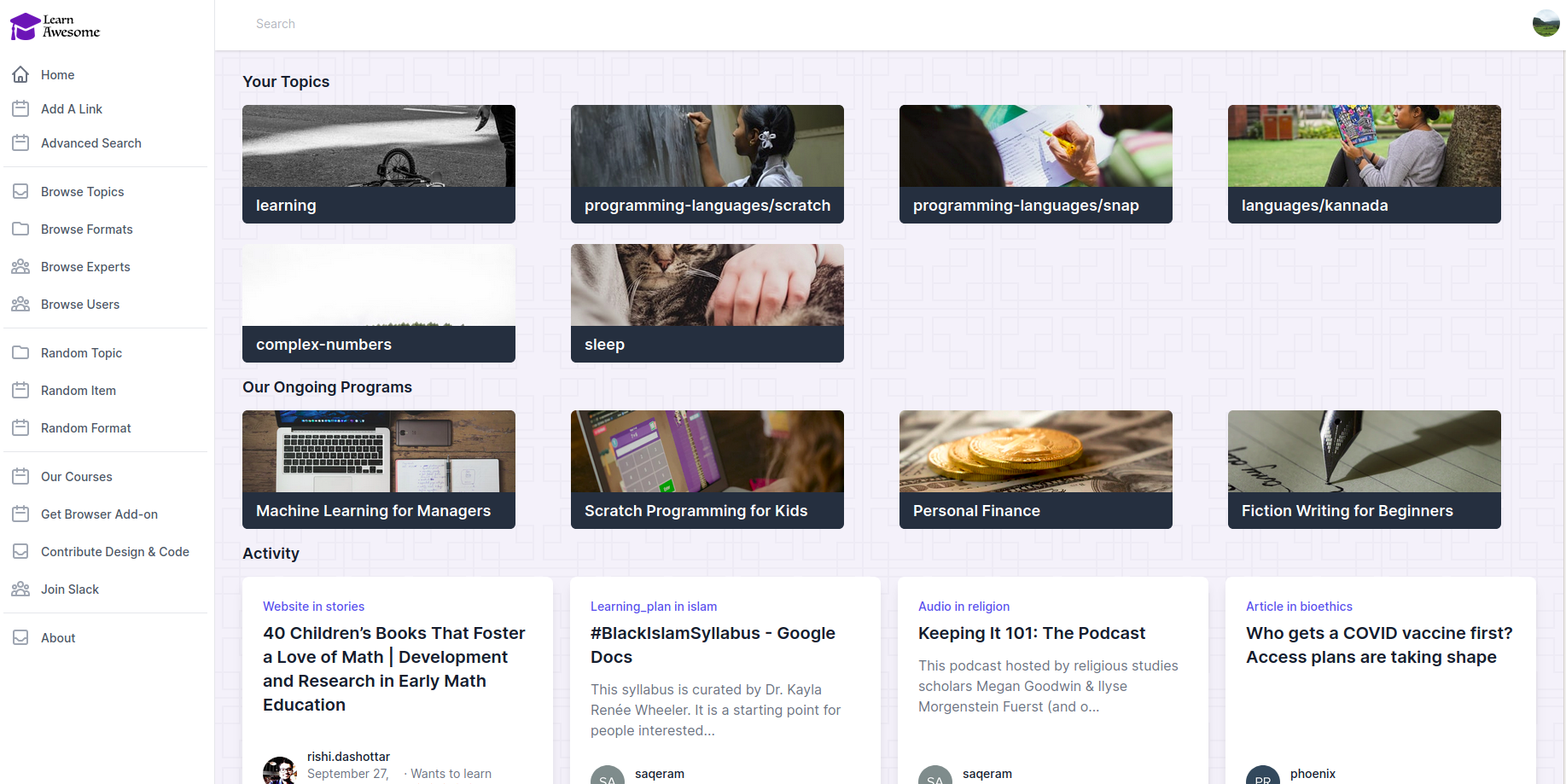Awesome learning resources organized by topics, formats and difficulty. Optimal learning paths for any topic.
This is the code that powers https://learnawesome.org
This is built using Rails 6.1, PostgreSQL, and Tailwind CSS
For development, please come to Slack.
-
Improve the mobile app
-
Improve automatic extraction of metadata such as topics,images etc from links to books, videos, courses etc.
-
Improve the topic hierarchy for easy navigation.
-
Improve the browser extension and the flashcard module.
-
Add richer metadata to items so that advanced search becomes more useful.
If you have an account with gitpod.io, you can simply visit this URL to get a complete coding environment with everything pre-configured: PostgreSQL, Ruby, NodeJS. The database will already be pre-loaded with seed data and GitPod will open the webapp in a separate browser window (make sure that popup is not blocked by your browser).
As you can see in .gitpod.yml, this will open all necessary tools in terminal: Main Rails server process, Rails console, Postgres console, Background job process etc.
LearnAwesome uses Auth0 for logging-in and because GitPod gives you dynamically generated URLs, those will not be pre-approved. Therefore, login/signup in your GitPod instance will not work currently. We need to figure out a solution for this.
This is the easiest way to start hacking on and contributing to the LearnAwesome codebase.
You may need to put some values in .env.dev
First, let's create a network so containers can find each other by name:
docker network create dev-network
If you don't have postgres running somewhere already, install and start it:
docker run -d --name pg13dbhost --net dev-network --restart always -p 5432:5432 -v ~/pg13dbhost:/var/lib/postgresql/data -e POSTGRES_USER=learn -e POSTGRES_PASSWORD=learn -e POSTGRES_DB=learndb postgres:13.3
Note that:
- run creates a new container from specified image
- -d = detached/background mode
- name will be the hostname to be used either with --link or in user-defined networks
- --restart always will restart this container any time Docker is started, such as for a laptop reboot
- -p 5432:5432 : will expose this postgres on your docker host
- -v creates a volume for persisted data
Now, install and start Redis:
docker run -d --name redis6host --net dev-network --restart always -p 6379:6379 -v ~/redis6host:/data -e REDIS_PASSWORD=learn redis:6.2.4
Now you can start the app while linking to these containers and overriding some environment variables:
docker build -t learnawesome .
docker run -it -p 8443:8443 --env-file .env.dev --net dev-network --link pg13dbhost:pg13dbhost --link redis6host:redis6host -e DATABASE_HOST=pg13dbhost -e AUTH0_DOMAIN=learnawesomedev.eu.auth0.com -e AUTH0_PUBKEY=pubkey -e AUTH0_PRIVKEY=privkey learnawesome
Using docker-compose.yml, the above two commands can also be run by:
DATABASE_HOST=pg13dbhost AUTH0_DOMAIN=learnawesomedev.eu.auth0.com AUTH0_PUBKEY=pubkey AUTH0_PRIVKEY=privkey docker compose up --build
Now, the app can be accessed at https://localhost:8443
In production, port 8443 will not be exposed and therefore, SSL proxy over port 3000 will be needed.
bundle install
rake db:drop db:create db:migrate db:seed
To import some data:
rake import:import['public/data1.json'] import:import['public/data2.json'] mrb:import_experts
Set-up caching in dev:
rails dev:cache
Set up SSL certificate for local development. See this article
Start the app with some secrets:
# These two lines are not needed in local development unless you're testing ActivityPub flows
export ACTIVITYPUB_PRIVKEY=`cat private.pem`
export ACTIVITYPUB_PUBKEY=`cat public.pem`
SECRET_KEY_BASE= AUTH0_DOMAIN= AUTH0_PUBKEY= AUTH0_PRIVKEY= bundle exec puma
The app can be accessed at https://localhost:8443/
Don't use http://localhost:3000/ for local development because it leads to weird issues with SameSite, non-Secure cookies
Either use your own Auth0 tenant (which needs some configuration) or contact us to get the values of the above environment variables.
For GraphQL clients, first send the user to https://learnawesome.eu.auth0.com/login?client=h5wMQw9p9MsN53nkY4YeN08mv3Ao1mnB&protocol=oauth2&response_type=token%20id_token&redirect_uri=http://localhost:3000/callback&scope=openid%20profile
After successful login/signup, user.authinfo will have a field called id_token.
The value of that token can be used as the Authorization header with Bearer prefix. This ensures that user can only perform permitted operations via graphQL api.
We have starting adding automated Browser testing via Capybara.
# To setup browser for automated selenium testing
bundle exec rake webdrivers:chromedriver:update
Then:
bin/rails test:system