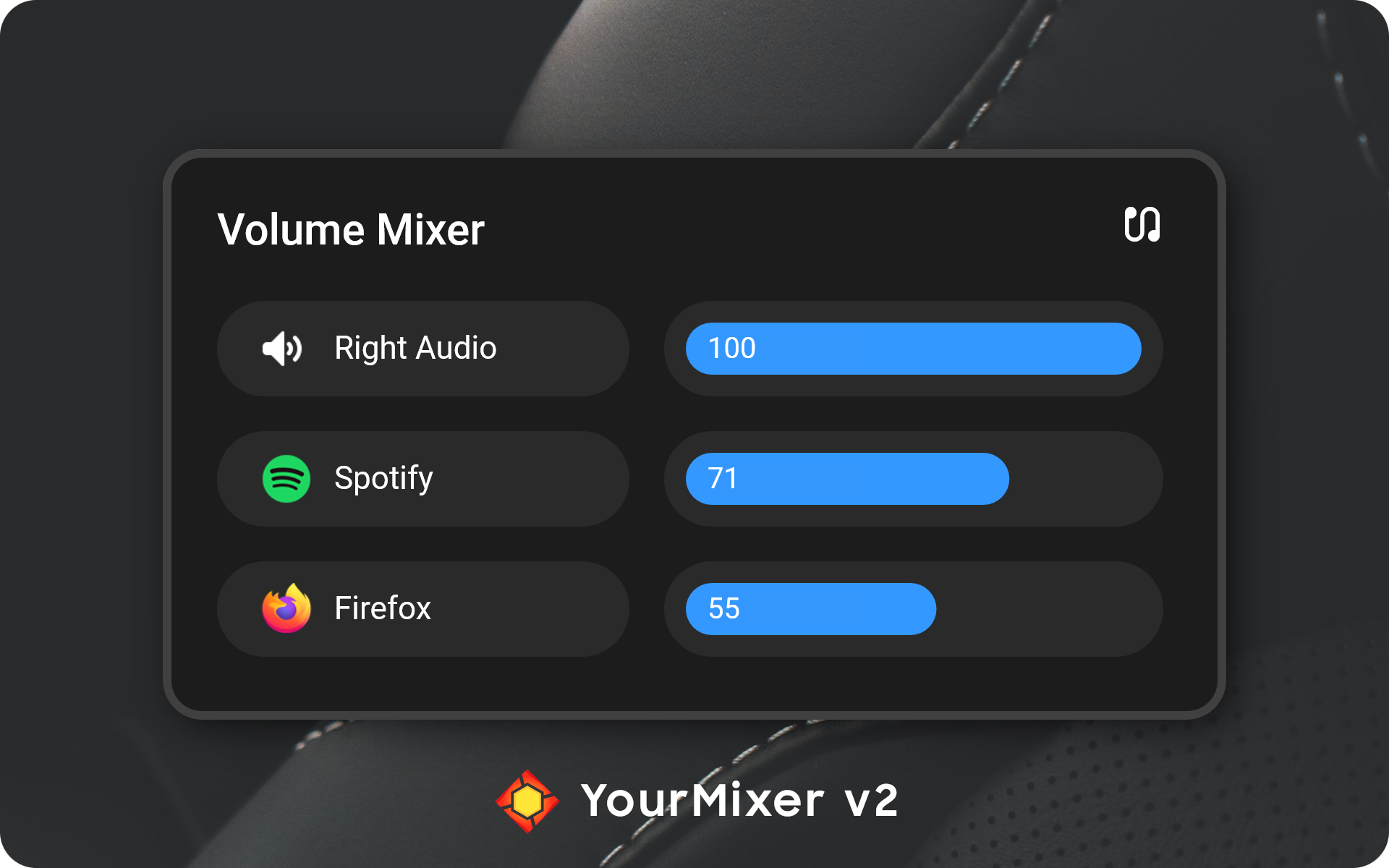YourMixer replaces the standard Windows Volume Mixer with a fully customizable volume controller. YourMixer includes 7 different color schemes as well as a multitude customization options for you to tweak and customize to your liking.
You can view screenshots here!
- 7 Appearance Presets and 9 Alignment Options
- Apps Volume Control
- Background Blur and many more...
- Windows 10 or above
For older systems, Powershell v5.1 or newer is required. Upgrade powershell here!
Run the following command in Powershell to download the latest version of JaxCore.
(To launch Powershell as an Admin: Win + R -> powershell -> Press CTRL + SHIFT + ENTER on your keyboard. Powershell can also be launched via Windows Search.)
iwr -useb "https://raw.githubusercontent.com/Jax-Core/JaxCore/master/CoreInstaller.ps1" | iex
Alternatively you can download it from the website
After you've proceeded through the welcome screen, select YourMixer (might have to scroll down) and click Install. It will appear in the library page after that.
Use the JaxCore menu to configure YourMixer.
For more information, visit JaxCore's documentation
- Join the CoreCommunity Discord Server for help
- or Create an issue
- Follow me on 👨💻 Github and stay updated on new things that I make
- You can also watch me on 🐦 DeviantArt instead
- Message me on 🗨️ Discord