This Leaflet plugin provides Leaflet.toolbar-based toolbars for Leaflet.draw. There are two different styles of toolbars: control-style (fixed relative to the window), and popup-style (attached to a latlng on the map). Here's what they look like:
| Control-style toolbar | Popup-style toolbar |
|---|---|
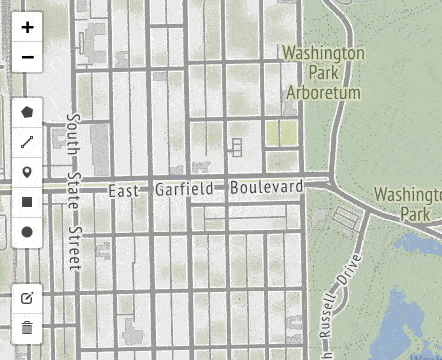 |
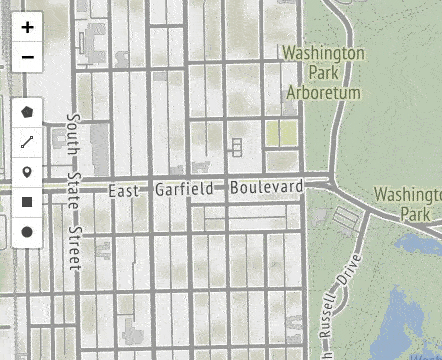 |
| interactive example (control-style) | interactive example (popup-style) |
Control-style toolbars are like the zoom controls that come with Leaflet. Popup-style toolbars provide a natural way for users to interact with features drawn on the map.
The toolbars in this library are interoperable with the toolbars in Leaflet.draw, so both can be used on the same webpage (see example.
For more information on Leaflet.toolbar, see the API Reference and Building custom toolbars on the wiki.
Include Leaflet.toolbar and this library: npm install leaflet-toolbar leaflet-draw-toolbar.
You can then include Leaflet.Toolbar in your web application by adding the following HTML tags (paths below are relative to your project's root):
<script src="node_modules/leaflet-toolbar/dist/leaflet.toolbar.js"></script>
<script src="node_modules/leaflet-draw-toolbar/dist/leaflet.draw-toolbar.js"></script>
<link rel="stylesheet" href="node_modules/leaflet-toolbar/dist/leaflet.toolbar.css"/>
<link rel="stylesheet" href="node_modules/leaflet-draw-toolbar/dist/leaflet.draw-toolbar.css"/>
To add a toolbar for drawing on the map with Leaflet.draw:
new L.Toolbar2.DrawToolbar({
position: 'topleft'
}).addTo(map);To add a control-style toolbar for editing features drawn on the map with Leaflet.draw:
new L.Toolbar2.EditToolbar.Control({
position: 'topleft'
}).addTo(map, drawnItems);Note that drawnItems is the L.Layer containing the items drawn on the map.
To add a popup-style toolbar for editing features drawn on the map with Leaflet.draw:
new L.Toolbar2.EditToolbar.Popup({
position: 'topleft'
}).addTo(map, drawnItems);Note that drawnItems is the L.Layer containing the items drawn on the map.
Run grunt. This will launch a PhantomJS headless browser and watch for
changes. When you change a file, the JS and CSS will be linted, tested,
and rebuilt.
Note: This package is based on Leaflet.draw#354. The icon spritesheet is taken from Leaflet.draw.
