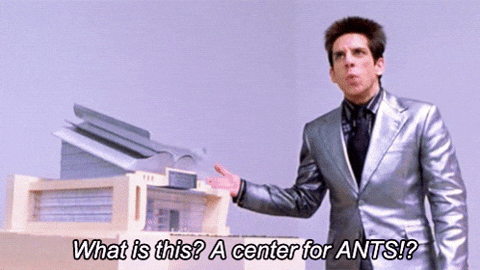The goal of gramr is to help R programmers who can't write good and and wanna learn to do other stuff good too by checking a RMarkdown document for grammatical errors.
This package wraps the command line tool, write-good to provide grammar checking functions for Rmd or md documents. It can be used as an RStudio Addin, or from the console or command line by supplying an Rmd or md filename.
You can install gramr from github with:
# install.packages("devtools")
devtools::install_github("ropenscilabs/gramr")write_good_ip(): run the write-good linter on text in a currently active Rmd file in RStudio
write_good_file("my_file.Rmd"): run the write-good linter on text in an Rmd file (RStudio not required)
run_grammar_checker("example.rmd"): run the write-good linter interactively
Example Output:
> write_good_file("tests/testthat/test.Rmd")
# index offset reason
#1 15 12 "been defined" may be passive voice
#2 49 8 "suddenly" can weaken meaningPlease note that this project is released with a Contributor Code of Conduct. By participating in this project you agree to abide by its terms.
Thanks to Brian Ford for the development of write-good!