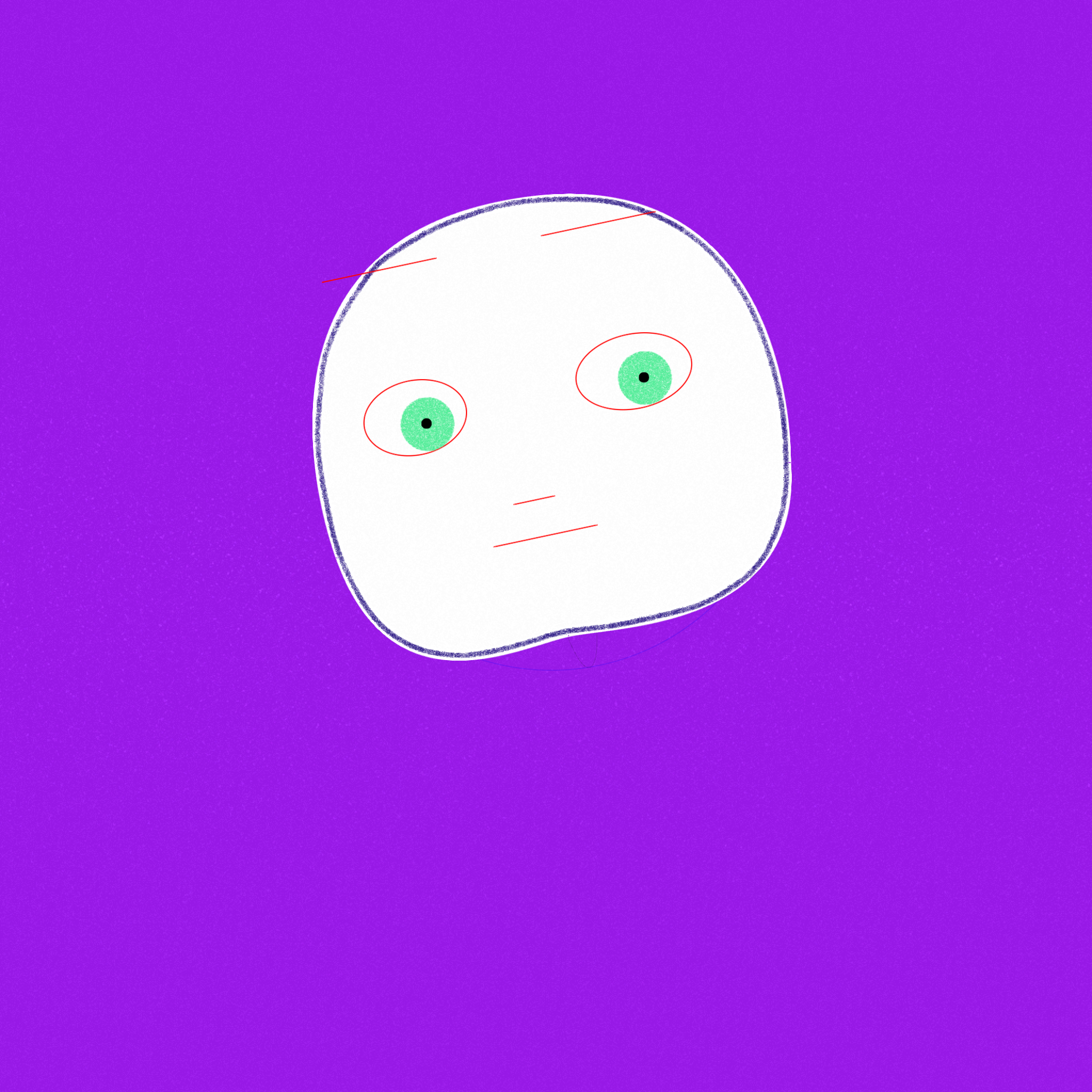|
 |
 |
 |
|---|
Gorgeous Gorgeous Girls (GGG) is a generative art project that creates illustrations in the style of the Girls series by the artist SlightlyFancy. Eventually the underlying code will be seperated into it's own library that can be used to create generative art using the base principles of the project.
Every GGG is made from a series of Marks which are created using a Marker that follows a Movement.
A Marker can be thought of similar to a pencil, pen, crayon, or other drawing instrument. A Marker stores information related to how the Mark appears in terms of it's color and the qualities of how it "draws", e.g. it's "ink", nib size and shape.
const exampleMarker = new Marker({
// color of the marker
color: "#000000",
// opacity of the marker
alpha: 1,
// how many individual points make up the line
density: 1000,
// the size of the individual points
material: {
size: 0.5
},
// the qualities of the nib of the marker
nib: {
shape: "round", //round, oval, square
size: 0.5, // the width of the nib
sizeY: 0.5, // only used if shape is oval
angle: 0, // only used if shape is oval or square
endSize: 0.5, // the width of the nib at the end of the line
endAngle: 0, // the angle of the nib at the end of the line
},
// blendmode for the marker
blend: "normal",
// if the dots that make up the line are sprites or not
useSprites: true,
// reduces the number of dots drawn on the line by a certain amount
fillAreaReducer: 0.5,
// if the edges of the line fade out
fadeEdges: true,
})A Move stores information related to how the Marker "draws" such as a the path it follows (a line), the amount of pressure over the course of the line, the amount of "noise" added to the line, if there is any "hold" during the movement (time where the marker is kept in place), and other such properties.
const exampleMove = new Move({
// How many times to make the move
iterations: 1,
//Amount of points in the line
density: 1000,
// How much the dots that make up the line go off course
jitter: 1,
// How much the opacity of each dot varies
alphaJitter: 1,
// Draws the line in reverse
reverse: false,
// Holds the marker in place for a certain amount of time at start or end of line
hold: {
start: 10,
end: 20
},
// Adds noise to the line's path
noise: {
// the frequency of the noise, or how often it occurs
frequency: 0.5,
// the amplitude of the noise, or how much it affects the line
amplitude: 0.5,
// optional smoothing of the noise
smoothing: 1,
},
// Controls the pressure of the marker over the course of the line
pressure: {
// pressure at the start of the line
start: 1,
// pressure at the end of the line
end: 2,
// the easing function to use to control the pressure
easing: "easingName",
// an optional map of how the pressure changes over the course of the line
map: {
0, 1, 2, 1, 4
}
},
// the line to draw
line: exampleLine,
lines: [
// line object, if reverse the line
[exampleLine, false],
[exampleLine2, false],
]
}
})A Mark is created by a Marker making a Move. The Marker follows a line, which is a series of points that create a path, that is created from a cubic bezier curve (the attributes that make up a line).
const exampleMark = new Mark({
// name for debugging
name: "exampleName",
// the marker that makes the mark
marker: exampleMarker,
// the move the marker makes
move: exampleMove,
// the layer it is drawn on
layer: pixiContainer,
})To create a Mark, a Marker moves step by step through the points of the path that make up the line, and at each step, draws a series of dots on the canvas. Each step along the line will have different properties for drawing those dots for that particular location, such as the color and opacity of the dots, their size, and the possible distance from the current center point that they can be placed.
At any such point in a movement, the dots that are drawn are randomly placed a random distance from the current center point inside a specified shape (either an ellipse or circle, or a square).
Using the above method to draw lines on the canvas, with some careful setting of the properties of the Marker and Move, can yield a variety of different kinds of marks that closely resemble marks made using traditional media.
When the above method of drawing lines on canvas is also combined with a property control system that eases through the points of another bezier curve to control the properties of the Mark as it is made (e.g modifying the thickness of the line as it draws) the results are even better at mimicing traditional marks.
In addition to being able to vary the properties of the Mark as it is made, there are also a few other options that can be set to control the overall look of the Mark, such as making one side of the Mark darker in color than the centre, or introducing noise into the colors of the dots being drawn by the Marker.
GGG uses Pixi.js as it's WebGL renderer, and utilizes PIXI.Sprites placed inside a PIXI.ParticleContainer to create the single dots that make up a Mark. Pixi.js was chosen due to it's performance. It allows tens of millions of dots to be drawn to the canvas in very little time when compared to other libraries that use WebGL or Canvas to render.
GGG uses modified versions of code taken from these open-source libraries to perform certain functions. Those libraries are: (bezier-easing.js by @greweb)[https://github.com/gre/bezier-easing], (rough.js by @preetster)[https://github.com/rough-stuff/rough], (open-simplex-noise by @lmas)[https://github.com/lmas/opensimplex], and ofcourse (pixi.js by @pixijs)[https://github.com/pixijs] (3D Sphere)[https://jsbin.com/yifayiq/edit?html,css,js,output]