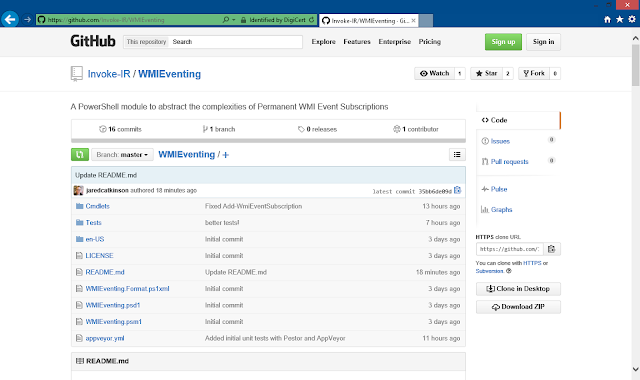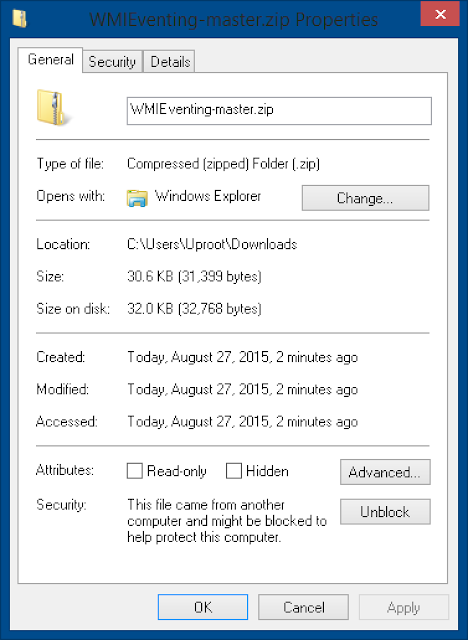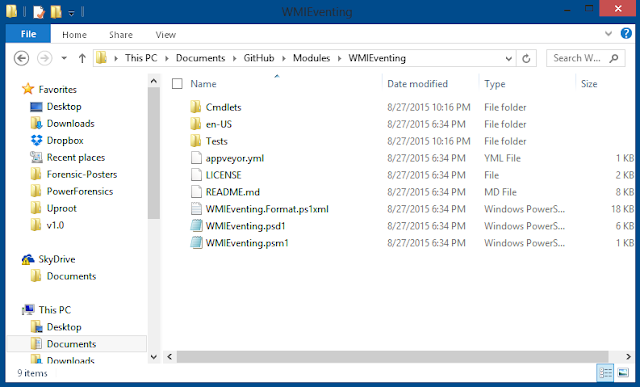Developed by @jaredcatkinson, @harmj0y, @sixdub
An Event Filter (__EventFilter) is a WMI Query Language (WQL) query that specifies the type of object to look for (for more details on WQL please check out Ravikanth Chaganti's free ebook). Event Consumers (__EventConsumer) are the action component of the Event Subscription. Event Consumers tell the subscription what to do with an object that makes it past the filter. There are five default event consumers in Windows: ActionScriptEventConsumer (runs arbitrary vbscript or jscript code), CommandLineEventConsumer (executes an arbitrary command), LogFileEventConsumer (writes to a specified flat log file), NtEventLogEventConsumer (creates a new event log), and SMTPEventConsumer (sends an email). Lastly, the Binding (__FilterToConsumerBinding) pairs a Filter with a Consumer.
Add-WmiEventFilter - Adds a WMI Event Filter to a local or remote computer.
Get-WmiEventFilter - Gets the WMI Event Filters that are "installed" on the local or a remote computer.
Remove-WmiEventFilter - Removes a WMI Event Filter to a local or remote computer.
Add-WmiEventConsumer - Adds a WMI Event Consumer to a local or remote computer.
Get-WmiEventConsumer - Gets the WMI Event Consumers that are "installed" on the local computer or a remote computer.
Remove-WmiEventConsumer - Removes a WMI Event Consumer to a local or remote computer.
Add-WmiEventSubscription - Adds a WMI Event Subscription to a local or remote computer.
Get-WmiEventSubscription - Gets the WMI Event Subscriptions that are "installed" on the local computer or a remote computer.
Remove-WmiEventSubscription - Removes a WMI Event Subscriptions to a local or remote computer.
Jakub Jareš wrote an excellent introduction to module installation, so I decided to adapt his example for WMIEventing.
To begin open an internet browser and navigate to the main WMIEventing github page. Once on this page you will need to download and extract the module into your modules directory.
If you used Internet Explorer to download the archive, you need to unblock the archive before extraction, otherwise PowerShell will complain when you import the module. If you are using PowerShell 3.0 or newer you can use the Unblock-File cmdlet to do that:
Unblock-File -Path "$env:UserProfile\Downloads\WMIEventing-master.zip"If you are using an older version of PowerShell you will have to unblock the file manually. Go to your Downloads folder and right-click WMIEventing-master.zip and select "Properties". On the general tab click Unblock and then click OK to close the dialog.
Open your Modules directory and create a new folder called WMIEventing. You can use this script to open the correct folder effortlessly:
function Get-UserModulePath {
$Path = $env:PSModulePath -split ";" -match $env:USERNAME
if (-not (Test-Path -Path $Path))
{
New-Item -Path $Path -ItemType Container | Out-Null
}
$Path
}
Invoke-Item (Get-UserModulePath)Extract the archive to the WMIEventing folder. When you are done you should have all these files in your WMIEventing directory:
Start a new PowerShell session and import the WMIEventing module using the commands below:
Get-Module -ListAvailable -Name WMIEventing
Import-Module WMIEventing
Get-Command -Module WMIEventingYou are now ready to use the WMIEventing PowerShell module!
Add an Event Filter named "ProcessStartTrace" that monitors for instances of the Win32_ProcessStartTrace WMI Class:
Add-WmiEventFilter -Name ProcessStartTrace -Query "SELECT * FROM Win32_ProcessStartTrace"Add an ActiveScriptEventConsumer call "AS_GenericHTTP" with an embedded ScriptText:
$script = @"
Set objSysInfo = CreateObject("WinNTSystemInfo")
Set objHTTP = CreateObject("Microsoft.XMLHTTP")
objHTTP.open "POST", "http://$($ListeningPostIP)/", False
objHTTP.setRequestHeader "User-Agent", "UprootIDS"
Dim ipString
Set objWMIService = GetObject("winmgmts:{impersonationLevel=impersonate}!\\localhost\root\cimv2")
Set IPConfigSet = objWMIService.ExecQuery("Select * from Win32_NetworkAdapterConfiguration Where IPEnabled=TRUE")
For Each IPConfig in IPConfigSet
If Not IsNull(IPConfig.IPAddress) Then
ipString = IPConfig.IPAddress(0)
End If
Next
Dim outputString
outputString = outputString & "{""TargetEvent"":{"
outputString = outputString & """TimeCreated"":""" & TargetEvent.Time_Created & ""","
outputString = outputString & """SourceIP"":""" & ipString & ""","
outputString = outputString & """Server"":""" & objSysInfo.ComputerName & ""","
If ((TargetEvent.Path_.Class = "__NamespaceOperationEvent") Or (TargetEvent.Path_.Class = "__NamespaceModificationEvent") Or (TargetEvent.Path_.Class = "__NamespaceDeletionEvent") Or (TargetEvent.Path_.Class = "__NamespaceCreationEvent") Or (TargetEvent.Path_.Class = "__ClassOperationEvent") Or (TargetEvent.Path_.Class = "__ClassModificationEvent") Or (TargetEvent.Path_.Class = "__ClassCreationEvent") Or (TargetEvent.Path_.Class = "__InstanceOperationEvent") Or (TargetEvent.Path_.Class = "__InstanceCreationEvent") Or (TargetEvent.Path_.Class = "__MethodInvocationEvent") Or (TargetEvent.Path_.Class = "__InstanceModificationEvent") Or (TargetEvent.Path_.Class = "__InstanceDeletionEvent") Or (TargetEvent.Path_.Class = "__TimerEvent")) Then
outputString = outputString & """EventType"":""" & TargetEvent.Path_.Class & ""","
outputString = outputString & """InstanceType"":""" & TargetEvent.TargetInstance.Path_.Class & ""","
outputString = outputString & """TargetInstance"":{"
For Each oProp in TargetEvent.TargetInstance.Properties_
outputString = outputString & """" & oProp.Name & """:""" & oProp & ""","
Next
Else
outputString = outputString & """EventType"":""ExtrinsicEvent"","
outputString = outputString & """InstanceType"":""" & TargetEvent.Path_.Class & ""","
outputString = outputString & """TargetInstance"":{"
For Each oProp in TargetEvent.Properties_
If oProp.Name <> "Sid" Then
outputString = outputString & """" & oProp.Name & """:" & """" & oProp & ""","
End If
Next
End If
outputString = Left(outputString, Len(outputString) - 1)
outputString = outputString & "}"
outputString = outputString & "}}"
objHTTP.send outputString
Set objHTTP = Nothing
"@
Add-WmiEventConsumer -Name AS_GenericHTTP -ScriptingEngine VBScript -ScriptText $scriptAdd a Subscription that pairs the "ProcessStartTrace" Filter with the "AS_GenericHTTP" ActiveScriptEventConsumer:
Add-WmiEventSubscription -FilterName ProcessStartTrace -ConsumerName AS_GenericHTTP -ConsumerType ActiveScriptEventConsumerGet all Event Filters on the local system:
Get-WmiEventFilterGet the Event Filter named "ProcessStartTrace" on the local system
Get-WmiEventFilter -Name ProcessStartTraceGet all Event Consumers on the local system:
Get-WmiEventConsumerGet the Event Consumer named "AS_GenericHTTP" on the local system:
Get-WmiEventConsumer -Name AS_GenericHTTPGet all Event Subscriptions on the local system:
Get-WmiEventSubscriptonRemove all Event Filters from the local system:
Remove-WmiEventFilterRemove the Event Filter named "ProcessStartTrace" from the local system:
Remove-WmiEventFilter -Name ProcessStartTraceGet all Event Filters and pass them through the pipeline for removal:
Get-WmiEventFilter | Remove-WmiEventFilterRemove all Event Consumers from the local system:
Remove-WmiEventConsumerRemove the Event Consumer named "AS_GenericHTTP" from the local system:
Remove-WmiEventConsumer -Name AS_GenericHTTPGet all Event Consumers and pass them through the pipeline for removal:
Get-WmiEventConsumer | Remove-WmiEventConsumerRemove all Event Subscriptions from the local system:
Remove-WmiEventSubscriptionGet all Event Subscriptions and pass them through the pipeline for removal:
Get-WmiEventSubscription | Remove-WmiEventSubscription