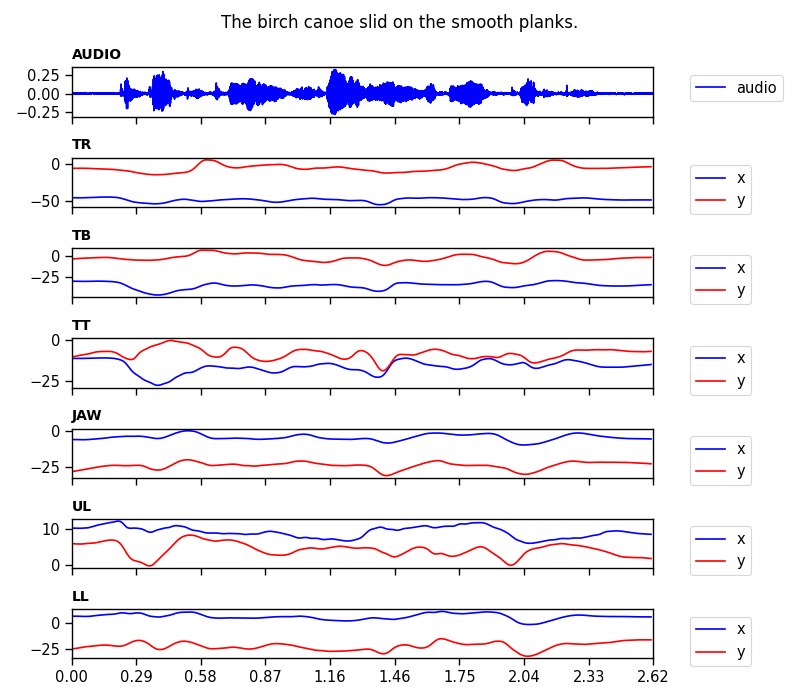This repository includes a Python-based procedure for the following tasks:
- 1) Convert Matlab MVIEW-compatible EMA (electromagnetic articulography) data (
.mat) into pickle.pklformat - 2) Convert from
.pklback to MVIEW-compatible.mat. - 3) Visualize articulatory trajectories with the corresponding waveform.
Note that this procedure is based on Haskins IEEE rate comparison dataset (Link). The compatibility with other EMA data format from different machines (AG500, AG501) or OS (Windows) has not been test yet. You may need to configure mviewer.py for your own.
- (1) Convert
.matto.pkl
from mviewer import Viewer
mm = Viewer()
mm.load('example/F01_B01_S01_F01_N.mat') # load .mat file
mm.mat2py(save_file='example/F01_B01_S01_F01_N.pkl') # convert .mat to .pkl & save as .mat file
pprint(mm.data)
{'AUDIO': {...},
'JAW': {...},
'JAWL': {...},
'LL': {...},
'ML': {...},
'TB': {...},
'TR': {...},
'TT': {...},
'UL': {...}}- (2) Convert
.pklto.mat
f = open('example/F01_B01_S01_F01_N.pkl', 'rb') # load .pkl file
data = pickle.load(f); f.close()
from mviewer import Viewer
mm = Viewer()
mm.py2mat('example/F01_B01_S01_F01_N_new.mat', data, save=True) # convert .pkl to .mat & save as .pkl file- (3) Visualize
from mviewer import Viewer
mm = Viewer()
mm.load('example/F01_B01_S01_F01_N.mat') # load .mat file
mm.mat2py(save_file='example/F01_B01_S01_F01_N.pkl') # convert .mat to .pkl & save as .mat file
mm.plot(channel_list=['AUDIO','TR', 'TB', 'TT'], show=True)- (4) Update meta information (phone/word labels and time info in TextGrids)
from mviewer import Viewer
mm = Viewer()
mm.load('example/F01_B01_S01_F01_N.mat') # load .mat file
dictionary = mm.mat2py() # outputs dictionary instead of saving it
dictionary = mm.update_meta(dictionary, 'example/F01_B01_S01_F01_N.TextGrid')
# => label information updated!- (5) Update audio information (when you modified your audio signal; eg. amplitude normalization)
from mviewer import Viewer
mm = Viewer()
mm.load('example/F01_B01_S01_F01_N.mat') # load .mat file
dictionary = mm.mat2py() # outputs dictionary instead of saving it
dictionary = mm.update_audio(dictionary, 'example/F01_B01_S01_F01_N.wav')
# => AUDIO information updated!- If you want to specify meta information (channel names or field names in struct), you can do so (See
class Viewerinmviwer.py) - If you are now sure about the meta information, you can specify
ignore_meta=Truewhen intiaitingclass Viewer.
The structure of the re-organized python dictionary including the EMA and AUDIO data looks like following:
{'AUDIO': {
'NAME': {...},
'SRATE': {...},
'SIGNAL': {...},
'SOURCE': {...}, # eg. S07_sen01_HS01_B01_R01_0004_01
'SENTENCE': {...}, # eg. The birch canoe slid on the smooth planks.
'WORDS': {...}, # eg. {'LABEL': ..., 'OFFS': ... }
'PHONES': {...}, # eg. {'LABEL': ..., 'OFFS': ... }
'LABELS': {...}, # eg. {'NAME': ..., 'OFFSET': ..., 'VALUE': ..., 'HOOK': ... }
},
'JAW': {
'NAME': {...},
'SRATE': {...},
'SIGNAL': {...},
'SOURCE': [],
'SENTENCE': [],
'WORDS': [],
'PHONES': [],
'LABELS': [],
},
'JAWL': {
'NAME': {...},
'SRATE': {...},
'SIGNAL': {...},
'SOURCE': [],
'SENTENCE': [],
'WORDS': [],
'PHONES': [],
'LABELS': [],
},
'LL': {
'NAME': {...},
'SRATE': {...},
'SIGNAL': {...},
'SOURCE': [],
'SENTENCE': [],
'WORDS': [],
'PHONES': [],
'LABELS': [],
},
'TB': {
'NAME': {...},
'SRATE': {...},
'SIGNAL': {...},
'SOURCE': [],
'SENTENCE': [],
'WORDS': [],
'PHONES': [],
'LABELS': [],
},
'TR': {
'NAME': {...},
'SRATE': {...},
'SIGNAL': {...},
'SOURCE': [],
'SENTENCE': [],
'WORDS': [],
'PHONES': [],
'LABELS': [],
},
'TT': {
'NAME': {...},
'SRATE': {...},
'SIGNAL': {...},
'SOURCE': [],
'SENTENCE': [],
'WORDS': [],
'PHONES': [],
'LABELS': [],
},
'UL': {
'NAME': {...},
'SRATE': {...},
'SIGNAL': {...},
'SOURCE': [],
'SENTENCE': [],
'WORDS': [],
'PHONES': [],
'LABELS': [],
}}- This procedure was tested on macOS (xx) as of 2020-12-31
# Data
Haskins IEEE dataset
# Python
python==3.7.4
numpy==1.18.5
scipy==1.4.1
matplotlib==3.3.3
seaborn==0.11.0
tgt==1.4.4
# Matlab
(optional) mview (developed by Mark Tiede @ Haskins Labs)
# Misc
(optional) ffmpeg- Support for IEEE
- Fix
.animate()method - Support for XRMB
- Support for mngu0
- Support for MOCHA-TIMIT
- Provide support for data compression (bz2)
- The example files in
examplefolder (i.e.,F01_B01_S01_R01_N.matandM01_B01_S01_R01_N.mat) were retrieved from the original data repository (Link) without any modifications only for demonstration (version 3 of the GNU General Public License).
- 2020-12-31: first created