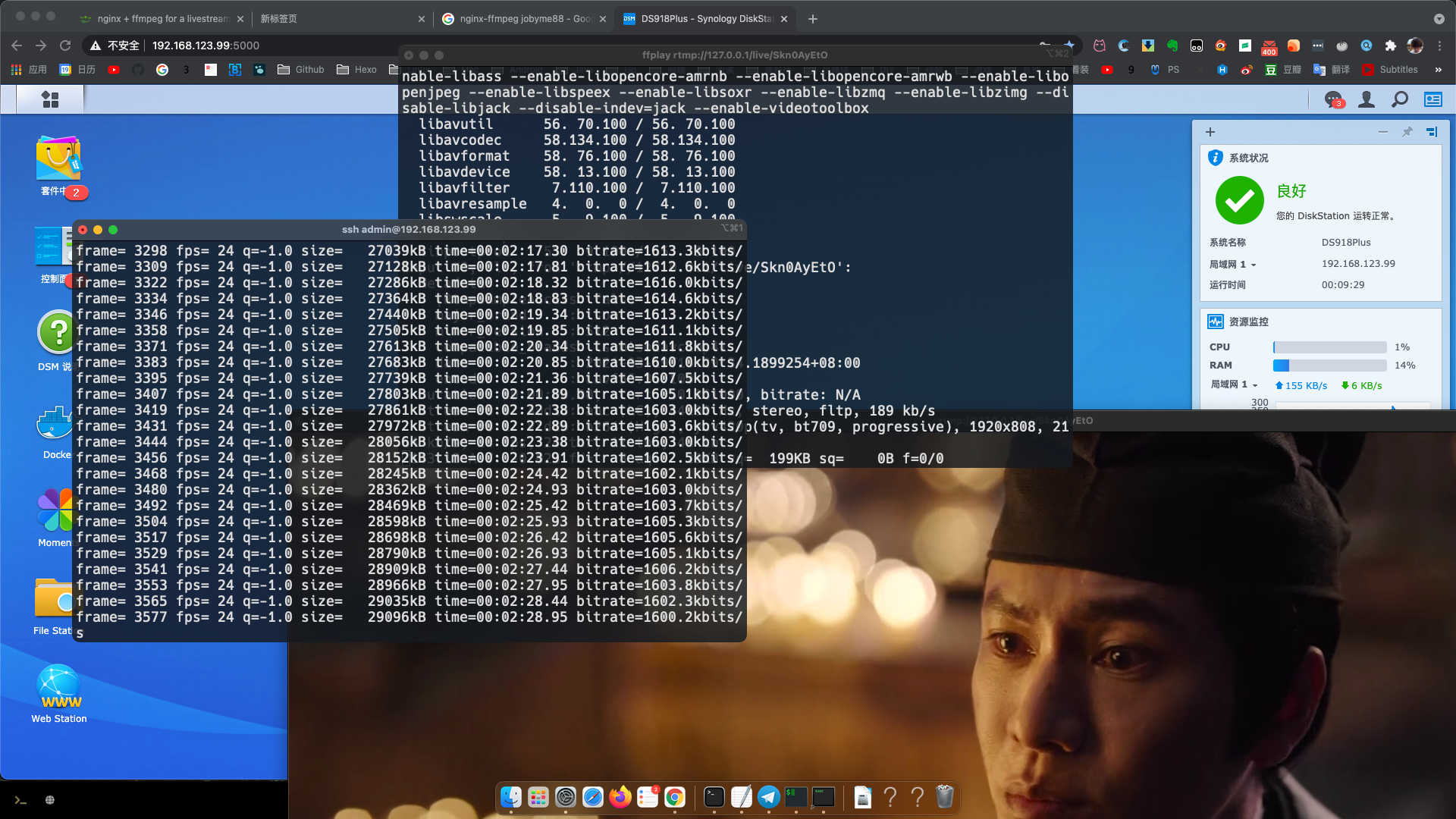24小时推流直播
推流的命令
ffmpeg -re -i 阳光电影www.ygdy8.com.侍神令.2021.HD.1080P.国语中英双字.mp4 -vcodec copy -acodec copy -f flv rtmp://192.168.123.144/live/Skn0AyEtO
本地播放命令:
ffplay rtmp://127.0.0.1/live/Skn0AyEtO
tmux new-session -t itgoyo
tmux attach-session -t itgoyo
无缝播放命令:
ffmpeg -re -f concat -safe 0 -i video.txt -vcodec copy -acodec copy -f flv rtmp://192.168.123.144/live/Skn0AyEtO
但是上面的只能执行一次,我们需要循环执行,这样子就衍生出了下面这种方式 !!! 直播地址的双引号很重要""
#!/bin/bash
###
# @Description:自动循环推流脚本
# @Author: itgoyo
# @E-mail: [email protected]
# @Github: itgoyo
###
while true
do
ffmpeg -re -f concat -safe 0 -i video.txt -vcodec copy -acodec copy -f flv "rtmp://live-push.bilivideo.com/live-bvc/?streamname=live_1276706key=0c32218670c24b8ea4bb8e45d1edule=rtmp&pflag=1"
done
如果你想终止的话,以往的命令是终止不了的,只能先 ps -ef,找到推流ffmpeg是那个端口,然后使用
kill -9端口来终止
如果是在服务器上面的话,ps找不到后台运行的端口号的话,可以使用ps -ef|grep nohup或者使用ps aux &来查看,一般都是ffmpeg的端口号干掉就可以了
#!/bin/bash
###
# @Description:自动循环推流脚本
# @Author: itgoyo
# @E-mail: [email protected]
# @Github: itgoyo
###
while true
do
ffmpeg -re -f concat -safe 0 -i video.txt -vf "movie=/Users/itgoyo/Downloads/logo.jpg [watermark]; [in][watermark] overlay=10:10 [out]" -c:v libx264 -c:a copy -f flv "rtmp://127.0.0.1/live/HyqY_aVDt"
done
格式如下,位置最好自己pwd,然后拼全,我这是因为放在了同一个根目录下
file 'magic_video1.mp4'
file 'magic_video2.mp4'
file 'magic_video3.mp4'
file 'magic_video4.mp4'
file 'magic_video5.mp4'
file 'magic_video6.mp4'