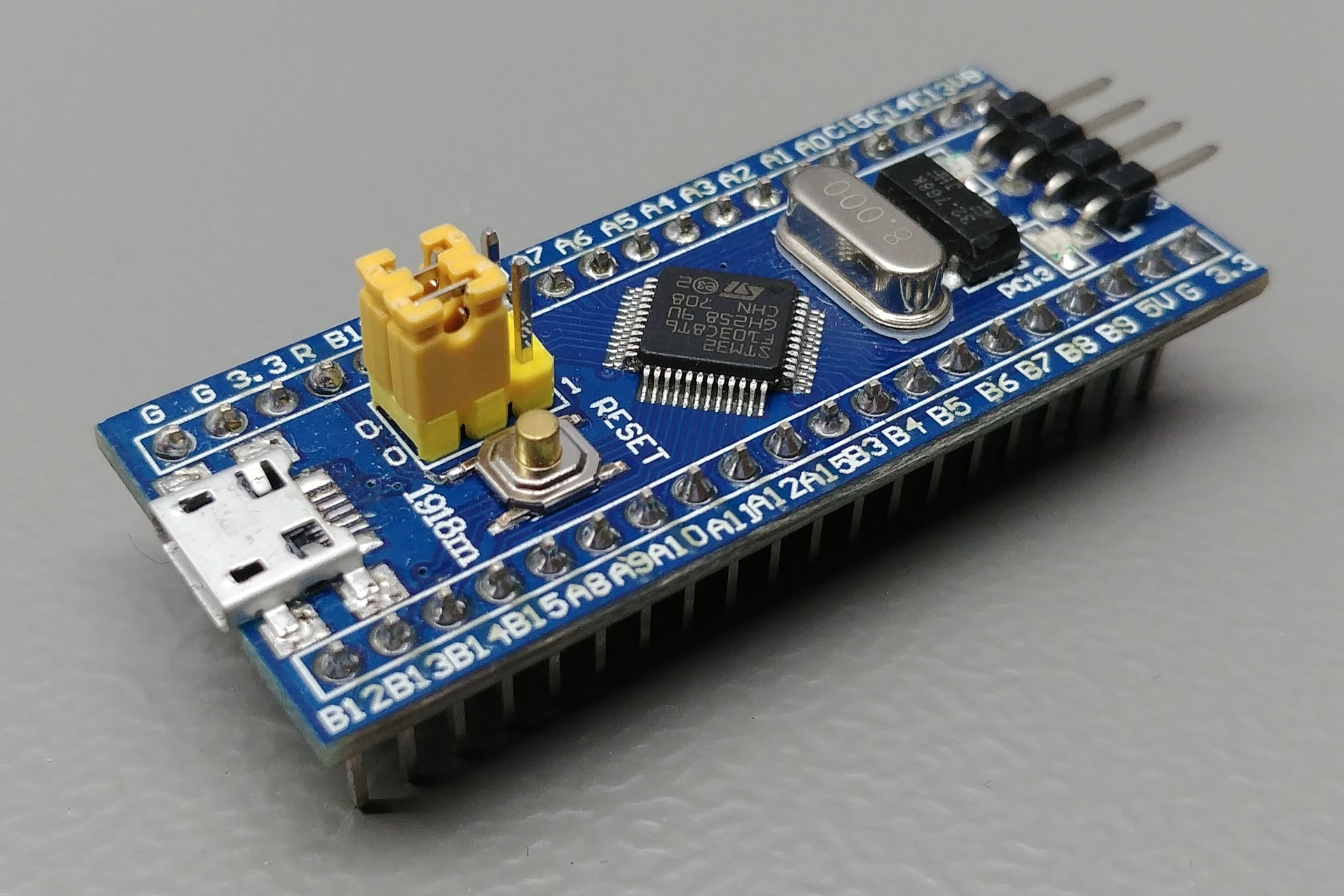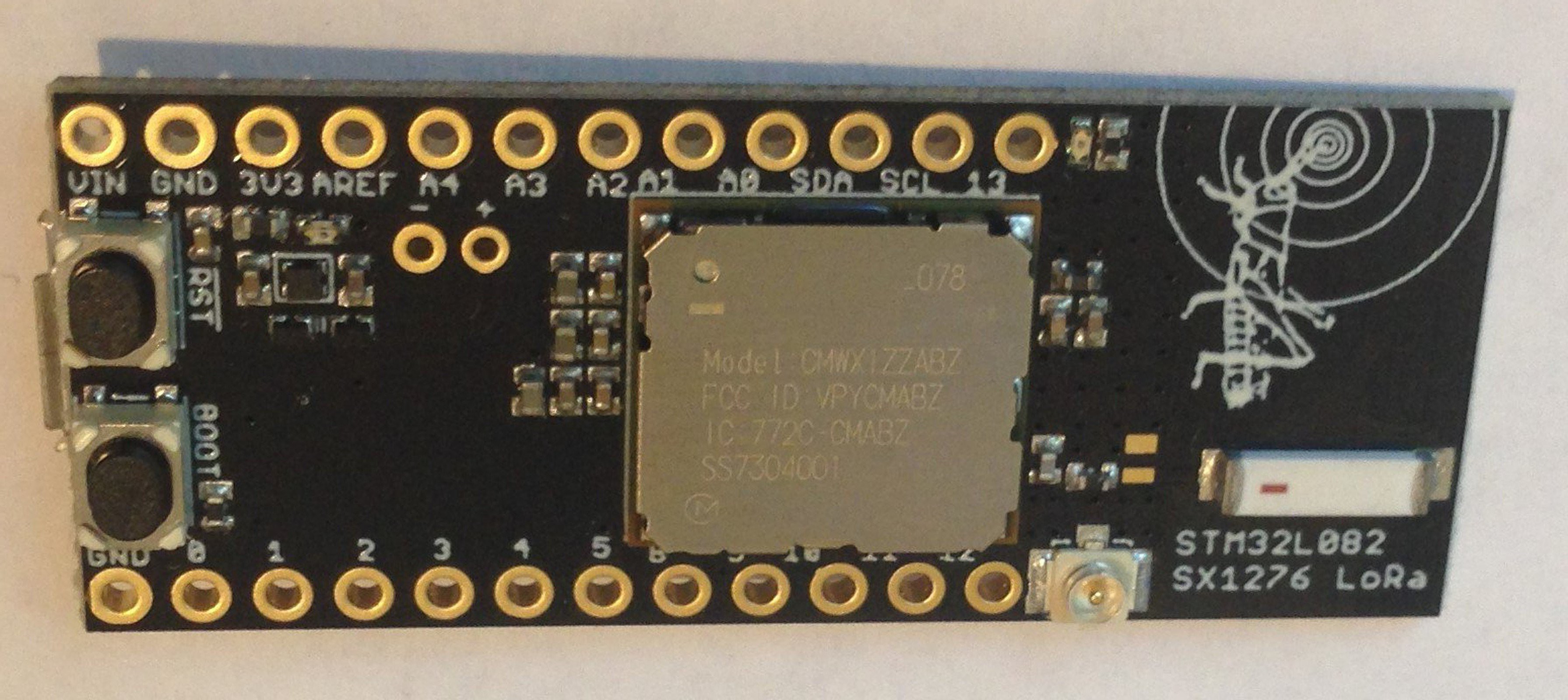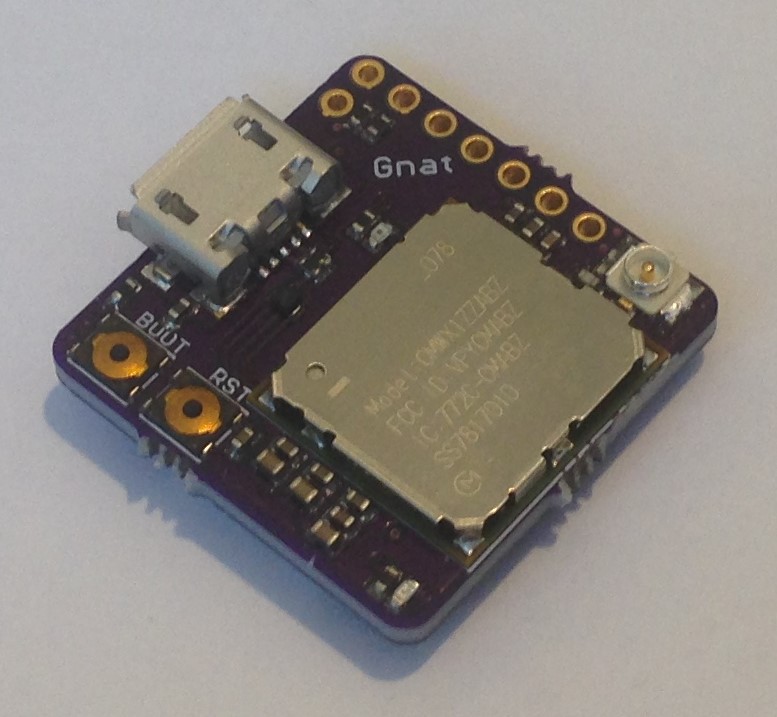Feel free to propose your custom boards support in mbed-os!
In your application, clone this repo.
git clone https://github.com/ARMmbed/stm32customtargets.git
Copy custom_targets.json
cp stm32customtargets/custom_targets.json .
For some targets, you have to customize the configuration in your local mbed_app.json.
Details are explained for each target below, but you can also use the mbed_app_template.json file as example.
Then build your target with
- CLI1:
mbed compile -m XXX -t XXX
- CLI2:
Add in the application CMakeLists.txt:
add_subdirectory(stm32customtargets)
And build:
mbedtools compile -m XXX -t XXX
A "generic" board is a mbed-os "virtual" target with a pure STM32 MCU.
Goal is to make real custom boards creation very easy as we ensure that build has alrady been tested.
Check the GENERIC_TARGET branch in this repo:
https://github.com/ARMmbed/stm32customtargets/tree/GENERIC_TARGET
MCU: STM32F103C8T6
TARGET: BLUEPILL_F103C8
source: https://os.mbed.com/users/hudakz/code/mbed-os-bluepill/
(https://os.mbed.com/users/hudakz/code/STM32F103C8T6_Hello/)
MCU: STM32F407ZG
TARGET: CORE2
https://github.com/byq77/core2-mbed6-template
MCU: STM32L082CZ
TARGET: MTB_MURATA_ABZ
https://wireless.murata.com/type-abz-078.html
- LORA is not enabled by default. You need to update your local mbed_app.json file:
{
"target_overrides": {
"MTB_MURATA_ABZ": {
"target.components_add": ["SX1276"],
"sx1276-lora-driver.spi-mosi": "LORA_SPI_MOSI",
"sx1276-lora-driver.spi-miso": "LORA_SPI_MISO",
"sx1276-lora-driver.spi-sclk": "LORA_SPI_SCLK",
"sx1276-lora-driver.spi-cs": "LORA_CS",
"sx1276-lora-driver.reset": "LORA_RESET",
"sx1276-lora-driver.dio0": "LORA_DIO0",
"sx1276-lora-driver.dio1": "LORA_DIO1",
"sx1276-lora-driver.dio2": "LORA_DIO2",
"sx1276-lora-driver.dio3": "LORA_DIO3",
"sx1276-lora-driver.txctl": "LORA_ANT_TX",
"sx1276-lora-driver.rxctl": "LORA_ANT_RX",
"sx1276-lora-driver.pwr-amp-ctl": "LORA_ANT_BOOST"
}
}
}If you need to Low Power with VDD TXCO like b-l072z-lrwan1, then you need JP9 positionned 1-2.
And reflect the pin used for that because it's defined to NC by default.
{
"target_overrides": {
"MTB_MURATA_ABZ": {
"sx1276-lora-driver.tcxo": "PA_12"
}
}
}MCU: STM32L082CZ
TARGET: GRASSHOPPER TleraCorp
- LORA is not enabled by default. You need to update your local mbed_app.json file:
{
"target_overrides": {
"GRASSHOPPER": {
"target.components_add": ["SX1276"],
"sx1276-lora-driver.spi-mosi": "LORA_SPI_MOSI",
"sx1276-lora-driver.spi-miso": "LORA_SPI_MISO",
"sx1276-lora-driver.spi-sclk": "LORA_SPI_SCLK",
"sx1276-lora-driver.spi-cs": "LORA_CS",
"sx1276-lora-driver.reset": "LORA_RESET",
"sx1276-lora-driver.dio0": "LORA_DIO0",
"sx1276-lora-driver.dio1": "LORA_DIO1",
"sx1276-lora-driver.dio2": "LORA_DIO2",
"sx1276-lora-driver.dio3": "LORA_DIO3",
"sx1276-lora-driver.txctl": "LORA_ANT_TX",
"sx1276-lora-driver.rxctl": "LORA_ANT_RX",
"sx1276-lora-driver.pwr-amp-ctl": "LORA_ANT_BOOST",
"sx1276-lora-driver.tcxo": "LORA_VDD_TXCO"
}
}
}MCU: STM32L082CZ
https://www.tindie.com/products/tleracorp/gnat-loragnss-asset-tracker/
TARGET: GNAT TleraCorp
- LORA is not enabled by default. You need to update your local mbed_app.json file:
{
"target_overrides": {
"GNAT": {
"target.components_add": ["SX1276"],
"sx1276-lora-driver.spi-mosi": "LORA_SPI_MOSI",
"sx1276-lora-driver.spi-miso": "LORA_SPI_MISO",
"sx1276-lora-driver.spi-sclk": "LORA_SPI_SCLK",
"sx1276-lora-driver.spi-cs": "LORA_CS",
"sx1276-lora-driver.reset": "LORA_RESET",
"sx1276-lora-driver.dio0": "LORA_DIO0",
"sx1276-lora-driver.dio1": "LORA_DIO1",
"sx1276-lora-driver.dio2": "LORA_DIO2",
"sx1276-lora-driver.dio3": "LORA_DIO3",
"sx1276-lora-driver.txctl": "LORA_ANT_TX",
"sx1276-lora-driver.rxctl": "LORA_ANT_RX",
"sx1276-lora-driver.pwr-amp-ctl": "LORA_ANT_BOOST",
"sx1276-lora-driver.tcxo": "LORA_VDD_TXCO"
}
}
}MCU: STM32L4R9ZI
TARGET: STWIN
https://www.st.com/en/evaluation-tools/steval-stwinkt1.html
- BLE is enabled by default
MCU: STM32WLE5JC
TARGET: LORA_E5
https://www.seeedstudio.com/LoRa-E5-Wireless-Module-p-4745.html
LoRa-E5 use only RFO_HP for TX power, so for all boards using this module you need to add this to your mbed_app.json on section target_overrides
"LORA_E5": {
"stm32wl-lora-driver.rf_switch_config": 2
}TARGET: LORA_E5_MINI
Use LoRa E5 modulen basic board with USB/Serial and headers
https://www.seeedstudio.com/LoRa-E5-mini-STM32WLE5JC-p-4869.html
TARGET: LORA_E5_DEV_BOARD
Use LoRa E5 module
https://www.seeedstudio.com/LoRa-E5-Dev-Kit-p-4868.html
- RS485 Modbus
- all LoRa-E5 pins exposed
- temperature sensor
- buttons
- Led
- GPIO to enable 3.3V and 5V for sensors
- some grove sonnectors (I2C, Serial, ..)
- Arduino form factor to plug shield
TARGET: LORA_E5_BREAKOUT
https://github.com/hallard/LoRa-E5-Breakout
Use LoRa E5 module and added
- FTDI 6 pins connector (:warning: use 3.3V FTDI One, not 5V)
- Exposed JTAG pins needed to flash module (PA13-SWDIO / PA14-SWCLK / RESET)
- Green Led on PB10 (LED1) reversed (1=OFF, 0=ON)
- Red Led on PB5 (LED2) reversed (1=OFF, 0=ON)
for debug LEDs of breakout so you need to add this to your mbed_app.json on section target_overrides and don't forget also the rf_switch_config seen above
"LORA_E5_BREAKOUT": {
"stm32wl-lora-driver.rf_switch_config": 2,
"stm32wl-lora-driver.debug_tx": "PB_5",
"stm32wl-lora-driver.debug_rx": "PB_10",
"stm32wl-lora-driver.debug_invert": 1
}TARGET: LORA_E5_TINY
https://github.com/hallard/LoRa-E5-Tiny
Use LoRa E5 module with CR2450 cell coin
- FTDI SMD 6 pads edge connector (:warning: use 3.3V FTDI One, not 5V)
- JTAG SMD 6 pads edge connector to flash module (PA13-SWDIO / PA14-SWCLK / PB3-SWO / RESET)
- Green Led on PB13
- Red Led on PA9
- 2 Tactile Switches (user PB4 and reset)
- Stemma QWIIC I2C connector
- PTH CR2450 battery holder
for debug LEDs of this board you need to add this to your mbed_app.json on section target_overrides and don't forget also the rf_switch_config seen above
"LORA_E5_TINY": {
"stm32wl-lora-driver.rf_switch_config": 2,
"stm32wl-lora-driver.debug_tx": "PB_13",
"stm32wl-lora-driver.debug_rx": "PA_9"
}MCU: STM32WLE5CC
TARGET: RAK3172
RAK3172 use only RFO_HP for TX power and no TXCO so for all boards using this module you need to add this to your mbed_app.json on section target_overrides
"RAK3172": {
"stm32wl-lora-driver.rf_switch_config": 2,
"stm32wl-lora-driver.crystal_select" : 0
}TARGET: RAK3172_BREAKOUT
https://github.com/hallard/RAK3172-Breakout
Use RAK3172 and added
- FTDI 6 pins connector (:warning: use 3.3V FTDI One, not 5V)
- Exposed JTAG pins needed to flash module (PA13-SWDIO / PA14-SWCLK / RESET)
- Green Led on PA10 (LED1) reversed (1=OFF, 0=ON)
- Red Led on PA9 (LED2) reversed (1=OFF, 0=ON)
- SMD CR2450 battery holder
For debug LEDs of breakout so you need to add this to your mbed_app.json on section target_overrides and don't forget also the rf_switch_config and crystal_select seen above
"RAK3172_BREAKOUT": {
"stm32wl-lora-driver.rf_switch_config": 2,
"stm32wl-lora-driver.crystal_select" : 0,
"stm32wl-lora-driver.debug_tx": "PA_10",
"stm32wl-lora-driver.debug_rx": "PA_9",
"stm32wl-lora-driver.debug_invert": 1
}The software is provided under the Apache-2.0 license.
Contributions to this project are accepted under the same license.
- Build with CLI1 should be OK
python aci_build.py
- Build with CLI2 should be OK
python aci_build.py --cli2
Note that build is using the mbed_app_template.json file as configuration file.
- Standard Pin Names check should be OK
https://os.mbed.com/docs/mbed-os/latest/apis/standard-pin-names.html
python aci_build.py --pin
- Each target in custom_targets.json should be described in the README.md file
## <Full target name>
MCU: <STM32 MCU>
TARGET: <Target name for build>
<Link to a webpage describing this board>
<all other info is optional>
Note we limit image size to 200
- Keep Table of Contents up to date
A full non regression is executed each week-end
python aci_build.py --all
python aci_build.py --all --baremetal
python aci_build.py --all --cli2
python aci_build.py --all --cli2 --baremetal
python aci_build.py --all --pin
See in https://github.com/ARMmbed/stm32customtargets/actions