Color picker library
Features
- Live color preview;
- Change color using A(alpha) R(red) G(green) B(blue) seekbars;
- Change colors by editing HEX|RGB's A (alpha) R (red) G (green) B (blue) edit texts;
- Built-in material palette;
Sample Project
You can download the latest sample APK from this repo here: https://github.com/enricocid/Color-picker-library/blob/master/app/app-release.apk
The source code is also available: https://github.com/enricocid/Color-picker-library/tree/master/app
#Google Play Store
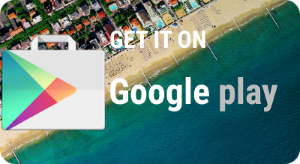
#F-Droid
 ------
------
Gradle Dependency
Repository
The Gradle dependency is available via jCenter. jCenter is the default Maven repository used by Android Studio.
The minimum API level supported by this library is API 16 (Jelly Bean).
Download
Add the following dependency to your projects build.gradle:
dependencies {
// ... other dependencies here
compile 'com.github.enricocid:cpl:1.0.2'
}Usage
###To display a color picker DialogFragment:
colorDialog.showColorPicker(AppCompatActivity activity, int tag);tag: it's an integer tag assigned to the dialog, for example 1.
If You wanna use multiple dialog in Your activity You can use progressive numbers (1,2,3 ...).
###The Activity showing the color picker dialog must implement ColorSelectedListener:
public class YourActivity extends AppCompatActivity implements colorDialog.ColorSelectedListener {
// ...
@Override
public void onColorSelection(DialogFragment dialogFragment, int color) {
// Do Your shiz on color selection
// ...
// Set the picker's dialog color
colorDialog.setPickerColor(YourActivity.this, int tag, int color);
}
}###If You have multiple dialogs you can take advantage of tags. For example, if we have created four dialogs (1,2,3,4):
public class YourActivity extends AppCompatActivity implements colorDialog.ColorSelectedListener {
// ...
@Override
public void onColorSelection(DialogFragment dialogFragment, int color) {
int tag;
// get tag number from fragment
tag = Integer.valueOf(dialogFragment.getTag());
switch (tag) {
case 1:
// do your shiz with selected color from dialog 1
// ...
//Set the picker dialog's color
colorDialog.setPickerColor(YourActivity.this, 1, color);
break;
case 2:
// do your shiz with selected color from dialog 2
// ...
//Set the picker dialog's color
colorDialog.setPickerColor(YourActivity.this, 2, color);
break;
case 3:
// do your shiz with selected color from dialog 3
// ...
//Set the picker dialog's color
colorDialog.setPickerColor(YourActivity.this, 3, color);
break;
case 4:
// do your shiz with selected color from dialog 4
// ...
//Set the picker dialog's color
colorDialog.setPickerColor(YourActivity.this, 4, color);
break;
}
}
}Usage instructions for Preferences
If you're developing for Android 3.0 (API level 11) and higher, you should use a PreferenceFragment to display your list of Preference objects as recommended by Google (https://developer.android.com/guide/topics/ui/settings.html#Fragment)
###To display a color picker DialogFragment on Preference click:
public static class YourPreferenceFragment extends PreferenceFragment {
//retrieve AppCompatActivity
final AppCompatActivity appCompatActivity = (AppCompatActivity) getActivity();
//your preference
Preference yourPreference;
// ...
@Override
public void onCreate(Bundle savedInstanceState) {
super.onCreate(savedInstanceState);
//get yourPreference
yourPreference = findPreference("yourPreferenceKey");
//on click show colorDialog
yourPreference.setOnPreferenceClickListener(new Preference.OnPreferenceClickListener() {
@Override
public boolean onPreferenceClick(Preference preference) {
colorDialog.showColorPicker(appCompatActivity, int tag);
return false;
}
});
}
}###PreferenceActivity must implement colorSelectedListener:
public class YourPreferenceActivity extends AppCompatActivity implements colorDialog.ColorSelectedListener {
// ...
@Override
public void onColorSelection(DialogFragment dialogFragment, int color) {
// Do Your shiz on color selection
// ...
//Set the picker's dialog color
colorDialog.setPickerColor(YourPreferenceActivity.this, int tag, color);
}
}###To retrieve the dialog color on app's resume by tag number(on onCreate or onResume)You can use
colorDialog.getPickerColor(AppCompatActivity activity, int tag);public static class YourPreferenceFragment extends PreferenceFragment {
//your preference
static Preference yourPreference;
// ...
@Override
public void onCreate(Bundle savedInstanceState) {
super.onCreate(savedInstanceState);
//retrieve the color
int color = colorDialog.getPickerColor(getActivity(), int tag);
}
}###(Optional) Set a custom preference
We are going to access the preference in a static method. In Your Preference fragment let's define the preference:
public static class YourPreferenceFragment extends PreferenceFragment {
//your preference
static Preference yourPreference;
// ...
@Override
public void onCreate(Bundle savedInstanceState) {
super.onCreate(savedInstanceState);
//Get yourPreference
yourPreference = findPreference("yourPreferenceKey");
}
}###onColorSelection method we are going to set custom Preference:
public class PreferenceActivity extends AppCompatActivity implements colorDialog.ColorSelectedListener {
import static com.yourPackage.YourPreferenceActivity.YourPreferenceFragment.yourPreference;
// ...
@Override
public void onColorSelection(DialogFragment dialogFragment, int color) {
// ...
//Set the picker dialog's color
colorDialog.setPickerColor(YourPreferenceActivity.this, int tag, color);
//set custom preference summary
colorDialog.setColorPreferenceSummary(yourPreference, color, YourPreferenceActivity.this, getResources());
}
}###You can use switch case statement if You have multiple dialogs in Your preferences (as explained above):
switch (tag) {
case 1:
//Set the picker dialog's color
colorDialog.setPickerColor(YourPreferenceActivity.this, 1, color);
//set preference style
colorDialog.setColorPreferenceSummary(yourPreference, color, YourPreferenceActivity.this, getResources());
break;
case 2:
// ...
break;
case 3:
// ...
break;
case ...
// ...
break;
case ...
}###To mantain the circle and summary colors on app's resume You can use:
colorDialog.getPickerColor(AppCompatActivity activity, int tag);In YourPreferenceFragment:
public static class YourPreferenceFragment extends PreferenceFragment {
// ...
//color picker preferences
static Preference yourPreference;
@Override
public void onCreate(Bundle savedInstanceState) {
super.onCreate(savedInstanceState);
//get charge color preference
yourPreference = findPreference("yourPreferenceKey");
//get preferences colors
int color = colorDialog.getPickerColor(getActivity(), int tag);
//set preferences colors
colorDialog.setColorPreferenceSummary(yourPreference, color, getActivity(), getResources());
}
}#Utilities
Color picker library contains two color utilities that You can use in Your app.
###shiftColor(int color, float fraction)
Returns shifted down color by the selected fraction
Example usage for color #FF673AB7:
colorDialog.shiftColor(color, 0.9f);###getComplementaryColor(int colorToInvert)
Returns inverted color
Example usage for color #FF673AB7:
colorDialog.getComplementaryColor(color)





