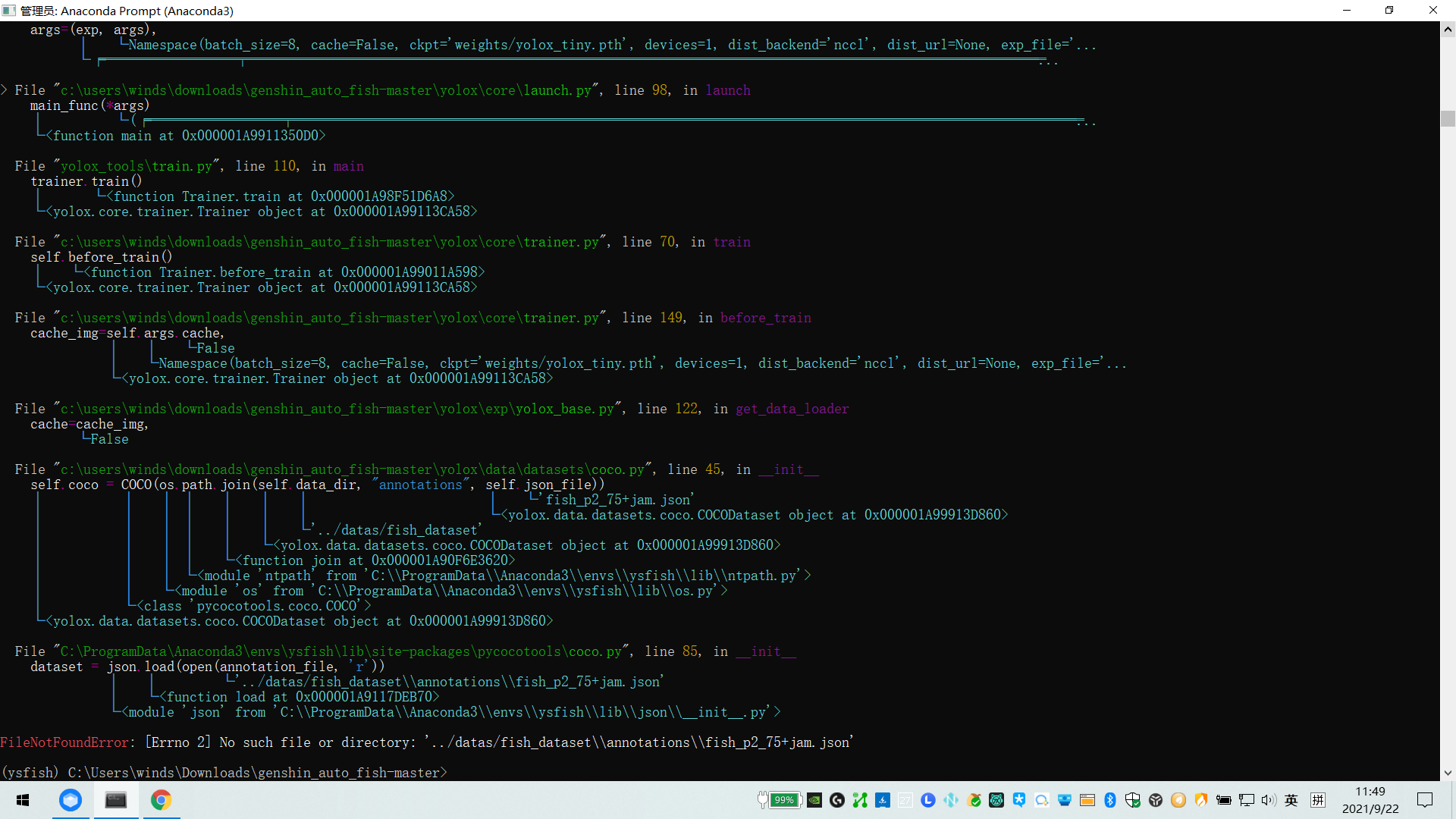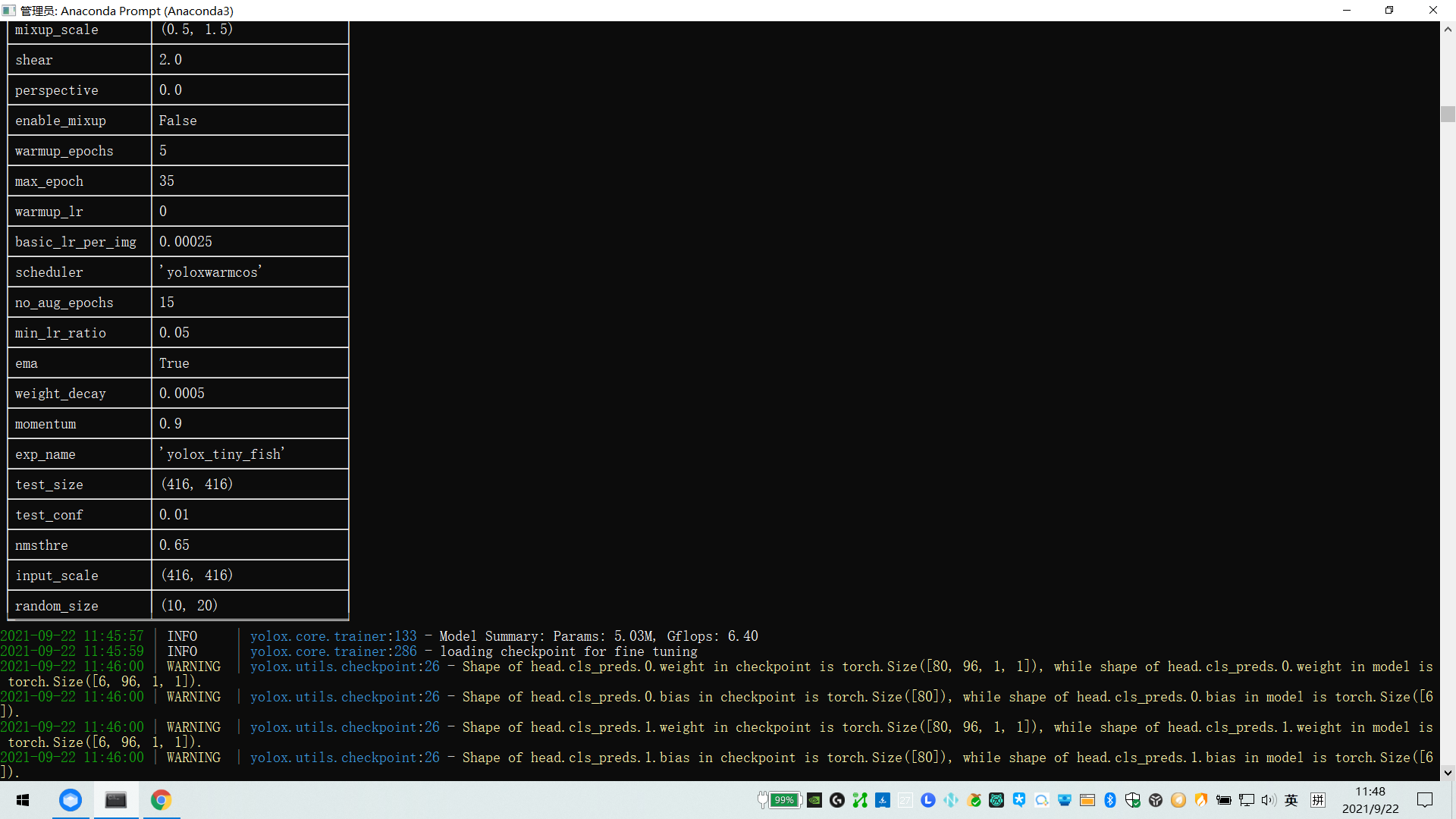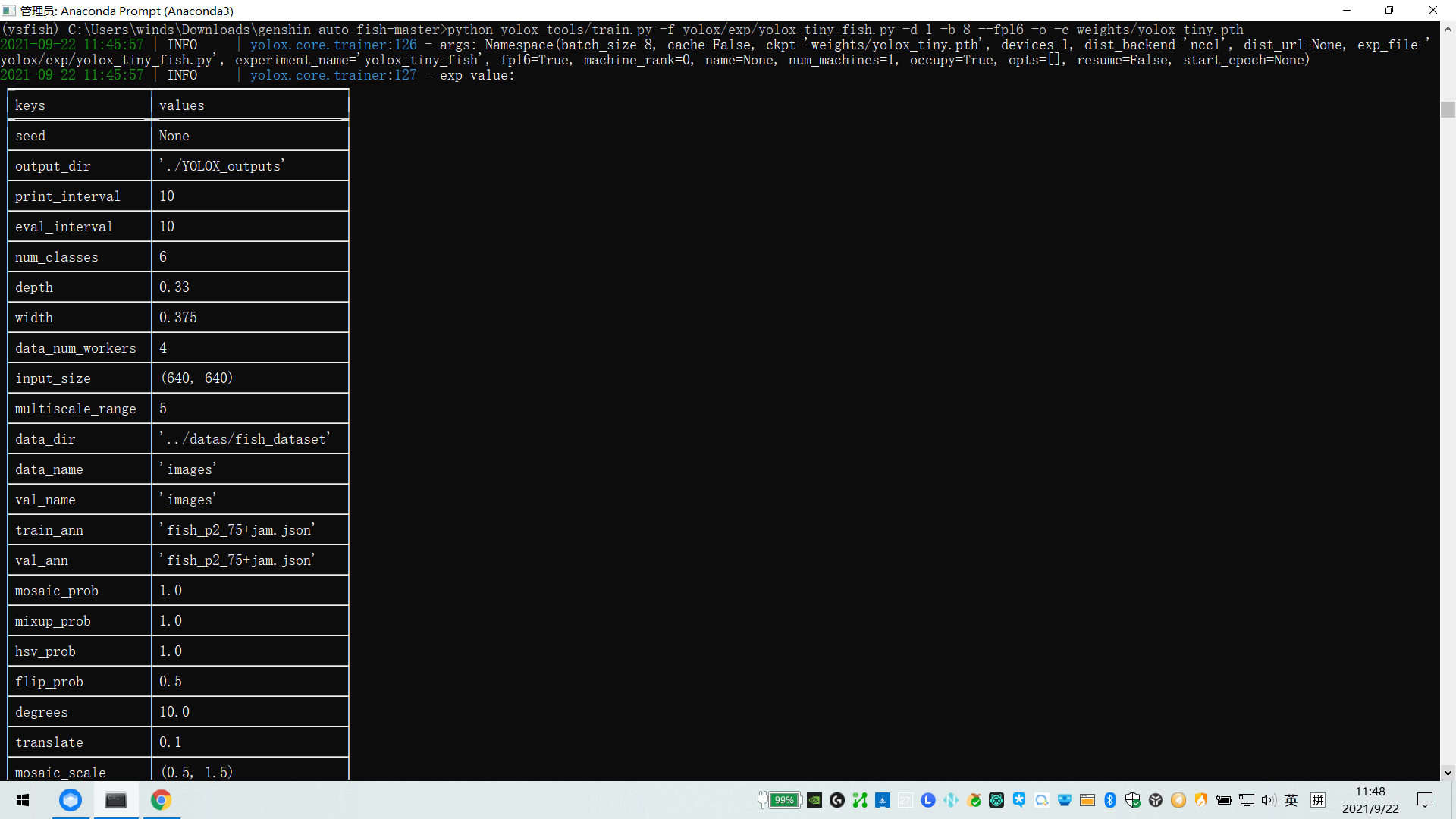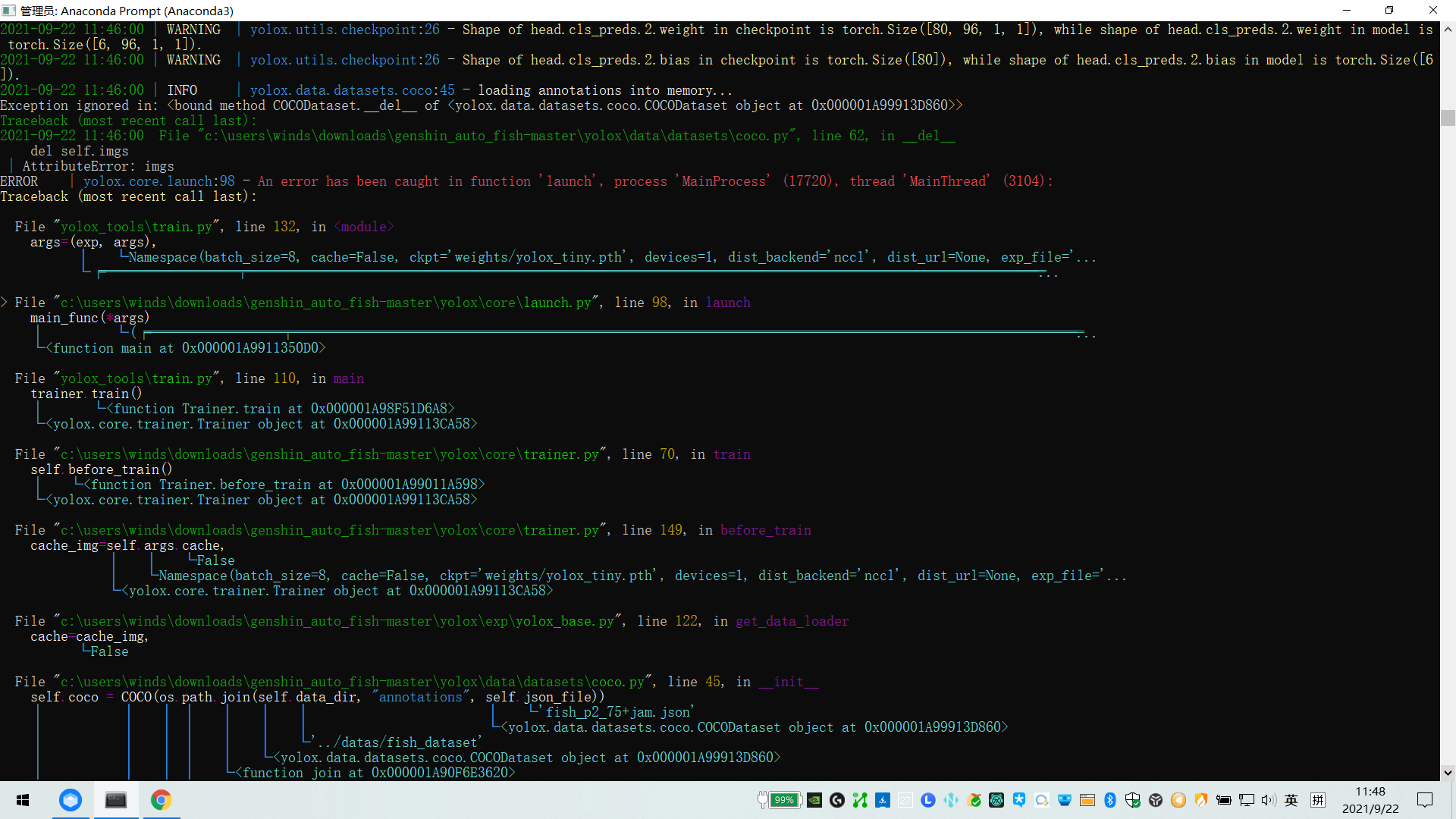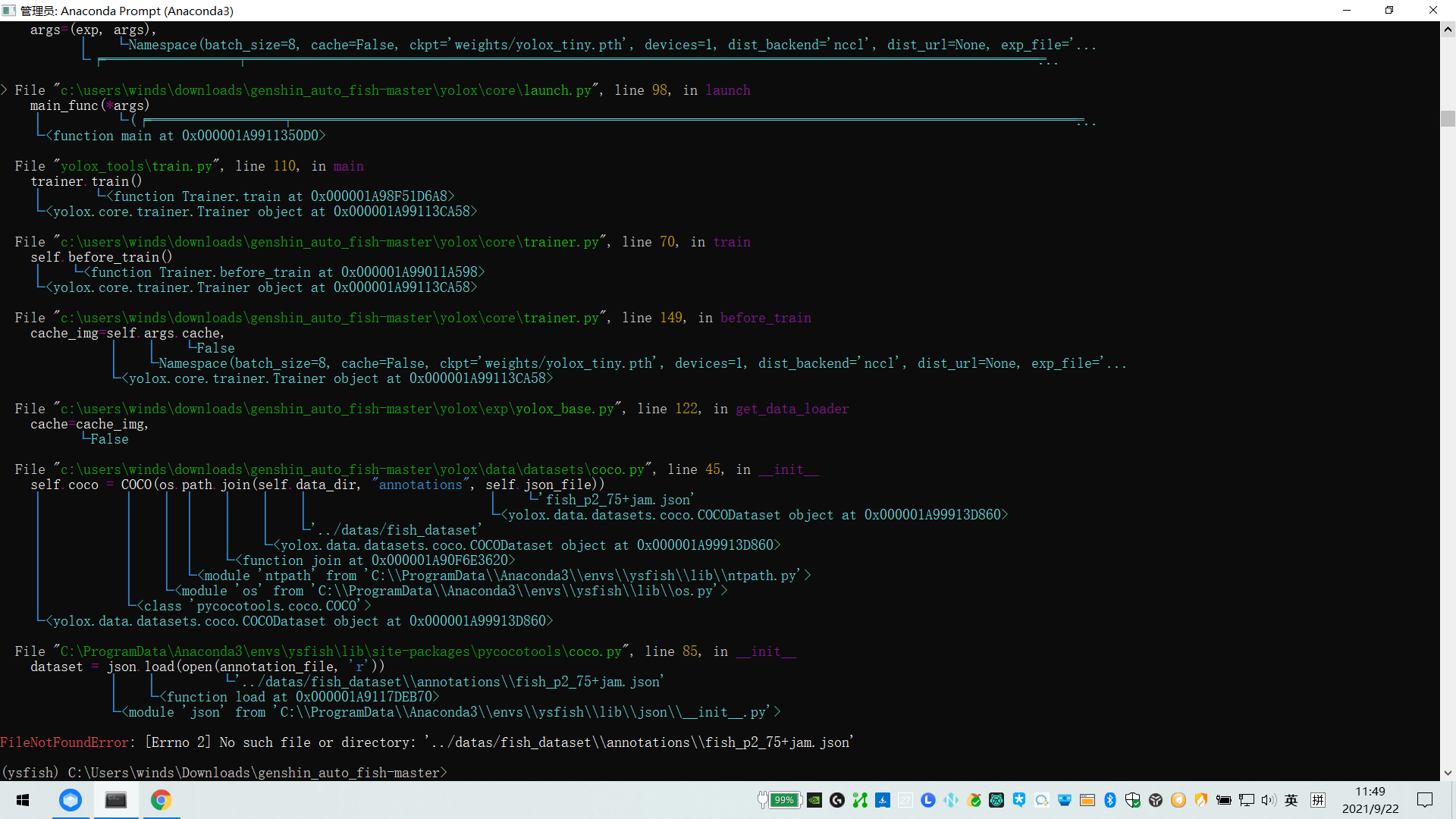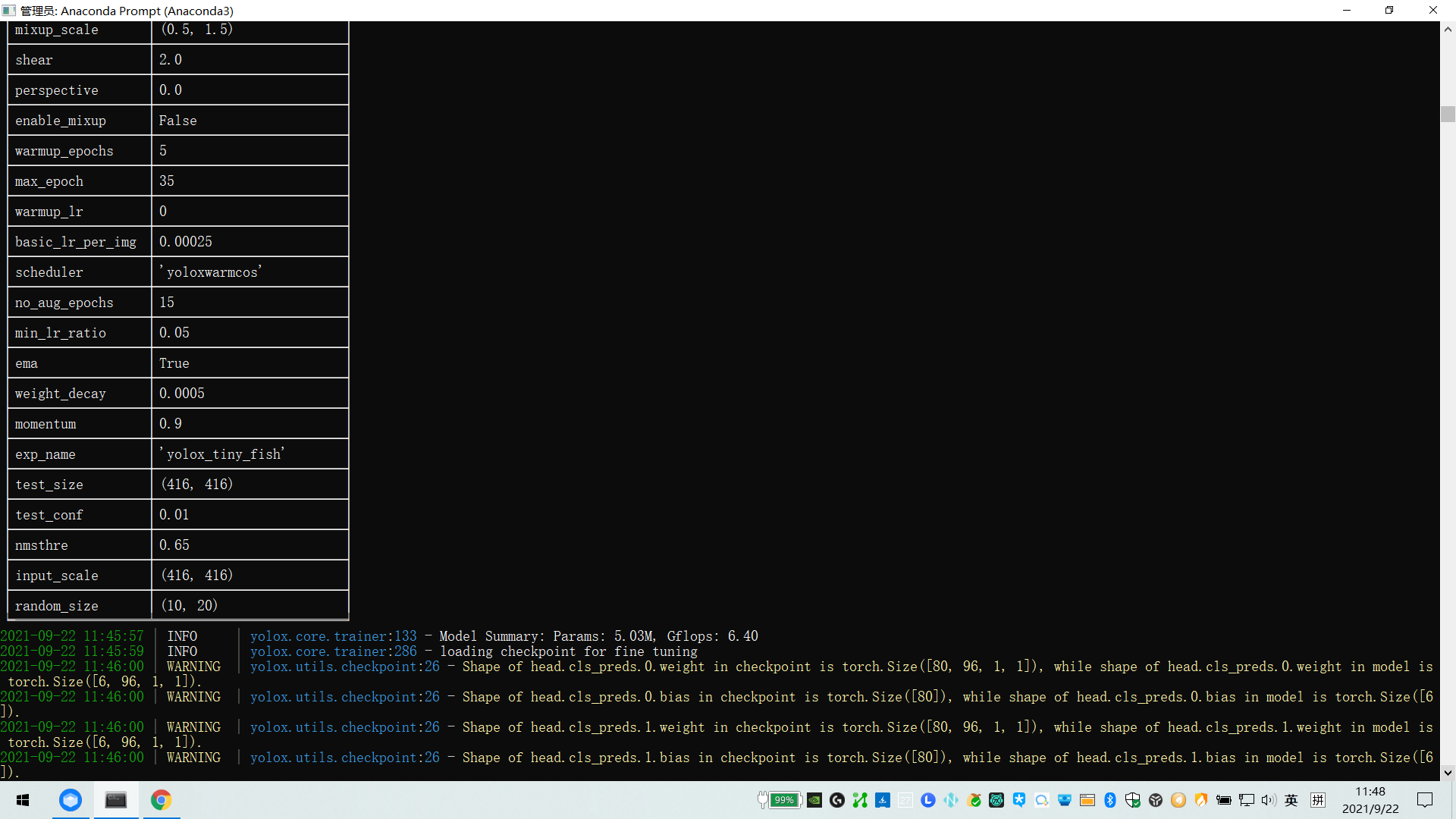(ysfish) C:\Users\winds\Downloads\genshin_auto_fish-master>python yolox_tools/train.py -f yolox/exp/yolox_tiny_fish.py -d 1 -b 8 --fp16 -o -c weights/yolox_tiny.pth 2021-09-22 11:45:57 | INFO | yolox.core.trainer:126 - args: Namespace(batch_size=8, cache=False, ckpt='weights/yolox_tiny.pth', devices=1, dist_backend='nccl', dist_url=None, exp_file='yolox/exp/yolox_tiny_fish.py', experiment_name='yolox_tiny_fish', fp16=True, machine_rank=0, name=None, num_machines=1, occupy=True, opts=[], resume=False, start_epoch=None) 2021-09-22 11:45:57 | INFO | yolox.core.trainer:127 - exp value: ╒══════════════════╤═════════════════════════╕ │ keys │ values │ ╞══════════════════╪═════════════════════════╡ │ seed │ None │ ├──────────────────┼─────────────────────────┤ │ output_dir │ './YOLOX_outputs' │ ├──────────────────┼─────────────────────────┤ │ print_interval │ 10 │ ├──────────────────┼─────────────────────────┤ │ eval_interval │ 10 │ ├──────────────────┼─────────────────────────┤ │ num_classes │ 6 │ ├──────────────────┼─────────────────────────┤ │ depth │ 0.33 │ ├──────────────────┼─────────────────────────┤ │ width │ 0.375 │ ├──────────────────┼─────────────────────────┤ │ data_num_workers │ 4 │ ├──────────────────┼─────────────────────────┤ │ input_size │ (640, 640) │ ├──────────────────┼─────────────────────────┤ │ multiscale_range │ 5 │ ├──────────────────┼─────────────────────────┤ │ data_dir │ '../datas/fish_dataset' │ ├──────────────────┼─────────────────────────┤ │ data_name │ 'images' │ ├──────────────────┼─────────────────────────┤ │ val_name │ 'images' │ ├──────────────────┼─────────────────────────┤ │ train_ann │ 'fish_p2_75+jam.json' │ ├──────────────────┼─────────────────────────┤ │ val_ann │ 'fish_p2_75+jam.json' │ ├──────────────────┼─────────────────────────┤ │ mosaic_prob │ 1.0 │ ├──────────────────┼─────────────────────────┤ │ mixup_prob │ 1.0 │ ├──────────────────┼─────────────────────────┤ │ hsv_prob │ 1.0 │ ├──────────────────┼─────────────────────────┤ │ flip_prob │ 0.5 │ ├──────────────────┼─────────────────────────┤ │ degrees │ 10.0 │ ├──────────────────┼─────────────────────────┤ │ translate │ 0.1 │ ├──────────────────┼─────────────────────────┤ │ mosaic_scale │ (0.5, 1.5) │ ├──────────────────┼─────────────────────────┤ │ mixup_scale │ (0.5, 1.5) │ ├──────────────────┼─────────────────────────┤ │ shear │ 2.0 │ ├──────────────────┼─────────────────────────┤ │ perspective │ 0.0 │ ├──────────────────┼─────────────────────────┤ │ enable_mixup │ False │ ├──────────────────┼─────────────────────────┤ │ warmup_epochs │ 5 │ ├──────────────────┼─────────────────────────┤ │ max_epoch │ 35 │ ├──────────────────┼─────────────────────────┤ │ warmup_lr │ 0 │ ├──────────────────┼─────────────────────────┤ │ basic_lr_per_img │ 0.00025 │ ├──────────────────┼─────────────────────────┤ │ scheduler │ 'yoloxwarmcos' │ ├──────────────────┼─────────────────────────┤ │ no_aug_epochs │ 15 │ ├──────────────────┼─────────────────────────┤ │ min_lr_ratio │ 0.05 │ ├──────────────────┼─────────────────────────┤ │ ema │ True │ ├──────────────────┼─────────────────────────┤ │ weight_decay │ 0.0005 │ ├──────────────────┼─────────────────────────┤ │ momentum │ 0.9 │ ├──────────────────┼─────────────────────────┤ │ exp_name │ 'yolox_tiny_fish' │ ├──────────────────┼─────────────────────────┤ │ test_size │ (416, 416) │ ├──────────────────┼─────────────────────────┤ │ test_conf │ 0.01 │ ├──────────────────┼─────────────────────────┤ │ nmsthre │ 0.65 │ ├──────────────────┼─────────────────────────┤ │ input_scale │ (416, 416) │ ├──────────────────┼─────────────────────────┤ │ random_size │ (10, 20) │ ╘══════════════════╧═════════════════════════╛ 2021-09-22 11:45:57 | INFO | yolox.core.trainer:133 - Model Summary: Params: 5.03M, Gflops: 6.40 2021-09-22 11:45:59 | INFO | yolox.core.trainer:286 - loading checkpoint for fine tuning 2021-09-22 11:46:00 | WARNING | yolox.utils.checkpoint:26 - Shape of head.cls_preds.0.weight in checkpoint is torch.Size([80, 96, 1, 1]), while shape of head.cls_preds.0.weight in model is torch.Size([6, 96, 1, 1]). 2021-09-22 11:46:00 | WARNING | yolox.utils.checkpoint:26 - Shape of head.cls_preds.0.bias in checkpoint is torch.Size([80]), while shape of head.cls_preds.0.bias in model is torch.Size([6]). 2021-09-22 11:46:00 | WARNING | yolox.utils.checkpoint:26 - Shape of head.cls_preds.1.weight in checkpoint is torch.Size([80, 96, 1, 1]), while shape of head.cls_preds.1.weight in model is torch.Size([6, 96, 1, 1]). 2021-09-22 11:46:00 | WARNING | yolox.utils.checkpoint:26 - Shape of head.cls_preds.1.bias in checkpoint is torch.Size([80]), while shape of head.cls_preds.1.bias in model is torch.Size([6]). 2021-09-22 11:46:00 | WARNING | yolox.utils.checkpoint:26 - Shape of head.cls_preds.2.weight in checkpoint is torch.Size([80, 96, 1, 1]), while shape of head.cls_preds.2.weight in model is torch.Size([6, 96, 1, 1]). 2021-09-22 11:46:00 | WARNING | yolox.utils.checkpoint:26 - Shape of head.cls_preds.2.bias in checkpoint is torch.Size([80]), while shape of head.cls_preds.2.bias in model is torch.Size([6]). 2021-09-22 11:46:00 | INFO | yolox.data.datasets.coco:45 - loading annotations into memory... Exception ignored in: <bound method COCODataset.del of <yolox.data.datasets.coco.COCODataset object at 0x000001A99913D860>> Traceback (most recent call last): 2021-09-22 11:46:00 File "c:\users\winds\downloads\genshin_auto_fish-master\yolox\data\datasets\coco.py", line 62, in del del self.imgs | AttributeError: imgs ERROR | yolox.core.launch:98 - An error has been caught in function 'launch', process 'MainProcess' (17720), thread 'MainThread' (3104): Traceback (most recent call last): File "yolox_tools\train.py", line 132, in args=(exp, args), │ └ Namespace(batch_size=8, cache=False, ckpt='weights/yolox_tiny.pth', devices=1, dist_backend='nccl', dist_url=None, exp_file='... └ ╒══════════════════╤═════════════════════════════════════════════════════════════════════════════════════════════════════════... > File "c:\users\winds\downloads\genshin_auto_fish-master\yolox\core\launch.py", line 98, in launch main_func(*args) │ └ (╒══════════════════╤════════════════════════════════════════════════════════════════════════════════════════════════════════... └ <function main at 0x000001A9911350D0> File "yolox_tools\train.py", line 110, in main trainer.train() │ └ <function Trainer.train at 0x000001A98F51D6A8> └ <yolox.core.trainer.Trainer object at 0x000001A99113CA58> File "c:\users\winds\downloads\genshin_auto_fish-master\yolox\core\trainer.py", line 70, in train self.before_train() │ └ <function Trainer.before_train at 0x000001A99011A598> └ <yolox.core.trainer.Trainer object at 0x000001A99113CA58> File "c:\users\winds\downloads\genshin_auto_fish-master\yolox\core\trainer.py", line 149, in before_train cache_img=self.args.cache, │ │ └ False │ └ Namespace(batch_size=8, cache=False, ckpt='weights/yolox_tiny.pth', devices=1, dist_backend='nccl', dist_url=None, exp_file='... └ <yolox.core.trainer.Trainer object at 0x000001A99113CA58> File "c:\users\winds\downloads\genshin_auto_fish-master\yolox\exp\yolox_base.py", line 122, in get_data_loader cache=cache_img, └ False File "c:\users\winds\downloads\genshin_auto_fish-master\yolox\data\datasets\coco.py", line 45, in init self.coco = COCO(os.path.join(self.data_dir, "annotations", self.json_file)) │ │ │ │ │ │ │ │ └ 'fish_p2_75+jam.json' │ │ │ │ │ │ │ └ <yolox.data.datasets.coco.COCODataset object at 0x000001A99913D860> │ │ │ │ │ │ └ '../datas/fish_dataset' │ │ │ │ │ └ <yolox.data.datasets.coco.COCODataset object at 0x000001A99913D860> │ │ │ │ └ <function join at 0x000001A90F6E3620> │ │ │ └ <module 'ntpath' from 'C:\ProgramData\Anaconda3\envs\ysfish\lib\ntpath.py'> │ │ └ <module 'os' from 'C:\ProgramData\Anaconda3\envs\ysfish\lib\os.py'> │ └ <class 'pycocotools.coco.COCO'> └ <yolox.data.datasets.coco.COCODataset object at 0x000001A99913D860> File "C:\ProgramData\Anaconda3\envs\ysfish\lib\site-packages\pycocotools\coco.py", line 85, in init dataset = json.load(open(annotation_file, 'r')) │ │ └ '../datas/fish_dataset\annotations\fish_p2_75+jam.json' │ └ <function load at 0x000001A9117DEB70> └ <module 'json' from 'C:\ProgramData\Anaconda3\envs\ysfish\lib\json\init.py'> FileNotFoundError: [Errno 2] No such file or directory: '../datas/fish_dataset\annotations\fish_p2_75+jam.json'