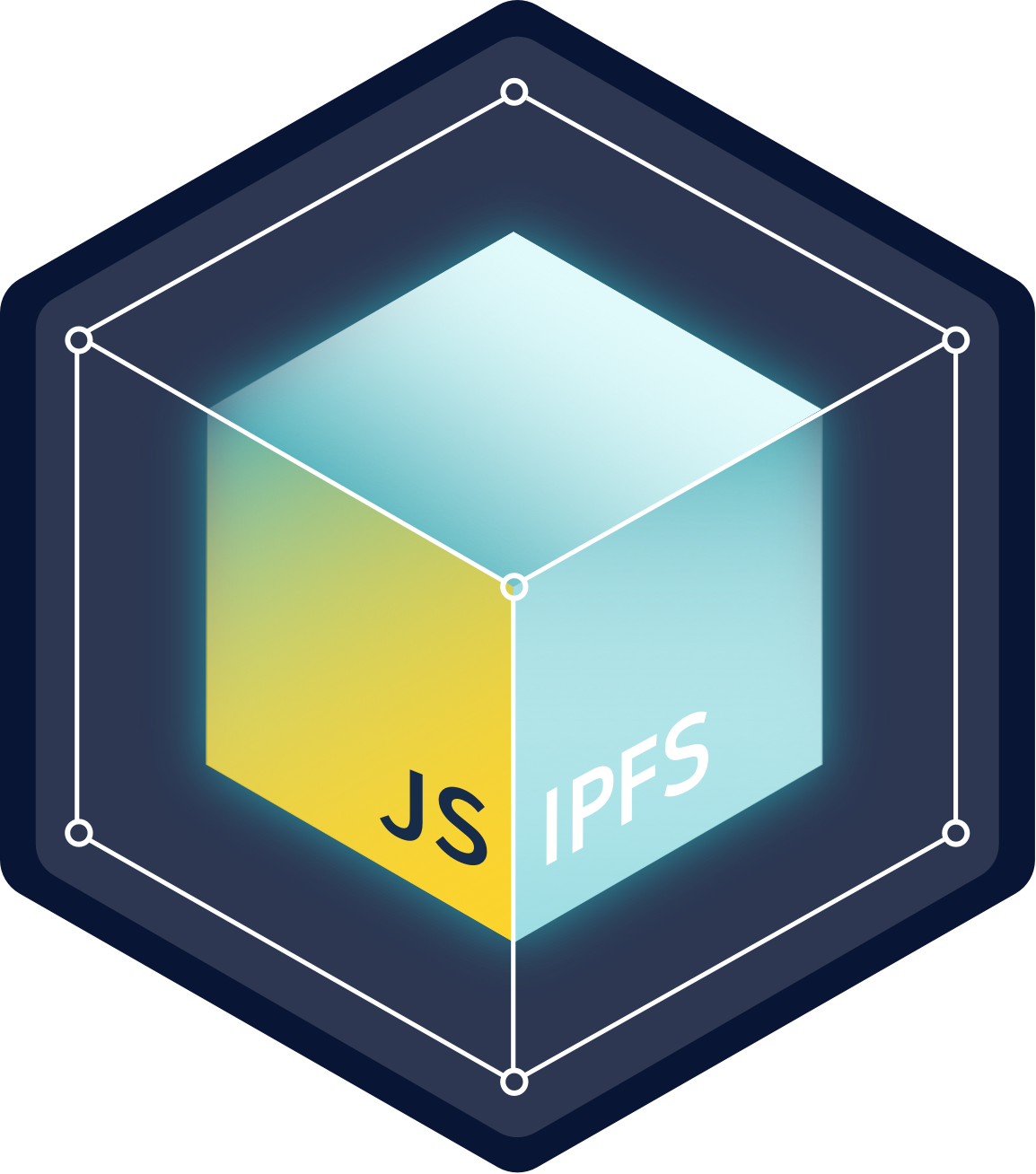The vite example does not run. It errors with big number literal errors.
> [email protected] serve
> vite dev --port 8888
VITE v3.0.8 ready in 140 ms
➜ Local: http://localhost:8888/
➜ Network: use --host to expose
✘ [ERROR] Big integer literals are not available in the configured target environment ("chrome87", "edge88", "es2020", "firefox78", "safari13" + 2 overrides)
node_modules/ipfs-core/src/ipns/publisher.js:193:20:
193 │ let seqNumber = 0n
╵ ~~
✘ [ERROR] Big integer literals are not available in the configured target environment ("chrome87", "edge88", "es2020", "firefox78", "safari13" + 2 overrides)
node_modules/protons-runtime/dist/src/codecs/int64.js:12:40:
12 │ return signed.decode(buf, offset) | 0n;
╵ ~~
✘ [ERROR] Big integer literals are not available in the configured target environment ("chrome87", "edge88", "es2020", "firefox78", "safari13" + 2 overrides)
node_modules/protons-runtime/dist/src/utils/big-varint.js:3:14:
3 │ const LIMIT = 0x7fn;
╵ ~~~~~
✘ [ERROR] Big integer literals are not available in the configured target environment ("chrome87", "edge88", "es2020", "firefox78", "safari13" + 2 overrides)
node_modules/protons-runtime/dist/src/utils/big-varint.js:8:24:
8 │ for (; value >= 0x80n; i++) {
╵ ~~~~~
✘ [ERROR] Big integer literals are not available in the configured target environment ("chrome87", "edge88", "es2020", "firefox78", "safari13" + 2 overrides)
node_modules/protons-runtime/dist/src/utils/big-varint.js:9:22:
9 │ value >>= 7n;
╵ ~~
✘ [ERROR] Big integer literals are not available in the configured target environment ("chrome87", "edge88", "es2020", "firefox78", "safari13" + 2 overrides)
node_modules/protons-runtime/dist/src/utils/big-varint.js:18:22:
18 │ value >>= 7n;
╵ ~~
✘ [ERROR] Big integer literals are not available in the configured target environment ("chrome87", "edge88", "es2020", "firefox78", "safari13" + 2 overrides)
node_modules/protons-runtime/dist/src/utils/big-varint.js:28:20:
28 │ if (value < 0n) {
╵ ~~
✘ [ERROR] Big integer literals are not available in the configured target environment ("chrome87", "edge88", "es2020", "firefox78", "safari13" + 2 overrides)
node_modules/protons-runtime/dist/src/utils/big-varint.js:34:20:
34 │ if (value < 0n) {
╵ ~~
✘ [ERROR] Big integer literals are not available in the configured target environment ("chrome87", "edge88", "es2020", "firefox78", "safari13" + 2 overrides)
node_modules/protons-runtime/dist/src/utils/big-varint.js:46:60:
46 │ ...signed.encodingLength(value >= 0 ? value * 2n : value * -2n - 1n);
╵ ~~
✘ [ERROR] Big integer literals are not available in the configured target environment ("chrome87", "edge88", "es2020", "firefox78", "safari13" + 2 overrides)
node_modules/protons-runtime/dist/src/utils/big-varint.js:46:74:
46 │ ...signed.encodingLength(value >= 0 ? value * 2n : value * -2n - 1n);
╵ ~~
✘ [ERROR] Big integer literals are not available in the configured target environment ("chrome87", "edge88", "es2020", "firefox78", "safari13" + 2 overrides)
node_modules/protons-runtime/dist/src/utils/big-varint.js:46:79:
46 │ ...signed.encodingLength(value >= 0 ? value * 2n : value * -2n - 1n);
╵ ~~
✘ [ERROR] Big integer literals are not available in the configured target environment ("chrome87", "edge88", "es2020", "firefox78", "safari13" + 2 overrides)
node_modules/protons-runtime/dist/src/utils/long-bits.js:10:69:
10 │ ... return BigInt(this.lo >>> 0) + (BigInt(this.hi >>> 0) << 32n);
╵ ~~~
✘ [ERROR] Big integer literals are not available in the configured target environment ("chrome87", "edge88", "es2020", "firefox78", "safari13" + 2 overrides)
node_modules/protons-runtime/dist/src/utils/long-bits.js:18:49:
18 │ return -(BigInt(lo) + (BigInt(hi) << 32n));
╵ ~~~
✘ [ERROR] Big integer literals are not available in the configured target environment ("chrome87", "edge88", "es2020", "firefox78", "safari13" + 2 overrides)
node_modules/protons-runtime/dist/src/utils/long-bits.js:20:65:
20 │ ... return BigInt(this.lo >>> 0) + (BigInt(this.hi >>> 0) << 32n);
╵ ~~~
✘ [ERROR] Big integer literals are not available in the configured target environment ("chrome87", "edge88", "es2020", "firefox78", "safari13" + 2 overrides)
node_modules/protons-runtime/dist/src/utils/long-bits.js:48:22:
48 │ if (value === 0n) {
╵ ~~
✘ [ERROR] Big integer literals are not available in the configured target environment ("chrome87", "edge88", "es2020", "firefox78", "safari13" + 2 overrides)
node_modules/protons-runtime/dist/src/utils/long-bits.js:55:33:
55 │ let hi = Number(value >> 32n) | 0;
╵ ~~~
✘ [ERROR] Big integer literals are not available in the configured target environment ("chrome87", "edge88", "es2020", "firefox78", "safari13" + 2 overrides)
node_modules/protons-runtime/dist/src/utils/long-bits.js:56:47:
56 │ let lo = Number(value - (BigInt(hi) << 32n)) | 0;
╵ ~~~
✘ [ERROR] Big integer literals are not available in the configured target environment ("chrome87", "edge88", "es2020", "firefox78", "safari13" + 2 overrides)
node_modules/ipns/dist/src/selector.js:17:41:
17 │ const aSeq = a.entry.sequence ?? 0n;
╵ ~~
✘ [ERROR] Big integer literals are not available in the configured target environment ("chrome87", "edge88", "es2020", "firefox78", "safari13" + 2 overrides)
node_modules/ipns/dist/src/selector.js:18:41:
18 │ const bSeq = b.entry.sequence ?? 0n;
╵ ~~
✘ [ERROR] Big integer literals are not available in the configured target environment ("chrome87", "edge88", "es2020", "firefox78", "safari13" + 2 overrides)
node_modules/ipns/dist/src/utils.js:108:38:
108 │ sequence: message.sequence ?? 0n,
╵ ~~
✘ [ERROR] Big integer literals are not available in the configured target environment ("chrome87", "edge88", "es2020", "firefox78", "safari13" + 2 overrides)
node_modules/libp2p/dist/src/metrics/stats.js:14:26:
14 │ dataReceived: 0n,
╵ ~~
✘ [ERROR] Big integer literals are not available in the configured target environment ("chrome87", "edge88", "es2020", "firefox78", "safari13" + 2 overrides)
node_modules/libp2p/dist/src/metrics/stats.js:15:22:
15 │ dataSent: 0n
╵ ~~
✘ [ERROR] Big integer literals are not available in the configured target environment ("chrome87", "edge88", "es2020", "firefox78", "safari13" + 2 overrides)
node_modules/libp2p/dist/src/metrics/stats.js:29:30:
29 │ this.stats[key] = 0n;
╵ ~~
✘ [ERROR] Big integer literals are not available in the configured target environment ("chrome87", "edge88", "es2020", "firefox78", "safari13" + 2 overrides)
node_modules/libp2p/dist/src/metrics/stats.js:169:34:
169 │ n = this.stats[key] = 0n;
╵ ~~
/home/haydenyoung/Development/scratch/js-ipfs-examples/examples/browser-vite/node_modules/esbuild/lib/main.js:1624
let error = new Error(`${text}${summary}`);
^
Error: Build failed with 24 errors:
node_modules/ipfs-core/src/ipns/publisher.js:193:20: ERROR: Big integer literals are not available in the configured target environment ("chrome87", "edge88", "es2020", "firefox78", "safari13" + 2 overrides)
node_modules/ipns/dist/src/selector.js:17:41: ERROR: Big integer literals are not available in the configured target environment ("chrome87", "edge88", "es2020", "firefox78", "safari13" + 2 overrides)
node_modules/ipns/dist/src/selector.js:18:41: ERROR: Big integer literals are not available in the configured target environment ("chrome87", "edge88", "es2020", "firefox78", "safari13" + 2 overrides)
node_modules/ipns/dist/src/utils.js:108:38: ERROR: Big integer literals are not available in the configured target environment ("chrome87", "edge88", "es2020", "firefox78", "safari13" + 2 overrides)
node_modules/libp2p/dist/src/metrics/stats.js:14:26: ERROR: Big integer literals are not available in the configured target environment ("chrome87", "edge88", "es2020", "firefox78", "safari13" + 2 overrides)
...
at failureErrorWithLog (/home/haydenyoung/Development/scratch/js-ipfs-examples/examples/browser-vite/node_modules/esbuild/lib/main.js:1624:15)
at /home/haydenyoung/Development/scratch/js-ipfs-examples/examples/browser-vite/node_modules/esbuild/lib/main.js:1266:28
at runOnEndCallbacks (/home/haydenyoung/Development/scratch/js-ipfs-examples/examples/browser-vite/node_modules/esbuild/lib/main.js:1046:63)
at buildResponseToResult (/home/haydenyoung/Development/scratch/js-ipfs-examples/examples/browser-vite/node_modules/esbuild/lib/main.js:1264:7)
at /home/haydenyoung/Development/scratch/js-ipfs-examples/examples/browser-vite/node_modules/esbuild/lib/main.js:1377:14
at /home/haydenyoung/Development/scratch/js-ipfs-examples/examples/browser-vite/node_modules/esbuild/lib/main.js:678:9
at handleIncomingPacket (/home/haydenyoung/Development/scratch/js-ipfs-examples/examples/browser-vite/node_modules/esbuild/lib/main.js:775:9)
at Socket.readFromStdout (/home/haydenyoung/Development/scratch/js-ipfs-examples/examples/browser-vite/node_modules/esbuild/lib/main.js:644:7)
at Socket.emit (node:events:390:28)
at addChunk (node:internal/streams/readable:315:12) {
errors: [
{
detail: undefined,
id: '',
location: {
column: 20,
file: 'node_modules/ipfs-core/src/ipns/publisher.js',
length: 2,
line: 193,
lineText: ' let seqNumber = 0n',
namespace: '',
suggestion: ''
},
notes: [],
pluginName: '',
text: 'Big integer literals are not available in the configured target environment ("chrome87", "edge88", "es2020", "firefox78", "safari13" + 2 overrides)'
},
{
detail: undefined,
id: '',
location: {
column: 41,
file: 'node_modules/ipns/dist/src/selector.js',
length: 2,
line: 17,
lineText: ' const aSeq = a.entry.sequence ?? 0n;',
namespace: '',
suggestion: ''
},
notes: [],
pluginName: '',
text: 'Big integer literals are not available in the configured target environment ("chrome87", "edge88", "es2020", "firefox78", "safari13" + 2 overrides)'
},
{
detail: undefined,
id: '',
location: {
column: 41,
file: 'node_modules/ipns/dist/src/selector.js',
length: 2,
line: 18,
lineText: ' const bSeq = b.entry.sequence ?? 0n;',
namespace: '',
suggestion: ''
},
notes: [],
pluginName: '',
text: 'Big integer literals are not available in the configured target environment ("chrome87", "edge88", "es2020", "firefox78", "safari13" + 2 overrides)'
},
{
detail: undefined,
id: '',
location: {
column: 38,
file: 'node_modules/ipns/dist/src/utils.js',
length: 2,
line: 108,
lineText: ' sequence: message.sequence ?? 0n,',
namespace: '',
suggestion: ''
},
notes: [],
pluginName: '',
text: 'Big integer literals are not available in the configured target environment ("chrome87", "edge88", "es2020", "firefox78", "safari13" + 2 overrides)'
},
{
detail: undefined,
id: '',
location: {
column: 26,
file: 'node_modules/libp2p/dist/src/metrics/stats.js',
length: 2,
line: 14,
lineText: ' dataReceived: 0n,',
namespace: '',
suggestion: ''
},
notes: [],
pluginName: '',
text: 'Big integer literals are not available in the configured target environment ("chrome87", "edge88", "es2020", "firefox78", "safari13" + 2 overrides)'
},
{
detail: undefined,
id: '',
location: {
column: 22,
file: 'node_modules/libp2p/dist/src/metrics/stats.js',
length: 2,
line: 15,
lineText: ' dataSent: 0n',
namespace: '',
suggestion: ''
},
notes: [],
pluginName: '',
text: 'Big integer literals are not available in the configured target environment ("chrome87", "edge88", "es2020", "firefox78", "safari13" + 2 overrides)'
},
{
detail: undefined,
id: '',
location: {
column: 30,
file: 'node_modules/libp2p/dist/src/metrics/stats.js',
length: 2,
line: 29,
lineText: ' this.stats[key] = 0n;',
namespace: '',
suggestion: ''
},
notes: [],
pluginName: '',
text: 'Big integer literals are not available in the configured target environment ("chrome87", "edge88", "es2020", "firefox78", "safari13" + 2 overrides)'
},
{
detail: undefined,
id: '',
location: {
column: 34,
file: 'node_modules/libp2p/dist/src/metrics/stats.js',
length: 2,
line: 169,
lineText: ' n = this.stats[key] = 0n;',
namespace: '',
suggestion: ''
},
notes: [],
pluginName: '',
text: 'Big integer literals are not available in the configured target environment ("chrome87", "edge88", "es2020", "firefox78", "safari13" + 2 overrides)'
},
{
detail: undefined,
id: '',
location: {
column: 40,
file: 'node_modules/protons-runtime/dist/src/codecs/int64.js',
length: 2,
line: 12,
lineText: ' return signed.decode(buf, offset) | 0n;',
namespace: '',
suggestion: ''
},
notes: [],
pluginName: '',
text: 'Big integer literals are not available in the configured target environment ("chrome87", "edge88", "es2020", "firefox78", "safari13" + 2 overrides)'
},
{
detail: undefined,
id: '',
location: {
column: 14,
file: 'node_modules/protons-runtime/dist/src/utils/big-varint.js',
length: 5,
line: 3,
lineText: 'const LIMIT = 0x7fn;',
namespace: '',
suggestion: ''
},
notes: [],
pluginName: '',
text: 'Big integer literals are not available in the configured target environment ("chrome87", "edge88", "es2020", "firefox78", "safari13" + 2 overrides)'
},
{
detail: undefined,
id: '',
location: {
column: 24,
file: 'node_modules/protons-runtime/dist/src/utils/big-varint.js',
length: 5,
line: 8,
lineText: ' for (; value >= 0x80n; i++) {',
namespace: '',
suggestion: ''
},
notes: [],
pluginName: '',
text: 'Big integer literals are not available in the configured target environment ("chrome87", "edge88", "es2020", "firefox78", "safari13" + 2 overrides)'
},
{
detail: undefined,
id: '',
location: {
column: 22,
file: 'node_modules/protons-runtime/dist/src/utils/big-varint.js',
length: 2,
line: 9,
lineText: ' value >>= 7n;',
namespace: '',
suggestion: ''
},
notes: [],
pluginName: '',
text: 'Big integer literals are not available in the configured target environment ("chrome87", "edge88", "es2020", "firefox78", "safari13" + 2 overrides)'
},
{
detail: undefined,
id: '',
location: {
column: 22,
file: 'node_modules/protons-runtime/dist/src/utils/big-varint.js',
length: 2,
line: 18,
lineText: ' value >>= 7n;',
namespace: '',
suggestion: ''
},
notes: [],
pluginName: '',
text: 'Big integer literals are not available in the configured target environment ("chrome87", "edge88", "es2020", "firefox78", "safari13" + 2 overrides)'
},
{
detail: undefined,
id: '',
location: {
column: 20,
file: 'node_modules/protons-runtime/dist/src/utils/big-varint.js',
length: 2,
line: 28,
lineText: ' if (value < 0n) {',
namespace: '',
suggestion: ''
},
notes: [],
pluginName: '',
text: 'Big integer literals are not available in the configured target environment ("chrome87", "edge88", "es2020", "firefox78", "safari13" + 2 overrides)'
},
{
detail: undefined,
id: '',
location: {
column: 20,
file: 'node_modules/protons-runtime/dist/src/utils/big-varint.js',
length: 2,
line: 34,
lineText: ' if (value < 0n) {',
namespace: '',
suggestion: ''
},
notes: [],
pluginName: '',
text: 'Big integer literals are not available in the configured target environment ("chrome87", "edge88", "es2020", "firefox78", "safari13" + 2 overrides)'
},
{
detail: undefined,
id: '',
location: {
column: 60,
file: 'node_modules/protons-runtime/dist/src/utils/big-varint.js',
length: 2,
line: 46,
lineText: ' return unsigned.encodingLength(value >= 0 ? value * 2n : value * -2n - 1n);',
namespace: '',
suggestion: ''
},
notes: [],
pluginName: '',
text: 'Big integer literals are not available in the configured target environment ("chrome87", "edge88", "es2020", "firefox78", "safari13" + 2 overrides)'
},
{
detail: undefined,
id: '',
location: {
column: 74,
file: 'node_modules/protons-runtime/dist/src/utils/big-varint.js',
length: 2,
line: 46,
lineText: ' return unsigned.encodingLength(value >= 0 ? value * 2n : value * -2n - 1n);',
namespace: '',
suggestion: ''
},
notes: [],
pluginName: '',
text: 'Big integer literals are not available in the configured target environment ("chrome87", "edge88", "es2020", "firefox78", "safari13" + 2 overrides)'
},
{
detail: undefined,
id: '',
location: {
column: 79,
file: 'node_modules/protons-runtime/dist/src/utils/big-varint.js',
length: 2,
line: 46,
lineText: ' return unsigned.encodingLength(value >= 0 ? value * 2n : value * -2n - 1n);',
namespace: '',
suggestion: ''
},
notes: [],
pluginName: '',
text: 'Big integer literals are not available in the configured target environment ("chrome87", "edge88", "es2020", "firefox78", "safari13" + 2 overrides)'
},
{
detail: undefined,
id: '',
location: {
column: 69,
file: 'node_modules/protons-runtime/dist/src/utils/long-bits.js',
length: 3,
line: 10,
lineText: ' return BigInt(this.lo >>> 0) + (BigInt(this.hi >>> 0) << 32n);',
namespace: '',
suggestion: ''
},
notes: [],
pluginName: '',
text: 'Big integer literals are not available in the configured target environment ("chrome87", "edge88", "es2020", "firefox78", "safari13" + 2 overrides)'
},
{
detail: undefined,
id: '',
location: {
column: 49,
file: 'node_modules/protons-runtime/dist/src/utils/long-bits.js',
length: 3,
line: 18,
lineText: ' return -(BigInt(lo) + (BigInt(hi) << 32n));',
namespace: '',
suggestion: ''
},
notes: [],
pluginName: '',
text: 'Big integer literals are not available in the configured target environment ("chrome87", "edge88", "es2020", "firefox78", "safari13" + 2 overrides)'
},
{
detail: undefined,
id: '',
location: {
column: 65,
file: 'node_modules/protons-runtime/dist/src/utils/long-bits.js',
length: 3,
line: 20,
lineText: ' return BigInt(this.lo >>> 0) + (BigInt(this.hi >>> 0) << 32n);',
namespace: '',
suggestion: ''
},
notes: [],
pluginName: '',
text: 'Big integer literals are not available in the configured target environment ("chrome87", "edge88", "es2020", "firefox78", "safari13" + 2 overrides)'
},
{
detail: undefined,
id: '',
location: {
column: 22,
file: 'node_modules/protons-runtime/dist/src/utils/long-bits.js',
length: 2,
line: 48,
lineText: ' if (value === 0n) {',
namespace: '',
suggestion: ''
},
notes: [],
pluginName: '',
text: 'Big integer literals are not available in the configured target environment ("chrome87", "edge88", "es2020", "firefox78", "safari13" + 2 overrides)'
},
{
detail: undefined,
id: '',
location: {
column: 33,
file: 'node_modules/protons-runtime/dist/src/utils/long-bits.js',
length: 3,
line: 55,
lineText: ' let hi = Number(value >> 32n) | 0;',
namespace: '',
suggestion: ''
},
notes: [],
pluginName: '',
text: 'Big integer literals are not available in the configured target environment ("chrome87", "edge88", "es2020", "firefox78", "safari13" + 2 overrides)'
},
{
detail: undefined,
id: '',
location: {
column: 47,
file: 'node_modules/protons-runtime/dist/src/utils/long-bits.js',
length: 3,
line: 56,
lineText: ' let lo = Number(value - (BigInt(hi) << 32n)) | 0;',
namespace: '',
suggestion: ''
},
notes: [],
pluginName: '',
text: 'Big integer literals are not available in the configured target environment ("chrome87", "edge88", "es2020", "firefox78", "safari13" + 2 overrides)'
}
],
warnings: []