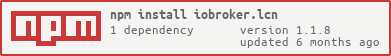This adapter allows to connect Local Control Network LCN to ioBroker.
- LCN-PKE
- LCN-PKU with LCN-PCHK
Don't forget that ioBroker.lcn will block one LCN Connection License.
The configuration and modules will be automatically detected by scan, that must be triggered manually from the configuration dialog and can be repeated any time again.
The following read and write groups are supported:
- Analog values (output/input)
- Relays (output)
- Sensors (input)
- LEDs (output / input)
- Variables (input)
To apply the valid convert functions to variables, the variables must have the valid roles. The following roles are supported:
- value.temperature - temperature in celsius
- value.brightness - Lux (I- input) in lux
- value.speed.wind - wind speed in m/s
- value.voltage - voltage in Volt
- value.current - current in Ampere
- value.sun.azimuth - sun azimuth
- value.sun.elevation - sun elevation
For every device you can activate if it has display or not.
For every device you can activate if it has regulators or not.
- Reconnect interval(sec) - how often the adapter tries to connect. Default every 30 seconds.
- Connect timeout(ms) - how long adapter waits for connection response inclusive authentication. Default 6 seconds.
- Scan response timeout(ms) - how long adapter waits for answers by scan of modules.
- Response timeout(ms) - timeout for control commands
- Ping Interval(sec) - how often adapter sends ping requests
- Ping response timeout(ms) - timeout for ping requests
- IN/OUT Relays are the same - if the "out" and "in" relays are the same thing or if these relays are different ones.
// ===================== Same relays =============================
// +-------+
// ----------------- OUT -----------> | |
// | Relay |
// <----------------- IN ------------ | |
// +-------+
//
//
// ====================== Different relays =======================
// +-------+
// | |
// ----------------- OUT -----------> | Relay |
// | |
// +-------+
//
// +--------+
// | Sensor |
// <----------------- IN ------------ | or |
// | Relay |
// +--------+
After the first start, the devices must be scanned. It can be done in the configuration dialog with scan button
- Configuration dialog to define type of variables.
- (bluefox) Added SUM inputs
- (bluefox) Corrected setting of undefined values
- (bluefox) Corrected license check
- (bluefox) Corrected issue with password
- (bluefox) Ack will be ignored for the display commands
- (bluefox) Changed the calculation of the temperature variables
- (bluefox) Implemented the regulators and the display support.
- (bluefox) General relays mode implemented
- (bluefox) Detected delayed responses
- (bluefox) Dynamical creation of states is implemented
- (bluefox) Relay inputs were corrected
- (bluefox) Connection indication was corrected
- (bluefox) Finger scanner supported
- (bluefox) Added possibility to set the analog mode
- (bluefox) Relay outputs are supported now
- (bluefox) Fixed error by parsing of acknowledgement
- (bluefox) Support of old measure values was added
- (bluefox) add variables support
- (bluefox) initial release
CC-BY-NC-4.0
Copyright (c) 2018-2023 Bluefox [email protected]
Up to 10 devices can be connected for free. If you need more devices, you must buy a commercial license.