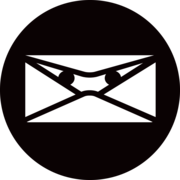Invoice Ninja Version 5 is here! We've taken the best parts of version 4 and added the most requested features to create an invoicing application like no other. Check the Invoice Ninja YouTube Channel to get up to speed, or try the Demo now.
Choose your setup
- Hosted: Our hosted version is a Software as a Service (SaaS) solution. You're up and running in under 5 minutes, with no need to worry about hosting or server infrastructure.
- Self-Hosted: For those who prefer to manage their own hosting and server infrastructure. This version gives you full control and flexibility.
All Pro and Enterprise features from the hosted app are included in the open-source code. We offer a $30 per year white-label license to remove the Invoice Ninja branding from client-facing parts of the app.
- Invoice Ninja - API
- Invoice Ninja - Developer Guide
- Invoice Ninja - User Guide
- Invoice Ninja - Self-Hosted Installation Guide
Note: The self-hosted options do support the desktop and mobile apps.
In addition to the official Invoice Ninja - Self-Hosted Installation Guide we have a few commands for you.
git clone --single-branch --branch v5-stable https://github.com/invoiceninja/invoiceninja.git
cp .env.example .env
composer i -o --no-devPlease Note: Your APP_KEY in the .env file is used to encrypt data, if you lose this you will not be able to run the application.
Run if you want to load sample data, remember to configure .env
php artisan migrate:fresh --seed && php artisan db:seed && php artisan ninja:create-test-dataTo run the web server
php artisan serve Navigate to (replace localhost with the appropriate domain)
http://localhost:8000/setup - To setup your configuration if you did not load sample data.
http://localhost:8000/ - For Administrator Logon
user: [email protected]
pass: password
http://localhost:8000/client/login - For Client Portal
user: [email protected]
pass: password
In addition to the official Invoice Ninja - Developer Guide we've got your back with some insights.
The API and client portal have been developed using Laravel if you wish to contribute to this project familiarity with Laravel is essential.
When inspecting functionality of the API, the best place to start would be in the routes/api.php file which describes all of the availabe API endpoints. The controller methods then describe all the entry points into each domain of the application, ie InvoiceController / QuoteController
The average API request follows this path into the application.
- Middleware processes the request initially inspecting the domain being requested + provides the authentication layer.
- The request then passes into a Form Request (Type hinted in the controller methods) which is used to provide authorization and also validation of the request. If successful, the request is then passed into the controller method where it is digested, here is an example:
public function store(StoreInvoiceRequest $request)
{
$invoice = $this->invoice_repo->save($request->all(), InvoiceFactory::create(auth()->user()->company()->id, auth()->user()->id));
$invoice = $invoice->service()
->fillDefaults()
->triggeredActions($request)
->adjustInventory()
->save();
event(new InvoiceWasCreated($invoice, $invoice->company, Ninja::eventVars(auth()->user() ? auth()->user()->id : null)));
return $this->itemResponse($invoice);
}Here for example we are storing a new invoice, we pass the validated request along with a factory into the invoice repository where it is processed and saved.
The returned invoice then passes through its service class (app/Services/Invoice) where various actions are performed.
A event is then fired which notifies listeners in the application (app/Providers/EventServiceProvider) which perform non blocking sub tasks
Finally the invoice is transformed (app/Transformers/) and returned as a response via Fractal.
Using the Quick Hosting Setup describe above you can quickly get started building out your development environment. Instead of using
composer i -o --no-dev
use
composer i -o
This provides the developer tools including phpunit which allows the test suite to be run.
If you are considering contributing back to the main repository, please add in any tests for new functionality / modifications. This will greatly increase the chances of your PR being accepted
Also, if you plan any additions for the main repository, you may want to discuss this with us first on Slack where we can assist with any technical information and provide advice.
If you find a security issue with this application, please send an email to [email protected]. Please follow responsible disclosure procedures if you detect an issue. For further information on responsible disclosure please read here.
Invoice Ninja is released under the Elastic License.
See LICENSE for details.