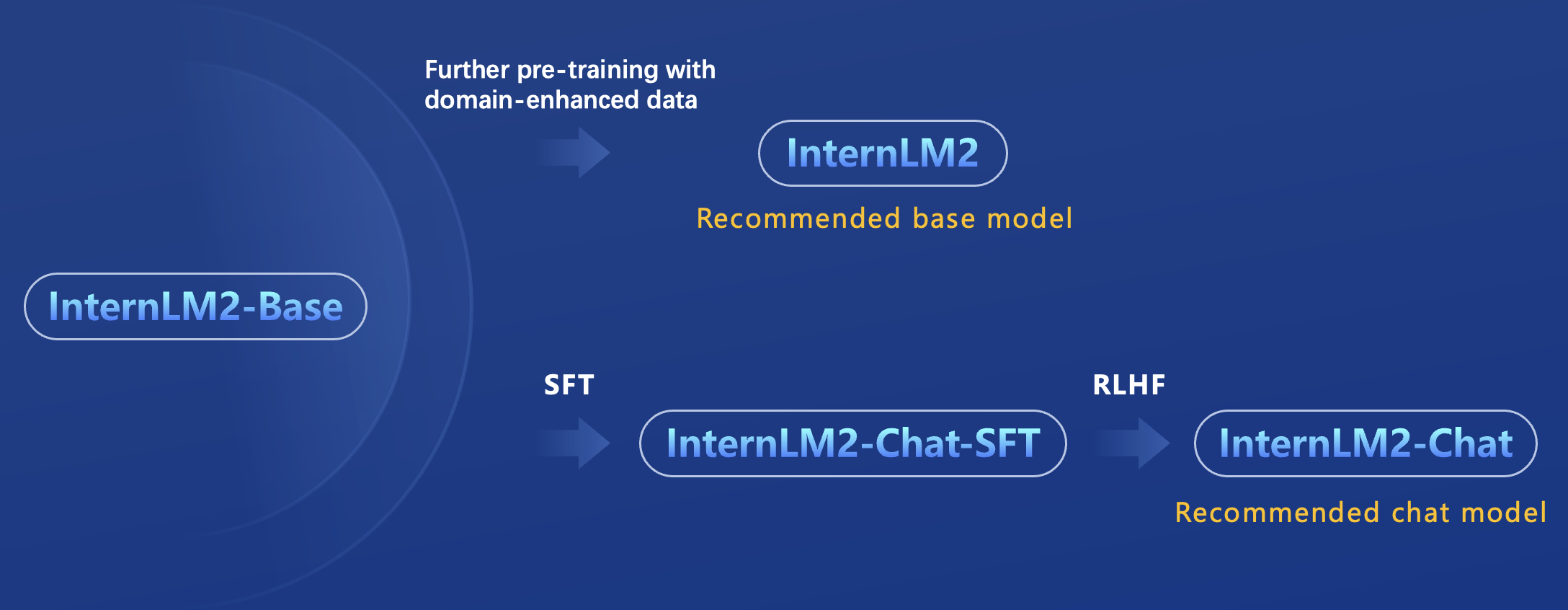反复按照教程安装出现这个问题:
(xtuner0.1.9) root@intern-studio:~/xtuner019/xtuner# xtuner
Traceback (most recent call last):
File "/root/.local/bin/xtuner", line 33, in
sys.exit(load_entry_point('xtuner', 'console_scripts', 'xtuner')())
File "/root/.local/bin/xtuner", line 22, in importlib_load_entry_point
for entry_point in distribution(dist_name).entry_points
File "/share/conda_envs/internlm-base/lib/python3.10/importlib/metadata/init.py", line 969, in
distribution return Distribution.from_name(distribution_name)
File "/share/conda_envs/internlm-base/lib/python3.10/importlib/metadata/init.py", line 548, in
from_name raise PackageNotFoundError(name)
importlib.metadata.PackageNotFoundError: No package metadata was found for xtuner
之前可以训练,后来更换参数和数据报以下错误,就直接尝试在base环境里安装就出现上面的错误。
nohup: ignoring input
[2024-01-11 19:09:22,787] [INFO] [real_accelerator.py:161:get_accelerator] Setting ds_accelerator to cuda (auto detect)
[2024-01-11 19:10:00,577] [INFO] [real_accelerator.py:161:get_accelerator] Setting ds_accelerator to cuda (auto detect)
01/11 19:10:22 - mmengine - INFO -
System environment:
sys.platform: linux
Python: 3.10.13 (main, Sep 11 2023, 13:44:35) [GCC 11.2.0]
CUDA available: True
numpy_random_seed: 716082487
GPU 0: NVIDIA A100-SXM4-80GB
CUDA_HOME: /usr/local/cuda
NVCC: Cuda compilation tools, release 11.7, V11.7.99
GCC: gcc (Ubuntu 9.4.0-1ubuntu1~20.04.2) 9.4.0
PyTorch: 2.0.1
PyTorch compiling details: PyTorch built with:
-
GCC 9.3
-
C++ Version: 201703
-
Intel(R) oneAPI Math Kernel Library Version 2023.1-Product Build 20230303 for Intel(R) 64 architecture applications
-
Intel(R) MKL-DNN v2.7.3 (Git Hash 6dbeffbae1f23cbbeae17adb7b5b13f1f37c080e)
-
OpenMP 201511 (a.k.a. OpenMP 4.5)
-
LAPACK is enabled (usually provided by MKL)
-
NNPACK is enabled
-
CPU capability usage: AVX2
-
CUDA Runtime 11.7
-
NVCC architecture flags: -gencode;arch=compute_37,code=sm_37;-gencode;arch=compute_50,code=sm_50;-gencode;arch=compute_60,code=sm_60;-gencode;arch=compute_61,code=sm_61;-gencode;arch=compute_70,code=sm_70;-gencode;arch=compute_75,code=sm_75;-gencode;arch=compute_80,code=sm_80;-gencode;arch=compute_86,code=sm_86;-gencode;arch=compute_37,code=compute_37
-
CuDNN 8.5
-
Magma 2.6.1
-
Build settings: BLAS_INFO=mkl, BUILD_TYPE=Release, CUDA_VERSION=11.7, CUDNN_VERSION=8.5.0, CXX_COMPILER=/opt/rh/devtoolset-9/root/usr/bin/c++, CXX_FLAGS= -D_GLIBCXX_USE_CXX11_ABI=0 -fabi-version=11 -Wno-deprecated -fvisibility-inlines-hidden -DUSE_PTHREADPOOL -DNDEBUG -DUSE_KINETO -DLIBKINETO_NOROCTRACER -DUSE_FBGEMM -DUSE_QNNPACK -DUSE_PYTORCH_QNNPACK -DUSE_XNNPACK -DSYMBOLICATE_MOBILE_DEBUG_HANDLE -O2 -fPIC -Wall -Wextra -Werror=return-type -Werror=non-virtual-dtor -Werror=bool-operation -Wnarrowing -Wno-missing-field-initializers -Wno-type-limits -Wno-array-bounds -Wno-unknown-pragmas -Wunused-local-typedefs -Wno-unused-parameter -Wno-unused-function -Wno-unused-result -Wno-strict-overflow -Wno-strict-aliasing -Wno-error=deprecated-declarations -Wno-stringop-overflow -Wno-psabi -Wno-error=pedantic -Wno-error=redundant-decls -Wno-error=old-style-cast -fdiagnostics-color=always -faligned-new -Wno-unused-but-set-variable -Wno-maybe-uninitialized -fno-math-errno -fno-trapping-math -Werror=format -Werror=cast-function-type -Wno-stringop-overflow, LAPACK_INFO=mkl, PERF_WITH_AVX=1, PERF_WITH_AVX2=1, PERF_WITH_AVX512=1, TORCH_DISABLE_GPU_ASSERTS=ON, TORCH_VERSION=2.0.1, USE_CUDA=ON, USE_CUDNN=ON, USE_EXCEPTION_PTR=1, USE_GFLAGS=OFF, USE_GLOG=OFF, USE_MKL=ON, USE_MKLDNN=ON, USE_MPI=OFF, USE_NCCL=ON, USE_NNPACK=ON, USE_OPENMP=ON, USE_ROCM=OFF,
TorchVision: 0.15.2
OpenCV: 4.9.0
MMEngine: 0.10.2
Runtime environment:
launcher: none
randomness: {'seed': None, 'deterministic': False}
cudnn_benchmark: False
mp_cfg: {'mp_start_method': 'fork', 'opencv_num_threads': 0}
dist_cfg: {'backend': 'nccl'}
seed: None
deterministic: False
Distributed launcher: none
Distributed training: False
GPU number: 1
01/11 19:10:22 - mmengine - INFO - Config:
SYSTEM = ''
accumulative_counts = 16
batch_size = 1
betas = (
0.9,
0.999,
)
custom_hooks = [
dict(
tokenizer=dict(
padding_side='right',
pretrained_model_name_or_path=
'/root/model/Shanghai_AI_Laboratory/internlm-chat-7b',
trust_remote_code=True,
type='transformers.AutoTokenizer.from_pretrained'),
type='xtuner.engine.DatasetInfoHook'),
dict(
evaluation_inputs=[
'请给我介绍五个上海的景点',
'Please tell me five scenic spots in Shanghai',
],
every_n_iters=500,
prompt_template='xtuner.utils.PROMPT_TEMPLATE.internlm_chat',
system='',
tokenizer=dict(
padding_side='right',
pretrained_model_name_or_path=
'/root/model/Shanghai_AI_Laboratory/internlm-chat-7b',
trust_remote_code=True,
type='transformers.AutoTokenizer.from_pretrained'),
type='xtuner.engine.EvaluateChatHook'),
]
data_path = '/root/code/xturn/grade-school-math/grade_school_math/data/new'
dataloader_num_workers = 0
default_hooks = dict(
checkpoint=dict(interval=1, type='mmengine.hooks.CheckpointHook'),
logger=dict(interval=10, type='mmengine.hooks.LoggerHook'),
param_scheduler=dict(type='mmengine.hooks.ParamSchedulerHook'),
sampler_seed=dict(type='mmengine.hooks.DistSamplerSeedHook'),
timer=dict(type='mmengine.hooks.IterTimerHook'))
env_cfg = dict(
cudnn_benchmark=False,
dist_cfg=dict(backend='nccl'),
mp_cfg=dict(mp_start_method='fork', opencv_num_threads=0))
evaluation_freq = 500
evaluation_inputs = [
'请给我介绍五个上海的景点',
'Please tell me five scenic spots in Shanghai',
]
launcher = 'none'
load_from = None
log_level = 'INFO'
lr = 0.0002
max_epochs = 3
max_length = 2048
max_norm = 1
model = dict(
llm=dict(
pretrained_model_name_or_path=
'/root/model/Shanghai_AI_Laboratory/internlm-chat-7b',
quantization_config=dict(
bnb_4bit_compute_dtype='torch.float16',
bnb_4bit_quant_type='nf4',
bnb_4bit_use_double_quant=True,
llm_int8_has_fp16_weight=False,
llm_int8_threshold=6.0,
load_in_4bit=True,
load_in_8bit=False,
type='transformers.BitsAndBytesConfig'),
torch_dtype='torch.float16',
trust_remote_code=True,
type='transformers.AutoModelForCausalLM.from_pretrained'),
lora=dict(
bias='none',
lora_alpha=16,
lora_dropout=0.1,
r=64,
task_type='CAUSAL_LM',
type='peft.LoraConfig'),
type='xtuner.model.SupervisedFinetune')
optim_type = 'bitsandbytes.optim.PagedAdamW32bit'
optim_wrapper = dict(
optimizer=dict(
betas=(
0.9,
0.999,
),
lr=0.0002,
type='bitsandbytes.optim.PagedAdamW32bit',
weight_decay=0),
type='DeepSpeedOptimWrapper')
pack_to_max_length = True
param_scheduler = dict(
T_max=3,
by_epoch=True,
convert_to_iter_based=True,
eta_min=0.0,
type='mmengine.optim.CosineAnnealingLR')
pretrained_model_name_or_path = '/root/model/Shanghai_AI_Laboratory/internlm-chat-7b'
prompt_template = 'xtuner.utils.PROMPT_TEMPLATE.internlm_chat'
randomness = dict(deterministic=False, seed=None)
resume = False
runner_type = 'FlexibleRunner'
strategy = dict(
config=dict(
bf16=dict(enabled=True),
fp16=dict(enabled=False, initial_scale_power=16),
gradient_accumulation_steps='auto',
gradient_clipping='auto',
train_micro_batch_size_per_gpu='auto',
zero_allow_untested_optimizer=True,
zero_force_ds_cpu_optimizer=False,
zero_optimization=dict(overlap_comm=True, stage=2)),
exclude_frozen_parameters=True,
gradient_accumulation_steps=16,
gradient_clipping=1,
train_micro_batch_size_per_gpu=1,
type='DeepSpeedStrategy')
tokenizer = dict(
padding_side='right',
pretrained_model_name_or_path=
'/root/model/Shanghai_AI_Laboratory/internlm-chat-7b',
trust_remote_code=True,
type='transformers.AutoTokenizer.from_pretrained')
train_cfg = dict(by_epoch=True, max_epochs=3, val_interval=1)
train_dataloader = dict(
batch_size=1,
collate_fn=dict(type='xtuner.dataset.collate_fns.default_collate_fn'),
dataset=dict(
dataset=dict(
path=
'/root/code/xturn/grade-school-math/grade_school_math/data/new',
type='datasets.load_dataset'),
dataset_map_fn='xtuner.dataset.map_fns.oasst1_map_fn',
max_length=2048,
pack_to_max_length=True,
remove_unused_columns=True,
shuffle_before_pack=True,
template_map_fn=dict(
template='xtuner.utils.PROMPT_TEMPLATE.internlm_chat',
type='xtuner.dataset.map_fns.template_map_fn_factory'),
tokenizer=dict(
padding_side='right',
pretrained_model_name_or_path=
'/root/model/Shanghai_AI_Laboratory/internlm-chat-7b',
trust_remote_code=True,
type='transformers.AutoTokenizer.from_pretrained'),
type='xtuner.dataset.process_hf_dataset'),
num_workers=0,
sampler=dict(shuffle=True, type='mmengine.dataset.DefaultSampler'))
train_dataset = dict(
dataset=dict(
path='/root/code/xturn/grade-school-math/grade_school_math/data/new',
type='datasets.load_dataset'),
dataset_map_fn='xtuner.dataset.map_fns.oasst1_map_fn',
max_length=2048,
pack_to_max_length=True,
remove_unused_columns=True,
shuffle_before_pack=True,
template_map_fn=dict(
template='xtuner.utils.PROMPT_TEMPLATE.internlm_chat',
type='xtuner.dataset.map_fns.template_map_fn_factory'),
tokenizer=dict(
padding_side='right',
pretrained_model_name_or_path=
'/root/model/Shanghai_AI_Laboratory/internlm-chat-7b',
trust_remote_code=True,
type='transformers.AutoTokenizer.from_pretrained'),
type='xtuner.dataset.process_hf_dataset')
visualizer = None
weight_decay = 0
work_dir = './work_dirs/internlm_chat_7b_qlora_oasst1_e3_copy'
01/11 19:10:23 - mmengine - WARNING - Failed to search registry with scope "mmengine" in the "builder" registry tree. As a workaround, the current "builder" registry in "xtuner" is used to build instance. This may cause unexpected failure when running the built modules. Please check whether "mmengine" is a correct scope, or whether the registry is initialized.
01/11 19:10:24 - mmengine - INFO - Hooks will be executed in the following order:
before_run:
(VERY_HIGH ) RuntimeInfoHook
(BELOW_NORMAL) LoggerHook
before_train:
(VERY_HIGH ) RuntimeInfoHook
(NORMAL ) IterTimerHook
(NORMAL ) DatasetInfoHook
(NORMAL ) EvaluateChatHook
(VERY_LOW ) CheckpointHook
before_train_epoch:
(VERY_HIGH ) RuntimeInfoHook
(NORMAL ) IterTimerHook
(NORMAL ) DistSamplerSeedHook
before_train_iter:
(VERY_HIGH ) RuntimeInfoHook
(NORMAL ) IterTimerHook
after_train_iter:
(VERY_HIGH ) RuntimeInfoHook
(NORMAL ) IterTimerHook
(NORMAL ) EvaluateChatHook
(BELOW_NORMAL) LoggerHook
(LOW ) ParamSchedulerHook
(VERY_LOW ) CheckpointHook
after_train_epoch:
(NORMAL ) IterTimerHook
(LOW ) ParamSchedulerHook
(VERY_LOW ) CheckpointHook
before_val:
(VERY_HIGH ) RuntimeInfoHook
(NORMAL ) DatasetInfoHook
before_val_epoch:
(NORMAL ) IterTimerHook
before_val_iter:
(NORMAL ) IterTimerHook
after_val_iter:
(NORMAL ) IterTimerHook
(BELOW_NORMAL) LoggerHook
after_val_epoch:
(VERY_HIGH ) RuntimeInfoHook
(NORMAL ) IterTimerHook
(BELOW_NORMAL) LoggerHook
(LOW ) ParamSchedulerHook
(VERY_LOW ) CheckpointHook
after_val:
(VERY_HIGH ) RuntimeInfoHook
(NORMAL ) EvaluateChatHook
after_train:
(VERY_HIGH ) RuntimeInfoHook
(NORMAL ) EvaluateChatHook
(VERY_LOW ) CheckpointHook
before_test:
(VERY_HIGH ) RuntimeInfoHook
(NORMAL ) DatasetInfoHook
before_test_epoch:
(NORMAL ) IterTimerHook
before_test_iter:
(NORMAL ) IterTimerHook
after_test_iter:
(NORMAL ) IterTimerHook
(BELOW_NORMAL) LoggerHook
after_test_epoch:
(VERY_HIGH ) RuntimeInfoHook
(NORMAL ) IterTimerHook
(BELOW_NORMAL) LoggerHook
after_test:
(VERY_HIGH ) RuntimeInfoHook
after_run:
(BELOW_NORMAL) LoggerHook
01/11 19:10:26 - mmengine - WARNING - Dataset Dataset has no metainfo. dataset_meta in visualizer will be None.
quantization_config convert to <class 'transformers.utils.quantization_config.BitsAndBytesConfig'>
Loading checkpoint shards: 0%| | 0/8 [00:00<?, ?it/s]
Loading checkpoint shards: 12%|█▎ | 1/8 [00:03<00:23, 3.34s/it]
Loading checkpoint shards: 25%|██▌ | 2/8 [00:06<00:19, 3.30s/it]
Loading checkpoint shards: 38%|███▊ | 3/8 [00:09<00:16, 3.25s/it]
Loading checkpoint shards: 50%|█████ | 4/8 [00:12<00:12, 3.17s/it]
Loading checkpoint shards: 62%|██████▎ | 5/8 [00:16<00:09, 3.20s/it]
Loading checkpoint shards: 75%|███████▌ | 6/8 [00:20<00:07, 3.65s/it]
Loading checkpoint shards: 88%|████████▊ | 7/8 [00:23<00:03, 3.43s/it]
Loading checkpoint shards: 100%|██████████| 8/8 [00:24<00:00, 2.55s/it]
Loading checkpoint shards: 100%|██████████| 8/8 [00:24<00:00, 3.04s/it]
01/11 19:10:53 - mmengine - INFO - dispatch internlm attn forward
01/11 19:10:53 - mmengine - WARNING - Due to the implementation of the PyTorch version of flash attention, even when the output_attentions flag is set to True, it is not possible to return the attn_weights.
[2024-01-11 19:11:48,486] [INFO] [logging.py:96:log_dist] [Rank -1] DeepSpeed info: version=0.12.6, git-hash=unknown, git-branch=unknown
[2024-01-11 19:11:48,486] [INFO] [comm.py:637:init_distributed] cdb=None
[2024-01-11 19:11:48,486] [INFO] [comm.py:652:init_distributed] Not using the DeepSpeed or dist launchers, attempting to detect MPI environment...
[2024-01-11 19:11:48,653] [INFO] [comm.py:702:mpi_discovery] Discovered MPI settings of world_rank=0, local_rank=0, world_size=1, master_addr=192.168.237.56, master_port=29500
[2024-01-11 19:11:48,653] [INFO] [comm.py:668:init_distributed] Initializing TorchBackend in DeepSpeed with backend nccl
[2024-01-11 19:11:49,014] [INFO] [logging.py:96:log_dist] [Rank 0] DeepSpeed Flops Profiler Enabled: False
[2024-01-11 19:11:49,019] [INFO] [logging.py:96:log_dist] [Rank 0] Using client Optimizer as basic optimizer
[2024-01-11 19:11:49,019] [INFO] [logging.py:96:log_dist] [Rank 0] Removing param_group that has no 'params' in the basic Optimizer
[2024-01-11 19:11:49,089] [INFO] [logging.py:96:log_dist] [Rank 0] DeepSpeed Basic Optimizer = PagedAdamW32bit
[2024-01-11 19:11:49,089] [INFO] [utils.py:56:is_zero_supported_optimizer] Checking ZeRO support for optimizer=PagedAdamW32bit type=<class 'bitsandbytes.optim.adamw.PagedAdamW32bit'>
[2024-01-11 19:11:49,089] [WARNING] [engine.py:1166:do_optimizer_sanity_check] **** You are using ZeRO with an untested optimizer, proceed with caution *****
[2024-01-11 19:11:49,089] [INFO] [logging.py:96:log_dist] [Rank 0] Creating torch.bfloat16 ZeRO stage 2 optimizer
[2024-01-11 19:11:49,090] [INFO] [stage_1_and_2.py:148:init] Reduce bucket size 500,000,000
[2024-01-11 19:11:49,090] [INFO] [stage_1_and_2.py:149:init] Allgather bucket size 500,000,000
[2024-01-11 19:11:49,090] [INFO] [stage_1_and_2.py:150:init] CPU Offload: False
[2024-01-11 19:11:49,090] [INFO] [stage_1_and_2.py:151:init] Round robin gradient partitioning: False
[2024-01-11 19:11:51,497] [INFO] [utils.py:791:see_memory_usage] Before initializing optimizer states
[2024-01-11 19:11:51,498] [INFO] [utils.py:792:see_memory_usage] MA 5.63 GB Max_MA 5.93 GB CA 6.31 GB Max_CA 6 GB
[2024-01-11 19:11:51,498] [INFO] [utils.py:799:see_memory_usage] CPU Virtual Memory: used = 105.09 GB, percent = 5.2%
[2024-01-11 19:11:51,748] [INFO] [utils.py:791:see_memory_usage] After initializing optimizer states
[2024-01-11 19:11:51,748] [INFO] [utils.py:792:see_memory_usage] MA 5.63 GB Max_MA 6.23 GB CA 6.91 GB Max_CA 7 GB
[2024-01-11 19:11:51,749] [INFO] [utils.py:799:see_memory_usage] CPU Virtual Memory: used = 105.32 GB, percent = 5.2%
[2024-01-11 19:11:51,749] [INFO] [stage_1_and_2.py:516:init] optimizer state initialized
[2024-01-11 19:11:51,870] [INFO] [utils.py:791:see_memory_usage] After initializing ZeRO optimizer
[2024-01-11 19:11:51,871] [INFO] [utils.py:792:see_memory_usage] MA 5.63 GB Max_MA 5.63 GB CA 6.91 GB Max_CA 7 GB
[2024-01-11 19:11:51,871] [INFO] [utils.py:799:see_memory_usage] CPU Virtual Memory: used = 105.39 GB, percent = 5.2%
[2024-01-11 19:11:51,882] [INFO] [logging.py:96:log_dist] [Rank 0] DeepSpeed Final Optimizer = PagedAdamW32bit
[2024-01-11 19:11:51,882] [INFO] [logging.py:96:log_dist] [Rank 0] DeepSpeed using client LR scheduler
[2024-01-11 19:11:51,882] [INFO] [logging.py:96:log_dist] [Rank 0] DeepSpeed LR Scheduler = None
[2024-01-11 19:11:51,882] [INFO] [logging.py:96:log_dist] [Rank 0] step=0, skipped=0, lr=[0.0002], mom=[(0.9, 0.999)]
[2024-01-11 19:11:51,886] [INFO] [config.py:984:print] DeepSpeedEngine configuration:
[2024-01-11 19:11:51,886] [INFO] [config.py:988:print] activation_checkpointing_config {
"partition_activations": false,
"contiguous_memory_optimization": false,
"cpu_checkpointing": false,
"number_checkpoints": null,
"synchronize_checkpoint_boundary": false,
"profile": false
}
[2024-01-11 19:11:51,886] [INFO] [config.py:988:print] aio_config ................... {'block_size': 1048576, 'queue_depth': 8, 'thread_count': 1, 'single_submit': False, 'overlap_events': True}
[2024-01-11 19:11:51,886] [INFO] [config.py:988:print] amp_enabled .................. False
[2024-01-11 19:11:51,886] [INFO] [config.py:988:print] amp_params ................... False
[2024-01-11 19:11:51,887] [INFO] [config.py:988:print] autotuning_config ............ {
"enabled": false,
"start_step": null,
"end_step": null,
"metric_path": null,
"arg_mappings": null,
"metric": "throughput",
"model_info": null,
"results_dir": "autotuning_results",
"exps_dir": "autotuning_exps",
"overwrite": true,
"fast": true,
"start_profile_step": 3,
"end_profile_step": 5,
"tuner_type": "gridsearch",
"tuner_early_stopping": 5,
"tuner_num_trials": 50,
"model_info_path": null,
"mp_size": 1,
"max_train_batch_size": null,
"min_train_batch_size": 1,
"max_train_micro_batch_size_per_gpu": 1.024000e+03,
"min_train_micro_batch_size_per_gpu": 1,
"num_tuning_micro_batch_sizes": 3
}
[2024-01-11 19:11:51,887] [INFO] [config.py:988:print] bfloat16_enabled ............. True
[2024-01-11 19:11:51,887] [INFO] [config.py:988:print] checkpoint_parallel_write_pipeline False
[2024-01-11 19:11:51,887] [INFO] [config.py:988:print] checkpoint_tag_validation_enabled True
[2024-01-11 19:11:51,887] [INFO] [config.py:988:print] checkpoint_tag_validation_fail False
[2024-01-11 19:11:51,887] [INFO] [config.py:988:print] comms_config ................. <deepspeed.comm.config.DeepSpeedCommsConfig object at 0x7f0b4ba0bee0>
[2024-01-11 19:11:51,887] [INFO] [config.py:988:print] communication_data_type ...... None
[2024-01-11 19:11:51,887] [INFO] [config.py:988:print] compression_config ........... {'weight_quantization': {'shared_parameters': {'enabled': False, 'quantizer_kernel': False, 'schedule_offset': 0, 'quantize_groups': 1, 'quantize_verbose': False, 'quantization_type': 'symmetric', 'quantize_weight_in_forward': False, 'rounding': 'nearest', 'fp16_mixed_quantize': False, 'quantize_change_ratio': 0.001}, 'different_groups': {}}, 'activation_quantization': {'shared_parameters': {'enabled': False, 'quantization_type': 'symmetric', 'range_calibration': 'dynamic', 'schedule_offset': 1000}, 'different_groups': {}}, 'sparse_pruning': {'shared_parameters': {'enabled': False, 'method': 'l1', 'schedule_offset': 1000}, 'different_groups': {}}, 'row_pruning': {'shared_parameters': {'enabled': False, 'method': 'l1', 'schedule_offset': 1000}, 'different_groups': {}}, 'head_pruning': {'shared_parameters': {'enabled': False, 'method': 'topk', 'schedule_offset': 1000}, 'different_groups': {}}, 'channel_pruning': {'shared_parameters': {'enabled': False, 'method': 'l1', 'schedule_offset': 1000}, 'different_groups': {}}, 'layer_reduction': {'enabled': False}}
[2024-01-11 19:11:51,887] [INFO] [config.py:988:print] curriculum_enabled_legacy .... False
[2024-01-11 19:11:51,887] [INFO] [config.py:988:print] curriculum_params_legacy ..... False
[2024-01-11 19:11:51,887] [INFO] [config.py:988:print] data_efficiency_config ....... {'enabled': False, 'seed': 1234, 'data_sampling': {'enabled': False, 'num_epochs': 1000, 'num_workers': 0, 'curriculum_learning': {'enabled': False}}, 'data_routing': {'enabled': False, 'random_ltd': {'enabled': False, 'layer_token_lr_schedule': {'enabled': False}}}}
[2024-01-11 19:11:51,887] [INFO] [config.py:988:print] data_efficiency_enabled ...... False
[2024-01-11 19:11:51,887] [INFO] [config.py:988:print] dataloader_drop_last ......... False
[2024-01-11 19:11:51,887] [INFO] [config.py:988:print] disable_allgather ............ False
[2024-01-11 19:11:51,887] [INFO] [config.py:988:print] dump_state ................... False
[2024-01-11 19:11:51,887] [INFO] [config.py:988:print] dynamic_loss_scale_args ...... None
[2024-01-11 19:11:51,887] [INFO] [config.py:988:print] eigenvalue_enabled ........... False
[2024-01-11 19:11:51,887] [INFO] [config.py:988:print] eigenvalue_gas_boundary_resolution 1
[2024-01-11 19:11:51,887] [INFO] [config.py:988:print] eigenvalue_layer_name ........ bert.encoder.layer
[2024-01-11 19:11:51,887] [INFO] [config.py:988:print] eigenvalue_layer_num ......... 0
[2024-01-11 19:11:51,887] [INFO] [config.py:988:print] eigenvalue_max_iter .......... 100
[2024-01-11 19:11:51,887] [INFO] [config.py:988:print] eigenvalue_stability ......... 1e-06
[2024-01-11 19:11:51,887] [INFO] [config.py:988:print] eigenvalue_tol ............... 0.01
[2024-01-11 19:11:51,887] [INFO] [config.py:988:print] eigenvalue_verbose ........... False
[2024-01-11 19:11:51,887] [INFO] [config.py:988:print] elasticity_enabled ........... False
[2024-01-11 19:11:51,887] [INFO] [config.py:988:print] flops_profiler_config ........ {
"enabled": false,
"recompute_fwd_factor": 0.0,
"profile_step": 1,
"module_depth": -1,
"top_modules": 1,
"detailed": true,
"output_file": null
}
[2024-01-11 19:11:51,887] [INFO] [config.py:988:print] fp16_auto_cast ............... None
[2024-01-11 19:11:51,887] [INFO] [config.py:988:print] fp16_enabled ................. False
[2024-01-11 19:11:51,887] [INFO] [config.py:988:print] fp16_master_weights_and_gradients False
[2024-01-11 19:11:51,887] [INFO] [config.py:988:print] global_rank .................. 0
[2024-01-11 19:11:51,887] [INFO] [config.py:988:print] grad_accum_dtype ............. None
[2024-01-11 19:11:51,887] [INFO] [config.py:988:print] gradient_accumulation_steps .. 16
[2024-01-11 19:11:51,887] [INFO] [config.py:988:print] gradient_clipping ............ 1
[2024-01-11 19:11:51,887] [INFO] [config.py:988:print] gradient_predivide_factor .... 1.0
[2024-01-11 19:11:51,887] [INFO] [config.py:988:print] graph_harvesting ............. False
[2024-01-11 19:11:51,887] [INFO] [config.py:988:print] hybrid_engine ................ enabled=False max_out_tokens=512 inference_tp_size=1 release_inference_cache=False pin_parameters=True tp_gather_partition_size=8
[2024-01-11 19:11:51,887] [INFO] [config.py:988:print] initial_dynamic_scale ........ 1
[2024-01-11 19:11:51,887] [INFO] [config.py:988:print] load_universal_checkpoint .... False
[2024-01-11 19:11:51,887] [INFO] [config.py:988:print] loss_scale ................... 1.0
[2024-01-11 19:11:51,887] [INFO] [config.py:988:print] memory_breakdown ............. False
[2024-01-11 19:11:51,887] [INFO] [config.py:988:print] mics_hierarchial_params_gather False
[2024-01-11 19:11:51,888] [INFO] [config.py:988:print] mics_shard_size .............. -1
[2024-01-11 19:11:51,888] [INFO] [config.py:988:print] monitor_config ............... tensorboard=TensorBoardConfig(enabled=False, output_path='', job_name='DeepSpeedJobName') wandb=WandbConfig(enabled=False, group=None, team=None, project='deepspeed') csv_monitor=CSVConfig(enabled=False, output_path='', job_name='DeepSpeedJobName') enabled=False
[2024-01-11 19:11:51,888] [INFO] [config.py:988:print] nebula_config ................ {
"enabled": false,
"persistent_storage_path": null,
"persistent_time_interval": 100,
"num_of_version_in_retention": 2,
"enable_nebula_load": true,
"load_path": null
}
[2024-01-11 19:11:51,888] [INFO] [config.py:988:print] optimizer_legacy_fusion ...... False
[2024-01-11 19:11:51,888] [INFO] [config.py:988:print] optimizer_name ............... None
[2024-01-11 19:11:51,888] [INFO] [config.py:988:print] optimizer_params ............. None
[2024-01-11 19:11:51,888] [INFO] [config.py:988:print] pipeline ..................... {'stages': 'auto', 'partition': 'best', 'seed_layers': False, 'activation_checkpoint_interval': 0, 'pipe_partitioned': True, 'grad_partitioned': True}
[2024-01-11 19:11:51,888] [INFO] [config.py:988:print] pld_enabled .................. False
[2024-01-11 19:11:51,888] [INFO] [config.py:988:print] pld_params ................... False
[2024-01-11 19:11:51,888] [INFO] [config.py:988:print] prescale_gradients ........... False
[2024-01-11 19:11:51,888] [INFO] [config.py:988:print] scheduler_name ............... None
[2024-01-11 19:11:51,888] [INFO] [config.py:988:print] scheduler_params ............. None
[2024-01-11 19:11:51,888] [INFO] [config.py:988:print] seq_parallel_communication_data_type torch.float32
[2024-01-11 19:11:51,888] [INFO] [config.py:988:print] sparse_attention ............. None
[2024-01-11 19:11:51,888] [INFO] [config.py:988:print] sparse_gradients_enabled ..... False
[2024-01-11 19:11:51,888] [INFO] [config.py:988:print] steps_per_print .............. 10000000000000
[2024-01-11 19:11:51,888] [INFO] [config.py:988:print] train_batch_size ............. 16
[2024-01-11 19:11:51,888] [INFO] [config.py:988:print] train_micro_batch_size_per_gpu 1
[2024-01-11 19:11:51,888] [INFO] [config.py:988:print] use_data_before_expert_parallel False
[2024-01-11 19:11:51,888] [INFO] [config.py:988:print] use_node_local_storage ....... False
[2024-01-11 19:11:51,888] [INFO] [config.py:988:print] wall_clock_breakdown ......... False
[2024-01-11 19:11:51,888] [INFO] [config.py:988:print] weight_quantization_config ... None
[2024-01-11 19:11:51,888] [INFO] [config.py:988:print] world_size ................... 1
[2024-01-11 19:11:51,888] [INFO] [config.py:988:print] zero_allow_untested_optimizer True
[2024-01-11 19:11:51,888] [INFO] [config.py:988:print] zero_config .................. stage=2 contiguous_gradients=True reduce_scatter=True reduce_bucket_size=500,000,000 use_multi_rank_bucket_allreduce=True allgather_partitions=True allgather_bucket_size=500,000,000 overlap_comm=True load_from_fp32_weights=True elastic_checkpoint=False offload_param=None offload_optimizer=None sub_group_size=1,000,000,000 cpu_offload_param=None cpu_offload_use_pin_memory=None cpu_offload=None prefetch_bucket_size=50,000,000 param_persistence_threshold=100,000 model_persistence_threshold=sys.maxsize max_live_parameters=1,000,000,000 max_reuse_distance=1,000,000,000 gather_16bit_weights_on_model_save=False stage3_gather_fp16_weights_on_model_save=False ignore_unused_parameters=True legacy_stage1=False round_robin_gradients=False zero_hpz_partition_size=1 zero_quantized_weights=False zero_quantized_nontrainable_weights=False zero_quantized_gradients=False mics_shard_size=-1 mics_hierarchical_params_gather=False memory_efficient_linear=True pipeline_loading_checkpoint=False override_module_apply=True
[2024-01-11 19:11:51,888] [INFO] [config.py:988:print] zero_enabled ................. True
[2024-01-11 19:11:51,888] [INFO] [config.py:988:print] zero_force_ds_cpu_optimizer .. False
[2024-01-11 19:11:51,888] [INFO] [config.py:988:print] zero_optimization_stage ...... 2
[2024-01-11 19:11:51,888] [INFO] [config.py:974:print_user_config] json = {
"gradient_accumulation_steps": 16,
"train_micro_batch_size_per_gpu": 1,
"gradient_clipping": 1,
"zero_allow_untested_optimizer": true,
"zero_force_ds_cpu_optimizer": false,
"zero_optimization": {
"stage": 2,
"overlap_comm": true
},
"fp16": {
"enabled": false,
"initial_scale_power": 16
},
"bf16": {
"enabled": true
},
"steps_per_print": 1.000000e+13
}
Traceback (most recent call last):
File "/root/xtuner019/xtuner/xtuner/tools/train.py", line 260, in
main()
File "/root/xtuner019/xtuner/xtuner/tools/train.py", line 256, in main
runner.train()
File "/root/.local/lib/python3.10/site-packages/mmengine/runner/_flexible_runner.py", line 1182, in train
self.strategy.prepare(
File "/root/.local/lib/python3.10/site-packages/mmengine/_strategy/deepspeed.py", line 389, in prepare
self.param_schedulers = self.build_param_scheduler(
File "/root/.local/lib/python3.10/site-packages/mmengine/_strategy/base.py", line 658, in build_param_scheduler
param_schedulers = self._build_param_scheduler(
File "/root/.local/lib/python3.10/site-packages/mmengine/_strategy/base.py", line 563, in _build_param_scheduler
PARAM_SCHEDULERS.build(
File "/root/.local/lib/python3.10/site-packages/mmengine/registry/registry.py", line 570, in build
return self.build_func(cfg, *args, **kwargs, registry=self)
File "/root/.local/lib/python3.10/site-packages/mmengine/registry/build_functions.py", line 294, in build_scheduler_from_cfg
return scheduler_cls.build_iter_from_epoch( # type: ignore
File "/root/.local/lib/python3.10/site-packages/mmengine/optim/scheduler/param_scheduler.py", line 663, in build_iter_from_epoch
assert epoch_length is not None and epoch_length > 0,
AssertionError: epoch_length must be a positive integer, but got 0.
请各位大佬看看
 internlm2-1.8b
internlm2-1.8b

 internlm2-chat-1.8b-sft
internlm2-chat-1.8b-sft

 internlm2-chat-1.8b
internlm2-chat-1.8b

 internlm2-base-7b
internlm2-base-7b

 internlm2-7b
internlm2-7b

 internlm2-chat-7b-sft
internlm2-chat-7b-sft

 internlm2-chat-7b
internlm2-chat-7b

 internlm2-base-20b
internlm2-base-20b

 internlm2-20b
internlm2-20b

 internlm2-chat-20b-sft
internlm2-chat-20b-sft

 internlm2-chat-20b
internlm2-chat-20b