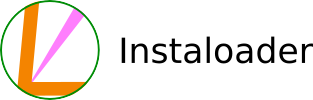$ pip3 install instaloader
$ instaloader profile [profile ...]Instaloader
- downloads public and private profiles, hashtags, user stories, feeds and saved media,
- downloads comments, geotags and captions of each post,
- automatically detects profile name changes and renames the target directory accordingly,
- allows fine-grained customization of filters and where to store downloaded media,
- automatically resumes previously-interrupted download iterations.
instaloader [--comments] [--geotags]
[--stories] [--highlights] [--tagged] [--igtv]
[--login YOUR-USERNAME] [--fast-update]
profile | "#hashtag" | :stories | :feed | :savedTo download all pictures and videos of a profile, as well as the profile picture, do
instaloader profile [profile ...]where profile is the name of a profile you want to download. Instead of only one profile, you may also specify a list of profiles.
To later update your local copy of that profiles, you may run
instaloader --fast-update profile [profile ...]If --fast-update is given, Instaloader stops when arriving at the first already-downloaded picture.
Alternatively, you can use --latest-stamps to have Instaloader store the time each profile was last downloaded and only download newer media:
instaloader --latest-stamps -- profile [profile ...]With this option it's possible to move or delete downloaded media and still keep the archive updated.
When updating profiles, Instaloader automatically detects profile name changes and renames the target directory accordingly.
Instaloader can also be used to download private profiles. To do so, invoke it with
instaloader --login=your_username profile [profile ...]When logging in, Instaloader stores the session cookies in a file in your temporary directory, which will be reused later the next time --login is given. So you can download private profiles non-interactively when you already have a valid session cookie file.
As an open source project, Instaloader heavily depends on the contributions from its community. See contributing for how you may help Instaloader to become an even greater tool.
@rocketapi-io
See Alex' GitHub Sponsors page for how you can sponsor the development of Instaloader!
It is a pleasure for us to share our Instaloader to the world, and we are proud to have attracted such an active and motivating community, with so many users who share their suggestions and ideas with us. Buying a community-sponsored beer or coffee from time to time is very likely to further raise our passion for the development of Instaloader.
GitHub Sponsors: Sponsor @aandergr on GitHub Sponsors
PayPal: PayPal.me/aandergr
BTC: 1Nst4LoadeYzrKjJ1DX9CpbLXBYE9RKLwY
Instaloader is in no way affiliated with, authorized, maintained or endorsed by Instagram or any of its affiliates or subsidiaries. This is an independent and unofficial project. Use at your own risk.
Instaloader is licensed under an MIT license. Refer to LICENSE file for more information.