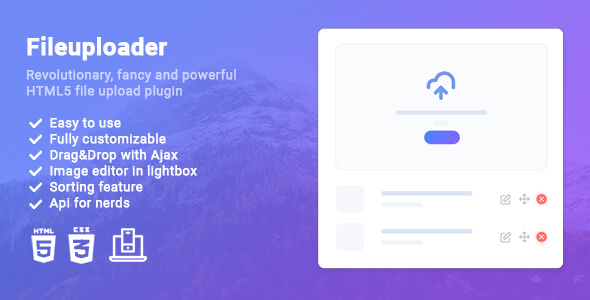$(document).ready(() => {
$('#images').fileuploader({
theme: 'gallery',
sorter: true,
limit: 30,
changeInput: "fileuploader-input-button",
extensions: ['jpg', 'jpeg'],
addMore: true,
files: this.fields.images,
thumbnails: {
box: '<div class="fileuploader-items">' +
'<ul class="fileuploader-items-list">' +
'<li class="fileuploader-input"><button type="button" class="fileuploader-input-inner"><i class="fileuploader-icon-main"></i> <span>${captions.feedback}</span></button></li>' +
'</ul>' +
'</div>',
item: '<li class="fileuploader-item">' +
'<div class="fileuploader-item-inner">' +
'<div class="actions-holder">' +
'<button type="button" class="fileuploader-action fileuploader-action-sort" title="${captions.sort}"><i class="fileuploader-icon-sort"></i></button>' +
'<button type="button" class="fileuploader-action fileuploader-action-remove" title="${captions.remove}"><i class="fileuploader-icon-remove"></i></button>' +
'<div class="gallery-item-dropdown">' +
'<a class="fileuploader-action-popup">${captions.setting_edit}</a>' +
'<a class="gallery-action-rename">${captions.setting_rename}</a>' +
'<a class="gallery-action-asmain">${captions.setting_asMain}</a>' +
'</div>' +
'</div>' +
'<div class="thumbnail-holder">' +
'${image}' +
'<span class="fileuploader-action-popup"></span>' +
'<div class="progress-holder"><span></span>${progressBar}</div>' +
'</div>' +
'<div class="content-holder"><h5 title="${name}">${name}</h5><span>${size2}</span></div>' +
'<div class="type-holder">${icon}</div>' +
'</div>' +
'</li>',
item2: '<li class="fileuploader-item file-main-${data.isMain}">' +
'<div class="fileuploader-item-inner">' +
'<div class="actions-holder">' +
'<button type="button" class="fileuploader-action fileuploader-action-sort" title="${captions.sort}"><i class="fileuploader-icon-sort"></i></button>' +
'<button type="button" class="fileuploader-action fileuploader-action-remove" title="${captions.remove}"><i class="fileuploader-icon-remove"></i></button>' +
'<div class="gallery-item-dropdown">' +
'<a href="${data.url}" target="_blank">${captions.setting_open}</a>' +
'<a href="${data.url}" download>${captions.setting_download}</a>' +
'<a class="fileuploader-action-popup">${captions.setting_edit}</a>' +
'<a class="gallery-action-rename">${captions.setting_rename}</a>' +
'<a class="gallery-action-asmain">${captions.setting_asMain}</a>' +
'</div>' +
'</div>' +
'<div class="thumbnail-holder">' +
'${image}' +
'<span class="fileuploader-action-popup"></span>' +
'</div>' +
'<div class="content-holder"><h5 title="${name}">${name}</h5><span>${size2}</span></div>' +
'<div class="type-holder">${icon}</div>' +
'</div>' +
'</li>',
onImageLoaded: function (item, listEl, parentEl, newInputEl, inputEl) {
var api = $.fileuploader.getInstance(inputEl);
// add icon
item.image.find('.fileuploader-item-icon i').html('')
.addClass('fileuploader-icon-' + (['image', 'video', 'audio'].indexOf(item.format) > -1 ? item.format : 'file'));
// check the image size
if (item.format == 'image' && item.upload && !item.imU) {
if (item.reader.node && (item.reader.width < 100 || item.reader.height < 100)) {
alert(api.assets.textParse(api.getOptions().captions.imageSizeError, item));
return item.remove();
}
item.image.hide();
item.reader.done = true;
item.upload.send();
}
},
onItemRemove: function (html) {
html.fadeOut(250);
},
onSelect: function (item, listEl, parentEl, newInputEl, inputEl) {
console.log('onSelect');
}
},
dragDrop: {
container: '.fileuploader-theme-gallery .fileuploader-input'
},
afterRender: function (listEl, parentEl, newInputEl, inputEl) {
var api = $.fileuploader.getInstance(inputEl),
$plusInput = listEl.find('.fileuploader-input');
// bind input click
$plusInput.on('click', function () {
var elem = document.getElementById('images');
if (elem && document.createEvent) {
var evt = document.createEvent("MouseEvents");
evt.initEvent("click", true, false);
elem.dispatchEvent(evt);
}
});
},
captions: {
button: function (options) {
return 'Bilder auswählen oder hierhin ziehen';
},
feedback: vm.getFeedback(),
feedback2: function (options) {
console.log(options);
return options.length + ' ' + (options.length > 1 ? ' Bilder sind' : ' Bild ist') + ' ausgewählt';
},
confirm: 'Auswählen',
cancel: 'Abbrechen',
name: 'Name',
type: 'Typ',
size: 'Dateigröße',
dimensions: 'Auflösung',
duration: 'Dauer',
crop: 'Crop',
rotate: 'Rotieren',
sort: 'Sortieren',
download: 'Download',
remove: 'Löschen',
drop: 'Hier loslassen zum Hochladen',
paste: '<div class="fileuploader-pending-loader"></div> Pasting a file, click here to cancel.',
removeConfirmation: 'Möchten Sie das Bild wirklich löschen?',
errors: {
filesLimit: 'Nur ${limit} Bilder sind erlaubt.',
filesType: 'Nur ${extensions} sind erlaubt.',
fileSize: '${name} ist zu groß! Bilder dürfen maximal ${fileMaxSize}MB.',
filesSizeAll: 'Files that you chose are too large! Please upload files up to ${maxSize} MB.',
fileName: 'Datei mit dem Namen ${name} ist bereits ausgewählt.',
folderUpload: 'Order können nicht hochgeladen werden.'
}
}
});
}) <input type="file" id="images" name="images[]">
The first Upload works, but if I want to add more images (with a second click on the button) the File-Explorer opens but not upload is happening.
Greetings.