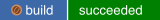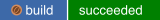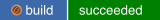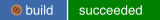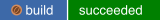Current Compilation Status
qmail fork with DKIM, SRS2 & IndiMail Virtual Domains. indimail-mta additionally includes forks of the following
README-indimail is a detailed wiki for indimail-mta.
Man Pages has man page documentation for all indimail-mta commands
indimail-mta is the default MTA installed when you install IndiMail Virtual Domains.
indimail-mta is FHS 3.0 compliant. Components like qmail, ucspi-tcp, demontools have been modified significantly to include features available in all possible patches growing wild. All possible hardcoding have been removed. indimail-mta is not tied to a specific directory, uid, gid or any control/config file. Most of these can be changed by setting environment variables. Additionally indimail-mta can be configured to be based on the mail SENDER or RECIPIENT(s). Features like DKIM, SRS2, greylisting, DANE have been natively available since many years. ucspi-tcp too has been modifed to handle IPv6 and TLS. daemontools has lot more feature available than any fork available on github. It can execute a shutdown script on shutdown, seamlessly integrate with docker/podman to give you a MTA in a container. supervise can monitor daemons that double fork, something that the original supervise cannot. The envdir command can recursively scan multiple directories. svscan uses the /run filesystem to store state information in the supervise directory. The changes made to ucspi-tcp and daemontools are briefly mentioned here and here. Other components like serialmail, qmailanalog, dotforward, fastforward, mess822 have been incorporated with minimal changes. All common functions used by qmail, daemontools, ucspi-tcp, serialmail, dotforward, fastforward, mess822 have been moved to a common library libqmail.
indimail-mta, indimail-virtualdomains, libqmail gets installed with man pages for almost all commands and configuration.
Refer to this WIKI for a detailed understanding of Indimail Virtual Domains and indimail-mta. Refer to indimail-mta-INTERNALS for indimail-mta internals specifically.
This document contains instructions for building indimail-mta from source. indimail-mta compiles and runs on all linux distros (Fedora, Debian, openSUSE, SLES), Arch Linux, Gentoo, Alpine Linux, FreeBSD and Mac OS X. Let me know if you want it on any other OS not mentioned in this document. The correct way to read this document is from top to bottom and follow the instructions serially. If you click on any link, you need to come back to this document.
To install you need to do the following
The steps below give instructions to build from source. If you need to deploy indimail-mta on multiple hosts, it is better to create a set of RPM / Deb binary packages. Once generated, the package/packages can be deployed on multiple hosts. To generate RPM packages for all components refer to Create Local Binary Packages
You can also use docker / podman images to deploy indimail-mta. Refer to the chapter Docker / Podman Repository below on how to do that. The big advantage of using a docker / podman image is that you can save your configuration, with the docker commit .. or podman commit, to checkpoint your entire build and deploy the exact configuration on multiple hosts.
Doing a source build can be daunting for many. You can always use the pre-built binaries from the DNF / YUM / APT repositories given in the chapter Binary Builds on OBS towards the end of this document. They have been enabled for 64-bit distributions only. But you can clone the repository and tailor the build to your taste. You can also install the openSUSE osc python package locally on your host and build the binary packages locally using the osc command.
Doing a source build requires you to have all the development packages installed. Linux distributions are known to be crazy. You will have different package names for different distirbutions. e.g.
db-devel, libdb-devel, db4-devel on different systems, just to get Berkeley db installed. There is an easy way out to find out what your distribution needs.
- For RPM based distribtions, locate your .spec file (e.g. indimail-mta.spec in indimail-mta/indimail-mta-x directory, daemontools.spec in indimail-mta/daemontools.spec, ucspi-tcp.spec in indimail-mta/ucspi-tcp-x). Open the RPM spec file and look for
BuildRequires. This will tell you what you require for your distribution. If there is a specific version of development package required, you will find%if %elsestatements. Use dnf / yum / zypper to install your development package. - For debian based distribution, locate your debian subdirectory (e.g. indimail-mta/indimail-mta-x/debian, indimail-mta/daemontools/debian, indimail-mta/ucspi-tcp/debian). In these directories you will find files with
.dscextension. Look at the line havingBuild-Depends. Useapt-get install packageto install the package. If your debian distribution has few libraries different than the default, you will find a.dscfilename with a name corresponding to your distribution. (e.g. indimail-mta-Debain_10.dsc)
Note
If the above wasn't easy for you, then this is a rough list of packages required. If you want the exact packages, look for BuildRequires in the spec file or Build-Depends in the debian/control or debian/*.dsc files
RPM Based Distributions Install the following packages using dnf/yum
Universal
gcc gcc-c++ make autoconf automake libtool pkgconfig
sed findutils diffutils gzip xz binutils coreutils grep file
glibc glibc-devel procps openssl openssl-devel mysql-devel
libidn2-devel libgsasl-devel
opensuse - openldap2-devel instead of openldap-devel
Debian Based Distributions Install the following packages using apt
Universal
cdbs debhelper gcc g++ automake autoconf libtool libldap2-dev
libssl-dev libidn2-0-dev mime-support m4 gawk openssl procps
sed findutils diffutils readline libreadline-dev gzip binutils
coreutils grep libgsasl7-dev
Ubuntu 16.04, Debian 8 - libmysqlclient-dev
Ubuntu 16.04 - libcom-err2 additionally
Remaining - default-libmysqlclient-dev
Arch Linux
# pacman -S --needed archlinux-keyring
# pacman -S --refresh --sysupgrade
# pacman -S base-devel diffutils coreutils openssl openldap mysql libidn2 gsasl
Gentoo Linux
# emaint -a sync
# emerge-webrsync
# emerge -a app-portage/eix
# eix-sync
# emerge -a app-portage/layman
# layman -S
# etc-update
# emerge -a systemd
# emerge -a dev-db/mysql
# emerge -a openldap
# emerge -a libgsasl
alpine Linux
# apk add gcc g++ make git autoconf automake libtool m4 sed
# apk add openssl-dev mysql-dev libidn2-dev fts-dev libgsasl
NOTES
You need libidn2 to get indimail-mta built with Internationalized Email Addresses (RFC6530) You need libgsasl for SCRAM AUTH methods (SCRAM-SHA-1, SCRAM-SHA-256, SCRAM-SHA-1-PLUS, SCRAM-SHA-256-PLUS)
FreeBSD
# pkg install pkgconf libidn2 libgsasl base64
Darwin
# port install pkgconfig libidn2 gsasl
FreeBSD / Darwin OSX
You require the MySQL client libraries and header files (either libmysqlclient or libmariadb). The steps below will help you do that.
FreeBSD - Install the following using pkg
# pkg install mysql80-server mysql80-client
- You also need either MariaDB (Linux only) or MySQL community server (All Unix distributions)
- You can get mysql-community-server for all distributions here
- You can get MariaDB here
If you need MariaDB for Mac OSX, you can try MacPorts or Brew.
libqmail uses GNU autotools. You need to have autoconf, automake, libtool and pkg config package. Follow the instructions below to have them installed in case you don't have them.
$ cd /usr/local/src
$ git clone https://github.com/mbhangui/libqmail.git
$ cd /usr/local/src/libqmail
$ ./default.configure
$ make
$ sudo make install-strip
(check version in libqmail/conf-version)
NOTE: for FreeBSD, install packages using pkg
# pkg install automake autoconf libtool pkgconf
NOTE: For Darwin (Mac OSX), install MacPorts or brew. You can look at this document for installing MacPorts.
# port install autoconf libtool automake pkgconfig openssl
# port update outdated
I prefer macports instead of brew because there are no setuid programs installed.
$ cd /usr/local/src
$ git clone https://github.com/mbhangui/indimail-mta.git
After you clone indimail-mta, you will find two subfolders under indimail-mta directory (libdkim2-x and libsrs2-x). We now need to build libdkim2 and libsrs2. If you skip these two steps, indimail-mta will get built without DKIM and SRS2 support.
This library from ALT-N Technologies is required for qmail-dkim. If you don't have this library, indimail-mta will be built without DKIM support.
$ cd /usr/local/src/indimail-mta/libdkim2-x
$ ./default.configure
$ make
$ sudo make -s install-strip
(check version in indimail-mta/libdkim2-x/conf-version)
This library from libsrs2.org is required for SRS, else indimail-mta will get built without SRS support.
$ cd /usr/local/src/indimail-mta/libsrs2-x
$ ./default.configure
$ make
$ sudo make install-strip
(check version in indimail-mta/libsrs2-x/conf-version)
To configure the build for daemontools, you need to configure conf-prefix, conf-qmail, conf-sysconfdir, conf-shared, conf-libexec and conf-servicedir in daemontools-x subdirectory. Defaults are given in the table below. If you are ok with the defaults, you can run the script default.configure to set the below values.
Linux
| config file | value |
|---|---|
| conf-prefix | /usr |
| conf-qmail | /var/indimail |
| conf-sysconfdir | /etc/indimail |
| conf-shared | /usr/share/indimail |
| conf-libexec | /usr/libexec/indimail |
| conf-servicedir | /service |
FreeBSD, Darwin
| config file | value |
|---|---|
| conf-prefix | /usr/local |
| conf-qmail | /var/indimail |
| conf-sysconfdir | /usr/local/etc/indimail |
| conf-shared | /usr/local/share/indimail |
| conf-libexec | /usr/local/libexec/indimail |
| conf-servicedir | /usr/local/etc/indimail/sv |
The build below depends on several Makefiles. For the build to operate without errors, you need to run default.configure the first time and everytime after you do a make distclean. If you don't run default.configure, you can replace make with ./qmake
$ cd /usr/local/src/indimail-mta/daemontools-x
$ ./default.configure
$ make or ./qmake
$ sudo make install or sudo ./qmake install
(check version in indimail-mta/daemontools-x/conf-version)
To configure the build for ucspi-tcp, you need to configure conf-prefix, conf-sysconfdir, conf-shared, conf-libexec and conf-servicedir in ucspi-tcp-x subdirectory. Defaults are given in the table below. If you are ok with the defaults, you can run the script default.configure to set the below values.
Linux
| config file | value |
|---|---|
| conf-prefix | /usr |
| conf-sysconfdir | /etc/indimail |
| conf-shared | /usr/share/indimail |
| conf-libexec | /usr/libexec/indimail |
| conf-servicedir | /service |
FreeBSD / Darwin
| config file | value |
|---|---|
| conf-prefix | /usr/local |
| conf-sysconfdir | /usr/local/etc/indimail |
| conf-shared | /usr/local/share/indimail |
| conf-libexec | /usr/local/libexec/indimail |
| conf-servicedir | /usr/local/etc/indimail/sv |
The build below depends on several Makefiles. For the build to operate without errors, you need to run default.configure the first time and everytime after you do a make distclean. If you don't run default.configure, you can run replace make with ./qmake
$ cd /usr/local/src/indimail-mta/ucspi-tcp-x
$ ./default.configure
$ make or ./qmake
$ sudo make install or sudo ./qmake install
(check version in indimail-mta/ucspi-tcp-x/conf-version)
To configure the build for indimail-mta, you need to configure conf-prefix, conf-qmail, conf-sysconfdir, conf-shared, conf-libexec and conf-servicedir in the indimail-mta-x subdirectory. Defaults are given in the table below. If you are ok with the defaults, you can also use the script default.configure.
Linux
| config file | value |
|---|---|
| conf-prefix | /usr |
| conf-qmail | /var/indimail |
| conf-sysconfdir | /etc/indimail |
| conf-shared | /usr/share/indimail |
| conf-libexec | /usr/libexec/indimail |
| conf-servicedir | /service |
FreeBSD / Darwin
| config file | value |
|---|---|
| conf-prefix | /usr/local |
| conf-qmail | /var/indimail |
| conf-sysconfdir | /usr/local/etc/indimail |
| conf-shared | /usr/local/share/indimail |
| conf-libexec | /usr/local/libexec/indimail |
| conf-servicedir | /usr/local/etc/indimail/sv |
The build below depends on several Makefiles. For the build to operate without errors, you need to run default.configure the first time and everytime after you do a make distclean. If you don't run default.configure, you can run replace make with ./qmake. You also need few users for the make command to succeed by running the svctool command.
$ cd /usr/local/src/indimail-mta/indimail-mta-x
$ ./default.configure
$ make or ./qmake
# create users required by indimail-mta in /etc/passwd
$ sudo ./svctool --config=users --nolog
$ sudo make install or sudo qmake install
The following groups will be added to the system - indimail, qmail, nofiles, qscand, mysql.
The following users will be added to the system - indimail, alias, qmaill, qmaild, qmailp, qmailq, qmailr, qmails, qscand.
(check version in indimail-mta/indimail-mta-x/conf-version)
Note: for Darwin
$ sudo port install openldap mrtg
If you don't need any of the optional components, you can directly jump to the 'Setup & Configuration' section below.
Optional. Required only if you want to use virtualdomains to create many domains on a single host
$ cd /usr/local/src
$ git clone https://github.com/mbhangui/indimail-virtualdomains.git
Optional. Required only if you want to use bogofilter for spam filtering
$ cd /usr/local/src/indimail-virtualdomains/bogofilter-x
$ ./default.configure
$ make
$ sudo make install-strip
NOTE: for Darwin
$ sudo port install db48
(check version in indimail-virtualdomains/bogofilter-x/conf-version)
Optional. Required only if you want to use bogofilter for spam filtering
$ cd /usr/local/src/indimail-virtualdomains/bogofilter-wordlist-1.0
$ ./default.configure
$ make
$ sudo make install-strip
Optional component. Required only if you require the Standard C library routines to use Name Service Switch to authenticate from a MySQL db (e.g. for authenticated SMTP, IMAP, POP3, etc). Your passwd(5) database gets extended to indimail's MySQL database. You will also need to edit /etc/nsswitch.conf and have a line like this.
passwd: files nssd
Check the man page for nssd(8) and nsswitch.conf(5)
$ cd /usr/local/src/indimail-virtualdomans/nssd-x
$ ./default.configure
$ make
$ sudo make install-strip
NOTE: Darwin doesn't have nsswitch. So don't waste time compiling this package
(check version in indimail-virtualdomains/nssd-x/conf-version)
Optional. Required only if you require PAM authentication for authenticated SMTP or extra PAM other than /etc/shadow authentication for IMAP / POP3
$ cd /usr/local/src/indimail-virtualdomans/pam-multi-x
$ ./default.configure
$ make
$ sudo make install-strip
(check version in indimail-virtualdomains/pam-multi-x/conf-version)
Optional. Required only if you want IMAP, POP3 to retreive your mails
$ cd /usr/local/src/indimail-virtualdomans/courier-imap-x
$ ./default.configure
$ make
$ sudo make install-strip
(check version in indimail-virtualdomains/courier-imap-x/conf-version)
NOTE: for Darwin
# port install libidn2 pcre db48
Optional. Required only if you want fetchmail to retreive your mails
$ cd /usr/local/src/indimail-virtualdomans/fetchmail-x
$ ./default.configure
$ make
$ sudo make install-strip
(check version in indimail-virtualdomains/fetchmail-x/conf-version)
Optional. Required only if you want altermime to add content to your emails before delivery. e.g. adding disclaimers
$ cd /usr/local/src/indimail-virtualdomans/altermime-x
$ ./default.configure
$ make
$ sudo make install-strip
(check version in indimail-virtualdomains/altermime-x/conf-version)
Optional. Required only if you want extract attachments from your emails
$ cd /usr/local/src/indimail-virtualdomans/ripmime-x
$ ./default.configure
$ make
$ sudo make install-strip
(check version in indimail-virtualdomains/ripmime-x/conf-version)
Optional. Required only if you want to pack a zip file and attach it to your email.
$ cd /usr/local/src/indimail-virtualdomans/mpack-x
$ ./default.configure
$ make
$ sudo make install-strip
(check version in indimail-virtualdomains/mpack-x/conf-version)
Optional. Required only if you want a configurable ncurses based menu system to configure a system for administering emails using a dumb terminal
$ cd /usr/local/src/indimail-virtualdomans/flash-x
$ ./default.configure
$ make
$ sudo make install-strip
(check version in indimail-virtualdomains/flash-x/conf-version)
Optional. Required only if you want fortune cookies to be sent out in your outgoing emails.
$ cd /usr/local/src/indimail-virtualdomans/fortune-x
$ ./default.configure
$ make
$ sudo make install-strip
(check version in indimail-virtualdomains/fortune-x/conf-version)
You are here because you decided to do a complete source installation. If you use the source installation method, you need to setup various configuration files and services. You can configure indimail-mta using /usr/sbin/svctool. svctool is a general purpose utility to configure indimail-mta services and configuration.
You can also run the script create_services which invokes svctool to setup few default services to start a fully configured system. create_services will also put a systemd(1) unit file svscan.service in /usr/lib/systemd/system for systems using systemd. For non-systemd systems like gentoo and alpine, it will create configure rc startup. For FreeBSD, it will create /usr/local/etc/rc.d/svscan. For OSX, it will create /Library/LaunchDaemons/org.indimail.svscan.plist to create a LaunchDaemon startup item. It will use alternatives command to setup indimail-mta as your default MTA. On FreeBSD, it will configure mailwrapper by modifying /etc/mail/mailer.conf.
$ cd /usr/local/src/indimail-mta-x
$ sudo ./create_services
NOTE: The Darwin Mac OSX system is broken for sending emails because you can't remove /usr/sbin/sendmail. System Integrity Protection (SIP) ensures that you cannot modify anything in /bin, /sbin, /usr, /System, etc. You could disable it by using csrutil in recover mode but that is not adviseable. See this. indimail-mta requires services in /service to configure all startup items. On Mac OS X, it uses `/etc/synthetic.conf' to create a virtual symlink of /service to /usr/local/etc/indimail/sv. This file is created/modified by 'svctool --add-boot' command. For programs that need to send mails, you will need to call /usr/local/bin/sendmail (indimail-mta's sendmail replacement). The OS and all utilites like cron, mailx, etc will continue to use /usr/sbin/sendmail. There is nothing you can do about it, other than fooling around with SIP. You can use s-nail or hierloom-mailx program instead of mail/mailx command used on Linux/BSD.
$ sudo /usr/sbin/svctool --config=add-boot
You can enable indimail-mta as an alternative mta (if your system supports the alternatives commaand)
$ sudo /usr/bin/svctool --config=add-alt
You can remove automatic startup at boot by running the command
$ sudo /usr/sbin/svctool --config=rm-boot
indimail, indimail-mta uses systemd.unit file to load all indimail services. This is the standard unit file that gets installed as /usr/lib/systemd/system/svscan.service.
[Unit]
Description=SVscan Service
After=local-fs.target network.target
[Service]
ExecStart=/usr/libexec/indimail/svscanboot /service
ExecStop=/etc/init.d/svscan stop
Restart=on-failure
Type=simple
PrivateTmp=yes
[Install]
Alias=indimail.service
Alias=indimail-mta.service
WantedBy=multi-user.target
You can override the package provided defaults by creating override.conf in /etc/systemd/system. An example overrid.conf is provided in /usr/share/indimail-mta/boot/systemd.override.conf As an example, on a raspberry pi system, you should have svscan started only after the system clock is synchronized with a NTP source (many SBC don't have battery backed Real Time Clock - RTC). This ensures that svscan gets started when the system has a correct date, time so that logs created will not have absurd timestamps.
[Unit]
Wants=time-sync.target
After=local-fs.target remote-fs.target time-sync.target network.target network-online.target systemd-networkd-wait-online.service
So if you have a system without a battery backed RTC, you should do this (even when you do a binary installation)
$ sudo mkdir /etc/systemd/system/svscan.service.d
$ sudo cp /usr/share/indimail/boot/systemd.override.conf /etc/systemd/system/svscan.service.d/override.conf
$ sudo systemctl daemon-reload
Now you can start the indimail/indimail-mta service
$ sudo systemctl start svscan # Linux
or
$ sudo service svscan start # Linux/FreeBSD
or
$ /etc/init.d/svscan start # Linux
or
$ sudo launchctl start org.indimail.svscan # Mac OSX
or
$ qmailctl start # Universal
After starting svscan as given above, your system will be ready to send and receive mails, provided you have set your system hostname, domain name IP addresses and setup mail exchanger in DNS. You can look at this guide to do that.
NOTE: FreeBSD uses /usr/local/etc/rc.d/svscan. OSX uses LaunchDaemon with the configuration in /Library/LaunchDaemons/org.indimail.svscan.plist
The svstat command can be used to query the status of various services. You can query for all services like below. You can query the status of a single service like running a command like this.
% sudo svstat /service/qmail-smtpd.25
The argument to svstat should be a directory in /service. Each directory in /service refers to an indimail-mta/indimail service. e.g. /service/qmail-smtpd.25 refers to the SMTP service serving port 25.
If you don't have /service create a link to /etc/indimail/sv (/usr/local/etc/indimail/sv on FreeBSD and Darwin).
$ sudo svstat /service/*
/service/greylist.1999: up 5781 seconds pid 45102
/service/qmail-daned.1998: up 5781 seconds pid 45067
/service/qmail-logfifo: up 5781 seconds pid 45091
/service/qmail-qmqpd.628: down 5781 seconds spid 45007
/service/qmail-qmtpd.209: up 5781 seconds pid 45107
/service/qmail-send.25: up 5781 seconds pid 45131
/service/qmail-smtpd.25: up 5781 seconds pid 45066
/service/qmail-smtpd.366: up 5781 seconds pid 45065
/service/qmail-smtpd.465: up 5781 seconds pid 45124
/service/qmail-smtpd.587: up 5781 seconds pid 45136
/service/qscanq: up 5781 seconds pid 45096
/service/udplogger.3000: up 5781 seconds pid 45150
or you could use svps command
$ sudo svps -a
------------ svscan ---------------
/usr/sbin/svscan /service up 5781 secs pid 44997
------------ main -----------------
/service/qmail-qmqpd.628 down 5781 secs spid 45007
/service/greylist.1999 up 5781 secs pid 45102
/service/qmail-daned.1998 up 5781 secs pid 45067
/service/qmail-logfifo up 5781 secs pid 45091
/service/qmail-qmtpd.209 up 5781 secs pid 45107
/service/qmail-send.25 up 5781 secs pid 45131
/service/qmail-smtpd.25 up 5781 secs pid 45066
/service/qmail-smtpd.366 up 5781 secs pid 45065
/service/qmail-smtpd.465 up 5781 secs pid 45124
/service/qmail-smtpd.587 up 5781 secs pid 45136
/service/qscanq up 5781 secs pid 45096
/service/udplogger.3000 up 5781 secs pid 45150
------------ logs -----------------
/service/.svscan/log up 5781 secs pid 45024
/service/greylist.1999/log up 5781 secs pid 45097
/service/qmail-daned.1998/log up 5781 secs pid 45044
/service/qmail-logfifo/log up 5781 secs pid 45135
/service/qmail-qmqpd.628/log up 5781 secs pid 45113
/service/qmail-qmtpd.209/log up 5781 secs pid 45106
/service/qmail-send.25/log up 5781 secs pid 45129
/service/qmail-smtpd.25/log up 5781 secs pid 45073
/service/qmail-smtpd.366/log up 5781 secs pid 45068
/service/qmail-smtpd.465/log up 5781 secs pid 45140
/service/qmail-smtpd.587/log up 5781 secs pid 45121
/service/qscanq/log up 5781 secs pid 45139
/service/udplogger.3000/log up 5781 secs pid 45149
If you need to have indimail-mta on multiple machines, you can build binary packages once and install the same package on multiple machines. The other big advantage of using a binary build is that the binary installation will give you fully functional, configured system using your hostname for defaults. You can always change these configuration files in /etc/indimail to cater to your requirements later. With a binary build, you don't need to run the create_services command. To generate RPM packages locally for all components refer to Create Local Binary Packages
You can also download pre-built binary packages from openSUSE Build Service, described in the chapter [Binary Builds on OBS](#binary-builds-on-opensuse-build Service) .
NOTE: binary package for FreeBSD and OSX is in my TODO list.
indimail-mta has files in standard unix directories. You can change the locationsby editing the following files in indimail-mta source directory
| configuration file | Purpose |
|---|---|
| conf-prefix | this is where bin, sbin go |
| conf-shared | this is where boot, doc go (conf-prefix/share/indimail) |
| conf-sysconfdir | this is where etc, control, users go |
| conf-libexec | this is where private scripts/executables go |
| conf-qmail | domains, alias, queue, autoturn, qscanq, symlinks for control, users, bin and sbin |
You can have the old non-fhs behaviour by having /var/indimail in the above 5 files. In addition to the above, indimail uses the hardcoded directory /usr/lib/indimail in build scripts
/usr/lib/indimail - plugins, modules (architecture-dependent files)
Build Status on Open Build Service
You can get binary RPM / Debian packages at
If you want to use DNF / YUM / apt-get, the corresponding install instructions for the two repositories, depending on whether you want to install a stable or an experimental release, are
- Stable
- Experimental
- copr Releases. The copr repository can be enabled by running the command
$ sudo dnf copr enable cprogrammer/indimail
NOTE: Once you have setup your DNF / YUM / apt-get repo, you an also decide to install the additional software
- indimail-access - IMAP/POP3 & fetchmail for mail retreival
- indimail-auth (nssd - providing Name Service Switch and pam-multi providing multiple PAM modules for flexible, configurable authentication methods)
- indimail-spamfilter - SPAM filter capabillity using bogofilter - https://bogofilter.sourceforge.io
- indimail-utils (Multiple utilities that can work with indimail/indimail-mta - altermime, ripMIME, mpack, fortune and flash - customizable menu based admin interface)
Currently, the list of supported binary distributions for indimail-mta are
* Arch Linux
* SUSE
o openSUSE_Leap_15.4
o openSUSE_Leap_15.5
o openSUSE_Tumbleweed
o SUSE Linux Enterprise 12
o SUSE Linux Enterprise 12 SP1
o SUSE Linux Enterprise 12 SP2
o SUSE Linux Enterprise 12 SP3
o SUSE Linux Enterprise 12 SP4
o SUSE Linux Enterprise 12 SP5
o SUSE Linux Enterprise 15
o SUSE Linux Enterprise 15 SP1
o SUSE Linux Enterprise 15 SP2
o SUSE Linux Enterprise 15 SP3
o SUSE Linux Enterprise 15 SP4
* Red Hat
o Fedora 38
o Fedora 39
o Red Hat Enterprise Linux 7
o Red Hat Enterprise Linux 8 +
o Red Hat Enterprise Linux 9 +
o EPEL 8 +
o EPEL 9 +
o Scientific Linux 7
o CentOS 7
o CentOS 8
o CentOS 8 Stream
o CentOS 9 Stream
o RockyLinux 8
o RockyLinux 9
o OracleLinux 8
o OracleLinux 9
o AlmaLinux 8
o AlmaLinux 9
+: Some of the above Red Hat flavoured distributions are available
only on copr (RHEL 8, RHEL9, EPEL9, EPEL9)
* Debian
o Debian 10.0
o Debian 11.0
o Debian 12.0
* Ubuntu
o Ubuntu 18.04
o Ubuntu 20.04
o Ubuntu 22.04
debian/ubuntu repositories already has daemontools and ucspi-tcp which are far behind in terms of feature list that the indimail-mta repo provides. When you install indimail-mta, apt-get may pull the wrong version with limited features. Also apt-get install indimail or apt-get install indimail-mta will get installed with errors, leading to an incomplete setup. You need to ensure that the two packages get installed from the indimail-mta repository instead of the debian repository. If you don't do this, indimail-mta will not function correctly as it depends on setting of proper global envirnoment variables. Global environment variables are not supported by daemontools from the official debian repository. Additionally, the official ucspi-tcp package from the debian repository doesn't support TLS, which will result in services that depend on TLS not functioning.
All you need to do is set a higher preference for the indimail-mta repository by creating /etc/apt/preferences.d/preferences with the following contents
$ sudo /bin/bash
# cat > /etc/apt/preferences.d/preferences <<EOF
Package: *
Pin: origin download.opensuse.org
Pin-Priority: 1001
EOF
You can verify this by doing
$ apt policy daemontools ucspi-tcp
daemontools:
Installed: 2.11-1.1+1.1
Candidate: 2.11-1.1+1.1
Version table:
1:0.76-7 500
500 http://raspbian.raspberrypi.org/raspbian buster/main armhf Packages
*** 2.11-1.1+1.1 1001
1001 http://download.opensuse.org/repositories/home:/indimail/Debian_10 Packages
100 /var/lib/dpkg/status
ucspi-tcp:
Installed: 2.11-1.1+1.1
Candidate: 2.11-1.1+1.1
Version table:
1:0.88-6 500
500 http://raspbian.raspberrypi.org/raspbian buster/main armhf Packages
*** 2.11-1.1+1.1 1001
1001 http://download.opensuse.org/repositories/home:/indimail/Debian_10/ Packages
100 /var/lib/dpkg/status
You can install the OSC package. You just need to create a project and a package in the project using the osc commands. You can build the binary packages locally using the osc build command. I will expand this section later. You can refer to the documentation for osc and continue without my help.
The docker repository can be used to pull docker/podman images for indimail/indimail-mta
For latest details refer to README
Earlier I used to provide docker / podman container images on docker hub. But recently (Jul 25, 2021) docker, without any warning or communication, on the sly, has removed the ability to connect with a github account unless you pay them dollars every month - a questionable business practice. As a principle, I no longer support docker. I have deleted all container images that were hosted there. Instead of the Docker Container Registry, I now use the Github Container Registry. You can also build your own images. Refer to README on how to build your own container images. If you cannot build it on your own, ping me and I will be happy to build it for you.
- Matrix Invite Link #indimail:matrix.org
- IndiMail has an IRC channel on libera #indimail-mta
There are two Mailing Lists for IndiMail
- indimail-support - You can subscribe for Support here. You can mail indimail-support for support Old discussions can be seen here
- Archive at Google Groups. This groups acts as a remote archive for indimail-support and indimail-devel.
There is also a Project Tracker for IndiMail (Bugs, Feature Requests, Patches, Support Requests)
As stated earlier, indimal-mta was built for supporting few million users with as little hardware as possible. The queue design gives indimail-mta unparalled performance. All details are available here.
- qmail based MTAs that use an external todo processor demonstrate a lower qtime
- external todo processor has a remarkable impact on the local concurrency. The concurrency never reaches high values with high inject rates.
- processing todo in batches has a significant impact on qmail-send performance and delivery times by as much as 30%. But this has an impact on the delivery of the first email.
- Increasing directory split has negligible effect in qmail-perf test and filesystem test
- statically linked binaries give much better performance. With dynamic linking, indimail-mta performs the worst amongst all MTAs.
- When delivery rate increases inject rate decreases
- The biggest impact on local delivery rate are the fsync() calls. Changing fsync() to fdatasync() did not result in improving the delivery rate. Disabling fsync() resulted in local deliveries increasing by 6x.
- Disabling fsync, ext4 gave the best performance in the test carried out
- Using fsync, zfs gave the best performance in the tests carried out
- netqmail gives the best injection rate. One of the reason is statically compiled uids, gids which avoids the need to do passwd, group entry lookups uisng the getpw, getgr libc functions. libqmail provides replacement for each of these getpw functions. Setting the environment variable USE_GETPW in indimail-mta to use the libqmail getpw interface results in significant improvement in user lookup times.
Results on Google Sheet
Both indimail-mta and indimail-virtualdomains started in late 1999 as a combined package of unmodified qmail and modified vpopmail.
indimail-mta started as a unmodified qmail-1.03. This was when I was employed by an ISP in late 1999. The ISP was using Critical Path's ISOCOR for providing Free and Paid email service. Then the dot com burst happened and ISP didn't have money to spend on upgrading the Sun Enterprise servers. The mandate was to move to an OSS/FS solution. After evaluating sendmail, postfix and qmail, we chose qmail. During production deployment, qmail couldn't scale on these servers. The issue was the queue's todo count kept on increasing. We applied the ext-todo patch, but still we couldn't handle the incoming email rate. By now the customers were screaming, the corporate users were shooting out nasty emails. We tried a small hack the solved this problem. Compiled 20 different qmail setups, with conf-qmail as /var/qmail1, /var/qmail2, etc. Run qmail-send for each of these instance. A small shim was written which would get the current time and divide by 20. The remainder was used to do exec of /var/qmail1/bin/qmail-queue, /var/qmail2/bin/qmail-queue, etc. The shim was copied as /var/qmail/bin/qmail-queue. The IO problem got solved. But the problem with this solution was compiling the qmail source 20 times and copying the shim as qmail-queue. You couldn't compile qmail on one machine and use the backup of binaries on another machine. Things like uid, gid, the paths were all hardcoded in the source. That is how the base of indimail-mta took form by removing each and every hard coded uids, gids and paths. indimail-mta still does the same thing that was done in the year 2000. The installation creates multiple queues - /var/indimail/queue/queue1, /var/indimail/queue/queue2, etc. A new daemon named qmail-daemon uses QUEUE_COUNT env variable to run multiple qmail-send instances. Each qmail-send instance can instruct qmail-queue to deposit mail in any of the queues installed. All programs use qmail-multi, a qmail-queue frontend to load balance the incoming email across multiple queues.
indimail-virtualdomain started with a modified vpopmail base that could handle a distributed setup - Same domain on multiple servers. Having this kind of setup made the control file smtproutes unviable. email would arrive at a relay server for user@domain. But the domain '@domain' was preset on multiple hosts, with each host having it's own set of users. This required special routing and modification of qmail (especially qmail-remote) to route the traffic to the correct host. vdelivermail to had to be written to deliver email for a local domain to a remote host, in case the user wasn't present on the current host. New MySQL tables were created to store the host information for a user. This table would be used by qmail-local, qmail-remote, vdelivermail to route the mail to the write host. All this complicated stuff had to be done because the ISP where I worked, had no money to buy/upgrade costly servers to cater to users, who were multiplying at an exponential rate. The govt had just opened the license for providing internet services to private players. These were Indians who were tasting internet and free email for the first time. So the solution we decided was to buy multiple intel servers Compaq Proliant running Linux and make the qmail/vpopmail solution horizontally scalable. This was the origin of indimail-1.x which borrowed code from vpopmail, modified it for a domain on multiple hosts. indimail-2.x was a complete rewrite using djb style, using libqmail as the standard library for all basic operations. All functions were discarded because they used the standard C library. The problem with indimail-2.x was linking with MySQL libraries, which caused significant issues building binary packages on openSUSE build service. Binaries got built with MySQL/MariaDB libraries pulled by OBS, but when installed on a target machine, the user would have a completely different MySQL/MariaDB setup. Hence a decision was taken to load the library at runtime using dlopen/dlsym. This was the start of indimail-3.x. The source was moved from sourceforge.net to github and the project renamed as indimail-virtualdomains from the original name IndiMail. The modified source code of qmail was moved to github as indimail-mta.