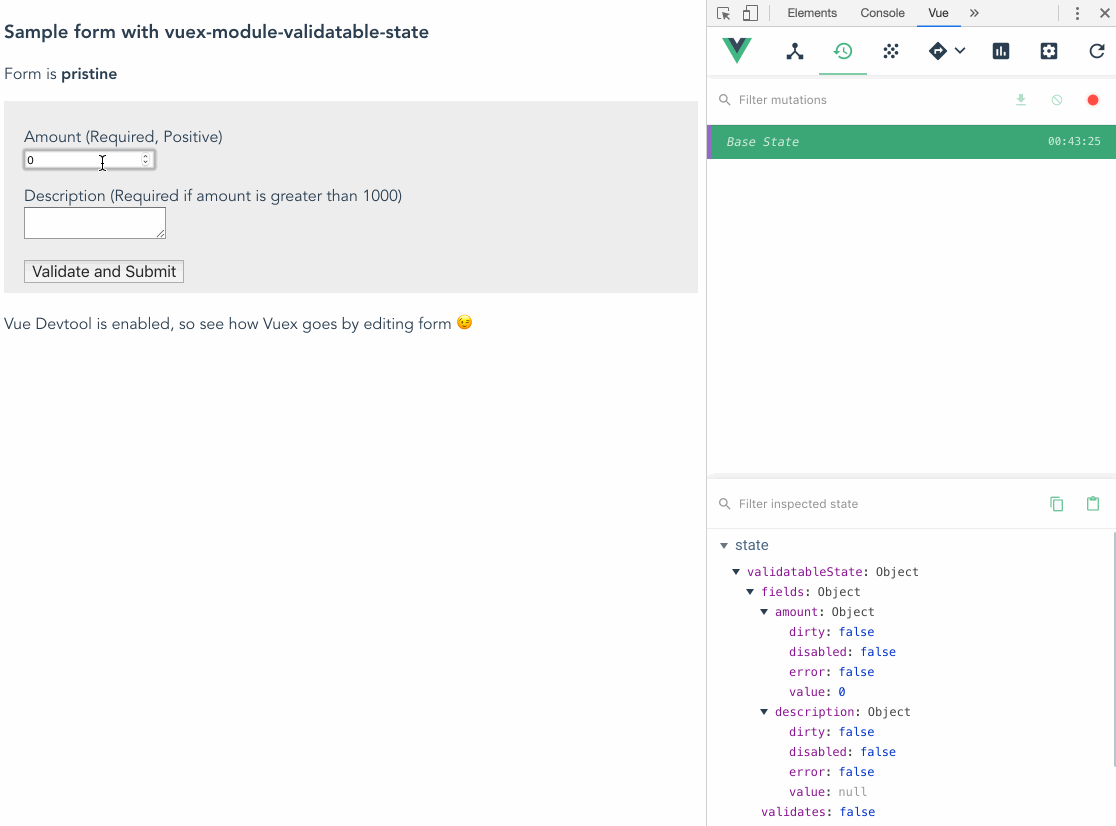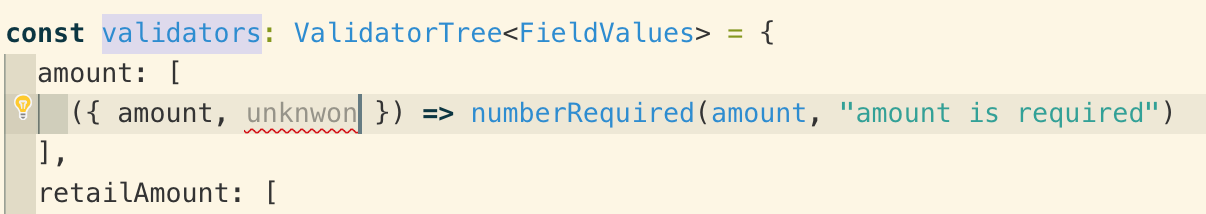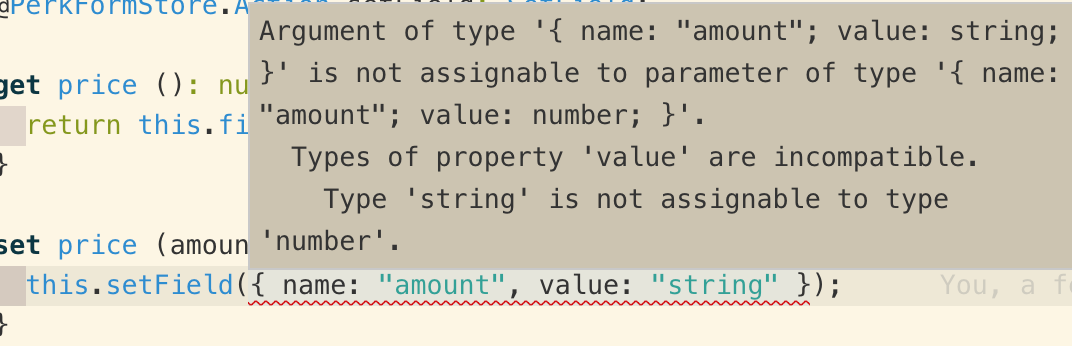Simple Vuex module to handle form fields and validations.
You can build a view model for your form, which runs valdations easily. You just provide initial fields and validators to build the module, then map getters/actions to components.
Play in this sandbox.
$ npm i vuex-module-validatable-state
This module provides the function to return Vuex module as default. The function takes arguments:
- Initial field set
- Validators
A. Define directly
import validatableModule from "vuex-module-validatable-state";
const initialFields = {
amount: null,
description: "default text"
};
const validators = {
amount: [
({ amount }) => amount === null ? "Require this" : false
],
description: [
({ description }) => description.length > 15 ? "Should be shorter than 15" : false,
({ description, amount }) => description.indexOf(amount.toString()) ? "Should include amount" : false,
]
};
new Vuex.Store({
modules: {
myForm: {
namespaced: true
store,
getters,
actions,
mutations,
modules: {
...validatableModule(initialFields, validators) // <-- HERE
}
}
}
});B. Register to existing module
import { register } from "vuex-module-validatable-state";
const initialFields = {
amount: null,
description: "default text"
};
const validators = {
amount: [
({ amount }) => amount === null ? "Require this" : false
],
description: [
({ description }) => description.length > 15 ? "Should be shorter than 15" : false,
({ description, amount }) => description.indexOf(amount.toString()) ? "Should include amount" : false,
]
};
const store = new Vuex.Store({
modules: {
myForm: {
namespaced: true
store,
getters,
actions,
mutations
}
}
});
register(store, "myForm", initialFields, validators);| Getter name | Returns |
|---|---|
GetterTypes.ALL_FIELDS_VALID |
boolean whether all fields don't have error |
GetterTypes.FIELD_VALUES |
All fields as { [fieldName]: value } |
GetterTypes.FIELD_ERRORS |
All errors as { [fieldName]: errorMessage } |
GetterTypes.FIELD_EDITABILITIES |
All editable flags as { [fieldName]: editability } |
GetterTypes.FIELD_DIRTINESSES |
All dirtiness flags as { [fieldName]: dirtiness } |
GetterTypes.ANY_FIELD_CHANGED |
boolean whether all fields are not dirty |
Import ActionTypes from the module.
| Action name | Runs |
|---|---|
ActionTypes.SET_FIELD |
Set value for a field, then runs validation if enabled |
ActionTypes.SET_FIELDS_BULK |
Set values for fields at once, then make all dirtiness flags false |
ActionTypes.RESET_FIELDS |
Reset values on field with initial values |
ActionTypes.ENABLE_VALIDATION |
Enable interactive validation for a specific field, and run validations on this field immediately |
ActionTypes.ENABLE_ALL_VALIDATIONS |
Enable interactive validations for all fields and run all validations immediately |
ActionTypes.VALIDATE_FIELDS |
Validate for each field that is enabled for interactive validation |
ActionTypes.SET_FIELDS_EDITABILITY |
Set editability flag for a field, disabled field is not updated nor validated |
ActionTypes.SET_FIELDS_PRISTINE |
Make all dirtiness flags false |
You can pass validators when you initialize the module.
const validators = {
amount: [/* validators for filling error against to amount */],
description: [/* validators for filling error against to description */]
}Each validator can take all fields values to run validation:
const validators = {
amount: [
({ amount, description }) => /* return false or errorMessage */
]
}Optionally, can take getters on the store which calls this module:
const validators = {
description: [
({ description }, getters) => getters.getterOnStore && validationLogicIfGetterOnStoreIsTruthy(description)
]
}And you can request "interactive validation" which valites every time dispatch(ActionTypes.SET_FIELD) is called
const validators = {
amount: [
[({ amount }, getters) => /* validator logic */, { instant: true }]
]
}You can import handy type/interface definitions from the module.
The generic T in below expects fields type like:
interface FieldValues {
amount: number;
description: string;
}getters[GetterTypes.FIELD_VALUES] returns values with following FieldValues interface.
See all typings
As like ActionTree, MutationTree, you can receive type guards for Validators. By giving your fields' type for Generics, validator can get more guards for each fields:
It's the type definition of the payload for dispatching ActionTypes.SET_FIELD, you can get type guard for your fields by giving Generics.
Type for getters[GetterTypes.FIELD_ERRORS]
Type for getters[GetterTypes.FIELD_EDITABILITIES]
Type for getters[GetterTypes.FIELD_DIRTINESSES]
const initialField = {
amount: 0,
description: null
};
const validators = {
amount: [
({ amount }) => (!amount ? "Amount is required" : false),
({ amount }) => (amount <= 0 ? "Amount should be greater than 0" : false)
],
description: [
({ amount, description }) =>
amount > 1000 && !description
? "Description is required if amount is high"
: false
]
};
const store = new Vuex.Store({
modules: {
...theModule(initialField, validators)
}
});<template>
<form>
<div>
<label for="amount">Amount (Required, Positive)</label>
<input type="number" name="amount" v-model="amount">
<span v-if="errors.amount">{{ errors.amount }}</span>
</div>
<div>
<label for="description">Description (Required if amount is greater than 1000)</label>
<textarea name="description" v-model="description"/>
<span v-if="errors.description">{{ errors.description }}</span>
</div>
<button @click.prevent="submit">Validate and Submit</button>
</form>
</template>
<script>
import { GetterTypes, ActionTypes } from "vuex-module-validatable-state";
export default {
name: "App",
computed: {
amount: {
get() {
return this.$store.getters[GetterTypes.FIELD_VALUES].amount;
},
set(value) {
this.$store.dispatch(ActionTypes.SET_FIELD_VALUE, {
name: "amount",
value
});
}
},
description: {
get() {
return this.$store.getters[GetterTypes.FIELD_VALUES].description;
},
set(value) {
this.$store.dispatch(ActionTypes.SET_FIELD_VALUE, {
name: "description",
value
});
}
},
errors() {
return this.$store.getters[GetterTypes.FIELD_ERRORS];
}
},
methods: {
submit() {
this.$store.dispatch(ActionTypes.ENABLE_ALL_VALIDATIONS).then(() => {
if (this.$store.getters[GetterTypes.ALL_FIELDS_VALID]) {
alert("Form is valid, so now submitting!");
this.$store.dispatch(ActionTypes.SET_FIELDS_PRISTINE);
}
});
}
}
};
</script>