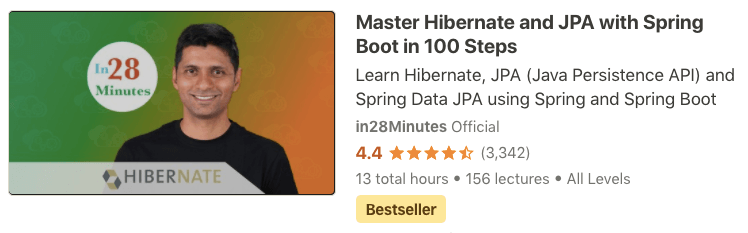Master JPA using Hibernate as the implementation. Learn the basics of JPA - entities, relationships, entity manager, annotations, JPQL and Criteria API. Take a step into the advanced world of JPA - caching, performance tuning(n + 1 queries), mapping inheritance hierarchies. Get a peek into the magic of Spring Data JPA & Spring Data Rest.
The Java Persistence API provides Java developers with an api for mapping java objects to relational data. In this course, you will learn about the JPA API, JPQL (Java Persistence query language), Java Persistence Criteria API and how you can perform ORM (Object Relational Mapping) with JPA.
Hibernate is the most popular implementation of JPA. It was the most popular ORM framework option before JPA emerged and it provides additional features on top of JPA. We will use Hibernate as the implementation in this course.
- You will learn the basics of JPA and Hibernate - Entities, Relationships, Inheritance Mappings and Annotations
- You will understand approaches to querying data using JPA and Hibernate - JPQL, Criteria API and Native Queries
- You will understand JPA and Hibernate Relationships in depth - One to One, Many to One and Many to Many
- You will use a variety of Spring Boot Starters - Spring Boot Starter Web, Starter Data Jpa, Starter Test
- You will learn the basic of performance tuning your JPA application with Hibernate - Solve N+1 Queries Issue.
- You will learn the basics of caching - First Level Cache and Second Level Cache with EhCache
- You will understand the basics of Spring Data JPA and Spring Data REST
- You should have working knowledge of Java and Annotations.
- We will help you install Eclipse and get up and running with Maven and Tomcat.
Refer each section
Spring Boot makes it easy to switch databases! Yeah really simple.
- Install MySQL and Setup Schema
- Remove H2 dependency from pom.xml
- Add MySQL (or your database) dependency to pom.xml
<dependency>
<groupId>mysql</groupId>
<artifactId>mysql-connector-java</artifactId>
</dependency>- Configure application.properties
spring.jpa.hibernate.ddl-auto=none
spring.datasource.url=jdbc:mysql://localhost:3306/person_example
spring.datasource.username=personuser
spring.datasource.password=YOUR_PASSWORD- Restart the app and You are ready!
Spring Boot can setup the database for you using Hibernate
Things to note:
- Spring Boot chooses a default value for you based on whether it thinks your database is embedded (default create-drop) or not (default none).
spring.jpa.hibernate.ddl-autois the setting to perform SchemaManagementTool actions automatically- none : No action will be performed.
- create-only : Database creation will be generated.
- drop : Database dropping will be generated.
- create : Database dropping will be generated followed by database creation.
- validate : Validate the database schema
- update : Update the database schema
- Reference : https://docs.jboss.org/hibernate/orm/5.2/userguide/html_single/Hibernate_User_Guide.html#configurations-hbmddl
application.properties
#none, validate, update, create, create-drop
spring.jpa.hibernate.ddl-auto=create
- Install MySQL https://dev.mysql.com/doc/en/installing.html
- More details - http://www.mysqltutorial.org/install-mysql/
- Trouble Shooting - https://dev.mysql.com/doc/refman/en/problems.html
- Startup the Server (as a service)
- Go to command prompt (or terminal)
- Execute following commands to create a database and a user
mysql --user=user_name --password db_name
create database person_example;
create user 'personuser'@'localhost' identified by 'YOUR_PASSWORD';
grant all on person_example.* to 'personuser'@'localhost';
- Execute following sql queries to create the table and insert the data
Table
create table person
(
id integer not null,
birth_date timestamp,
location varchar(255),
name varchar(255),
primary key (id)
);
Data
INSERT INTO PERSON (ID, NAME, LOCATION, BIRTH_DATE ) VALUES(10001, 'Ranga', 'Hyderabad',sysdate());
INSERT INTO PERSON (ID, NAME, LOCATION, BIRTH_DATE ) VALUES(10002, 'James', 'New York',sysdate());
INSERT INTO PERSON (ID, NAME, LOCATION, BIRTH_DATE ) VALUES(10003, 'Pieter', 'Amsterdam',sysdate());Tables
create table course (
id bigint not null,
created_date timestamp,
is_deleted boolean not null,
last_updated_date timestamp,
name varchar(255) not null,
primary key (id)
);
create table full_time_employee (
id bigint not null,
name varchar(255) not null,
salary decimal(19,2),
primary key (id)
);
create table part_time_employee (
id bigint not null,
name varchar(255) not null,
hourly_wage decimal(19,2),
primary key (id)
);
create table passport (
id bigint not null,
number varchar(255) not null,
primary key (id)
);
create table review (
id bigint not null,
description varchar(255),
rating varchar(255),
course_id bigint,
primary key (id)
);
create table student (
id bigint not null,
city varchar(255),
line1 varchar(255),
line2 varchar(255),
name varchar(255) not null,
passport_id bigint,
primary key (id)
);
create table student_course (
student_id bigint not null,
course_id bigint not null
)
alter table review
add constraint FKprox8elgnr8u5wrq1983degk
foreign key (course_id)
references course;
alter table student
add constraint FK6i2dofwfuu97njtfprqv68pib
foreign key (passport_id)
references passport;
alter table student_course
add constraint FKejrkh4gv8iqgmspsanaji90ws
foreign key (course_id)
references course;
alter table student_course
add constraint FKq7yw2wg9wlt2cnj480hcdn6dq
foreign key (student_id)
references student;
Data
insert into course(id, name, created_date, last_updated_date,is_deleted)
values(10001,'JPA in 50 Steps', sysdate(), sysdate(),false);
insert into course(id, name, created_date, last_updated_date,is_deleted)
values(10002,'Spring in 50 Steps', sysdate(), sysdate(),false);
insert into course(id, name, created_date, last_updated_date,is_deleted)
values(10003,'Spring Boot in 100 Steps', sysdate(), sysdate(),false);
insert into passport(id,number)
values(40001,'E123456');
insert into passport(id,number)
values(40002,'N123457');
insert into passport(id,number)
values(40003,'L123890');
insert into student(id,name,passport_id)
values(20001,'Ranga',40001);
insert into student(id,name,passport_id)
values(20002,'Adam',40002);
insert into student(id,name,passport_id)
values(20003,'Jane',40003);
insert into review(id,rating,description,course_id)
values(50001,'FIVE', 'Great Course',10001);
insert into review(id,rating,description,course_id)
values(50002,'FOUR', 'Wonderful Course',10001);
insert into review(id,rating,description,course_id)
values(50003,'FIVE', 'Awesome Course',10003);
insert into student_course(student_id,course_id)
values(20001,10001);
insert into student_course(student_id,course_id)
values(20002,10001);
insert into student_course(student_id,course_id)
values(20003,10001);
insert into student_course(student_id,course_id)
values(20001,10003);- Installation Video : https://www.youtube.com/playlist?list=PLBBog2r6uMCSmMVTW_QmDLyASBvovyAO3
- GIT Repository For Installation : https://github.com/in28minutes/getting-started-in-5-steps
- PDF : https://github.com/in28minutes/SpringIn28Minutes/blob/master/InstallationGuide-JavaEclipseAndMaven_v2.pdf
- Download the zip or clone the Git repository.
- Unzip the zip file (if you downloaded one)
- Open Command Prompt and Change directory (cd) to folder containing pom.xml
- Open Eclipse
- File -> Import -> Existing Maven Project -> Navigate to the folder where you unzipped the zip
- Select the right project
- Choose the Spring Boot Application file (search for @SpringBootApplication)
- Right Click on the file and Run as Java Application
- You are all Set
- For help : use our installation guide - https://www.youtube.com/playlist?list=PLBBog2r6uMCSmMVTW_QmDLyASBvovyAO3
- Refer our TroubleShooting Guide - https://github.com/in28minutes/in28minutes-initiatives/tree/master/The-in28Minutes-TroubleshootingGuide-And-FAQ
in28Minutes is creating amazing solutions for you to learn Spring Boot, Full Stack and the Cloud - Docker, Kubernetes, AWS, React, Angular etc. - Check out all our courses here