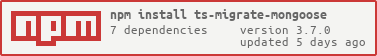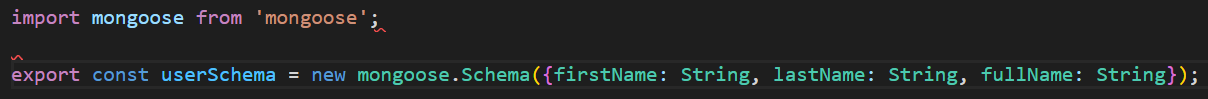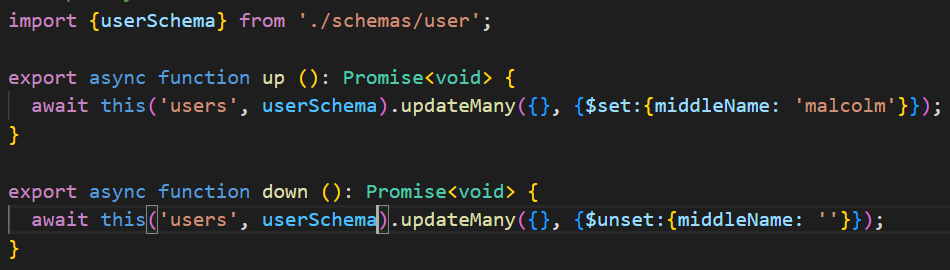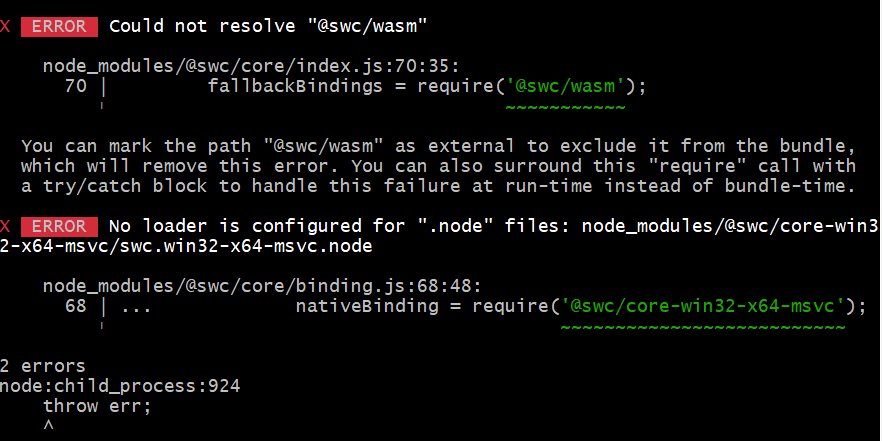A node/typescript based migration framework for mongoose
ts-migrate-mongoose is a migration framework for projects which are already using mongoose
- Stores migration state in MongoDB
- Flexibility in configuration
migrate.jsonormigrate.tsor.envand/or.env.local - Use mongoose models when running migrations
- Use async/await in migrations
- Run migrations from the CLI
- Run migrations programmatically
- Prune old migrations, and sync new migrations
- Create custom templates for migrations
- Supports
ESM(not yet) and CommonJS
How to use it with:
- Express: ts-express-swc, ts-express-esbuild
- Nest: ts-express-nest
- Locally inside your project
yarn add ts-migrate-mongoose
npm install ts-migrate-mongoose
pnpm add ts-migrate-mongoose- Install it globally
yarn global add ts-migrate-mongoose
npm install -g ts-migrate-mongoose
pnpm add -g ts-migrate-mongooseIf you are using alias imports in your project, you can use tsconfig.json paths to resolve them for you project.
But ts-migrate-mongoose uses swc to compile the migrations internally, so you also need to add .swcrc file to project root
Starting from "@swc/core": "1.3.74", you need to use target or env not both, in example bellow we use "target": "es2021"
{
"jsc": {
"parser": {
"syntax": "typescript",
"decorators": true,
"dynamicImport": true
},
"target": "es2021",
"keepClassNames": true,
"loose": true,
// Important part bellow, copy it from your tsconfig.json
"baseUrl": ".",
"paths": {
"@/*": ["src/*"]
}
},
"module": {
"type": "commonjs"
},
"sourceMaps": true
}Now your migrations will be compiled with swc and you can use alias imports in your migrations.
If you don't want to provide -d or --uri flag in CLI or Programmatic mode, you can configure it.
Create a migrate.json or migrate.ts or .env file in the root of your project:
migrate.json
{
"uri": "mongodb://localhost/my-db",
"collection": "migrations",
"migrationsPath": "./migrations",
"templatePath": "./migrations/template.ts",
"autosync": false
}migrate.ts
export default {
uri: "mongodb://localhost/my-db",
collection: "migrations",
migrationsPath: "./migrations",
templatePath: "./migrations/template.ts",
autosync: false,
};.env
# You can set this variable or in your CI/CD pipeline
# Or use --mode flag in CLI mode to switch between .env files
MIGRATE_MODE=developmentIf mode is set, it will look for .env.[mode] file in the root of your project
For example, if MIGRATE_MODE=development it will look for .env.development file
If mode is not set, it will look for .env file in the root of your project
.env # loaded in all cases
.env.local # loaded in all cases (used as override for local development)
.env.[mode] # only loaded in specified mode
.env.[mode].local # only loaded in specified mode (used as override for local development)# Example .env file content
MIGRATE_MONGO_URI=mongodb://localhost/my-db
MIGRATE_MONGO_COLLECTION=migrations
MIGRATE_CONFIG_PATH=./migrate
MIGRATE_MIGRATIONS_PATH=./migrations
MIGRATE_TEMPLATE_PATH=./migrations/template.ts
MIGRATE_AUTOSYNC=false
# or
migrateMode=development
migrateMongoUri=mongodb://localhost/my-db
migrateMongoCollection=migrations
migrateConfigPath=./migrate
migrateMigrationsPath=./migrations
migrateTemplatePath=./migrations/template.ts
migrateAutosync=false| Config file | .env / export |
Default | Required | Description |
|---|---|---|---|---|
| mode | MIGRATE_MODE | - | No | environment mode to use .env.[mode] file |
| uri | MIGRATE_MONGO_URI | - | Yes | mongo connection string |
| collection | MIGRATE_MONGO_COLLECTION | migrations | No | collection name to use for the migrations |
| configPath | MIGRATE_CONFIG_PATH | ./migrate | No | path to the config file |
| migrationsPath | MIGRATE_MIGRATIONS_PATH | ./migrations | No | path to the migration files |
| templatePath | MIGRATE_TEMPLATE_PATH | - | No | template file to use when creating a migration |
| autosync | MIGRATE_AUTOSYNC | false | No | automatically sync new migrations without prompt |
yarn migrate help
npx migrate help
pnpm migrate helpCLI migration tool for mongoose
Options:
-f, --config-path <path> path to the config file (default: "migrate")
-d, --uri <string> mongo connection string
-c, --collection <string> collection name to use for the migrations (default: "migrations")
-a, --autosync <boolean> automatically sync new migrations without prompt (default: false)
-m, --migrations-path <path> path to the migration files (default: "./migrations")
-t, --template-path <path> template file to use when creating a migration
--mode <string> environment mode to use .env.[mode] file
-h, --help display help for command
Commands:
list list all migrations
create <migration-name> create a new migration file
up [migration-name] run all migrations or a specific migration if name provided
down <migration-name> roll back migrations down to given name
prune delete extraneous migrations from migration folder or database
help [command] display help for command
- Examples yarn
yarn migrate list -d mongodb://localhost/my-db
yarn migrate create add_users -d mongodb://localhost/my-db
yarn migrate up add_user -d mongodb://localhost/my-db
yarn migrate down delete_names -d mongodb://localhost/my-db
yarn migrate down # will rollback one migration
yarn migrate prune -d mongodb://localhost/my-db
yarn migrate list --config settings.json- Examples npm
npm run migrate list -d mongodb://localhost/my-db
npm run migrate create add_users -d mongodb://localhost/my-db
npm run migrate up add_user -d mongodb://localhost/my-db
npm run migrate down delete_names -d mongodb://localhost/my-db
npm run migrate down # will rollback one migration
npm run migrate prune -d mongodb://localhost/my-db
npm run migrate list --config settings.json- Examples pnpm
pnpm migrate list -d mongodb://localhost/my-db
pnpm migrate create add_users -d mongodb://localhost/my-db
pnpm migrate up add_user -d mongodb://localhost/my-db
pnpm migrate down delete_names -d mongodb://localhost/my-db
pnpm migrate down # will rollback one migration
pnpm migrate prune -d mongodb://localhost/my-db
pnpm migrate list --config settings.jsonNote that options are overridden in the following order:
- Command line args > Env vars > Config file
This example demonstrates how you can create a migration file using the CLI
By default, ts-migrate-mongoose assumes your migration folder exists (if it does not it will create one for you)
Here's an example of a migration created using:
yarn migrate create first-migration-demo
npx migrate create first-migration-demo
pnpm migrate create first-migration-demoExecuting the above command will create a migration file in the ./migrations folder with the following content:
- 1673525773572-first-migration-demo.ts
// Import your models here
export async function up (): Promise<void> {
// Write migration here
}
export async function down (): Promise<void> {
// Write migration here
}As long as you can import the references to your models you can use them in migrations
Below is an example of a typical setup in a mongoose project:
- models/User.ts - defines the User model
import { Schema, model, models } from 'mongoose'
interface IUser {
firstName: string
lastName?: string
}
const UserSchema = new Schema<IUser>({
firstName: {
type: String,
required: true
},
lastName: {
type: String
}
})
export default models.User ?? model<IUser>('User', UserSchema)- models/index.ts - ensures that all models are exported and you establish a connection to the database
import mongoose from 'mongoose'
import mongooseOptions from '../options/mongoose'
import User from './User'
const getModels = async () => {
// In case you using mongoose 6
// https://mongoosejs.com/docs/guide.html#strictQuery
mongoose.set('strictQuery', false)
// Ensure connection is open so we can run migrations
await mongoose.connect(process.env.MIGRATE_MONGO_URI ?? 'mongodb://localhost/my-db', mongooseOptions)
// Return models that will be used in migration methods
return {
mongoose,
User
}
}
export default getModels- 1673525773572-first-migration-demo.ts - your migration file
import getModels from '../models'
export async function up () {
const { User } = await getModels()
// Write migration here
await User.create([
{
firstName: 'John',
lastName: 'Doe'
},
{
firstName: 'Jane',
lastName: 'Doe'
}
])
}
export async function down () {
const { User } = await getModels()
// Write migration here
await User.deleteMany({ firstName: { $in: ['Jane', 'John'] } }).exec()
}- Currently, the
-dor--urimust include the database to use for migrations in the uri. - Example:
-d mongodb://localhost:27017/development - If you don't want to pass it in every time feel free to use
migrate.tsormigrate.jsonconfig file or an environment variable - Feel Free to check out the
/examplesfolder in the project to get a better idea of usage in Programmatic and CLI mode
- ts-patch-mongoose - Patch history & events plugin for mongoose
- ts-cache-mongoose - Cache plugin for mongoose Queries and Aggregate (in-memory, redis)