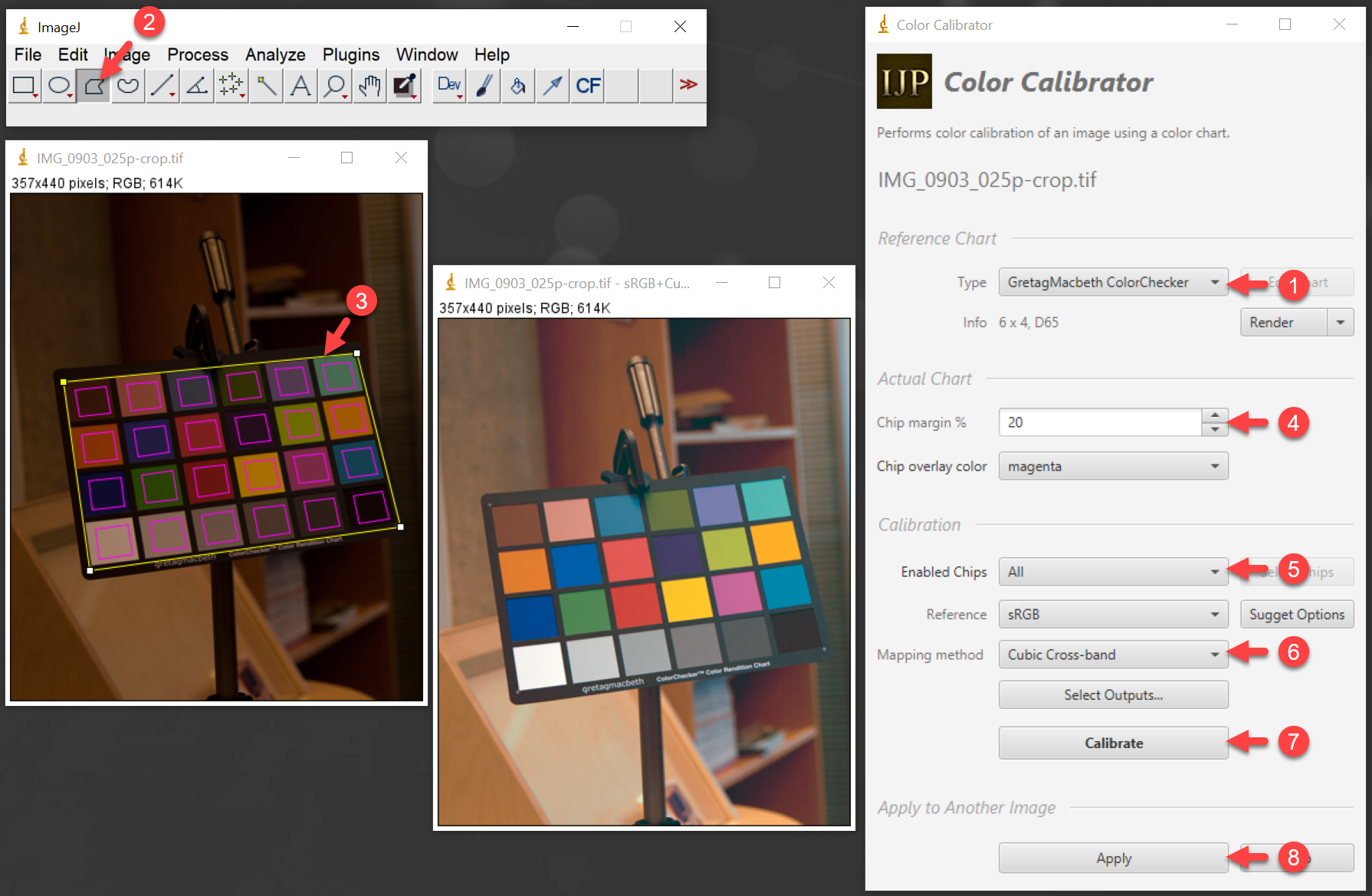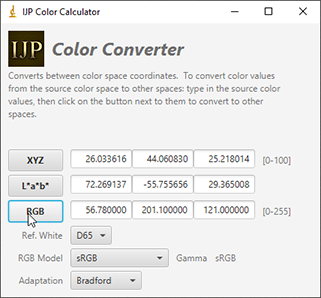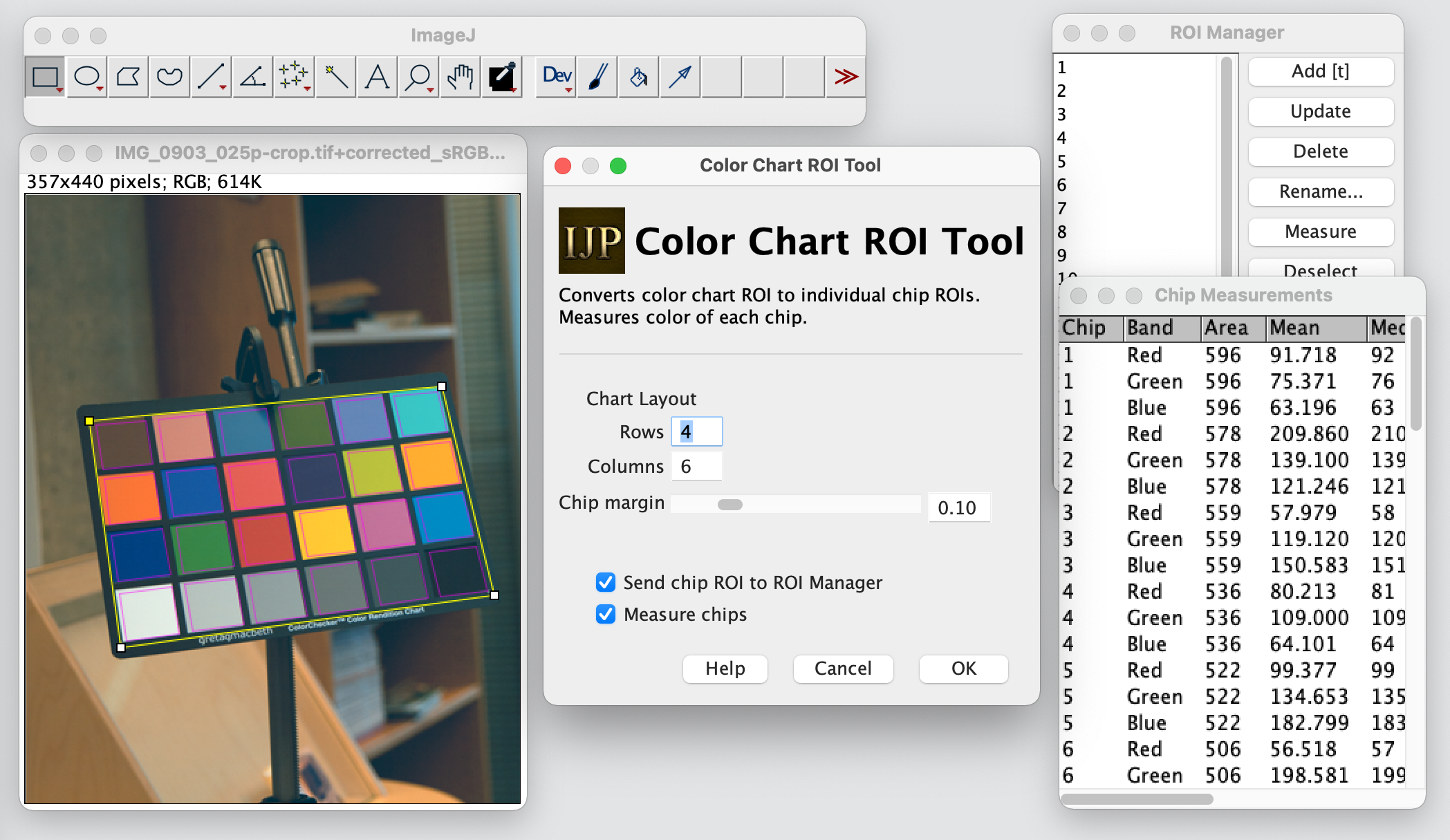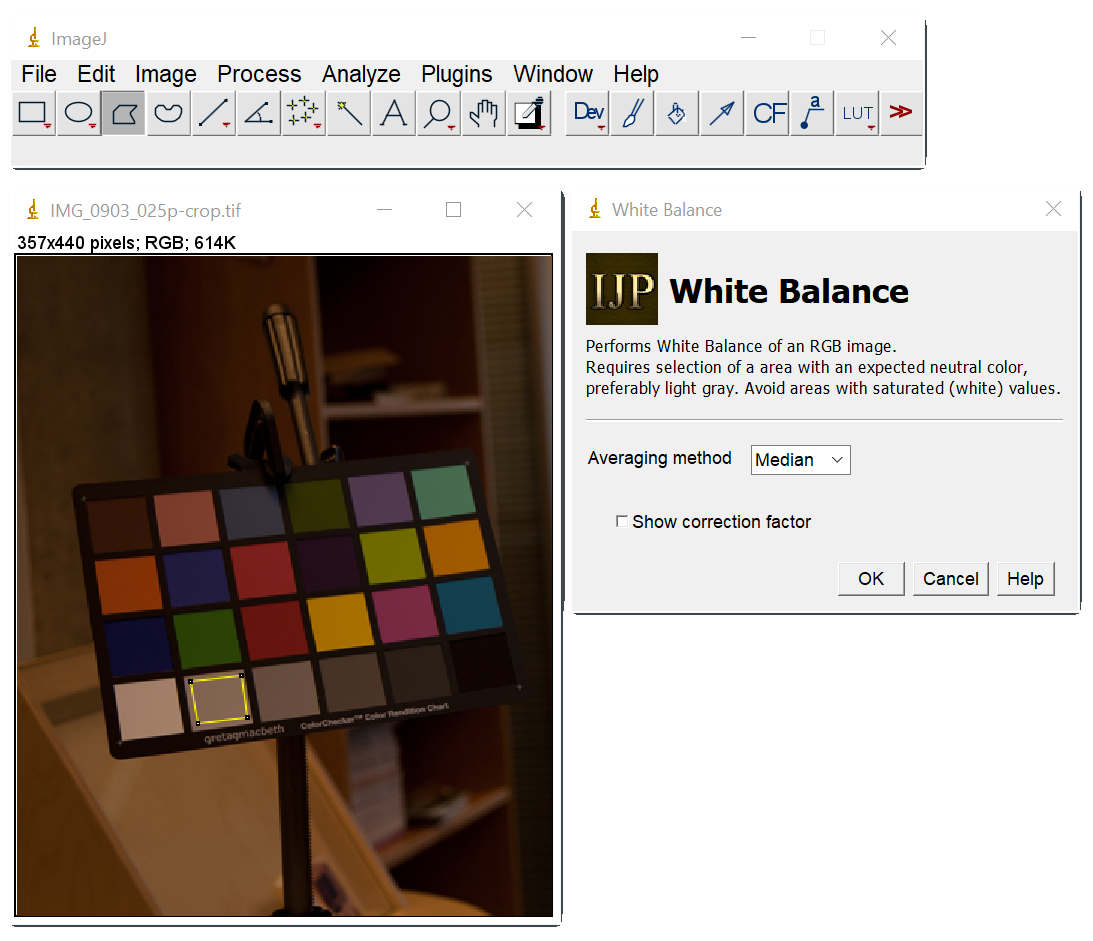Operations on color spaces and color images. Can be used as a stand-alone library or a plugin for ImageJ
Color calibrates images using a color chart. Supported charts:
- GretagMacbeth ColorChecker
- X-Rite Passport
- Image Science Associates ColorGauge
- Custom charts - provide your own layout and CIE L*a*b* color values
Supports 8, 16, 32 bit per channel color images, including raw.
More details in project Wiki under Color Calibrator
Tool for converting individual color values between different color spaces. Inspired by Bruce Lindbloom CIE Color Calculator
More details in project Wiki under Color Calculator
Converts color chart ROI to individual chip ROIs. Measures color of each chip.
More details in project Wiki under Color Chart ROI Tool
Performs White Balance of an RGB image.
More details in project Wiki under White Balance
You can test the calibrator plugin using images in test/data.
Prebuild binaries are published with each Release.
- Look for in the asset section for an "ijp-color_plugins_*_win.zip" file assuming you are using Windows, or "ijp-color_plugins_*_mac*.zip" for MacOS. Do now download the "Source code".
- Download and unzip into ImageJ's
pluginsdirectory. It should create subdirectory "ij-plugins". There should be several files with extension*.jar - Restart ImageJ
IJP Color is also a part of the ij-plugins-bundle. You can download from its Release page.
NOTE: no recent updates with this method, due to issues with FIJI and JavaFX updates.
IJP Color is a part of the ij-plugins-bundle that is also distributed for FIJI/ImageJ2 as IJ-Plugins Update Site: "https://sites.imagej.net/IJ-Plugins/"
Depending on your ImageJ installation there may be issues properly loading the ijp-color plugin components, see Troubleshooting Wiki for some hints. Please post your experience or ask questions in the Troubleshooting Discussions.
ijp-color was designed to be easily used as a stand-alone library. Examples of use are provided in
the ijp-color/test directory.
The minimum requirement to build an run the plugin in development environment is Java and SBT. SBT will download all needed dependencies. Key libraries: ImageJ, Scala, and ScalaFX.
You can build the ij-color plugins and run it within ImageJ using SBT task ijRun from the experimental module:
sbt ijRun
You will need to install Scala plugin then import the project from build.sbt file. To run the ij-color plugins in
ImageJ, setup "Run Configuration" for "SBT Task" and add task experimental/ijRun.