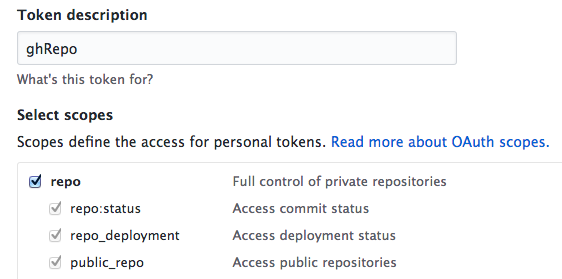A script to init a repository on Github from the command line.
Install it to /usr/local/bin, or in another location. Just make sure it's added to PATH.
sudo install -v -m755 -o0 -g0 ghRepo /usr/local/bin
To be able to use the script you'll need to set up an “access token”. You can go and create one at Github here:
Check the repo or puplic_repo.
$ ghRepo
Or copy the 2 functions and put in your ~/.bash_git (or ~/.bashrc etc).
Example output
$ cd /path/to/fooBar
$ git init && git add . && git commit -m "Initial commit"$ ghRepo
»» Repo name (leave empty for 'fooBar'):
»» Add a short description: This is my new fooBar script.
:: Your Github username is missing in your config file(s)
»» Add this to global config (Y/n)?
»» Enter your Github username: YOUR_USER_NAME
:: Your Github token is missing in your config file(s)
# To generate an access token, visit: <https://github.com/settings/tokens>
# Token description: ghRepo
»» Add this to global config (Y/n)?
»» Enter your Github token: ACCESS_TOKEN
»» Creating Github repository: MyScript
origin [email protected]:YOUR_USER_NAME/fooBar.git (fetch)
origin [email protected]:YOUR_USER_NAME/fooBar.git (push)
:: Done
»» Pushing code to Github
:: Done
-----
[!] You should branch off to 'devel', and work from there...
$ git checkout -b devel
The script adds your username and token on first run, but you can set them manually of course:
git config --global github.username YOUR_USER_NAME
git config --global github.token ACCESS_TOKENWhen your Github username and token are already in .gitconfig:
$ ghRepo
»» Repo name (leave empty for 'fooBar'):
»» Add a short description: This is my new fooBar script
»» Creating Github repository: MyScript
origin [email protected]:YOUR_USER_NAME/fooBar.git (fetch)
origin [email protected]:YOUR_USER_NAME/fooBar.git (push)
:: Done
»» Pushing code to Github
:: Done
-----
[!] You should branch off to 'devel', and work from there...
$ git checkout -b devel
The script was made and inspired from these pages/posts...
- https://www.viget.com/articles/create-a-github-repo-from-the-command-line
- http://stackoverflow.com/questions/2423777/is-it-possible-to-create-a-remote-repo-on-github-from-the-cli-without-opening-br#7563830
- https://developer.github.com/v3/repos/#create
- Fork it (https://github.com/iEFdev/ghRepo/fork)
- Create your feature branch (
git checkout -b feature/fooBar) - Commit your changes (
git commit -am 'Add some fooBar') - Push to the branch (
git push origin feature/fooBar) - Create a new Pull Request