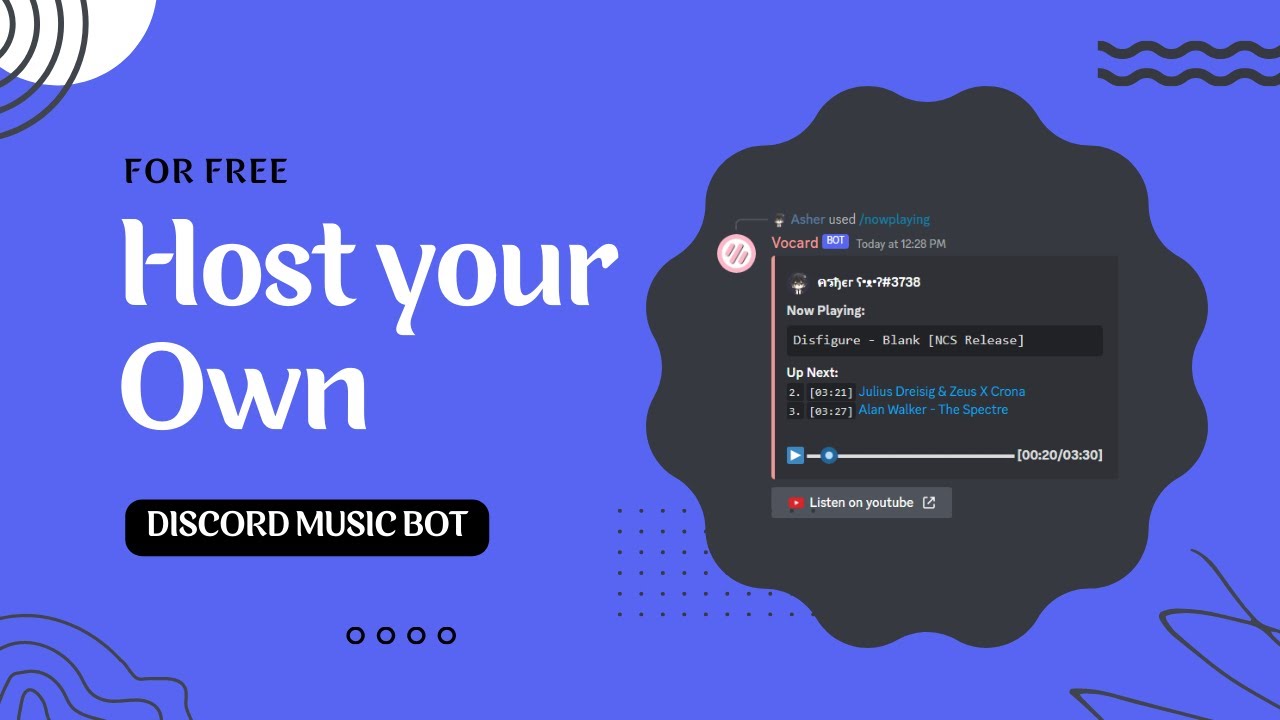Vocard is a simple custom Disocrd Music Bot built with Python & discord.py
Demo: Discord Bot Demo, Dashboard Demo

Click on the image below to watch the tutorial on Youtube.


git clone https://github.com/ChocoMeow/Vocard.git #Clone the repository
cd Vocard #Go to the directory
python -m pip install -r requirements.txt #Install required packagesAfter installing all packages, you must configure the bot before to start! How To Configure
Start your bot with python main.py
- Rename
.env Exampleto.envand fill all the values
TOKEN = XXXXXXXXXXXXXXXXXXXXXXXX.XXXXXX.XXXXXXXXXXXXXXXXXXXXXXXXXXX
CLIENT_ID = 123456789012345678
CLIENT_SECRET_ID = XXXXXXXXXX-XXXXXXXXXXXXXXXXXXXXX
SERCET_KEY = DASHBOARD_SERCET_KEY
BUG_REPORT_CHANNEL_ID = 123456789012345678
SPOTIFY_CLIENT_ID = 0XXXXXXXXXXXXXXXXXXXXXXXXXXXXXXX
SPOTIFY_CLIENT_SECRET = 0XXXXXXXXXXXXXXXXXXXXXXXXXXXXXXX
GENIUS_TOKEN = XXXXXXXXXXXXXXXXXXXXXXXXXXXXXXXXXXXX
MONGODB_URL = mongodb+srv://user:password@clusterURL
MONGODB_NAME = Vocard| Values | Description |
|---|---|
| TOKEN | Your Discord bot token (Discord Portal) |
| CLIENT_ID | Your Discord bot client id (Discord Portal) |
| CLIENT_SECRET_ID | Your Discord bot client secret id (Discord Portal) (optional) |
| SERCET_KEY | Secret key for dashboard (optional) |
| BUG_REPORT_CHANNEL_ID | All the error messages will send to this text channel (optional) |
| SPOTIFY_CLIENT_ID | Your Spoity client id (Spotify Portal) (optional) |
| SPOTIFY_CLIENT_SECRET | Your Spoity client sercret id (Spotify Portal) (optional) |
| GENIUS_TOKEN | Your genius api key (Genius Lyrics API) (optional) |
| MONGODB_URL | Your Mongo datebase url (Mongodb) |
| MONGODB_NAME | The datebase name that you created on Mongodb |
- Rename
settings Example.jsontosettings.jsonand customize your settings (Note: Do not change any keys fromsettings.json)
{
"nodes": {
"DEFAULT": {
"host": "127.0.0.1",
"port": 2333,
"password": "password",
"secure": false,
"identifier": "DEFAULT"
}
},
"prefix": "?",
"activity":[
{"listen": "/help"}
],
"bot_access_user": [],
"embed_color":"0xb3b3b3",
"default_max_queue": 1000,
"lyrics_platform": "A_ZLyrics",
"ipc_server": {
"host": "127.0.0.1",
"port": 8000,
"enable": false
},
"emoji_source_raw": {
"youtube": "<:youtube:826661982760992778>",
"youtube music": "<:youtube:826661982760992778>",
"spotify": "<:spotify:826661996615172146>",
"soundcloud": "<:soundcloud:852729280027033632>",
"twitch": "<:twitch:852729278285086741>",
"bandcamp": "<:bandcamp:864694003811221526>",
"vimeo": "<:vimeo:864694001919721473>",
"apple": "<:applemusic:994844332374884413>",
"reddit": "<:reddit:996007566863773717>",
"tiktok": "<:tiktok:996007689798811698>"
},
"default_controller": {
"embeds": {
"active": {
"description": "**Now Playing: ```[@@track_name@@]```\nLink: [Click Me](@@track_url@@) | Requester: @@requester@@ | DJ: @@dj@@**",
"footer": {
"text": "Queue Length: @@queue_length@@ | Duration: @@duration@@ | Volume: @@volume@@% {{loop_mode!=Off ?? | Repeat: @@loop_mode@@}}"
},
"image": "@@track_thumbnail@@",
"author": {
"name": "Music Controller | @@channel_name@@",
"icon_url": "@@bot_icon@@"
},
"color": "@@default_embed_color@@"
},
"inactive": {
"header": {
"title": "There are no songs playing right now"
},
"description": "[Support](@@server_invite_link@@) | [Invite](@@invite_link@@) | [Questionnaire](https://forms.gle/Qm8vjBfg2kp13YGD7)",
"image": "https://i.imgur.com/dIFBwU7.png",
"color": "@@default_embed_color@@"
}
},
"default_buttons": [
["back", "resume", "skip", {"stop": "red"}, "add"],
["tracks"]
]
},
"cooldowns": {
"connect": [2, 30],
"playlist view": [1, 30]
},
"aliases": {
"connect": ["join"],
"leave": ["stop", "bye"],
"play": ["p"],
"view": ["v"]
}
}- For
nodesyou have to provide host, port, password and identifier of the Lavalink Server - For
prefixyou can set the prefix of the bot. (If you don't provide any prefix, the bot will disable the message command). - For
activityyou can set the activity of the bot. Example Here - For
bot_access_useryou can pass the discord user id. Example:[123456789012345678] - For
embed_coloryou must pass a Hexadecimal color code and add0xbefore the color code. Example:"0xb3b3b3" - For
default_max_queueyou can set a default maximum number of tracks that can be added to the queue. - For
lyrics_platformyou can set lyrics search engine (e.g.A_ZLyrics,Genius)
NOTE: If you are using Genius as your lyrics search engine, you must install the lyricsgenius module (pip install lyricsgenius) - For
ipc_serveryou can set the host, password and enable of the ipc server. - For
emoji_source_rawyou can change the source emoji of the track with discord emoji like<:EMOJI_NAME:EMOJI_ID> - For
cooldownsyou can set a custom cooldown in the command. Example:"command_name": [The total number of tokens available, The length of the cooldown period in seconds] - For
aliasesyou can set custom aliases in the command. Example:"command_name": [alias1, alias2, ...] - For
default_controlleryou can set custom embeds and buttons in controller, Example Here
Note: Make sure there are no personal files in the directory! Otherwise it will be deleted.
# Check the current version
python update.py -c
# Install the latest version
python update.py -l
# Install the specified version
python update.py -v VERSION
# Install the beta version
python update.py -b