| LANGUAGES |

|
| FRONTEND |



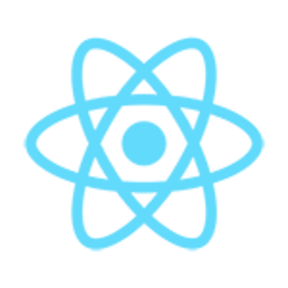
|
| BACKEND |
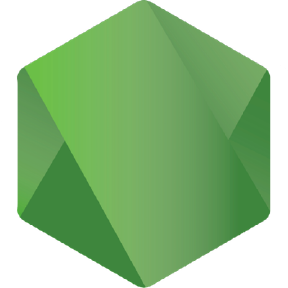
|
| VERSION CONTROL |
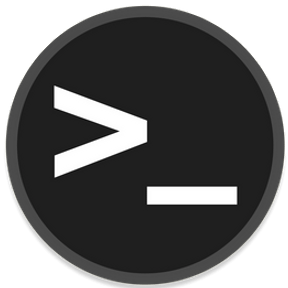
|
| TOOLS |
|

Started my career at the age of Twenty (20) as a Developer. I have four (2) plus years of hands-on experience gained by doing freelance and internships🎉.
✔ Currently working as Developer Intern @MindWebs 🚀
✔ Around 20+ real life problem type Projects accomplished as a Developer throughout my developer journey.
✔ Selected in IIT Bombay for Summer Fellowship Programme ⛷️
✔ Got TCS Excellence Honor for having best performance in team 🎩
✔ Team management Skills, Time Management Skills, Quick Learner 🎮

