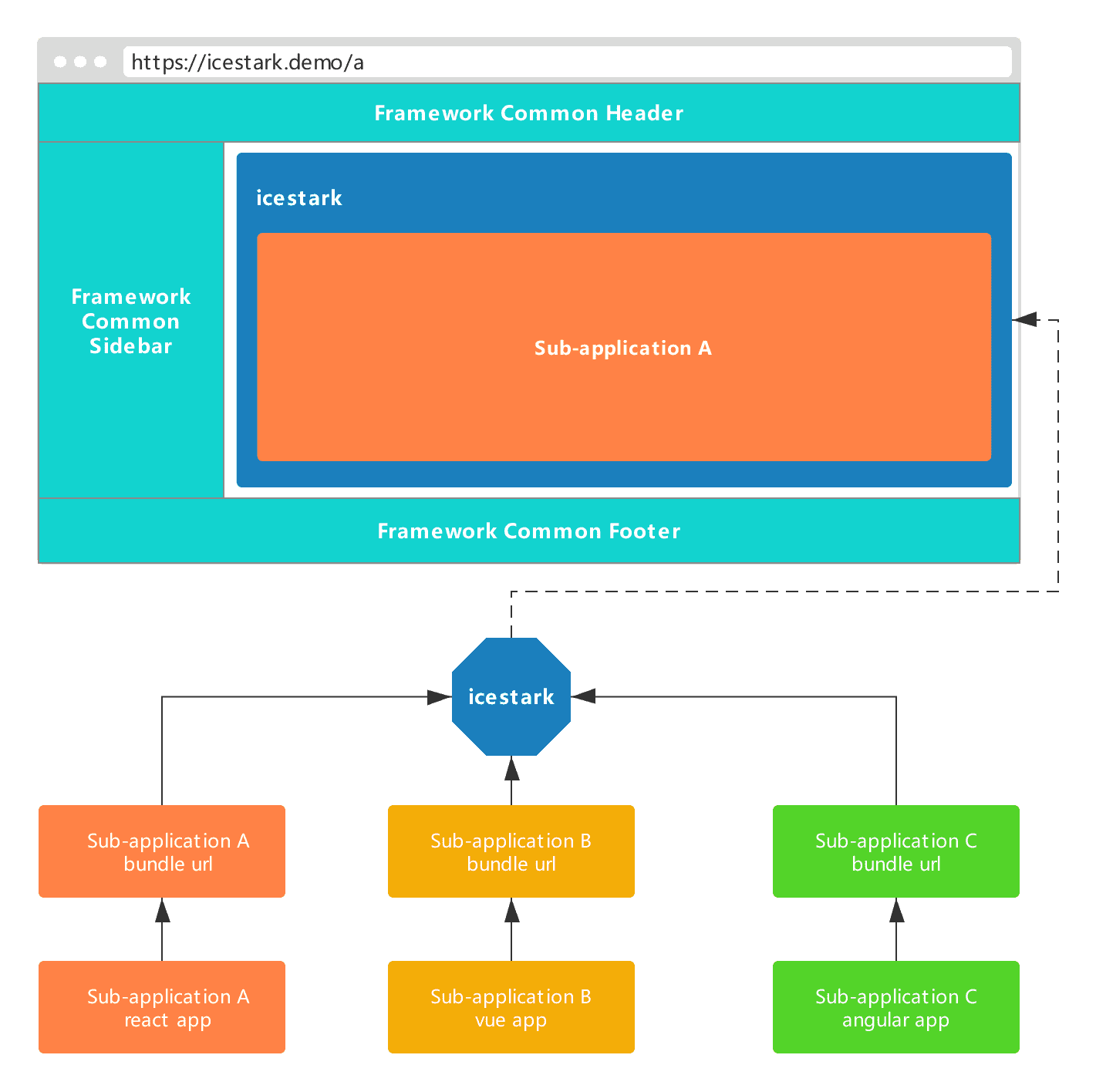English | 简体中文
Micro Frontends solution for large application. Website docs.
npm install @ice/stark --savehttps://ice.work/docs/icestark/about
icestark is a micro frontends solution for large application, contains:
- Modular management of multiple independent applications based on route
- Independent application independent warehouse, independent development and deployment
- Unified management page public content (Common Header, Common Sidebar, etc.)
- Support for low-cost migration
- SPA user experience
- Framework application and sub-application split according to UI structure
- Framework application: responsible for sub-applications registration, loading, common content display (Common Header, Common Sidebar, Common Footer, etc.)
- Sub-application: responsible for content display related to its own business
icestark requires the framework application to use react version 15+, which has no restrictions on the technology stack of the sub-application, supports different technology stacks such as react, vue, angular, etc., and supports multi-version coexistence of the same technology stack.
// src/App.jsx
import React from 'react';
import ReactDOM from 'react-dom';
import { AppRouter, AppRoute } from '@ice/stark';
class App extends React.Component {
onRouteChange = (pathname, query) => {
console.log(pathname, query);
};
render() {
return (
<div>
<div>this is common header</div>
<AppRouter
onRouteChange={this.onRouteChange}
ErrorComponent={<div>js bundle loaded error</div>}
NotFoundComponent={<div>NotFound</div>}
>
<AppRoute
path={['/', '/message', '/about']}
basename="/"
exact
title="通用页面"
url={['//unpkg.com/icestark-child-common/build/js/index.js']}
/>
<AppRoute
path="/seller"
basename="/seller"
title="商家平台"
url={[
'//unpkg.com/icestark-child-seller/build/js/index.js',
'//unpkg.com/icestark-child-seller/build/css/index.css',
]}
/>
</AppRouter>
<div>this is common footer</div>
</div>
);
}
}
ReactDOM.render(<App />, document.getElementById('ice-container'));AppRouterlocates the sub-application rendering nodeAppRoutecorresponds to the configuration of a sub-application,pathconfigures all route information,basenameconfigures a uniform route prefix,urlconfigures assets urlicestarkwill follow the route parsing rules like to determine the currentpath, load the static resources of the corresponding sub-application, and render
supported by @ice/[email protected]
import { registerMicroApps } from '@ice/stark';
regsiterMicroApps([
{
name: 'app1',
activePath: ['/', '/message', '/about'],
exact: true,
title: '通用页面',
container: document.getElementById('icestarkNode'),
url: ['//unpkg.com/icestark-child-common/build/js/index.js'],
},
{
name: 'app2',
activePath: '/seller',
title: '商家平台',
container: document.getElementById('icestarkNode'),
url: [
'//unpkg.com/icestark-child-seller/build/js/index.js',
'//unpkg.com/icestark-child-seller/build/css/index.css',
],
},
]);
start();after sub-application is registered, icestark will load app according to the activePath.
sub-application can expose lifecycles in both register lifecycles and export lifecycles ways.
// src/index.js
import ReactDOM from 'react-dom';
import { isInIcestark, getMountNode, registerAppEnter, registerAppLeave } from '@ice/stark-app';
import router from './router';
if (isInIcestark()) {
const mountNode = getMountNode();
registerAppEnter(() => {
ReactDOM.render(router(), mountNode);
});
// make sure the unmount event is triggered
registerAppLeave(() => {
ReactDOM.unmountComponentAtNode(mountNode);
});
} else {
ReactDOM.render(router(), document.getElementById('ice-container'));
}- Get the render
DOM NodeviagetMountNode - Trigger app mount manually via
registerAppEnter - Trigger app unmount manually via
registerAppLeave
// src/router.js
import React from 'react';
import { BrowserRouter as Router, Route, Switch, Redirect } from 'react-router-dom';
import { renderNotFound, getBasename } from '@ice/stark-app';
function List() {
return <div>List</div>;
}
function Detail() {
return <div>Detail</div>;
}
export default class App extends React.Component {
render() {
return (
<Router basename={getBasename()}>
<Switch>
<Route path="/list" component={List} />
<Route path="/detail" component={Detail} />
<Redirect exact from="/" to="list" />
<Route
component={() => {
return renderNotFound();
}}
/>
</Switch>
</Router>
);
}
}- Get the
basenameconfiguration in the framework application viagetBasename renderNotFoundtriggers the framework application rendering global NotFound
exports lifecycles in sub-application:
import ReactDOM from 'react-dom';
import App from './app';
export function mount(props) {
ReactDOM.render(<App />, document.getElementById('icestarkNode'));
}
export function unmount() {
ReactDOM.unmountComponentAtNode(document.getElementById('icestarkNode'));
}sub-application should be bundled as an UMD module, add the following configuration of webpack:
module.exports = {
output: {
library: 'sub-app-name',
libraryTarget: 'umd',
},
};| Project | Version | Docs | Description |
|---|---|---|---|
| icejs |  |
docs | A universal framework based on react.js |
| icestore |  |
docs | Simple and friendly state for React |
| formily |  |
docs | Alibaba Group Unified Form Solution |
| iceworks | docs | Universal Application Development Pack for VS Code |
Feel free to report any questions as an issue, we'd love to have your helping hand on icestark.
If you're interested in icestark, see CONTRIBUTING.md for more information to learn how to get started.