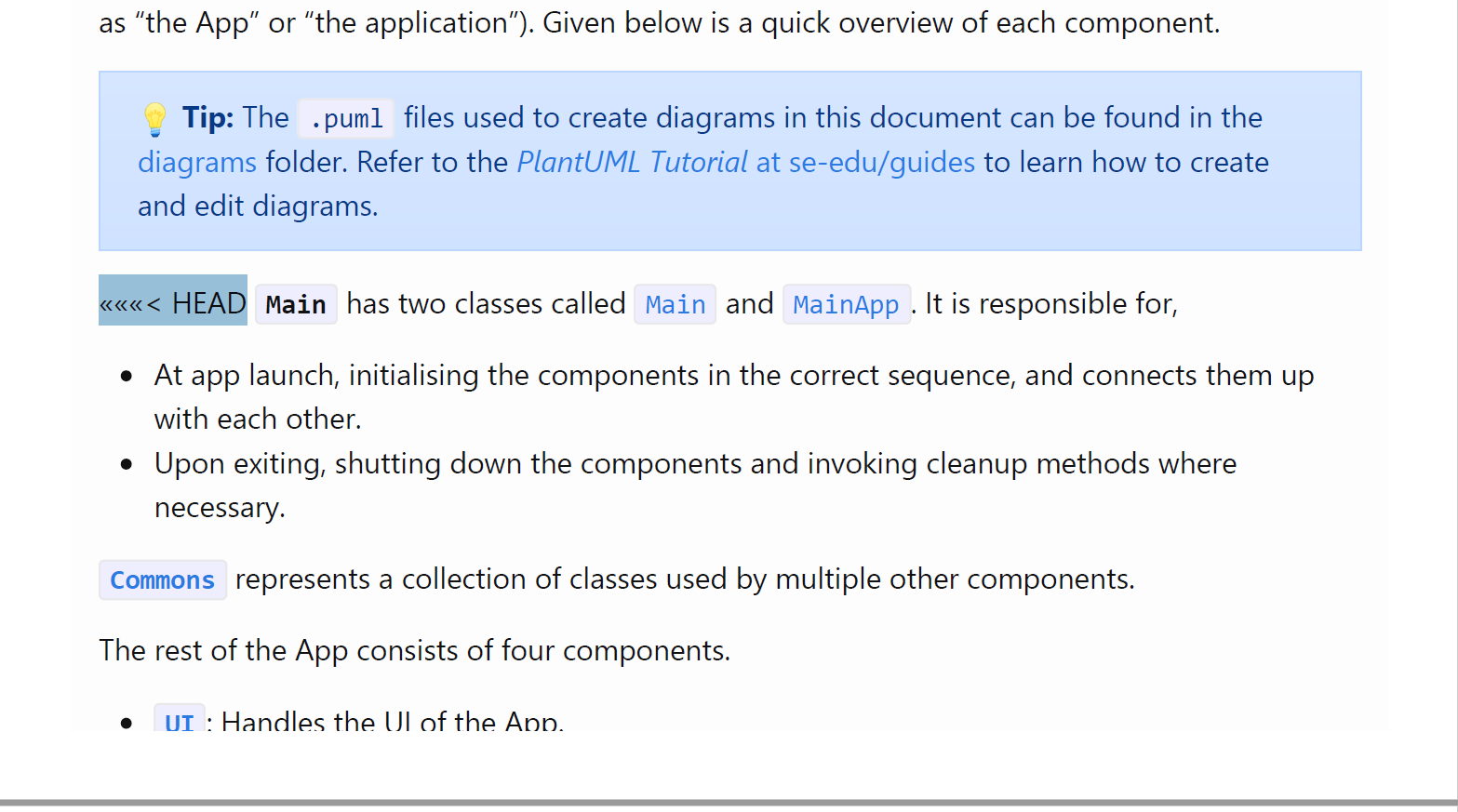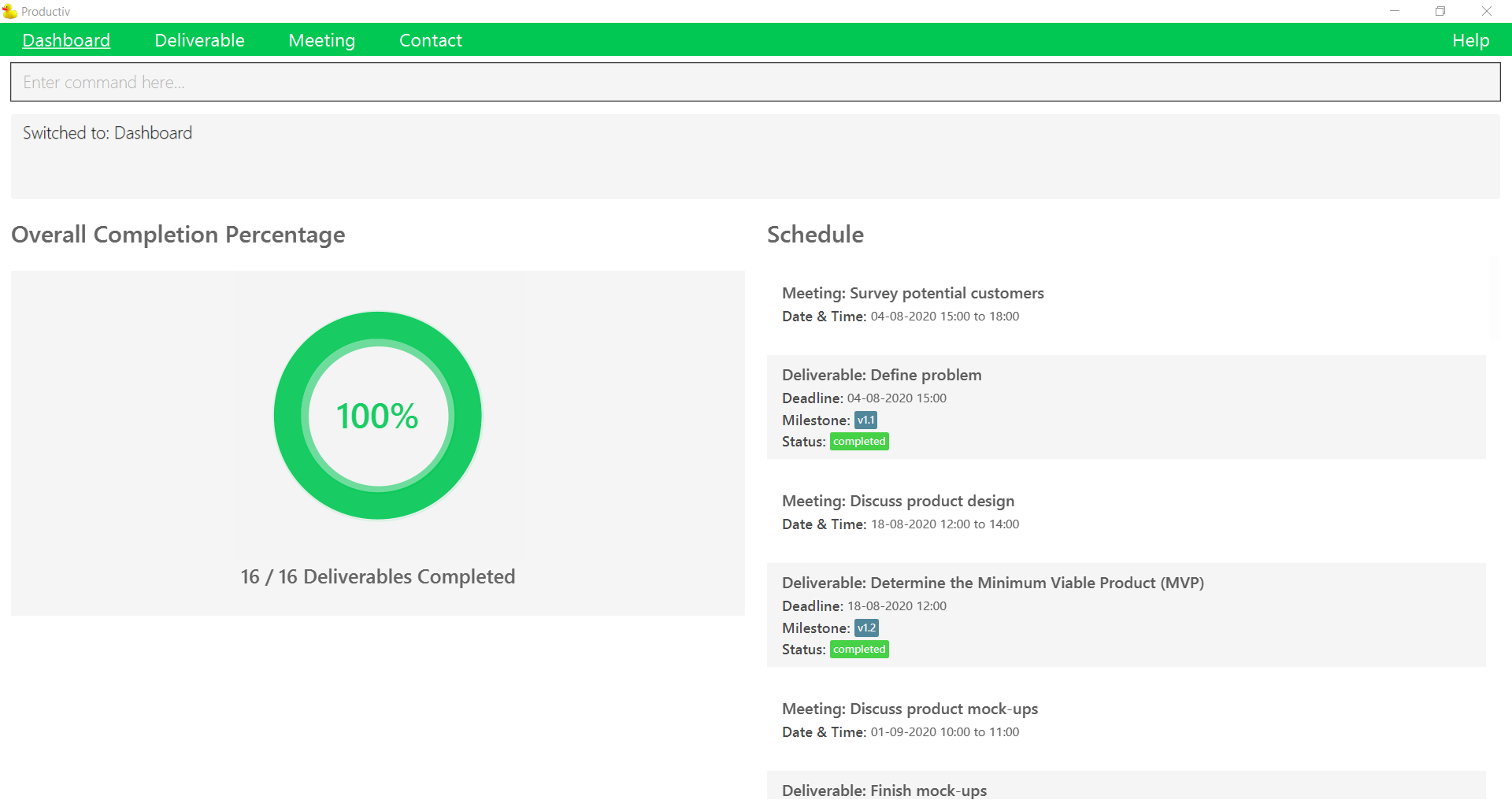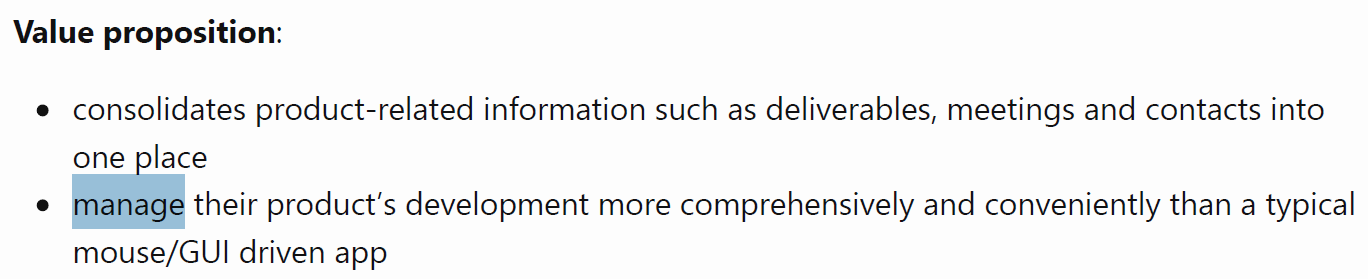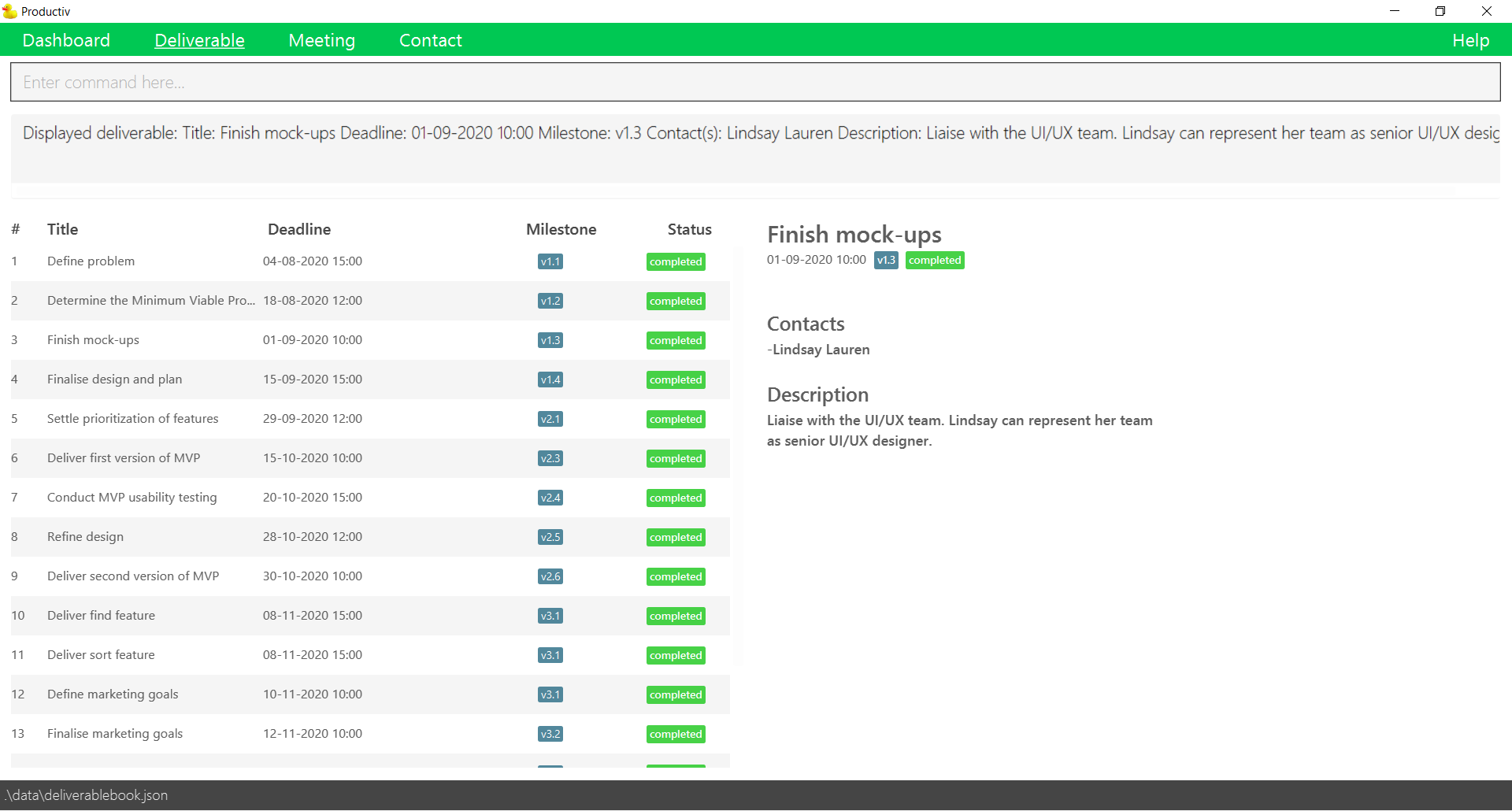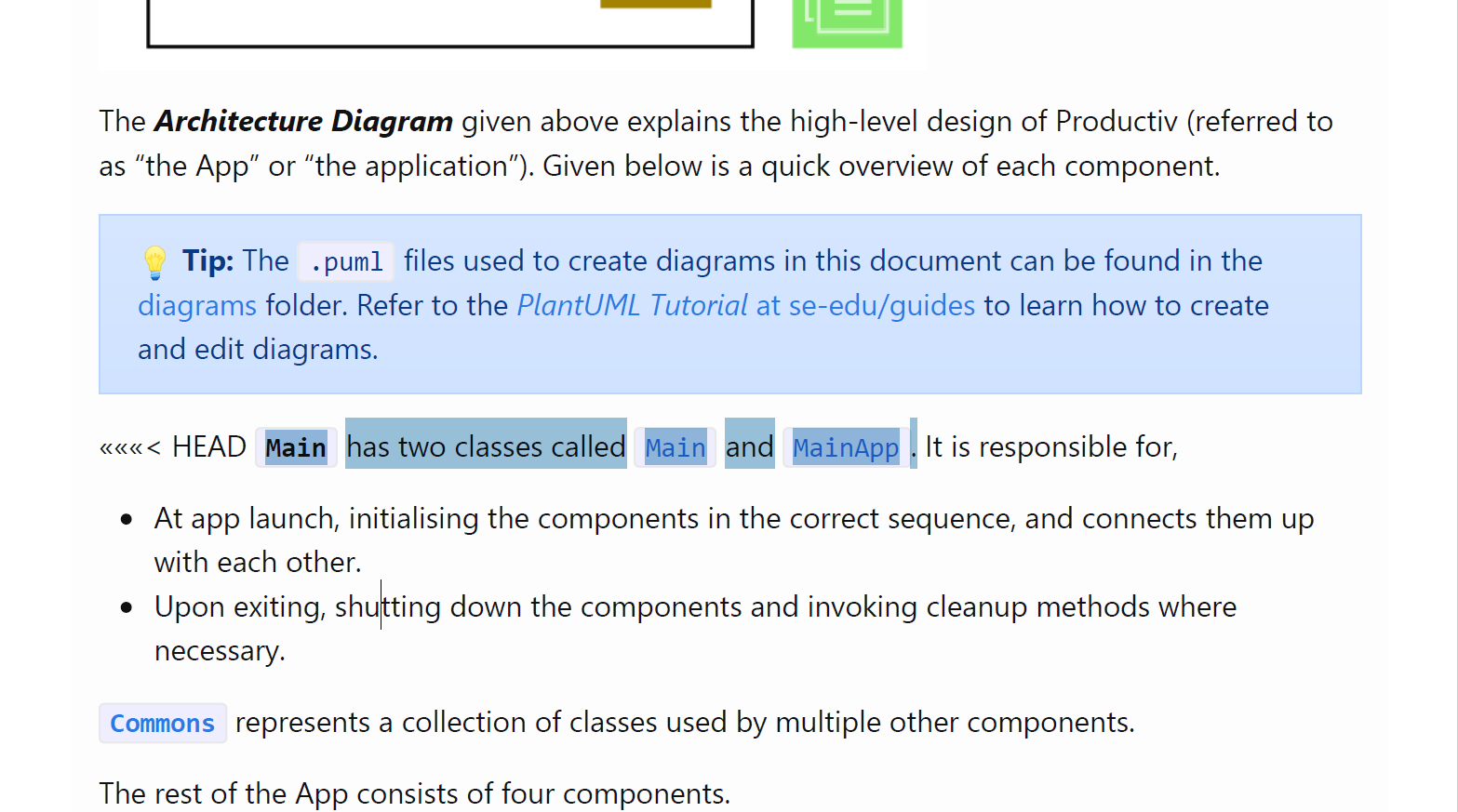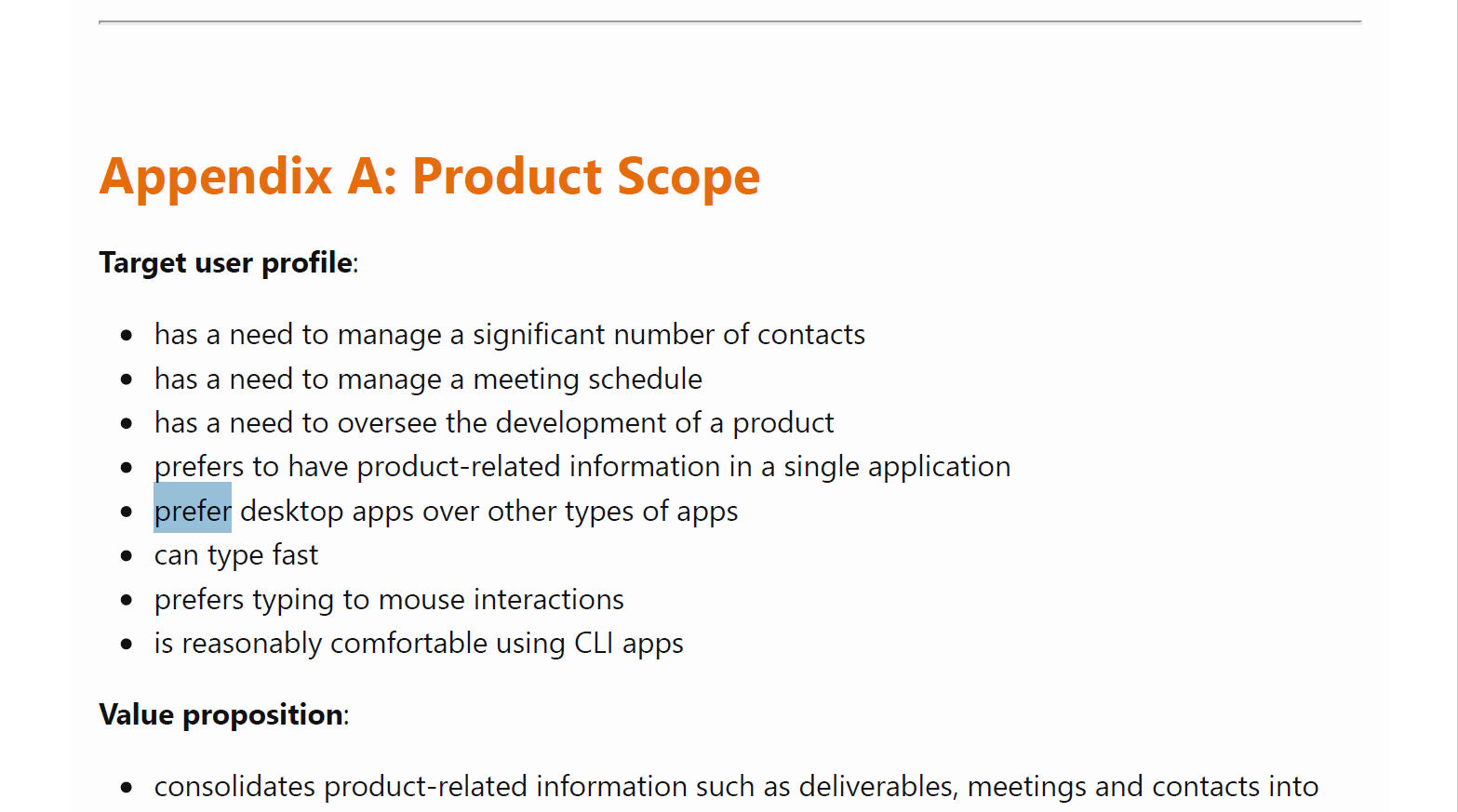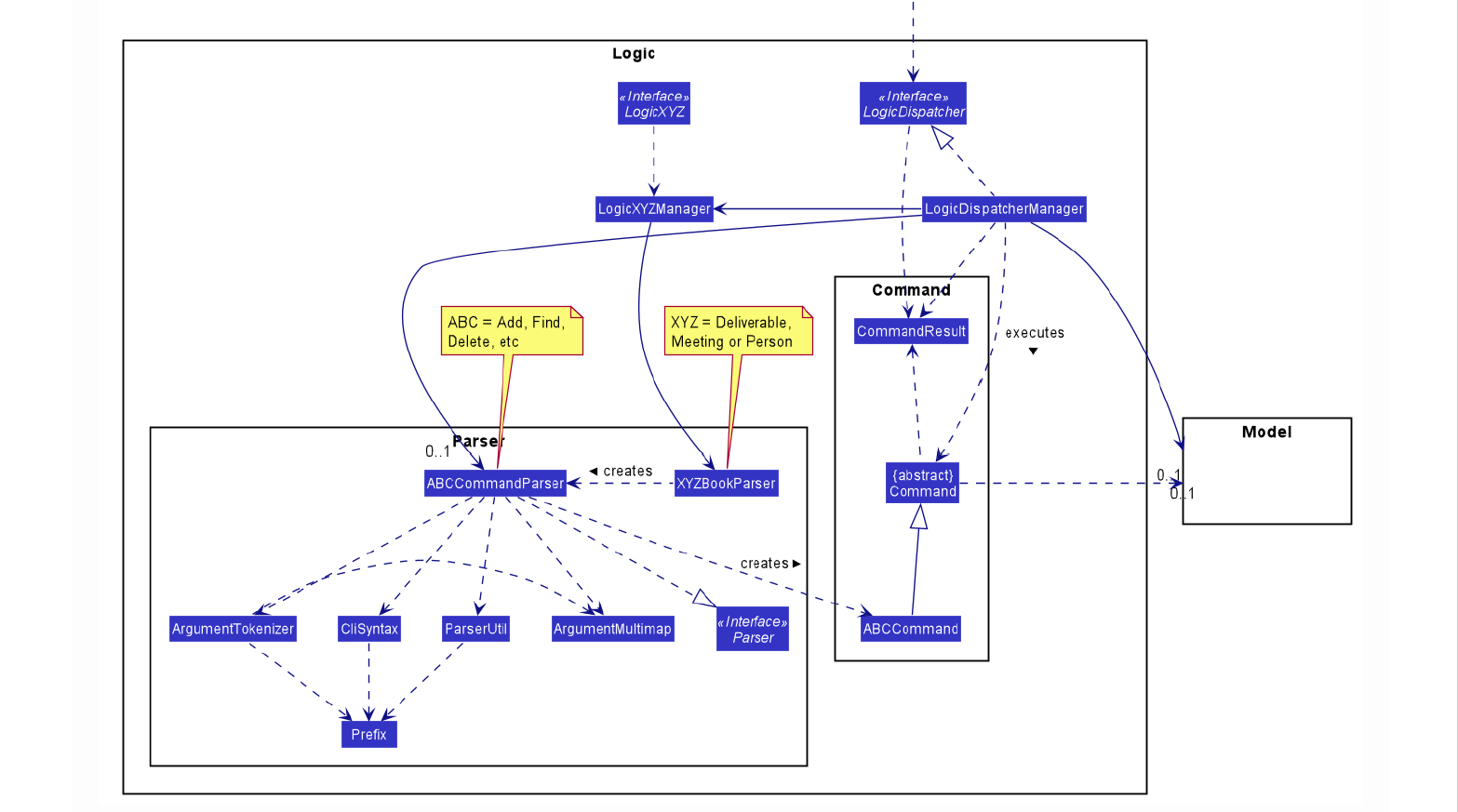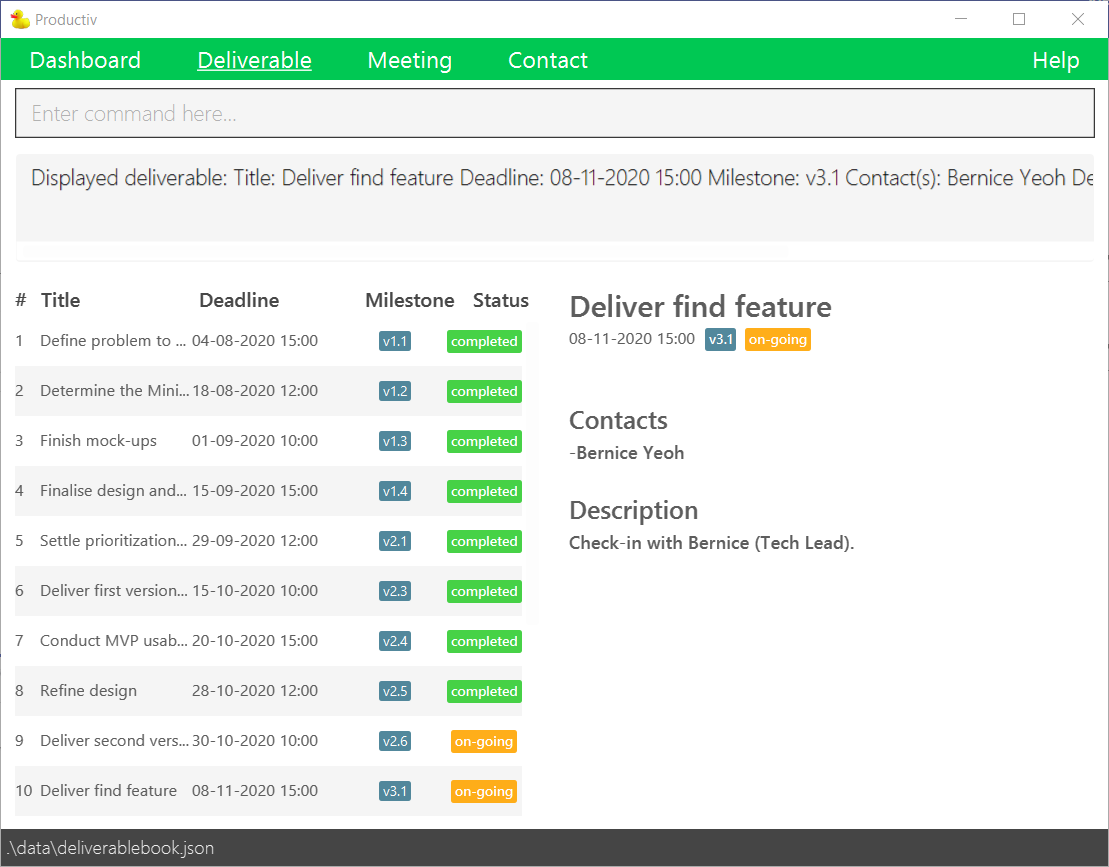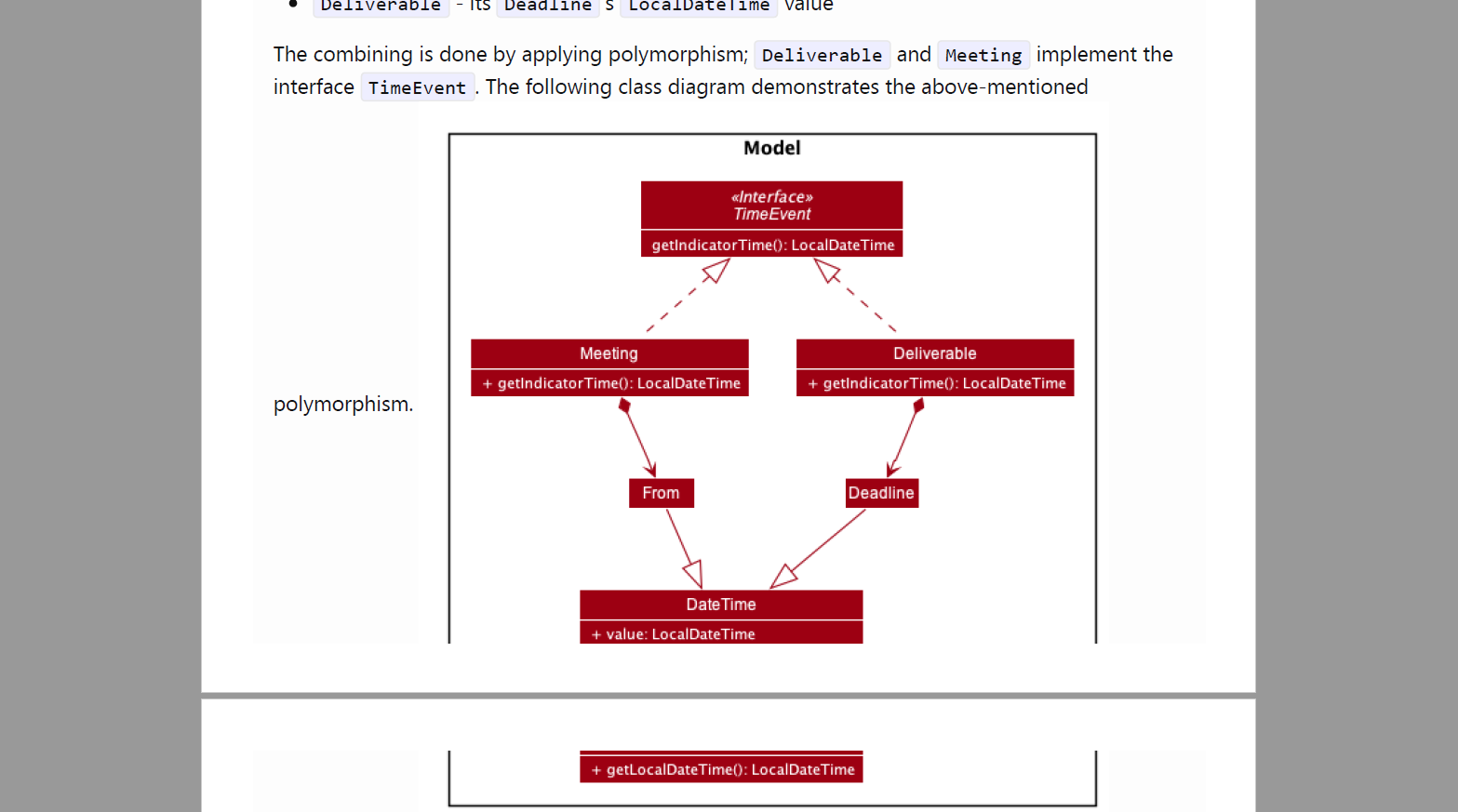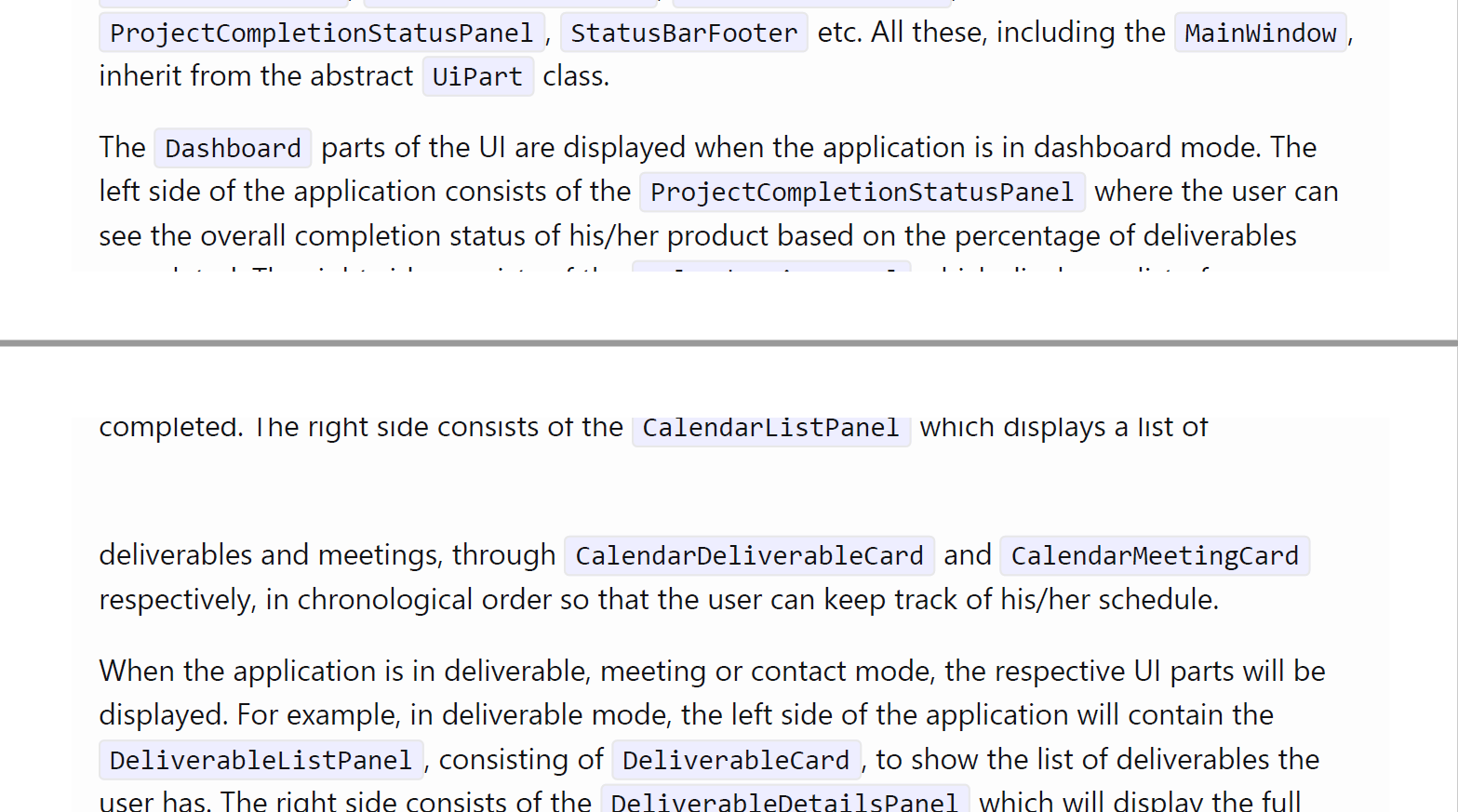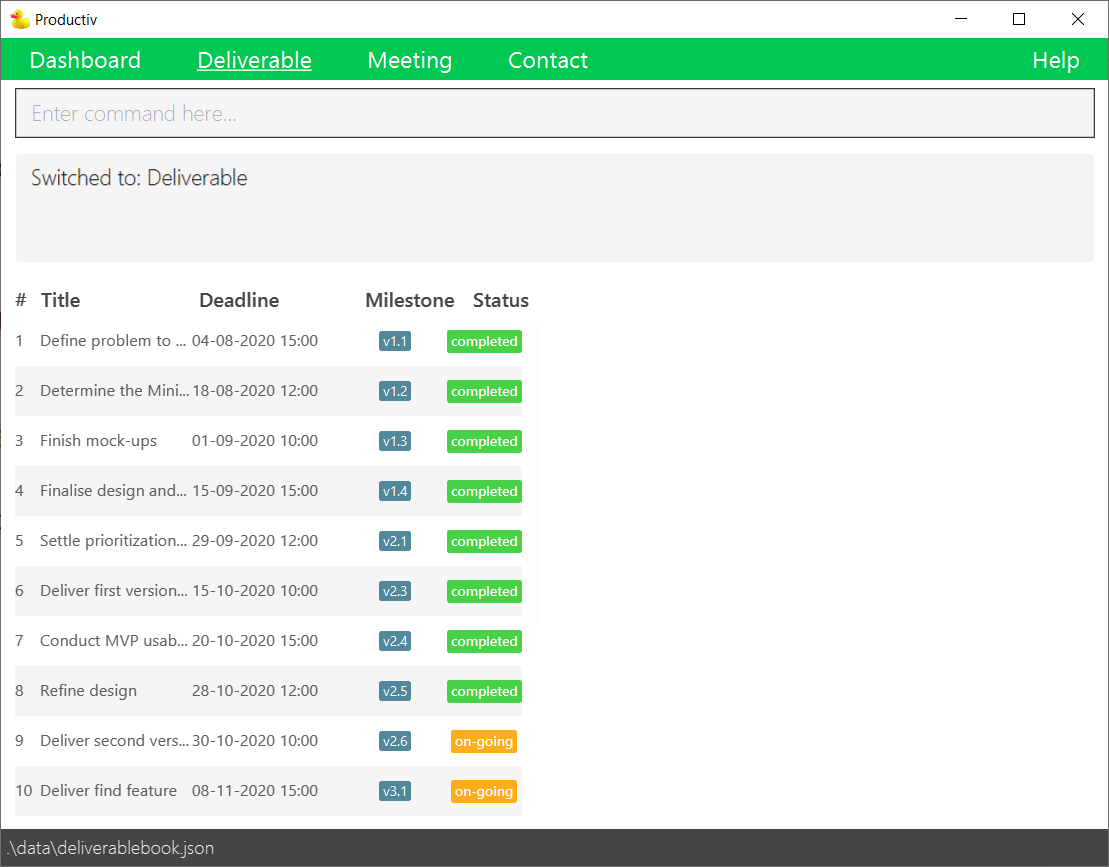pe's People
pe's Issues
User Guide: Searches only account for full words
On page 11 of the user guide PDF,
Searches only account for full words, e.g.
Deploywill not matchDeploymentbutStand-upwill matchUp buttonandLaptop stand.
Hyphenated words are typically considered to be full words. The example provided is contradictory.
Cannot add meetings that cross over to the next day
Because the TO parameter of the add command for the meeting mode does not take in a date, it is not possible to add meetings that cross over to the next day, such as from 11pm of today to 1am of tomorrow. This is a valid use case as some regional offices need to schedule meetings with the company HQ, which would take place during the timezone of the HQ.
Developer Guide: Merge conflict marker
No indication that the list of schedules in the dashboard mode can be scrolled
Adding a new deliverable resets the filtered list of deliverables
Commands input in deliverable mode:
find define
add t/Define marketing strategy by/12-12-2020 23:59 m/1.0 c/John Martin, Abby Li
After adding a new deliverable, the displayed list of deliverables is reset to show all deliverables. The same goes for editing. This behaviour is not defined anywhere and is inconsistent with other commands such as done which do not reset the displayed list.
Developer Guide: Page 24 grammar
No link between contacts, deliverables, and meetings
Productiv is a one-stop desktop app for product managers like yourself to organise your
deliverables, meetings and contacts so that you can track your product’s development easily.
Productiv aims to be a one-stop desktop application. However, there is no link whatsoever between contacts, deliverables and meetings. This means that if the user wishes to look up a contact that is described in a deliverable or meeting, they would need to manually go over to the contacts mode and use the find command. Even then, there is no guarantee that the contact actually exists, as well as no way to disambiguate between contacts with the same name (in deliverables and meetings, only the name of each contact is meant to be recorded as per the user guide). This significantly reduces how helpful the application is in being a "one-stop desktop application".
Feedback box truncates long outputs
Developer Guide: Unclear description of main
Developer Guide: Page 24 grammar
Developer Guide: Multiple multiplicity
View command does not work if the index is large enough
On the deliverable mode, entering a large index such as view 999999999999999999999 results in the following message being displayed even though 999999999999999999999 is a positive integer:
Invalid command format!
view: Displays the details of the deliverable identified by the index number used in the displayed deliverable list.
Parameters: INDEX (must be a positive integer)
Duplication of information
Overall completion percentage animation is very slow
Every time the dashboard mode is switched to, the user needs to wait for the overall completion percentage animation to finish playing before the actual percentage is viewable. In the worst case of all the deliverables being completed, this is a process that takes up to 3 seconds. This defeats the point of it being a "quick overview" as stated in the user guide.
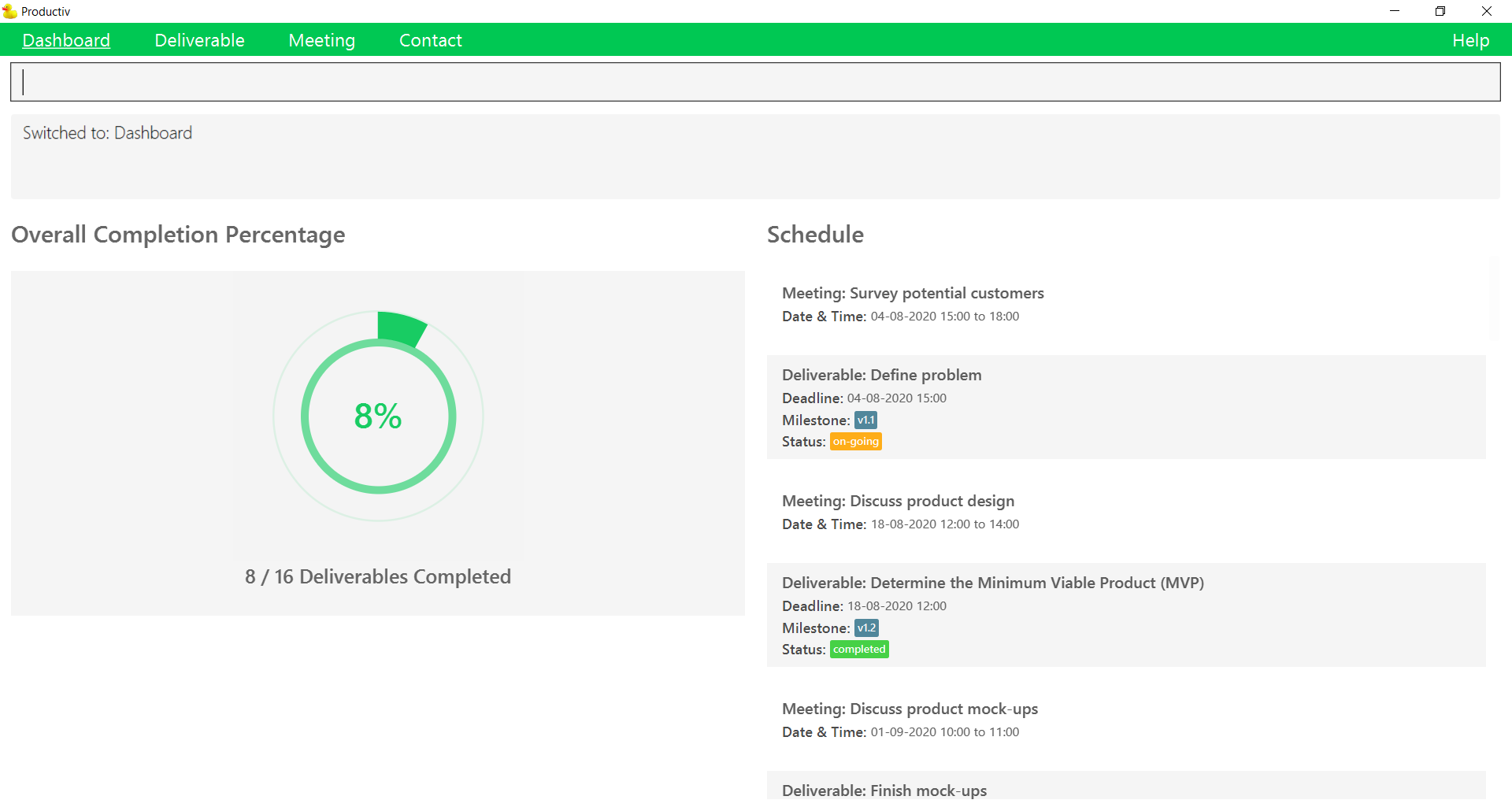
Developer Guide: Diagram on same line as sentence
Developer Guide: Random space mid-sentence
Unoptimal use of space
The following screenshot is Productiv upon first starting up (default sample data, screen resolution):
More than half of the sample titles are being cut off even though the entire right panel is empty. When the view command is not being used, the list should be expanded to take on the entire space of the application. This would allow the user to be able to glean much more information at a glance.
No prompt when using the clear command
When the user types in the clear command, the data on the specific mode the user is on is irreversibly erased. This is quite dangerous as the user is not prompted on whether they wish to proceed.
Recommend Projects
-
 React
React
A declarative, efficient, and flexible JavaScript library for building user interfaces.
-
Vue.js
🖖 Vue.js is a progressive, incrementally-adoptable JavaScript framework for building UI on the web.
-
 Typescript
Typescript
TypeScript is a superset of JavaScript that compiles to clean JavaScript output.
-
TensorFlow
An Open Source Machine Learning Framework for Everyone
-
Django
The Web framework for perfectionists with deadlines.
-
Laravel
A PHP framework for web artisans
-
D3
Bring data to life with SVG, Canvas and HTML. 📊📈🎉
-
Recommend Topics
-
javascript
JavaScript (JS) is a lightweight interpreted programming language with first-class functions.
-
web
Some thing interesting about web. New door for the world.
-
server
A server is a program made to process requests and deliver data to clients.
-
Machine learning
Machine learning is a way of modeling and interpreting data that allows a piece of software to respond intelligently.
-
Visualization
Some thing interesting about visualization, use data art
-
Game
Some thing interesting about game, make everyone happy.
Recommend Org
-
Facebook
We are working to build community through open source technology. NB: members must have two-factor auth.
-
Microsoft
Open source projects and samples from Microsoft.
-
Google
Google ❤️ Open Source for everyone.
-
Alibaba
Alibaba Open Source for everyone
-
D3
Data-Driven Documents codes.
-
Tencent
China tencent open source team.