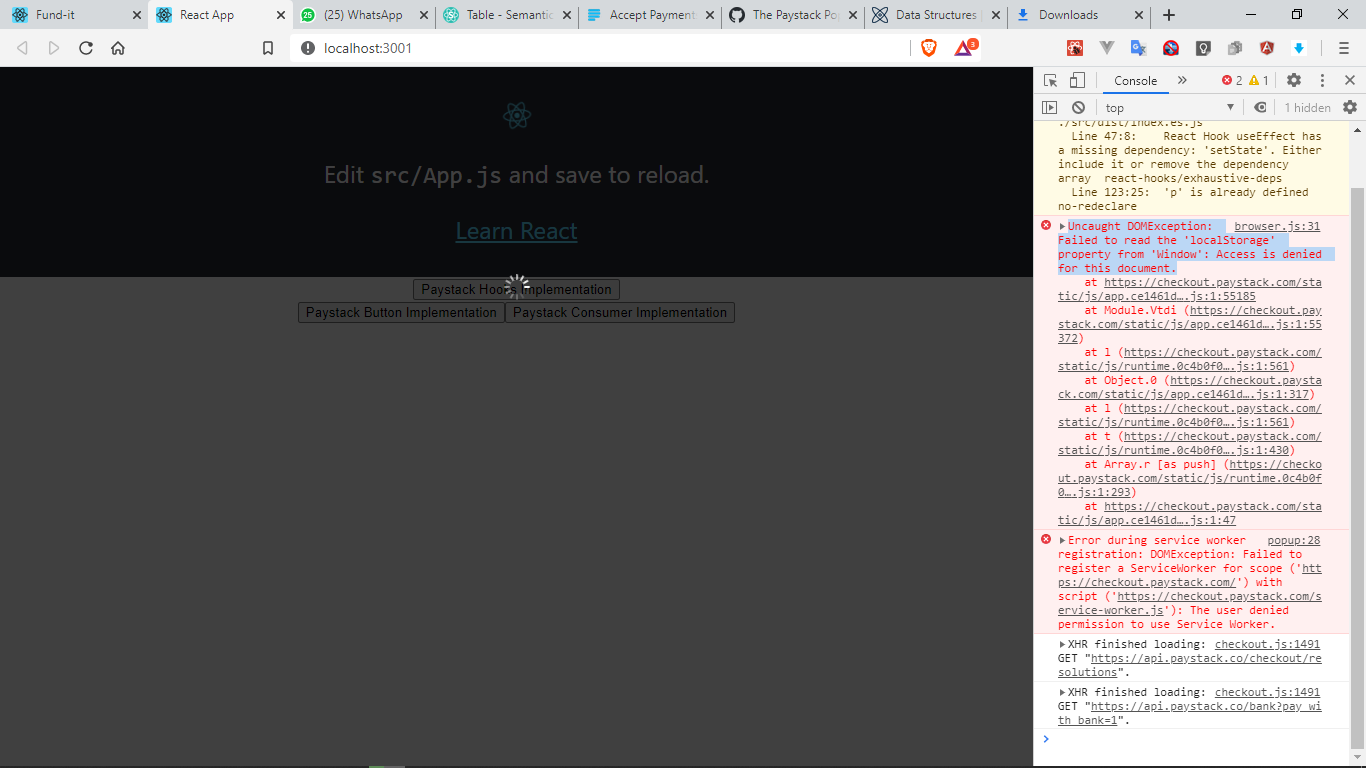This is a react library for implementing paystack payment gateway
This React library provides a wrapper to add Paystack Payments to your React application
npm install react-paystack --saveor with yarn
yarn add react-paystackThis library can be implemented into any react application in 3 different ways:
- By using hooks provided by the library
- By using a button provided by the library
- By using a context consumer provided by the library
Note that all 3 implementations produce the same results.
import React from 'react';
import logo from './logo.svg';
import { usePaystackPayment } from 'react-paystack';
import './App.css';
const config = {
reference: (new Date()).getTime().toString(),
email: "[email protected]",
amount: 20000, //Amount is in the country's lowest currency. E.g Kobo, so 20000 kobo = N200
publicKey: 'pk_test_dsdfghuytfd2345678gvxxxxxxxxxx',
};
// you can call this function anything
const onSuccess = (reference) => {
// Implementation for whatever you want to do with reference and after success call.
console.log(reference);
};
// you can call this function anything
const onClose = () => {
// implementation for whatever you want to do when the Paystack dialog closed.
console.log('closed')
}
const PaystackHookExample = () => {
const initializePayment = usePaystackPayment(config);
return (
<div>
<button onClick={() => {
initializePayment(onSuccess, onClose)
}}>Paystack Hooks Implementation</button>
</div>
);
};
function App() {
return (
<div className="App">
<header className="App-header">
<img src={logo} className="App-logo" alt="logo" />
<p>
Edit <code>src/App.js</code> and save to reload.
</p>
<a
className="App-link"
href="https://reactjs.org"
target="_blank"
rel="noopener noreferrer"
>
Learn React
</a>
</header>
<PaystackHookExample />
</div>
);
}
export default App; import React from 'react';
import logo from './logo.svg';
import { PaystackButton } from 'react-paystack';
import './App.css';
const config = {
reference: (new Date()).getTime().toString(),
email: "[email protected]",
amount: 20000, //Amount is in the country's lowest currency. E.g Kobo, so 20000 kobo = N200
publicKey: 'pk_test_dsdfghuytfd2345678gvxxxxxxxxxx',
};
function App() {
// you can call this function anything
const handlePaystackSuccessAction = (reference) => {
// Implementation for whatever you want to do with reference and after success call.
console.log(reference);
};
// you can call this function anything
const handlePaystackCloseAction = () => {
// implementation for whatever you want to do when the Paystack dialog closed.
console.log('closed')
}
const componentProps = {
...config,
text: 'Paystack Button Implementation',
onSuccess: (reference) => handlePaystackSuccessAction(reference),
onClose: handlePaystackCloseAction,
};
return (
<div className="App">
<header className="App-header">
<img src={logo} className="App-logo" alt="logo" />
<p>
Edit <code>src/App.js</code> and save to reload.
</p>
<a
className="App-link"
href="https://reactjs.org"
target="_blank"
rel="noopener noreferrer"
>
Learn React
</a>
</header>
<PaystackButton {...componentProps} />
</div>
);
}
export default App;import React from 'react';
import logo from './logo.svg';
import { PaystackConsumer } from 'react-paystack';
import './App.css';
const config = {
reference: (new Date()).getTime().toString(),
email: "[email protected]",
amount: 20000, //Amount is in the country's lowest currency. E.g Kobo, so 20000 kobo = N200
publicKey: 'pk_test_dsdfghuytfd2345678gvxxxxxxxxxx',
};
// you can call this function anything
const handleSuccess = (reference) => {
// Implementation for whatever you want to do with reference and after success call.
console.log(reference);
};
// you can call this function anything
const handleClose = () => {
// implementation for whatever you want to do when the Paystack dialog closed.
console.log('closed')
}
function App() {
const componentProps = {
...config,
text: 'Paystack Button Implementation',
onSuccess: (reference) => handleSuccess(reference),
onClose: handleClose
};
return (
<div className="App">
<header className="App-header">
<img src={logo} className="App-logo" alt="logo" />
<p>
Edit <code>src/App.js</code> and save to reload.
</p>
<a
className="App-link"
href="https://reactjs.org"
target="_blank"
rel="noopener noreferrer"
>
Learn React
</a>
</header>
<PaystackConsumer {...componentProps} >
{({initializePayment}) => <button onClick={() => initializePayment(handleSuccess, handleClose)}>Paystack Consumer Implementation</button>}
</PaystackConsumer>
</div>
);
}
export default App;If you want to send extra metadata e.g. Transaction description, user that made the transaction. Edit your config like so:
const config = {
// Your required fields
metadata: {
custom_fields: [
{
display_name: 'description',
variable_name: 'description',
value: 'Funding Wallet'
}
// To pass extra metadata, add an object with the same fields as above
]
}
};Please checkout Paystack Documentation for other available options you can add to the tag
REMEMBER TO CHANGE THE KEY WHEN DEPLOYING ON A LIVE/PRODUCTION SYSTEM
- Fork it!
- Create your feature branch:
git checkout -b feature-name - Commit your changes:
git commit -am 'Some commit message' - Push to the branch:
git push origin feature-name - Submit a pull request 😉😉
Why not star the github repo? I'd love the attention! Why not share the link for this repository on Twitter or Any Social Media? Spread the word!
Don't forget to follow me on twitter!
Thanks! Olusegun Ayeni.
This project is licensed under the MIT License - see the LICENSE.md file for details