We have Zoop Website project in the organisation you can contribute to.
⭐ What Is Hacktoberfest?
Hosted by DigitalOcean for the 8th year in a row, Hacktoberfest encourages participation in giving back to the open source community by completing pull requests, participating in events, and donating to open source projects.
Repo for you to raise a Pull Request for practice.
Just add your (yourname.md) in the contributor folder and answer the following questions in your Markdown file
- Introduce Yourself
- Tech Stack you use
- How did you discover Zoop? (as an example you can check Amartya.md) or you can also contribute by doing any modifications in this Website.
- Fork this project
- Clone your forked version
git clone [email protected]:<YOUR-USERNAME>/hacktoberfest-practice.git - Make changes
- Commit your changes (write a short descriptive message of what you have done)
- Push your changes to your forked version
- Go to original project on GitHub & Create a Pull Request
- Fork this repository
- Clone your forked copy of the project.
git clone https://github.com/<your username>/zoop-hacktoberfest.git- Change the working directory
cd zoop-hacktoberfest- Add a reference to the original repository.
git remote add upstream https://github.com/Opentek-Org/zoop-hacktoberfest
- Check the remotes for this repository.
git remote -v
- Always take a pull from the upstream repository to your main branch to keep it at par with the main project(updated repository).
git pull upstream main
- Create a new branch.
git checkout -b <your_branch_name>
- Perfom your desired changes to the code base.
- Track your changes
git add .
- Commit your changes .
git commit -m "Relevant message"
- Push the committed changes in your feature branch to your remote repo.
git push -u origin <your_branch_name>
-
To create a pull request, click on compare and pull requests. Please ensure you compare your feature branch to the desired branch of the repo you are suppose to make a PR to.
-
Voila 🎉 You have made a PR to the this project. Sit back patiently and relax while the project maintainers review your PR.