Thank you for your attention and support but this project is no longer supported and is currently archived.
Allows you to use i3wm with GNOME 3 Session infrastructure.
- A way to manage GNOME things such as your cursor/icon, (GTK) themes and online accounts.
- A friendly bridge that keeps your stuff from GNOME in an i3 environment.
- Useful for people that are getting started with i3wm, but don't want to uninstall their current desktop environment.
- i3-wm/i3-gaps
- GNOME (40.x)
- GDM (optional, but useful)
Using make:
git clone https://github.com/i3-gnome/i3-gnome.gitcd i3-gnomesudo make install
Visit our wiki to get references and more information about the project.
MIT - © 2014-2020 Lorenzo Villani. 2020 i3-gnome team.