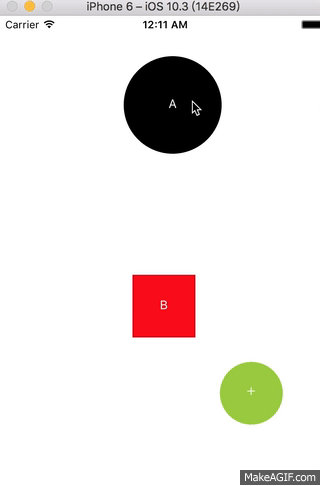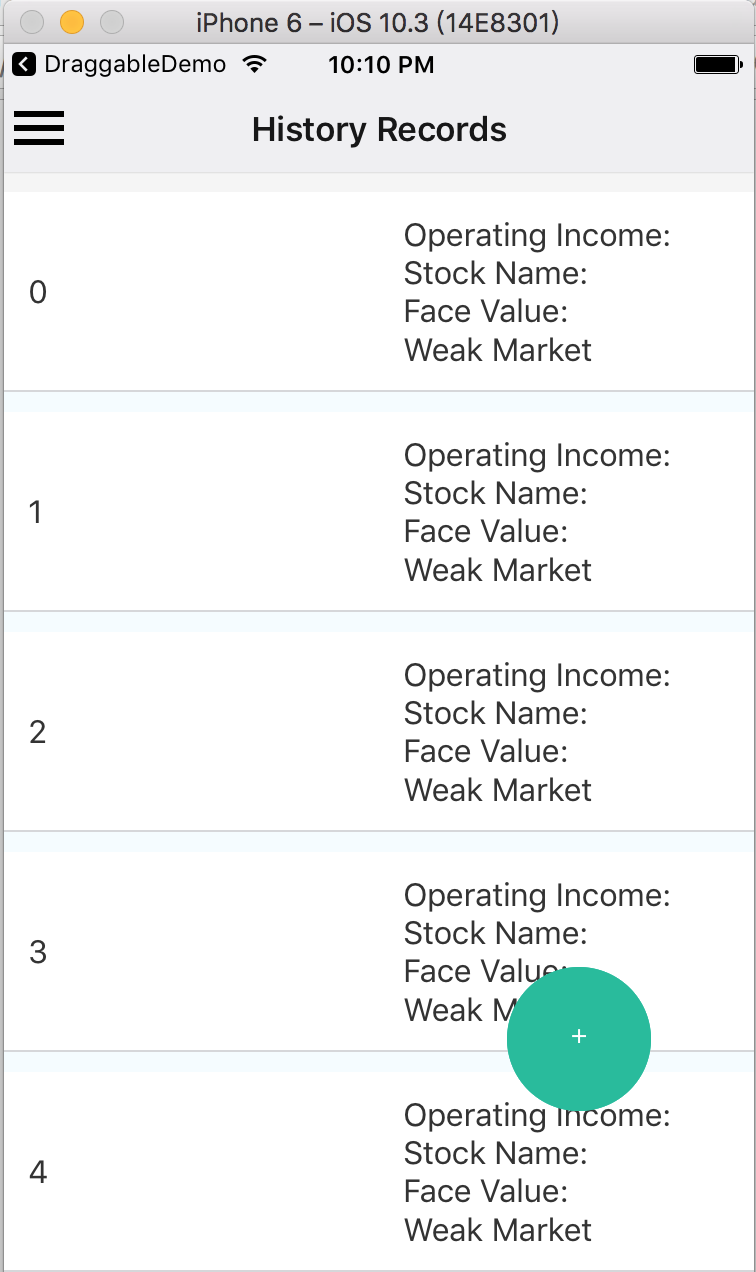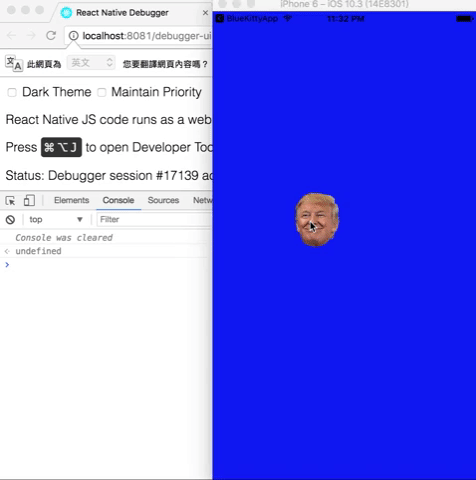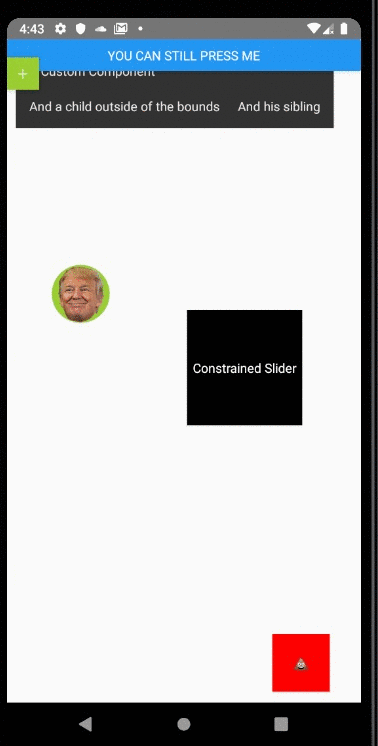UPDATE DEC 2019 (v3.0.0) - This repo has just been completely refreshed and contains very different functionality, please see the new props and usage below Draggable item for react-native!
npm install react-native-draggable
import Draggable from 'react-native-draggable';
How to use
return (
<View >
<Draggable x={75} y={100} renderSize={56} renderColor='black' renderText='A' isCircle shouldReverse onShortPressRelease={()=>alert('touched!!')}/>
<Draggable x={200} y={300} renderColor='red' renderText='B'/>
<Draggable/>
<Draggable x={50} y={50}>
<YourComponent/>
</Draggable>
</View>
);
Demo
return (
<View style={{backgroundColor: 'blue', flex: 1}} >
<Draggable
imageSource={require('./trump1.png')}
renderSize={80}
x={200}
y={300}
onDragRelease={this._changeFace}
onLongPress={()=>console.log('long press')}
onShortPressRelease={()=>console.log('press drag')}
onPressIn={()=>console.log('in press')}
onPressOut={()=>console.log('out press')}
/>
</View>
);
Event Demo
Version 3 Demo
Prop
Type
Example
Default
Description
renderText
string
'ANY'
'+'
text of draggable
isCircle
bool
{true}
---
render as circle
renderSize
number
{36}
{36}
draggable size
imageSource
source
require('./img/xxx.png')
---
image source
renderColor
string
'black'
---
Colors
children
Component <Text>Sup</Text>---
children to render as draggable
shouldReverse
bool
{false}
{false}
should draggable spring back to start when released
disabled
bool
{false}
{false}
should draggable be disabled
debug
bool
{false}
{false}
should show a debug visualization
touchableOpacityProps
Object { activeOpactiy: .1 }
---
props passed to TouchableOpacity component
animatedViewProps
Object { accessibilityHint: 'drag' }
---
props passed to Animated.View component
x
number
{0}
0
initial position x
y
number
{0}
0
initial position y
z
number
{1}
1
z-index / elevation
minX
number
{0}
---
min X value for left edge of component
minY
number
{0}
---
min Y value for top edge of component
maxX
number
{0}
---
max X value for right edge of component
maxY
number
{0}
---
max Y value for bottom edge of component
zoom
number
{0.7}
1
zoom factor, used for properly animate/accelerate a zoomed in/out draggable view
Event
Type
Arguments
Description
onDrag
func
event, gestureState
called every frame component is moved
onShortPressRelease
func
event
called when a press is released that isn't a long press or drag
onDragRelease
func
event, gestureState, bounds
called when a drag is released
onLongPress
func
event
called when a long press is started
onPressIn
func
event
called when a press is started
onPressOut
func
event
called when a press is stopped, or the component is dragged
onRelease
func
event, wasDragging
called at the end of interaction, regardless if press or drag
onReverse
func
called when a drag is released, if shouldReverse is true
Argument
Description
changedTouches
Array of all touch events that have changed since the last event
identifier
The ID of the touch
locationX
The X position of the touch, relative to the element
locationY
The Y position of the touch, relative to the element
pageX
The X position of the touch, relative to the root element
pageY
The Y position of the touch, relative to the root element
target
The node id of the element receiving the touch event
timestamp
A time identifier for the touch, useful for velocity calculation
touches
Array of all current touches on the screen
Argument
Description
stateID
ID of the gestureState- persisted as long as there at least one touch on screen
moveX
the latest screen coordinates of the recently-moved touch
moveY
the latest screen coordinates of the recently-moved touch
x0
the screen coordinates of the responder grant
y0
the screen coordinates of the responder grant
dx
accumulated distance of the gesture since the touch started
dy
accumulated distance of the gesture since the touch started
vx
current velocity of the gesture
vy
current velocity of the gesture
numberActiveTouches
Number of touches currently on screen
gestureState
called at the end of interaction, regardless if press or drag
Argument
Description
left
as x at the top left corner
top
as y at the top left corner
right
as x at the bottom right corner
bottom
as y at the bottom right corner
Methods (not supported above V2.0.0)
Method
Params
Description
reversePosition
---
use onReverse callback instead. manually reset Draggable to start position
getPosition
---
use onDragRelease callback instead. get the accurate coordinates x,y from the bounds
This Draggable is used to be a Draggable Button in my project.
Let me know if you have any idea or demand, let's discuss and develop it.