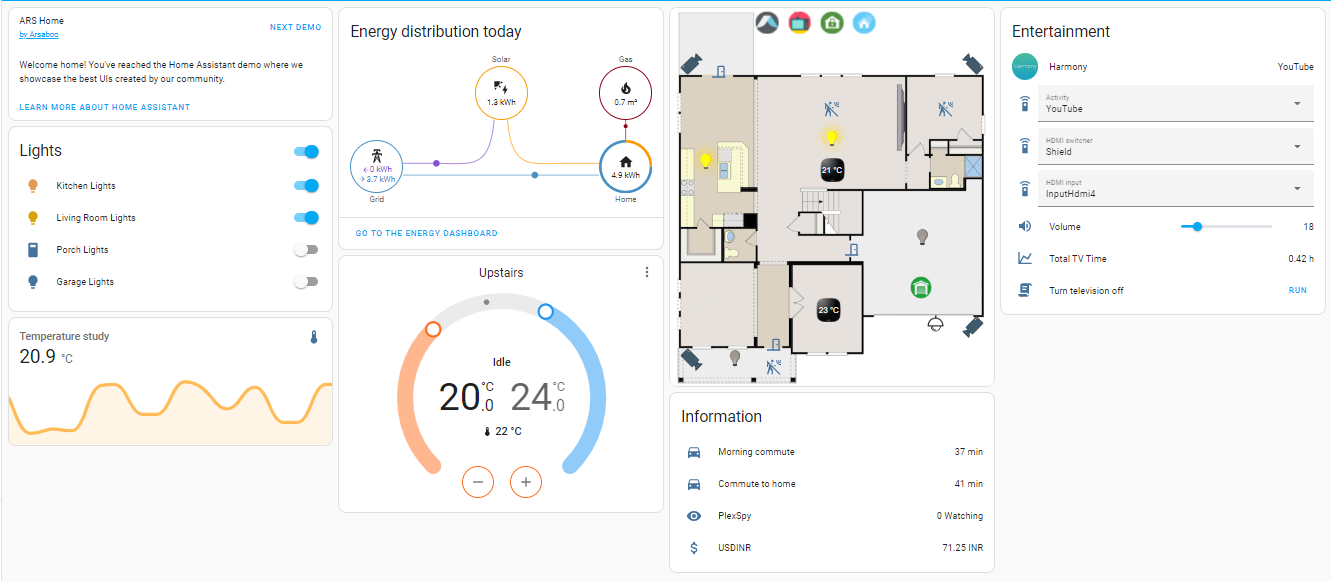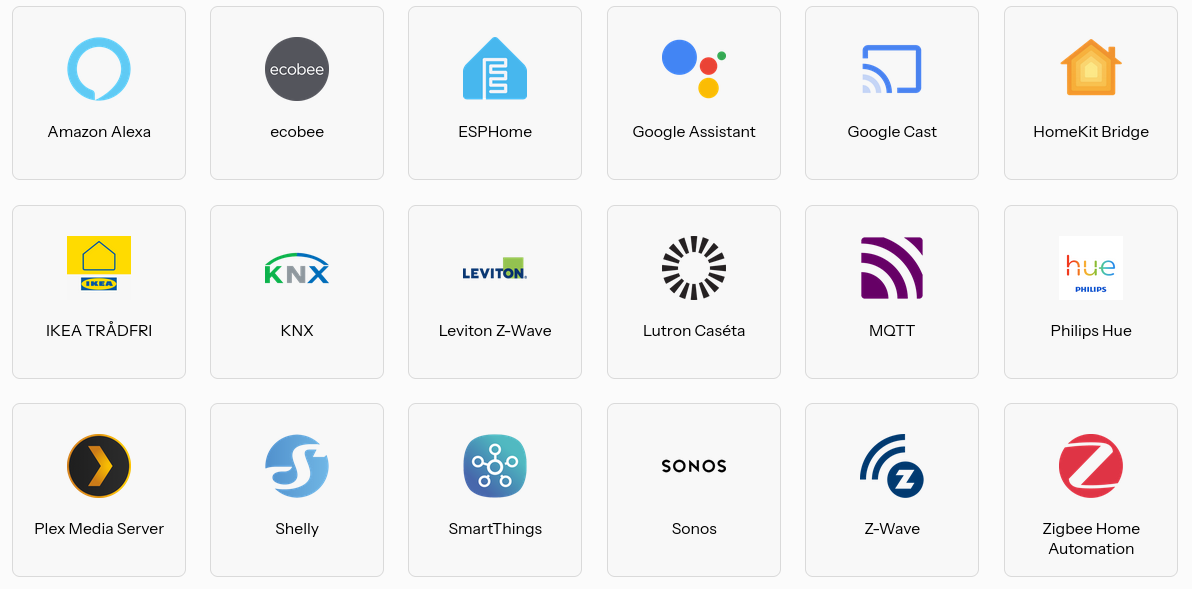Traceback (most recent call last):
File "/usr/local/lib/python3.5/dist-packages/cherrypy/_cprequest.py", line 631, in respond
self._do_respond(path_info)
File "/usr/local/lib/python3.5/dist-packages/cherrypy/_cprequest.py", line 690, in _do_respond
response.body = self.handler()
File "/usr/local/lib/python3.5/dist-packages/cherrypy/lib/encoding.py", line 221, in __call__
self.body = self.oldhandler(*args, **kwargs)
File "/usr/local/lib/python3.5/dist-packages/cherrypy/_cpdispatch.py", line 60, in __call__
return self.callable(*self.args, **self.kwargs)
File "/hassio_oauth.py", line 46, in token
self.oauth2.fetch_token(self.user_data['token_uri'], client_secret=self.user_data['client_secret'], code=token)
File "/usr/local/lib/python3.5/dist-packages/requests_oauthlib/oauth2_session.py", line 221, in fetch_token
verify=verify, proxies=proxies)
File "/usr/local/lib/python3.5/dist-packages/requests/sessions.py", line 555, in post
return self.request('POST', url, data=data, json=json, **kwargs)
File "/usr/local/lib/python3.5/dist-packages/requests_oauthlib/oauth2_session.py", line 360, in request
headers=headers, data=data, **kwargs)
File "/usr/local/lib/python3.5/dist-packages/requests/sessions.py", line 508, in request
resp = self.send(prep, **send_kwargs)
File "/usr/local/lib/python3.5/dist-packages/requests/sessions.py", line 618, in send
r = adapter.send(request, **kwargs)
File "/usr/local/lib/python3.5/dist-packages/requests/adapters.py", line 508, in send
raise ConnectionError(e, request=request)
requests.exceptions.ConnectionError: HTTPSConnectionPool(host='accounts.google.com', port=443): Max retries exceeded with url: /o/oauth2/token (Caused by NewConnectionError('<urllib3.connection.VerifiedHTTPSConnection object at 0x7f2a987c8d30>: Failed to establish a new connection: [Errno -3] Temporary failure in name resolution',))
192.168.1.198 - - [17/Jun/2018:14:18:13] "GET /token?token=<token> HTTP/1.1" 500 5187 "http://192.168.1.129:9324/" "Mozilla/5.0 (Macintosh; Intel Mac OS X 10_13_5) AppleWebKit/605.1.15 (KHTML, like Gecko) Version/11.1.1 Safari/605.1.15"
[17/Jun/2018:14:23:26] HTTP
Request Headers:
UPGRADE-INSECURE-REQUESTS: 1
ACCEPT: text/html,application/xhtml+xml,application/xml;q=0.9,*/*;q=0.8
CONNECTION: keep-alive
REFERER: http://192.168.1.129:9324/
HOST: 192.168.1.129:9324
DNT: 1
ACCEPT-LANGUAGE: pt-br
USER-AGENT: Mozilla/5.0 (Macintosh; Intel Mac OS X 10_13_5) AppleWebKit/605.1.15 (KHTML, like Gecko) Version/11.1.1 Safari/605.1.15
Remote-Addr: 192.168.1.198
ACCEPT-ENCODING: gzip, deflate
[17/Jun/2018:14:23:26] HTTP
Traceback (most recent call last):
File "/usr/local/lib/python3.5/dist-packages/urllib3/connection.py", line 141, in _new_conn
(self.host, self.port), self.timeout, **extra_kw)
File "/usr/local/lib/python3.5/dist-packages/urllib3/util/connection.py", line 60, in create_connection
for res in socket.getaddrinfo(host, port, family, socket.SOCK_STREAM):
File "/usr/lib/python3.5/socket.py", line 733, in getaddrinfo
for res in _socket.getaddrinfo(host, port, family, type, proto, flags):
socket.gaierror: [Errno -3] Temporary failure in name resolution
During handling of the above exception, another exception occurred:
Traceback (most recent call last):
File "/usr/local/lib/python3.5/dist-packages/urllib3/connectionpool.py", line 601, in urlopen
chunked=chunked)
File "/usr/local/lib/python3.5/dist-packages/urllib3/connectionpool.py", line 346, in _make_request
self._validate_conn(conn)
File "/usr/local/lib/python3.5/dist-packages/urllib3/connectionpool.py", line 850, in _validate_conn
conn.connect()
File "/usr/local/lib/python3.5/dist-packages/urllib3/connection.py", line 284, in connect
conn = self._new_conn()
File "/usr/local/lib/python3.5/dist-packages/urllib3/connection.py", line 150, in _new_conn
self, "Failed to establish a new connection: %s" % e)
urllib3.exceptions.NewConnectionError: <urllib3.connection.VerifiedHTTPSConnection object at 0x7f2a98bcb160>: Failed to establish a new connection: [Errno -3] Temporary failure in name resolution
During handling of the above exception, another exception occurred:
Traceback (most recent call last):
File "/usr/local/lib/python3.5/dist-packages/requests/adapters.py", line 440, in send
timeout=timeout
File "/usr/local/lib/python3.5/dist-packages/urllib3/connectionpool.py", line 639, in urlopen
_stacktrace=sys.exc_info()[2])
File "/usr/local/lib/python3.5/dist-packages/urllib3/util/retry.py", line 388, in increment
raise MaxRetryError(_pool, url, error or ResponseError(cause))
urllib3.exceptions.MaxRetryError: HTTPSConnectionPool(host='accounts.google.com', port=443): Max retries exceeded with url: /o/oauth2/token (Caused by NewConnectionError('<urllib3.connection.VerifiedHTTPSConnection object at 0x7f2a98bcb160>: Failed to establish a new connection: [Errno -3] Temporary failure in name resolution',))
During handling of the above exception, another exception occurred:
Traceback (most recent call last):
File "/usr/local/lib/python3.5/dist-packages/cherrypy/_cprequest.py", line 631, in respond
self._do_respond(path_info)
File "/usr/local/lib/python3.5/dist-packages/cherrypy/_cprequest.py", line 690, in _do_respond
response.body = self.handler()
File "/usr/local/lib/python3.5/dist-packages/cherrypy/lib/encoding.py", line 221, in __call__
self.body = self.oldhandler(*args, **kwargs)
File "/usr/local/lib/python3.5/dist-packages/cherrypy/_cpdispatch.py", line 60, in __call__
return self.callable(*self.args, **self.kwargs)
File "/hassio_oauth.py", line 46, in token
self.oauth2.fetch_token(self.user_data['token_uri'], client_secret=self.user_data['client_secret'], code=token)
File "/usr/local/lib/python3.5/dist-packages/requests_oauthlib/oauth2_session.py", line 221, in fetch_token
verify=verify, proxies=proxies)
File "/usr/local/lib/python3.5/dist-packages/requests/sessions.py", line 555, in post
return self.request('POST', url, data=data, json=json, **kwargs)
File "/usr/local/lib/python3.5/dist-packages/requests_oauthlib/oauth2_session.py", line 360, in request
headers=headers, data=data, **kwargs)
File "/usr/local/lib/python3.5/dist-packages/requests/sessions.py", line 508, in request
resp = self.send(prep, **send_kwargs)
File "/usr/local/lib/python3.5/dist-packages/requests/sessions.py", line 618, in send
r = adapter.send(request, **kwargs)
File "/usr/local/lib/python3.5/dist-packages/requests/adapters.py", line 508, in send
raise ConnectionError(e, request=request)
requests.exceptions.ConnectionError: HTTPSConnectionPool(host='accounts.google.com', port=443): Max retries exceeded with url: /o/oauth2/token (Caused by NewConnectionError('<urllib3.connection.VerifiedHTTPSConnection object at 0x7f2a98bcb160>: Failed to establish a new connection: [Errno -3] Temporary failure in name resolution',))
192.168.1.198 - - [17/Jun/2018:14:23:26] "GET /token?token=<token> HTTP/1.1" 500 5187 "http://192.168.1.129:9324/" "Mozilla/5.0 (Macintosh; Intel Mac OS X 10_13_5) AppleWebKit/605.1.15 (KHTML, like Gecko) Version/11.1.1 Safari/605.1.15"