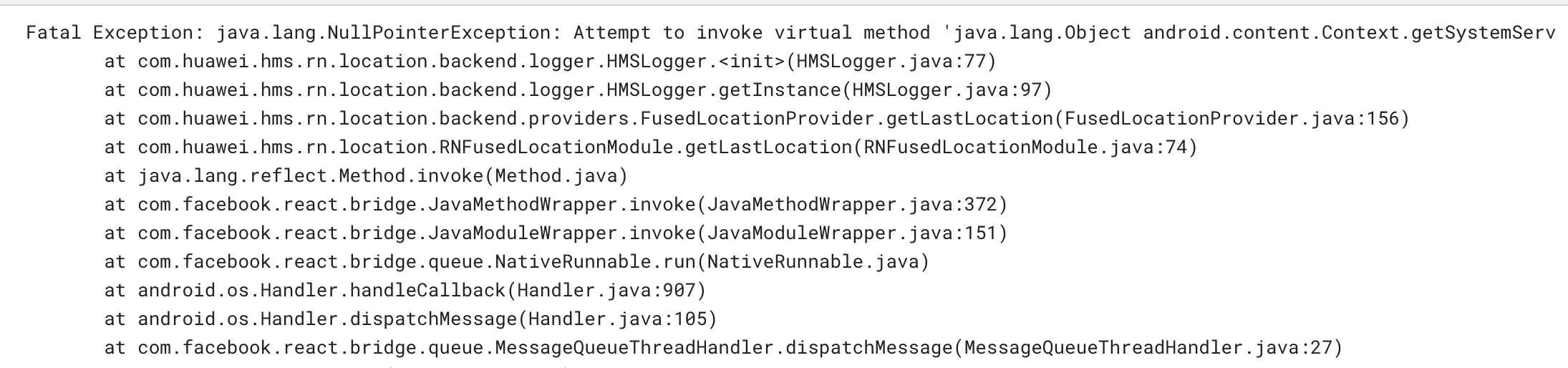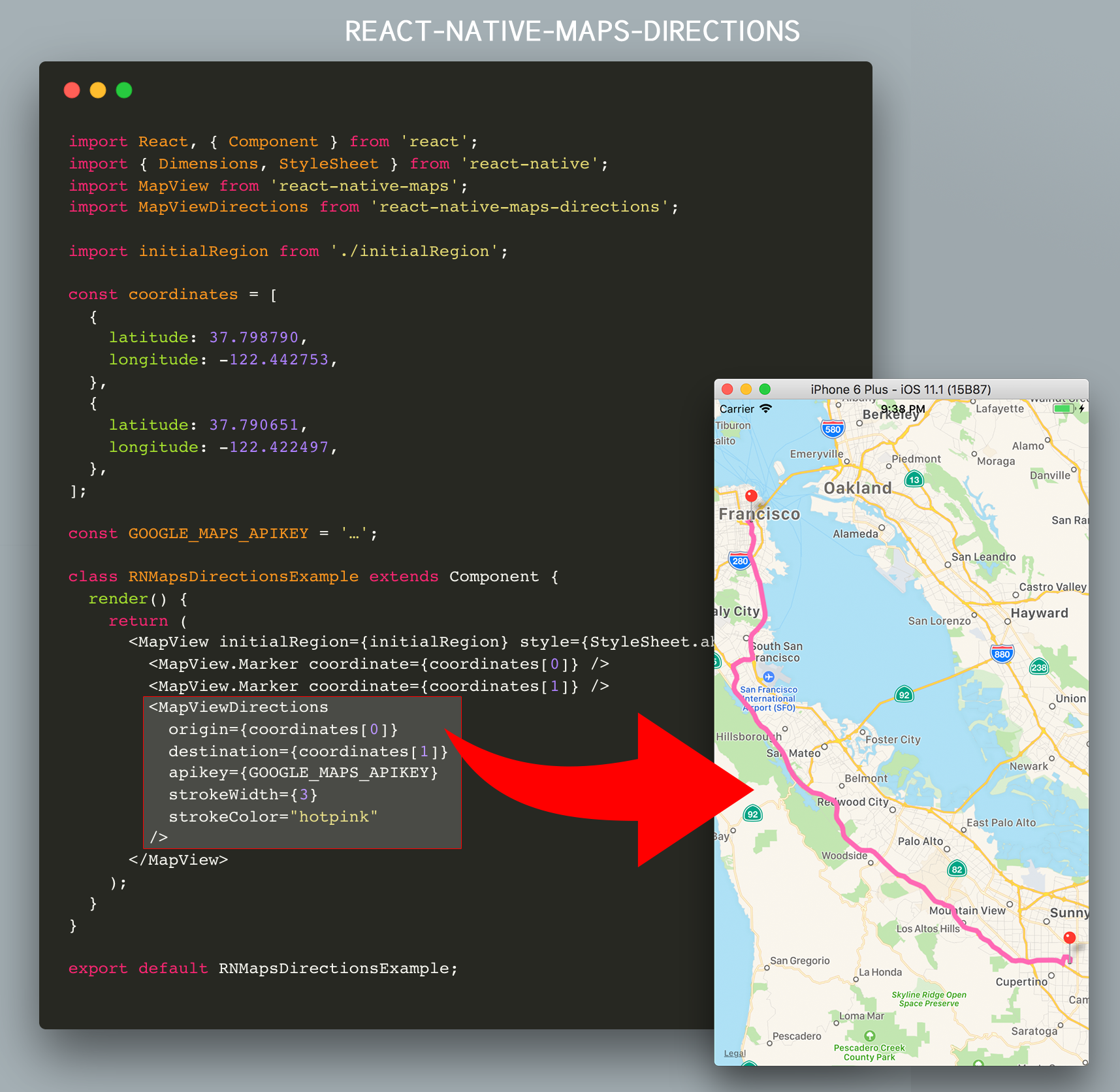Description
When listening to onNotificationOpenedApp I expect to see the payload I send on my message
Expected behavior
I expect to see the payload of the message I sent
Current behavior
The received message object is empty
Logs
This is the payload I'm sending through https://push-api.cloud.huawei.com/v1/XXXXX/messages:send
{
"validate_only": false,
"extra" : {"e1" : 1},
"message": {
"extra2" : {"e2" : 1},
"data" : "prueba",
"notification": {
"title": "message title",
"body": " message body",
"Extra1" : "Extra1,"
},
"android": {
"extra3" : {"e3" : 3},
"notification": {
"extra4" : {"e4" : 4},
"title": "Noti in Noti title",
"body": "Mi cuerpo TOPIC",
"click_action": {
"type": 1,
"intent" : "intent"
}
}
}, "topic": "XXX__XXX"
}
}
And this is the JSON response I see when running this code
HmsPushEvent.onNotificationOpenedApp((result)=>{
console.log("NOTIFICATION_OPENED_EVENT",JSON.stringify(result));
})
NOTIFICATION_OPENED_EVENT {"uriPage":null,"extras":{"_push_cmd_type":"cosa","_push_msgid":"-1778066760","_push_notifyid":415863099},"remoteMessage":{"Link":"null","collapseKey":null,"ClickAction":null,"NotifyId":"0","contents":"0","When":"null","token":null,"isDefaultSound":"true","isDefaultVibrate":"true","ImageUrl":"null","bodyLocalizationArgs":"null","Ticker":null,"Tag":null,"Sound":null,"isLocalOnly":"true","data":null,"body":null,"urgency":"2","titleLocalizationKey":null,"originalUrgency":"2","vibrateConfig":"null","messageId":null,"dataOfMap":"{}","BadgeNumber":"null","sentTime":"0","intentUri":null,"isDefaultLight":"true","isAutoCancel":"true","from":null,"ChannelId":null,"Color":null,"titleLocalizationArgs":"null","to":null,"sendMode":"0","bodyLocalizationKey":null,"Importance":"null","icon":null,"messageType":null,"ttl":"86400","LightSettings":"null","receiptMode":"0","visibility":"null","title":null}}
As you can see, the whole object is null, instead of having any of the payload that I was sent
Environment
- Platform: [e.g. React-Native/Cordova/Flutter/Xamarin]
- Kit: Push
- Kit Version 5.0.2-301
- OS Version Android 11
- Android Studio version4.1
Other