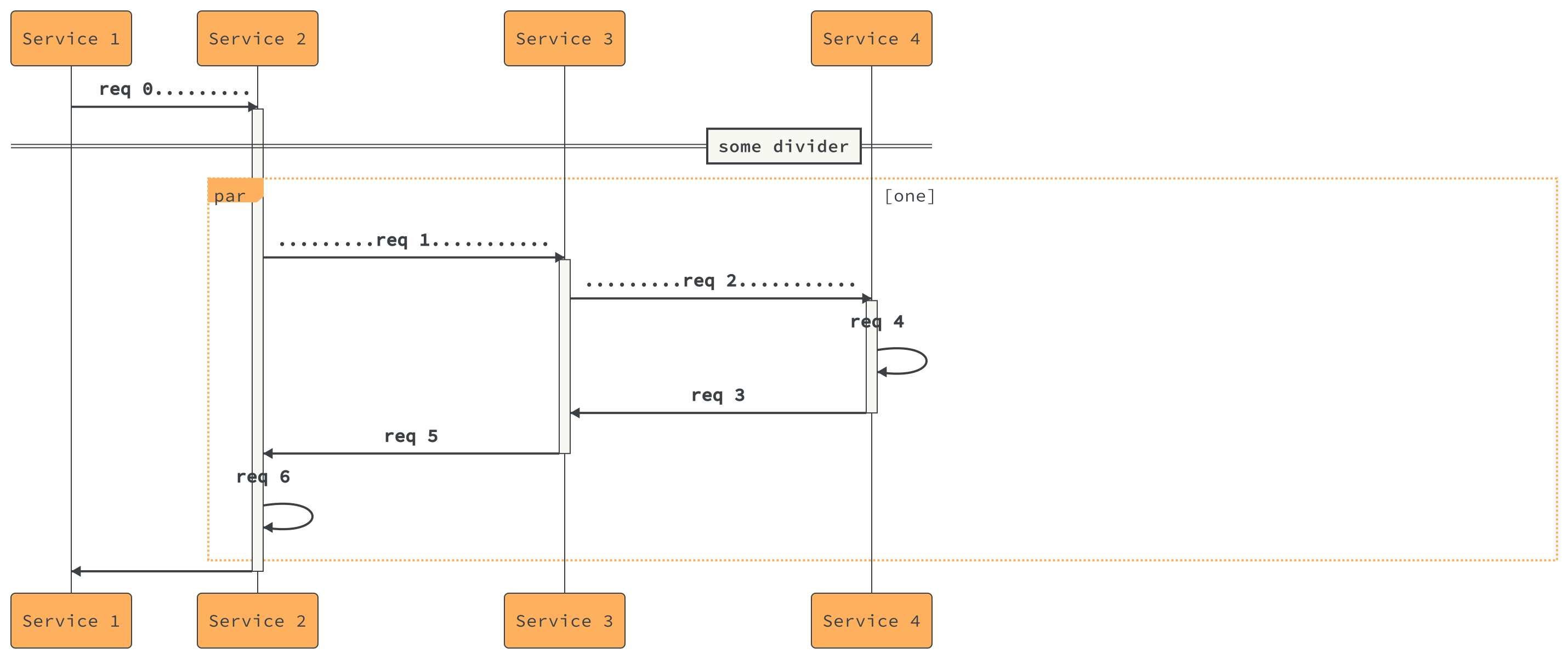mindmap
+ Animals
++ Cat
++ Prairie-dog
++ :Jack-rabbit,
Jack-russell;
onError Error: Syntax error at line 5 col 9:
++ :Jack-
^
Unexpected MINUS token: "-". Instead, I was expecting to see one of the following:
A VALID_TEXT token based on:
multilineText$ebnf$1$subexpression$1 → ● %VALID_TEXT
multilineText$ebnf$1 → multilineText$ebnf$1 ● multilineText$ebnf$1$subexpression$1
multilineText → ● multilineText$ebnf$1
statement → levelNotation %WS %COLON ● multilineText %SEMICOLON statement$ebnf$1 %NL
line → line$ebnf$1 ● statement
document → document ● line
start → "mindmap" ● document
A WS token based on:
multilineText$ebnf$1$subexpression$1 → ● %WS
multilineText$ebnf$1 → multilineText$ebnf$1 ● multilineText$ebnf$1$subexpression$1
multilineText → ● multilineText$ebnf$1
statement → levelNotation %WS %COLON ● multilineText %SEMICOLON statement$ebnf$1 %NL
line → line$ebnf$1 ● statement
document → document ● line
start → "mindmap" ● document
A NL token based on:
multilineText$ebnf$1$subexpression$1 → ● %NL
multilineText$ebnf$1 → multilineText$ebnf$1 ● multilineText$ebnf$1$subexpression$1
multilineText → ● multilineText$ebnf$1
statement → levelNotation %WS %COLON ● multilineText %SEMICOLON statement$ebnf$1 %NL
line → line$ebnf$1 ● statement
document → document ● line
start → "mindmap" ● document
A SEMICOLON token based on:
statement → levelNotation %WS %COLON multilineText ● %SEMICOLON statement$ebnf$1 %NL
line → line$ebnf$1 ● statement
document → document ● line
start → "mindmap" ● document
at i.feed (/usr/local/lib/node_modules/@pintora/cli/node_modules/@pintora/standalone/lib/pintora-standalone.umd.js:1:107678)
at /usr/local/lib/node_modules/@pintora/cli/node_modules/@pintora/standalone/lib/pintora-standalone.umd.js:1:110646
at Object.parse (/usr/local/lib/node_modules/@pintora/cli/node_modules/@pintora/standalone/lib/pintora-standalone.umd.js:1:347408)
at ae (/usr/local/lib/node_modules/@pintora/cli/node_modules/@pintora/standalone/lib/pintora-standalone.umd.js:1:40697)
at Object.renderTo (/usr/local/lib/node_modules/@pintora/cli/node_modules/@pintora/standalone/lib/pintora-standalone.umd.js:1:535757)
at /usr/local/lib/node_modules/@pintora/cli/lib/render.js:34:48
at new Promise (<anonymous>)
at pintorRender (/usr/local/lib/node_modules/@pintora/cli/lib/render.js:33:20)
at /usr/local/lib/node_modules/@pintora/cli/lib/render.js:67:17
at new Promise (<anonymous>) {
offset: 20,
token: {
type: 'MINUS',
value: '-',
text: '-',
toString: [Function: d],
offset: 48,
lineBreaks: 0,
line: 5,
col: 9
}
}
pintora render
Render DSL to diagram image
Options:
--version Show version number [boolean]
--help Show help [boolean]
-i, --input Input file path [required]
-o, --output Output file path
-p, --pixel-ratio Pixel ratio [default: 2]
-b, --background-color Background color
-t, --theme Pintora theme [default: "default"]
-w, --width Width of output image
Error: Syntax error at line 5 col 9:
++ :Jack-
^
Unexpected MINUS token: "-". Instead, I was expecting to see one of the following:
A VALID_TEXT token based on:
multilineText$ebnf$1$subexpression$1 → ● %VALID_TEXT
multilineText$ebnf$1 → multilineText$ebnf$1 ● multilineText$ebnf$1$subexpression$1
multilineText → ● multilineText$ebnf$1
statement → levelNotation %WS %COLON ● multilineText %SEMICOLON statement$ebnf$1 %NL
line → line$ebnf$1 ● statement
document → document ● line
start → "mindmap" ● document
A WS token based on:
multilineText$ebnf$1$subexpression$1 → ● %WS
multilineText$ebnf$1 → multilineText$ebnf$1 ● multilineText$ebnf$1$subexpression$1
multilineText → ● multilineText$ebnf$1
statement → levelNotation %WS %COLON ● multilineText %SEMICOLON statement$ebnf$1 %NL
line → line$ebnf$1 ● statement
document → document ● line
start → "mindmap" ● document
A NL token based on:
multilineText$ebnf$1$subexpression$1 → ● %NL
multilineText$ebnf$1 → multilineText$ebnf$1 ● multilineText$ebnf$1$subexpression$1
multilineText → ● multilineText$ebnf$1
statement → levelNotation %WS %COLON ● multilineText %SEMICOLON statement$ebnf$1 %NL
line → line$ebnf$1 ● statement
document → document ● line
start → "mindmap" ● document
A SEMICOLON token based on:
statement → levelNotation %WS %COLON multilineText ● %SEMICOLON statement$ebnf$1 %NL
line → line$ebnf$1 ● statement
document → document ● line
start → "mindmap" ● document
at i.feed (/usr/local/lib/node_modules/@pintora/cli/node_modules/@pintora/standalone/lib/pintora-standalone.umd.js:1:107678)
at /usr/local/lib/node_modules/@pintora/cli/node_modules/@pintora/standalone/lib/pintora-standalone.umd.js:1:110646
at Object.parse (/usr/local/lib/node_modules/@pintora/cli/node_modules/@pintora/standalone/lib/pintora-standalone.umd.js:1:347408)
at ae (/usr/local/lib/node_modules/@pintora/cli/node_modules/@pintora/standalone/lib/pintora-standalone.umd.js:1:40697)
at Object.renderTo (/usr/local/lib/node_modules/@pintora/cli/node_modules/@pintora/standalone/lib/pintora-standalone.umd.js:1:535757)
at /usr/local/lib/node_modules/@pintora/cli/lib/render.js:34:48
at new Promise (<anonymous>)
at pintorRender (/usr/local/lib/node_modules/@pintora/cli/lib/render.js:33:20)
at /usr/local/lib/node_modules/@pintora/cli/lib/render.js:67:17
at new Promise (<anonymous>) {
offset: 20,
token: {
type: 'MINUS',
value: '-',
text: '-',
toString: [Function: d],
offset: 48,
lineBreaks: 0,
line: 5,
col: 9
}
}
@https://pintorajs.vercel.app/demo/assets/client.js:39:1070
@https://pintorajs.vercel.app/demo/assets/client.js:44:10
parse@https://pintorajs.vercel.app/demo/assets/client.js:47:37398
Vg@https://pintorajs.vercel.app/demo/assets/client.js:11:17577
renderTo@https://pintorajs.vercel.app/demo/assets/client.js:62:6493
@https://pintorajs.vercel.app/demo/assets/client.js:62:8540
vf@https://pintorajs.vercel.app/demo/assets/client.js:85:24435
Fi@https://pintorajs.vercel.app/demo/assets/client.js:85:42732
iR@https://pintorajs.vercel.app/demo/assets/client.js:85:41513
go@https://pintorajs.vercel.app/demo/assets/client.js:85:40539
tx@https://pintorajs.vercel.app/demo/assets/client.js:85:37120
tx@[native code]
so@https://pintorajs.vercel.app/demo/assets/client.js:83:3275
@https://pintorajs.vercel.app/demo/assets/client.js:85:34473