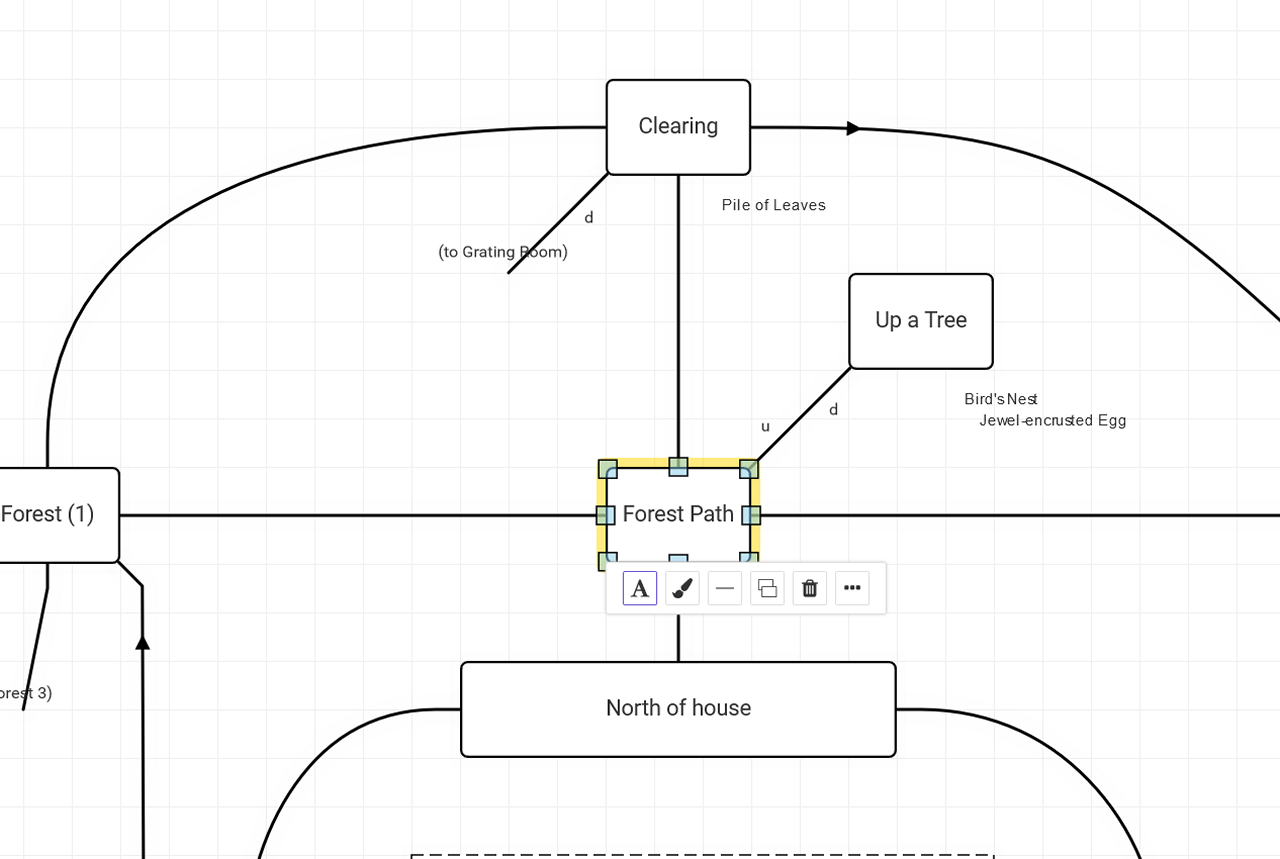Trizbort.io is a JavaScript implementation of Trizbort, the adventure game mapping and code generation software. It aims to provide all Trizbort features in the browser, so that no download is required to create and share Trizbort maps, and generate code for several adventure design systems.

Code generation is more complete for some systems than for others. Experts are very welcome to contribute to make code generation results more complete. Code generation for Ink and Hugo may be added in the future.
Trizbort.io is written in TypeScript using the JAMstack. There is no server back-end and there are few dependencies. It is simple to get it to run locally so you can hack on it. To do so:
- Install Node.js (even if you have Node.js, a recent version is recommended). It will come with npm, the Node.js package manager.
- Fork the project to a local directory.
- Run
npm installto install all dependencies. This includes TypeScript, Grunt, Handlebars and Express. - Build the project by running
grunt build. - Optionally run
grunt watch. This will rebuild parts of the project whenever you make a change. - Start an Express development server with
npm run start:dev. This server will listen on port 3000. - Open
http://localhost:3000/index.htmlin your browser.
The public end-user implementation of Trizbort runs at Trizbort.io. The implementation is updated regularly to reflect changes as these are built into this repository.