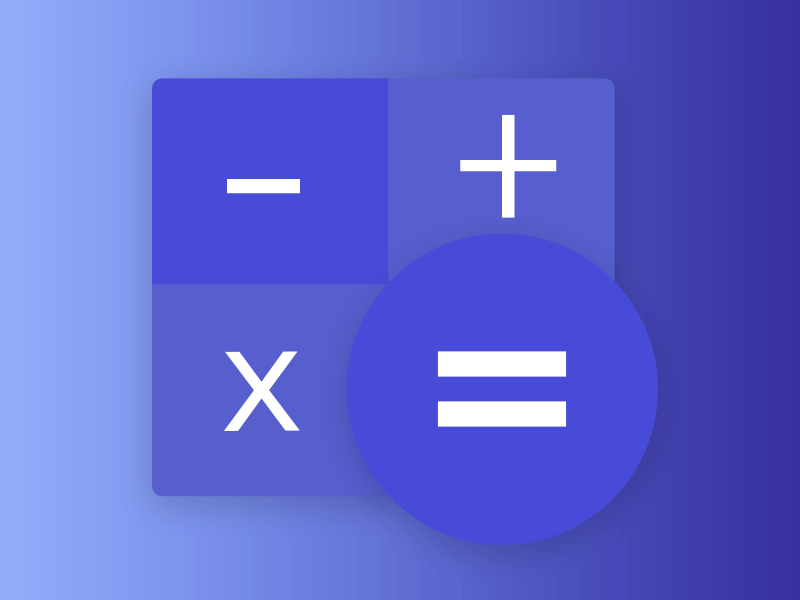In this deliverable, you'll be building a calculator with React, and only minimal instructions have been provided for you to really think about what's happening.
At first, your calculator will just add 2 numbers together when they are typed in. For the bonus, you might decide to get more creative.
Forkandclonethis repositorycdinto the new directorynpm ito install our dependenciesnpm startto spin up our app
- In the provided Calculator.jsx file, create your
Calculatoras a component. - Add the following JSX to the return of your Calculator component:
<div className="container">
<div className="add">
<input type="text" placeholder="Enter a number" />
<span>+</span>
<input type="text" placeholder="Enter a number" />
<button>=</button>
</div>
<h3 className="results">Results go here!</h3>
</div>- Make sure to
importyourCalculatorcomponent intoApp.js!
Set up the initial state of your Calculator component with useState. HINT: Don't forget - you'll need to import it from React!
- What state will you need to track?
- What values should those state items start with?
- Where is that state displayed in the browser?
Hint: Think about creating state variables for the first number, second number, and result to start. An empty string
""might be a good place to start, since we're using 'text' inputs for our numbers.
You will want to trigger a function when the values in your text inputs change. You can capture these values by writing a function in your Calculator component that fires within an anonymous function () => in the input's onChange property. Let's say I have a text input tracking my first number.
<input
type="number"
name="num1"
placeholder="Enter your first number"
value={someStateVariable}
onChange={(e) => handleNum(e, 'num1')}
/>I want to store this number as part of my state. Let's say I decided to call it num1. Within the function that I've defined in my Calculator component above the return I could set my state like so:
const handleNum = (e, num) => {
console.log(num)
console.log(e.target.value)
// CONDITION
// If num is num1:
// set num1 to e.target.value
// Otherwise
// set num2 to e.target.value
}Hint: Remember to use proper state-setting functions for state variables (they're the only things that can directly affect that state!).
For example, if I had a useState() variable
const [result, setResult] = useState(''), I would update its state with something like the following:setResult(someValue)
If you decided to use buttons for your calculator, you probably want to use onClick instead of onChange, but the concepts are the same! Here is some additional documentation on React's forms and event handling:
Once you've got your event handlers set up to capture the numbers from your text inputs, you'll need to create function that calculates the final result when the = button is clicked. Example:
const handleSolution = () => {
// If num1 and num2 are not empty strings
// here would be a good place to:
// declare a variable equal to the arithmetic sum of num1 and num2
// since they are strings, a method like parseInt() may be useful here
// set the state of the result to the arithmetic sum of num1 and num2
// After setting the result state, you could clear the state of num1 and num2
// by setting them back to empty strings
// If you want to continue using the result that was just calculated above
// Maybe you could just clear num2
// And set the state of num1 to the result that was just calculated
...
<button onClick={() => handleSolution()}>=</button>
}Once the state of the result has been set, React will re-render the whole component. Make sure you have a place in your JSX that displays the result!
stateused withuseStateto create the initial state for theCalculatorcomponent- Numbers must both come from text inputs and be added arithmetically, not as joined strings
- A result from both numbers being added together must display on the page after the
=button is clicked - The result must be equal to the sum of both numbers from the text inputs
- Add in logic that prevents the solution from being calculated if users do not enter a number in the text inputs
- Make the calculator work with any of the 4 basic arithmetic operations (
+,-,*,/). - How will this change your
stateand your JSX? HINT: A state variable for anoperatormay be useful here. - Try implementing a solution without a
useStatevariable for the result, using only the two number states.
- Pull Request must be submitted utilizing these guidelines: PR Guidelines