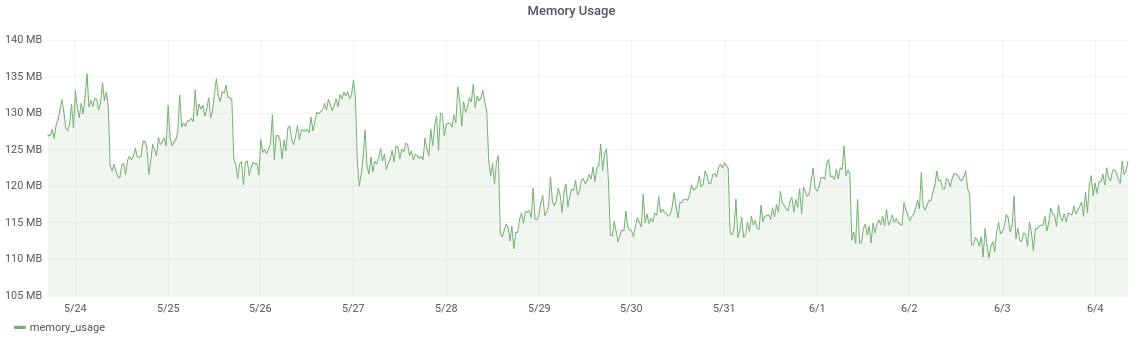➜ hastic-grafana-graph-panel git:(master) npm run build
> [email protected] build /home/jo/extra/hastic-grafana-graph-panel
> webpack --config build/webpack.prod.conf.js
/home/jo/extra/hastic-grafana-graph-panel/node_modules/webpack/bin/webpack.js:86
let notify =
^^^
SyntaxError: Block-scoped declarations (let, const, function, class) not yet supported outside strict mode
at exports.runInThisContext (vm.js:53:16)
at Module._compile (module.js:374:25)
at Object.Module._extensions..js (module.js:417:10)
at Module.load (module.js:344:32)
at Function.Module._load (module.js:301:12)
at Function.Module.runMain (module.js:442:10)
at startup (node.js:136:18)
at node.js:966:3
npm ERR! Linux 4.15.0-33-generic
npm ERR! argv "/usr/bin/nodejs" "/usr/bin/npm" "run" "build"
npm ERR! node v4.2.6
npm ERR! npm v3.5.2
npm ERR! code ELIFECYCLE
npm ERR! [email protected] build: `webpack --config build/webpack.prod.conf.js`
npm ERR! Exit status 1
npm ERR!
npm ERR! Failed at the [email protected] build script 'webpack --config build/webpack.prod.conf.js'.
npm ERR! Make sure you have the latest version of node.js and npm installed.
npm ERR! If you do, this is most likely a problem with the hastic-graph-panel package,
npm ERR! not with npm itself.
npm ERR! Tell the author that this fails on your system:
npm ERR! webpack --config build/webpack.prod.conf.js
npm ERR! You can get information on how to open an issue for this project with:
npm ERR! npm bugs hastic-graph-panel
npm ERR! Or if that isn't available, you can get their info via:
npm ERR! npm owner ls hastic-graph-panel
npm ERR! There is likely additional logging output above.
npm ERR! Please include the following file with any support request:
npm ERR! /home/jo/extra/hastic-grafana-graph-panel/npm-debug.log
cd hastic-grafana-graph-panel
npm run build