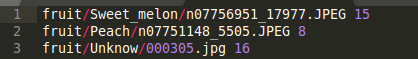(non-distribution & distribution)
Use Tensorflow to do classification containing data preparation, training, testing.(single computer single GPU & single computer multi-GPU & multi-computer multi-GPU)
中文博客地址: http://blog.csdn.net/renhanchi/article/details/79570665
All parameters are in arg_parsing.py. So before you start this program, you should read it carefully!
STEPS:
-
Put all images in different diractories. Then run img2list.sh to create a txt file containing pathes and labels of all iamges.
-
Run list2bin.py to convert the images from rgb to tfrecords.
-
For single computer, one GPU or more, whatever. Just run:
python main.py -
For distribution, first you should modify PS_HOSTS and WORKER_HOSTS in arg_parsing.py. And then copy all dataset and codes to every server.
For ps host, run:
CUDA_VISIBLE_DEVICES='' python src/main.py --job_name=ps --task_index=0
CUDA_VISIBLE_DEVICES='' means using CPU to concat parameters.
For worker host, run:
python src/main.py --job_name=worker --task_index=0
Do remenber to increase task_index in every server.
-
All ckpt and event files will be saved in MODEL_DIR.
-
For testing, just run:
python src/main.py --mode=testing
Notes
-
DO READ arg_parsing.py again and again to understand and control this program.
-
Use CUDA_VISIBLE_DEVICES=0,2 to choose GPUs.
-
For visualization, run:
tensorboard --logdir=models/ -
More details, please see my blog above.