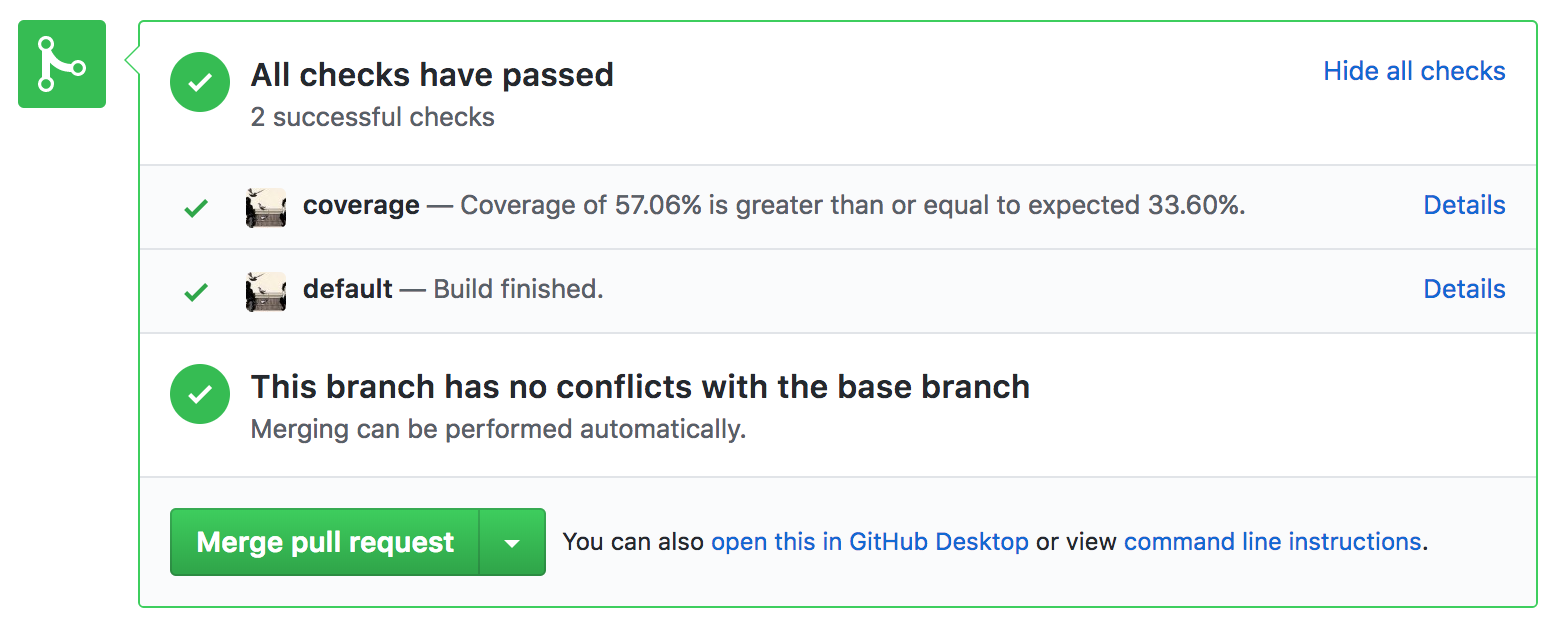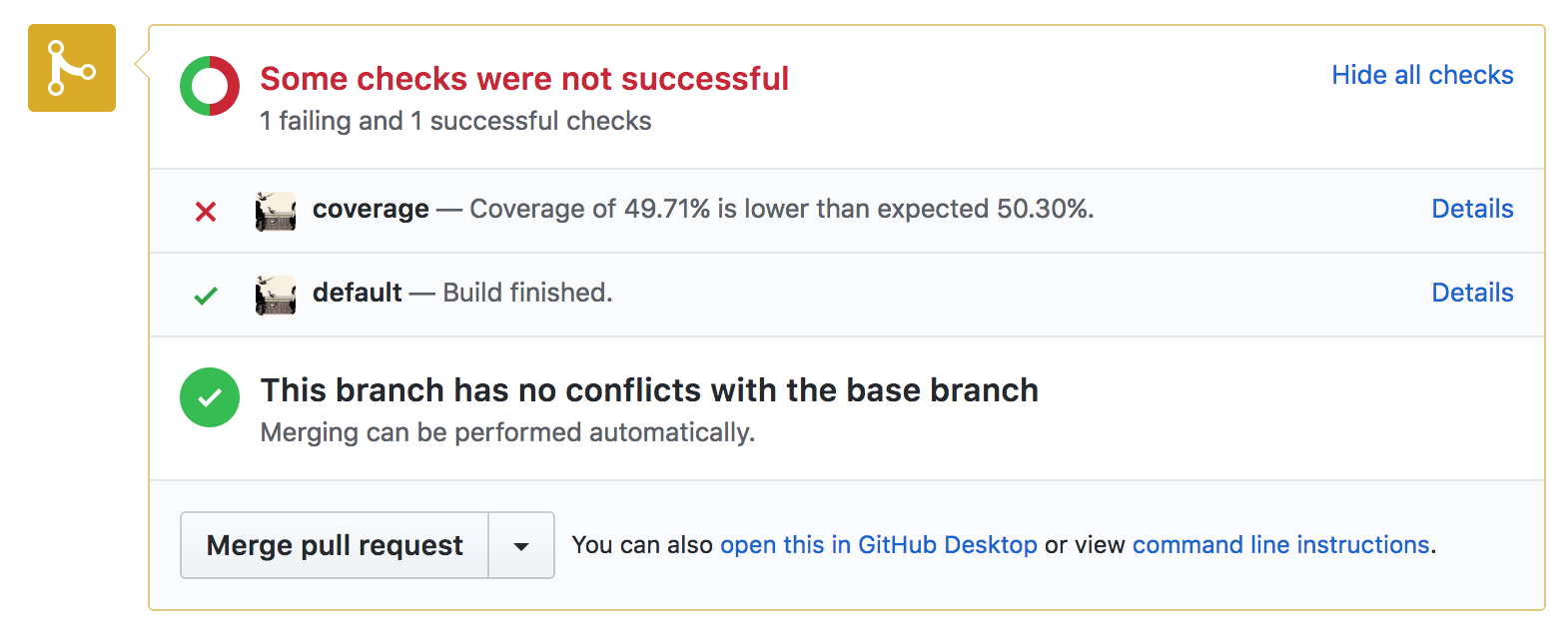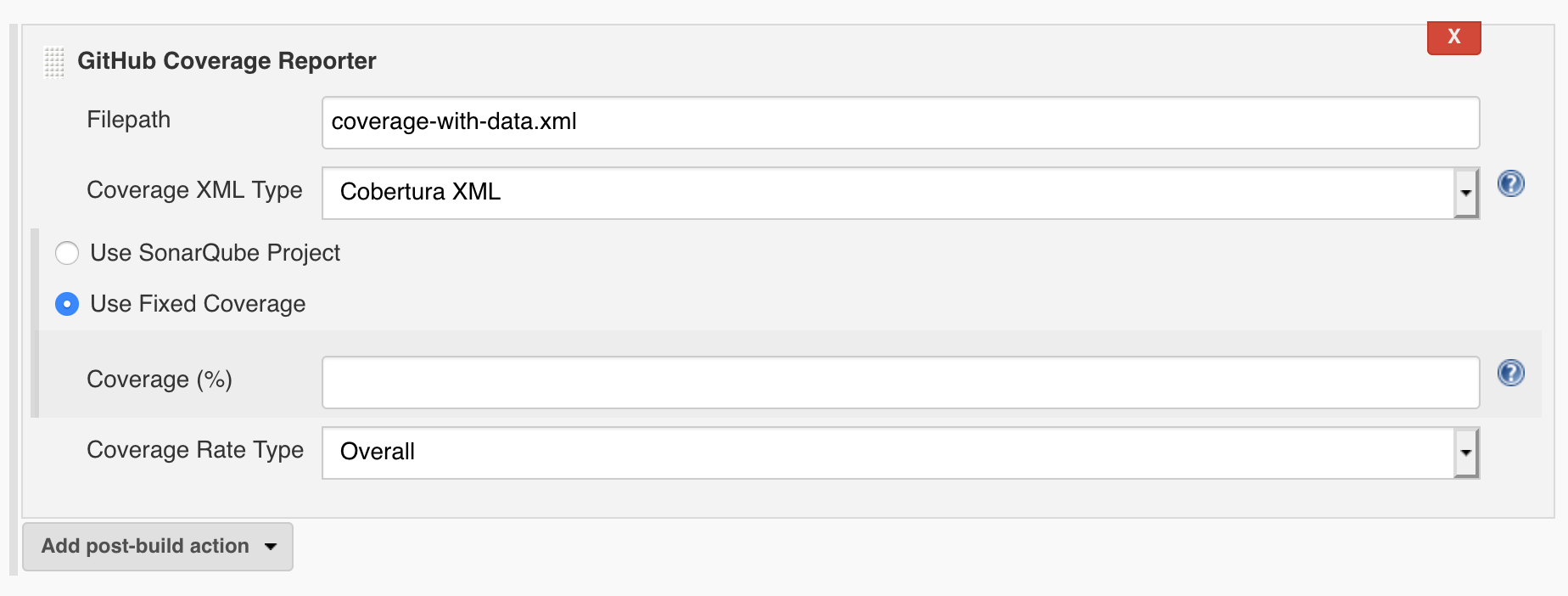Jenkins plugin for reporting code coverage as a GitHub status check.
This plugin allows you to send status checks to GitHub pull requests, setting the status based on whether it meets or exceeds expectations.
The base coverage amount against which the PR's coverage amount is compared can be taken from one of two places:
- SonarQube - retrieved from the API of your SonarQube instance. The SonarQube project can be selected from a list.
- Fixed Value - a fixed coverage amount specified as part of your Jenkins job configuration.
NOTE: Currently the SonarQube instance must be operating locally and be
accessible from localhost:9000. This will be addressed in a coming release.
It is recommended that you proxy to the correct host and/or port if your
SonarQube instance is hosted elsewhere.
Go to Manage -> Configure System and find the section named GitHub Coverage Reporter.
From here you can configure two fields:
- GitHub Enterprise URL (optional) - The full url of a GitHub enterprise instance. If left blank, public GitHub is used (i.e. github.com).
- GitHub Access Token (required) - A valid GitHub API token. The token should have sufficient permissions to allow reading target repos and posting statuses to them. If you're not sure how to create a token, read this.
The plugin provides a post-build action for auditing coverage files and posting a GitHub status to your pull request.
- Specify the path of the coverage file and the type of coverage.
- Choose either SonarQube or Fixed Coverage.
- If fixed coverage, enter the minimum expected coverage (e.g. 75.0 for 75%).
Open a PR and check that the job reports the correct status back to GitHub.
You can also use this plugin as part of Jenkins pipeline (aka Jenkinsfile). You can use it as an extra step, or as a post step. For example for a declarative Jenkinsfile:
pipeline {
stages {
...
stage('Testing...') {
steps {
...
}
post {
success {
script {
// if we are in a PR
if (env.CHANGE_ID) {
publishCoverageGithub(filepath:'coverage.xml', coverageXmlType: 'cobertura', comparisonOption: [ value: 'optionFixedCoverage', fixedCoverage: '0.65' ], coverageRateType: 'Line')
}
}
}
}
}
...
}
or if you want to add step depending on the coverage threshold result:
pipeline {
stages {
...
stage('Testing...') {
steps {
...
}
post {
success {
script {
// if we are in a PR
if (env.CHANGE_ID) {
if (publishCoverageGithub(filepath:'coverage.xml', coverageXmlType: 'cobertura', comparisonOption: [ value: 'optionFixedCoverage', fixedCoverage: '0.65' ], coverageRateType: 'Line')) {
sh "echo success"
} else {
sh "echo failure"
}
}
}
}
}
}
...
}
The different publishCoverageGithub() options are:
- filepath
- coverageXmlType:
cobertura,jacocoorsonarqube - comparisonOption.value:
optionFixedCoverageoroptionSonarProject - comparisonOption.fixedCoverage (for fixed coverage). It is a percentage between 0.0 (0%) and 1.0 (100%)
- comparisonOption.sonarProject (for Sonar). Project key name
- coverageRateType:
Line,BranchorOverall
All code is licensed under Apache 2.0 License