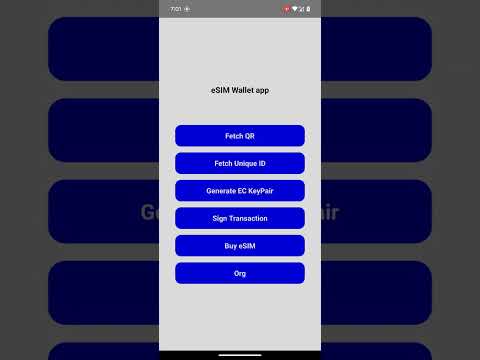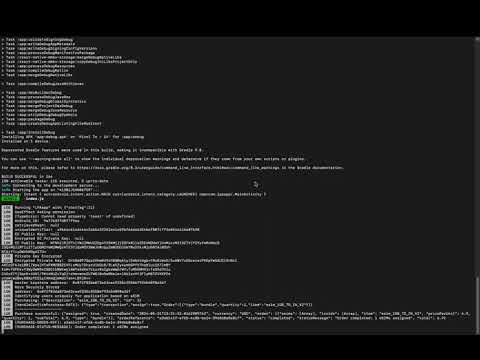This project is the codebase for a eSIM-Wallet app developed to create eSIM based wallets which allow users to interact with blockchain. Right now this app only works on android. iOS support is planned in the future.
The instructions provided below are for macOS. Detailed setup instructions for react-native projects along with dependencies for other operating systems can be found here
This app is a react-native based app with java bridges to interface between android core API's and the react-native component. Install node and watchman. Make sure to use Node 18 or higher version. Watchman, a tool by Facebook, allows watching changes in the filesystem. It is highly recommended to install it for better performance.
brew install node
brew install watchmanWe recommend installing the OpenJDK distribution Azul Zulu.
brew tap homebrew/cask-versions
brew install --cask zulu17
# Get path to where cask was installed to double-click installer
brew info --cask zulu17After installing the JDK, update the JAVA_HOME environment variable. Using above steps, JDK will likely be at /Library/Java/JavaVirtualMachines/zulu-17.jdk/Contents/Home
We recommend JDK 17 as higher JDK versions might cause some issues. To make sure JDK version 17 is used, update the JAVA_HOME and PATH variable to reflect the same.
export JAVA_HOME=/Library/Java/JavaVirtualMachines/zulu-17.jdk/Contents/Home/
export PATH=$JAVA_HOME/bin:$PATHDownload and Install Android Studio
While on Android Studio installation wizard, make sure the boxes next to all of the following items are checked:
- Android SDK
- Android SDK Platform
- Android Virtual Device
Then, click "Next" to install all of these components.
Android Studio installs the latest Android SDK by default. Building a React Native app with native code, however, requires the Android 14 (UpsideDownCake) SDK in particular. Additional Android SDKs can be installed through the SDK Manager in Android Studio.
To do that, open Android Studio, click on "More Actions" button and select "SDK Manager".
Select the "SDK Platforms" tab from within the SDK Manager, then check the box next to "Show Package Details" in the bottom right corner. Look for and expand the Android 14 (UpsideDownCake) entry, then make sure the following items are checked:
- Android SDK Platform
Intel x86 Atom_64 System ImageorGoogle APIs Intel x86 Atom System Imageor (for Apple M1 Silicon)Google APIs ARM 64 v8a System Image
Setup environment variables to use the android utlities just installed. Add the following lines in ~/.zshrc or ~/.zprofile (or ~/.bashrc file if using bash shell)
export ANDROID_HOME=$HOME/Library/Android/sdk
export PATH=$PATH:$ANDROID_HOME/emulator
export PATH=$PATH:$ANDROID_HOME/platform-toolsthen run
source ~/.zshrcVerify that ANDROID_HOME has been set by running echo $ANDROID_HOME and the appropriate directories have been added to your path by running echo $PATH.
Please make sure that the correct Android SDK path is set. To find the actual location of the SDK in the Android Studio click on "Settings" dialog, under Languages & Frameworks → Android SDK.
https://github.com/Blockchain-Powered-eSIM/eSIM-Wallet.gitThis project uses React Native's built-in command line interface. Rather than install and manage a specific version of the CLI globally, we recommend accessing the current version at runtime using npx, which ships with Node.js. With npx react-native <command>, the current stable version of the CLI will be downloaded and executed when the command is run.
Please remove any globally installed react-native-cli package previously as it may cause unexpected issues
npm uninstall -g react-native-cli @react-native-community/cli
An Android device or an Android Virtual Device (AVD) setup is required to run the app.
To use a physical android device. just connect it to you computer and enable USB debugging. More details are available here
To use an AVD for development and testing, create one using Android Studio Device Manager.
Open ./eSIM-Wallet/android, to see the list of available Android Virtual Devices (AVDs) open "AVD Manager" in Android Studio. If no virtual device available, create a new one by following the instructions here. Preferred image for testing is UpsideDownCake API Level 34. Make sure that the Android version on your virtual device is greater than Android 10 (or API level 30)
The project uses some react native libraries as dependencies. Run the follwing command (from the project working directory) to make sure all required libraries are installed before your first build.
npm installAfter successful installation of packages and dependencies, Start the project by running the below command:
npm run startand then press a to run on Android
The deployed code is tested on macOS 14.1.1 for Android OS,
node version 19.5.0, JDK version 17.0.1, openjdk 17.0.10 and
OpenJDK Runtime Environment Zulu17.48+15-CA (build 17.0.10+7-LTS)
Refer to package.json for more details on versions of tools used for development and testing.
Minimum API Level required is 29
Setup and execution instructions using Detox for end-to-end (E2E) testing and Jest for unit testing is laid out here.
The 'DeviceInfoBridge' provides functionality to React Native applications to interact with SIM card data on Android devices. It allows the retrieval of SIM card information, eSIM support checks, and eSIM setup functionalities (given relevant permissions are given to the application).
This native module exposes java functions and react methods that deal with the generation and management of ECDSA keys. To generate Ethereum keys, the native module uses Web3j and BouncyCastle libraries. The EC key pair is generated using the secp256k1 EC.
The EuiccBridge provides an interface for React Native applications to interact with the embedded Universal Integrated Circuit Card (eUICC).
The IdentityManager provides functionalities to React Native applications to interact with device and subscriber identity information on Android devices. It allows the retrieval of phone numbers for the default SIM, screen resolution, and generates a unique identifier using secure hashing mechanisms.
The KeyStoreBridge provides secure key management (RSA and ECDSA) functionalities within a React Native application, leveraging Android's native KeyStore system to generate, store, and manage cryptographic keys and certificates. This module is specifically tailored for Android devices and offers methods to securely handle encryption keys and perform encryption/decryption operations.