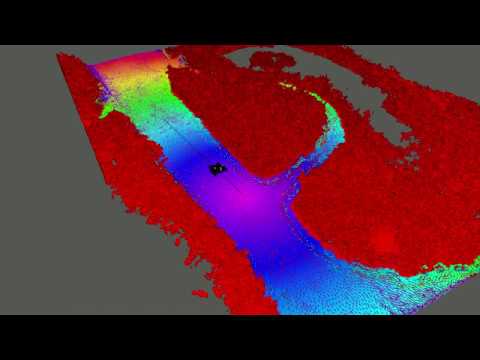If you want to install the robot with its configuration and launch files from the repository just follow the next steps.
Otherwise use sudo apt install ros-medlod-pluto-robot
sudo apt install python-wstool
mkdir -p ~/pluto_ws/src
cd ~/pluto_ws
wstool init src https://raw.githubusercontent.com/uos/uos_rosinstalls/master/pluto.rosinstall
wstool update -t src
sudo apt-get install python-rosdep
sudo rosdep init
rosdep update
rosdep install --from-paths src --ignore-src -r -y
catkin_make
source devel/setup.bash
You can use Pluto in an outdoor simulation environment. We provides several datasets and the corresponding environments for the Gazebo simulation. For navigation purposes the corresponding navigation launch file should be started, too. The following simulation environments are currently available:
- Botanical Garden at Osnabrück University:
roslaunch pluto_gazebo pluto_botanical_garden.launch - Stone Quarry in the Forest in Brockum:
roslaunch pluto_gazebo pluto_stone_quarry.launch - Physics building at Osnabrück University:
roslaunch pluto_gazebo pluto_physics.launch
After the roscore has been started a provided launchfile starts the general functionalities of the robot, e.g. driving,
Velodyne point scanning, reading IMU, etc:
roslaunch pluto_bringup pluto.launch
The mesh_navigation stack provides a navigation server for Move Base Flex. It provides a couple of configuration files and launch files to start the navigation server with the configured layer plugins for the layered mesh map, and the configured planners and controller to perform path planning and motion control in 3D (or more specifically on 2D-manifold).
For more information take a look at the package pluto_navigation.