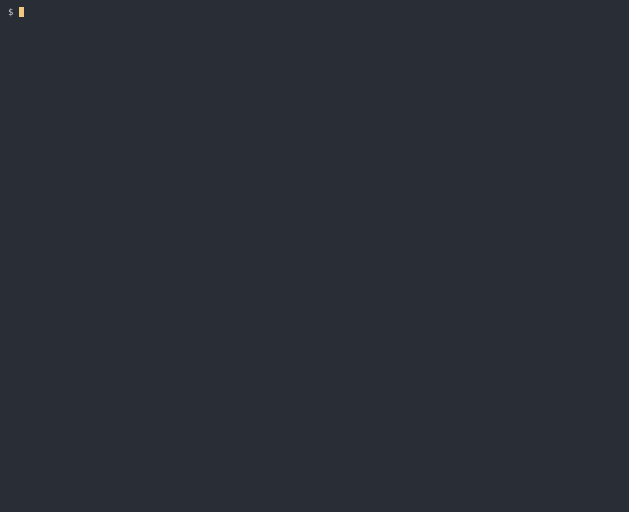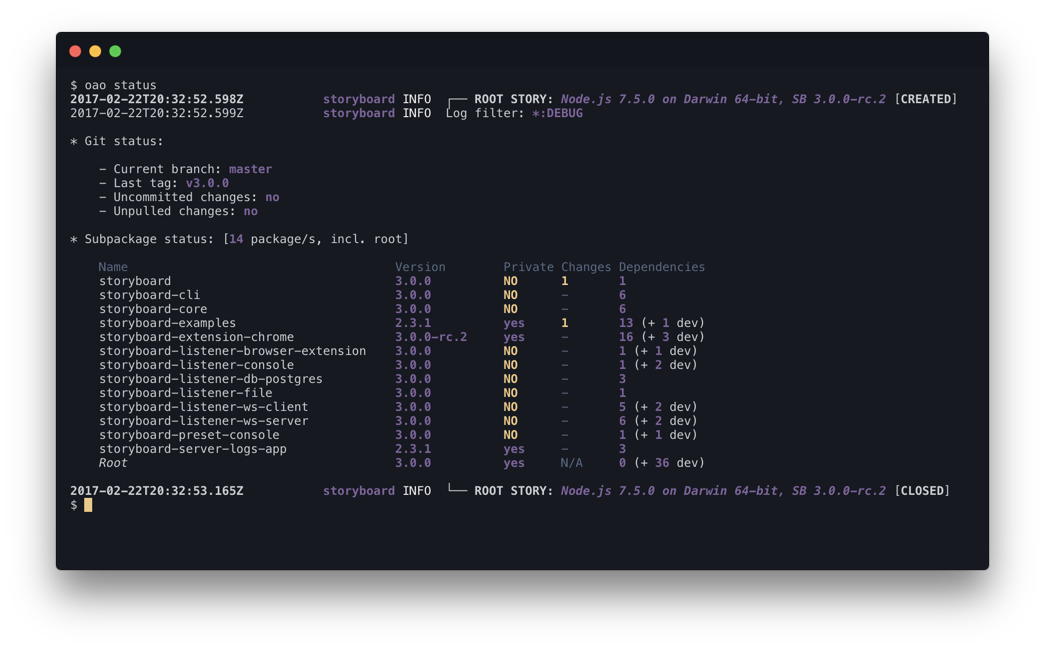A Yarn-based, opinionated monorepo management tool.
- Works with yarn, hence (relatively) fast!.
- Simple to use and extend (hope so!).
- Provides a number of monorepo workflow enhancers: installing all dependencies, adding/removing/upgrading sub-package dependencies, validating version numbers, determining updated sub-packages, publishing everything at once, updating the changelog, etc.
- Supports yarn workspaces, optimising the monorepo dependency tree as a whole and simplifying bootstrap as well as dependency add/upgrade/remove.
- Prevents some typical publish errors (using a non-master branch, uncommitted/non-pulled changes).
- Runs a command or
package.jsonscript on all sub-packages, serially or in parallel, optionally following the inverse dependency tree. - Provides an easy-to-read, detailed status overview.
- Support for non-monorepo publishing: benefit from oao's pre-publish checks, tagging, version selection, changelog updates, etc. also in your single-package, non-monorepos.
As stated in the tagline, oao is somewhat opinionated and makes the following assumptions on your monorepo:
- It uses a synchronized versioning scheme. In other words: a master version is configured in the root-level
package.json, and sub-packages will be in sync with that version (whenever they are updated). Some sub-packages can be left behind version-wise if they're not updated, but they'll jump to the master version when they get some love. - You use git for version control and have already initialised your repo.
- Git tags are used for releases (and only for releases), and follow semver:
v0.1.3,v2.3.5,v3.1.0-rc.1and so on. - Some sub-packages may be public, others private (flagged
"private": trueinpackage.json). OK, no assumption here: rest assured that no private sub-packages will be published by mistake.
If yarn is not installed in your system, please install it first. If you want to use yarn workspaces (available since yarn 0.28), enable them by running yarn config set workspaces-experimental true and configure the following in your monorepo package.json (replace the glob patterns for your subpackages/workspaces as needed):
"workspaces": [
"packages/*"
]
Add oao to your development dependencies (use the -W flag to avoid Yarn's warning when installing dependencies on the monorepo root):
$ yarn add oao --dev -WTo see all CLI options, run oao --help:
Usage: oao [options] [command]
Options:
-V, --version output the version number
-h, --help output usage information
Commands:
status [options] Show an overview of the monorepo status
bootstrap [options] Install external dependencies and create internal links
clean [options] Delete all node_modules directories from sub-packages and the root package
add [options] <sub-package> <packages...> Add dependencies to a sub-package
remove [options] <sub-package> <packages...> Remove dependencies from a sub-package
upgrade [options] <sub-package> [packages...] Upgrade some/all dependencies of a package
outdated [options] Check for outdated dependencies
prepublish [options] Prepare for a release: validate versions, copy READMEs and package.json attrs
publish [options] Publish updated sub-packages
reset-all-versions [options] <version> Reset all versions (incl. monorepo package) to the specified one
all [options] <command> Run a given command on all sub-packages
run-script [options] <command> Run a given script on all sub-packages
You can also get help from particular commands, which may have additional options, e.g. oao publish --help:
Usage: publish [options]
Publish all (non-private) sub-packages
Options:
-s --src <glob> glob pattern for sub-package paths [packages/*] (default: "packages/*")
-i --ignore-src <glob> glob pattern for sub-package paths that should be ignored
-l --link <regex> regex pattern for dependencies that should be linked, not installed
--single no subpackages, just the root one
--relative-time shorten log dates
--no-master allow publishing from a non-master or non-main branch
--no-check-uncommitted skip uncommitted check
--no-check-unpulled skip unpulled check
--no-checks skip all pre-publish checks
--no-bump do not increment version numbers (also disables git commit)
--no-confirm do not ask for confirmation before publishing
--no-git-commit skip the commit-tag-push step before publishing
--no-npm-publish skip the npm publish step
--new-version <version> use this version for publishing, instead of asking
--increment-version-by <major|minor|patch|rc|beta|alpha> increment version by this, instead of asking
--publish-tag <tag> publish with a custom tag (instead of `latest`)
--changelog-path <path> changelog path [CHANGELOG.md] (default: "CHANGELOG.md")
--no-changelog skip changelog updates
--otp <code> use 2-factor authentication to publish your package
--access <type> publish public or restricted packages
-h, --help output usage information
In recent versions of npm, remember that you can run oao commands conveniently with the npx tool:
$ npx oao bootstrap
$ npx oao add my-subpackage my-new-dependency --dev
$ npx oao publishThis uses the local oao package inside your monorepo.
Provides lots of information on the git repo (current branch, last tag, uncommitted/unpulled changes) and subpackage status (version, private flag, changes since last tag, dependencies).
Installs all sub-package dependencies using yarn. External dependencies are installed normally, whereas those belonging to the monorepo itself (and custom links specified with the --link option) are yarn linked. Note that dependencies may end up in different places depending on whether you use yarn workspaces or not (see above).
Development-only dependencies can be skipped by enabling the --production option, or setting the NODE_ENV environment variable to production. Other flags that are passed through to yarn install include --frozen-lockfile, --pure-lockfile and --no-lockfile.
Removes node_modules directories from all sub-packages, as well as from the root package.
Adds one or several dependencies to a sub-package. For external dependencies, it passes through yarn add's flags. Internal dependencies are linked. Examples:
$ oao add subpackage-1 jest --dev
$ oao add subpackage-2 react subpackage-1 --exactRemoves one or several dependencies from a sub-package. Examples:
$ oao remove subpackage-1 jest
$ oao remove subpackage-2 react subpackage-1Remove one or deveral dependencies from the monorepo (root and subpackages). It automatically runs oao bootstrap after upgrading the package.json files as needed. Examples:
$ oao remove-all leftpad
$ oao remove-all leftpad rightpad centerpadUpgrade one/several/all dependencies of a sub-package. For external dependencies, it will download the upgraded dependency using yarn. For internal dependencies, it will just update the sub-package's package.json file. Examples:
$ oao upgrade subpackage-1 [email protected]
$ oao upgrade subpackage-2 react [email protected]
$ oao upgrade subpackage-3Upgrade one or several dependencies to either their latest version or to a specific version range. In case of internal dependencies, if no version range is given the current version will be used. It automatically runs oao bootstrap after upgrading the package.json files as needed. Examples:
$ oao bump moment
$ oao bump react@^16 react-dom@^16
$ oao bump subpackage-2Runs yarn outdated on all sub-packages, as well as the root package.
Carries out a number of chores that are needed before publishing:
- Checks that all version numbers are valid and <= the master version.
- Copies
<root>/README.mdto the main sub-package (the one having the same name as the monorepo). - Copies
<root>/README-LINK.mdto all other sub-packages. - Copies several fields from the root
package.jsonto all otherpackage.jsonfiles:description,keywords,author,license,homepage,bugs,repository.
Carries out a number of steps:
- Asks the user for confirmation that it has built all sub-packages for publishing (using something like
yarn build). - Performs a number of checks:
- The current branch should be
masterormain. - No uncommitted changes should remain in the working directory.
- No unpulled changes should remain.
- The current branch should be
- Determines which sub-packages need publishing (those which have changed with respect to the last tagged version).
- Asks the user for an incremented master version (major, minor, patch or pre-release major), that will be used for the root package as well as all updated sub-packages.
- Asks the user for final confirmation before publishing.
- Updates versions in
package.jsonfiles, commits the updates, adds a tag and pushes all the changes. - Publishes updated sub-packages.
There are lots of custom options for oao publish. Chances are, you can disable each one of the previous steps by means of one of those options. Check them all with oao publish --help.
Note: There is a problem when running oao publish as a script run with yarn. As a workaround, either run oao publish manually from the command line, or put it in a script and run it with npm, not yarn.
Executes the specified command on all sub-packages (private ones included), with the sub-package's root as current working directory. Examples:
$ oao all ls
$ oao all "ls -al"
$ oao all "yarn run compile"
$ oao all --tree "yarn run compile"By default, oao all runs sequentially. Sometimes you must run commands in parallel, for example when you want to compile all sub-packages with a watch option:
$ oao all "yarn run compileWatch" --parallelNote: some terminals may have problems with parallel logs (based on terminal-kit). If you experience issues, use the --no-parallel-logs flag. If you're using the default terminal or Hyper on OS X or Windows, you should be fine.
Use --tree if you want to follow the inverse dependency tree (starting from the tree leaves).
You can also pass extra arguments to the command separating them with a --: oao all ls -- -al is equivalent to oao all 'ls -al'. This can be useful for adding extra commands to scripts in package.json.
Similar to oao all <command>, it executes the specified (package) script on all sub-packages. Missing scripts will be skipped. Examples:
$ oao run-script start
$ oao run-script start --parallel
$ oao run-script start --treeBy default, oao run-script runs sequentially. Use --parallel to run the scripts in parallel, and --tree if you want to follow the inverse dependency tree (starting from the tree leaves).
You can also run all scripts matching a given glob pattern: oao run-script test:*.
- lerna: for general inspiration.
- yarn: for a fast, secure and reliable way to do dependency management.
- np: for the prepublish checks.
Basically, many other names I could come up with were either too boring (mono-repo), or already taken. oao stands for one and only 😬, which is a reference to the individual nature of monorepos, as well as a beautiful song by Adele. Yes, I agree it's far-fetched, but extremely short and convenient!
Copyright (c) Guillermo Grau Panea 2017-now
Permission is hereby granted, free of charge, to any person obtaining a copy of this software and associated documentation files (the "Software"), to deal in the Software without restriction, including without limitation the rights to use, copy, modify, merge, publish, distribute, sublicense, and/or sell copies of the Software, and to permit persons to whom the Software is furnished to do so, subject to the following conditions:
The above copyright notice and this permission notice shall be included in all copies or substantial portions of the Software.
THE SOFTWARE IS PROVIDED "AS IS", WITHOUT WARRANTY OF ANY KIND, EXPRESS OR IMPLIED, INCLUDING BUT NOT LIMITED TO THE WARRANTIES OF MERCHANTABILITY, FITNESS FOR A PARTICULAR PURPOSE AND NONINFRINGEMENT. IN NO EVENT SHALL THE AUTHORS OR COPYRIGHT HOLDERS BE LIABLE FOR ANY CLAIM, DAMAGES OR OTHER LIABILITY, WHETHER IN AN ACTION OF CONTRACT, TORT OR OTHERWISE, ARISING FROM, OUT OF OR IN CONNECTION WITH THE SOFTWARE OR THE USE OR OTHER DEALINGS IN THE SOFTWARE.