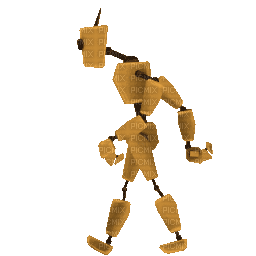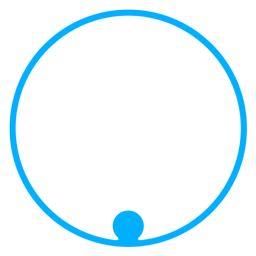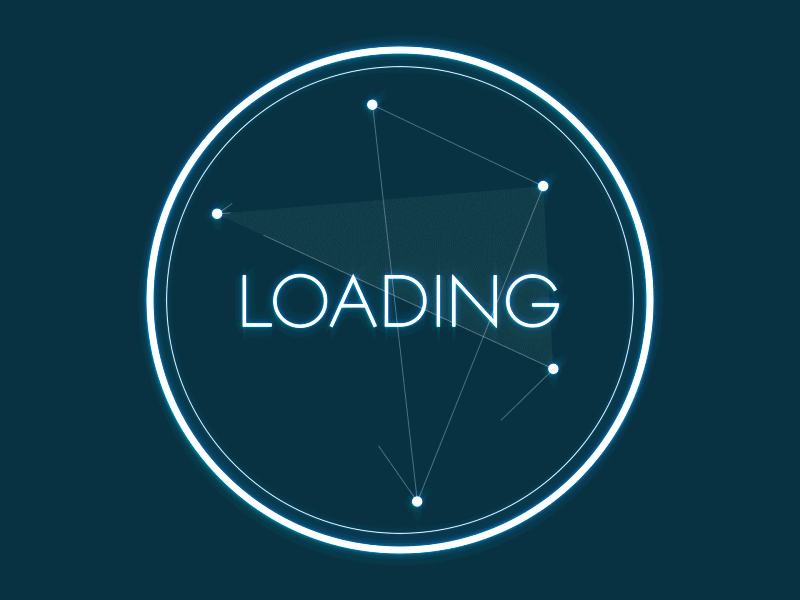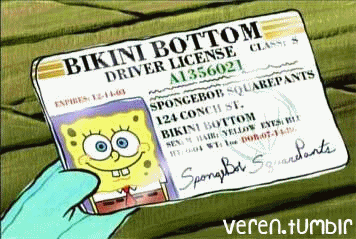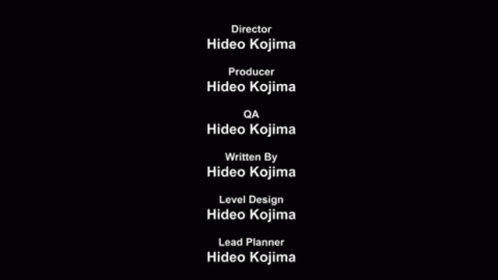mkdir -p ~/gpt4all-ui && curl -L https://raw.githubusercontent.com/nomic-ai/gpt4all-ui/main/webui.sh -o ~/gpt4all-ui/webui.sh && chmod +x ~/gpt4all-ui/webui.sh && cd ~/gpt4all-ui && ./webui.sh
Automatically create you own AI, no API key, No "as a language model" BS, host it locally, so no regulation can stop you! This script also grabs and installs a UI for you, and converts your Bin properly. I am including a "manual" file too, which basically tries to break down in plain english how to do this all manually, instead of using the script.
I created this because I had to grab all three repos, and review the issues of two of the repos in order to implement fixes for GPT4ALL-UI. This script was my solution to having a "download and run it" kind of script that would allow me to put his amazing AI any computer running some versions of linux quickly.
THE "AutoGPT4ALL-UI.sh" is the ONLY script that has been tested, repeatedly, and was tested on linux mint. The other scripts, like the Mac OS, Python, and Powershell, have NEVER been tested!!! So it turns out that that animals for instance get better and better at learning something understanding something even without reinforcement and punishment
You have been warned.
** UPDATE **
It's come to my attention that shortly after I posted this script the original GPT4ALL-UI was actually updated to do things like fix the .bin file. You can still use this script in spite of that if you want to (it's not going to do any harm from my understanding). When asked if you want to install python-venv, select "y". When asked ANYTHING else select "N".
AutoGPT4ALL-UI is a script designed to automate the installation and setup process for GPT4ALL and its user interface. The script takes care of downloading the necessary repositories, installing required dependencies, and configuring the application for seamless use. This repository provides scripts for macOS, Linux (Debian-based), and Windows.
Before running the script, make sure you have the following prerequisites installed on your system:
- macOS: Homebrew
- Linux (Debian-based): Standard package management tools (
apt) - Windows: PowerShell (pre-installed on most modern Windows systems)
To use AutoGPT4ALL-UI, follow the steps below:
- Download the appropriate script for your operating system from this repository.
- macOS:
mac_install.sh - Linux (Debian-based):
linux_install.sh - Windows:
windows_install.ps1
- macOS:
- Open a terminal or command prompt on your operating system.
- For macOS and Linux: Press
Cmd + SpaceorCtrl + Alt + T, respectively, and type "Terminal" to open a terminal window. - For Windows: Press
Win + X, and select "Windows PowerShell" or "Windows PowerShell (Admin)" from the context menu.
- For macOS and Linux: Press
- Navigate to the folder containing the downloaded script.
- Make the script executable (macOS and Linux only).
- Type
chmod +x <script_name>and pressEnter(replace<script_name>with the name of the downloaded script, e.g.,mac_install.sh).
- Type
- Run the script.
- For macOS and Linux: Type
./<script_name>and pressEnter. - For Windows: Type
.\script_nameand pressEnter.
- For macOS and Linux: Type
- Follow the on-screen prompts and instructions to complete the installation process.
- After the installation is complete, open your browser and visit http://localhost:9600 to access the GPT4ALL user interface.
TL;DR
- Clone repo.
- cd into folder
- sudo chmod +x autogpt4all.sh
- ./autogpt4all.sh
If you prefer a manual installation, follow the step-by-step installation guide provided in the repository. This guide walks you through the process using easy-to-understand language and covers all the steps required to set up GPT4ALL-UI on your system.
Contributions to AutoGPT4ALL-UI are welcome! The script is provided AS IS. I am not doing any updates to it, or any modifications so feel free to run with it and do whatever you want.
AutoGPT4ALL-UI is released under the Apache 2.0 License.
The ONLY reason, I could make this was thanks to the folloing projects that you need to star a.s.a.p.
- GPT4ALL: https://github.com/nomic-ai/gpt4all
- GPT4ALL-UI: https://github.com/nomic-ai/gpt4all-ui
- LLama.cpp: https://github.com/ggerganov/llama.cpp AutoGPT4ALL-UI was created by DoingFedTime. Check out my YouTube channel at https://youtube.com/doingfedtime for darknet content (shameless plug).