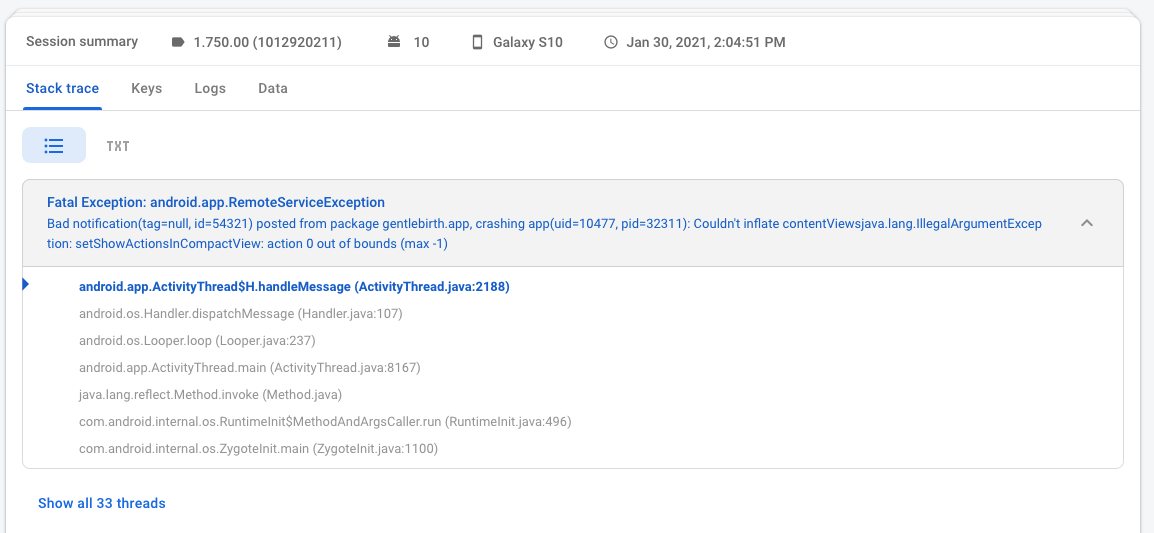This repository contains the source code for Flutter plugins that are
developed by Google but not by the core Flutter team.
Check the packages directory for all plugins.
Flutter plugins enable access to platform-specific APIs. For more information about plugins, and how to use them, see https://flutter.io/platform-plugins/.
These plugins are also available on pub.
Please file any issues, bugs, or feature requests in the this repo.
If you wish to contribute a new plugin, please see the documentation for developing packages and platform channels. Once your plugin is ready you can publish to the pub repository.
If you wish to contribute a change to any of the existing plugins in this repo, please review our contribution guide, and send a pull request.