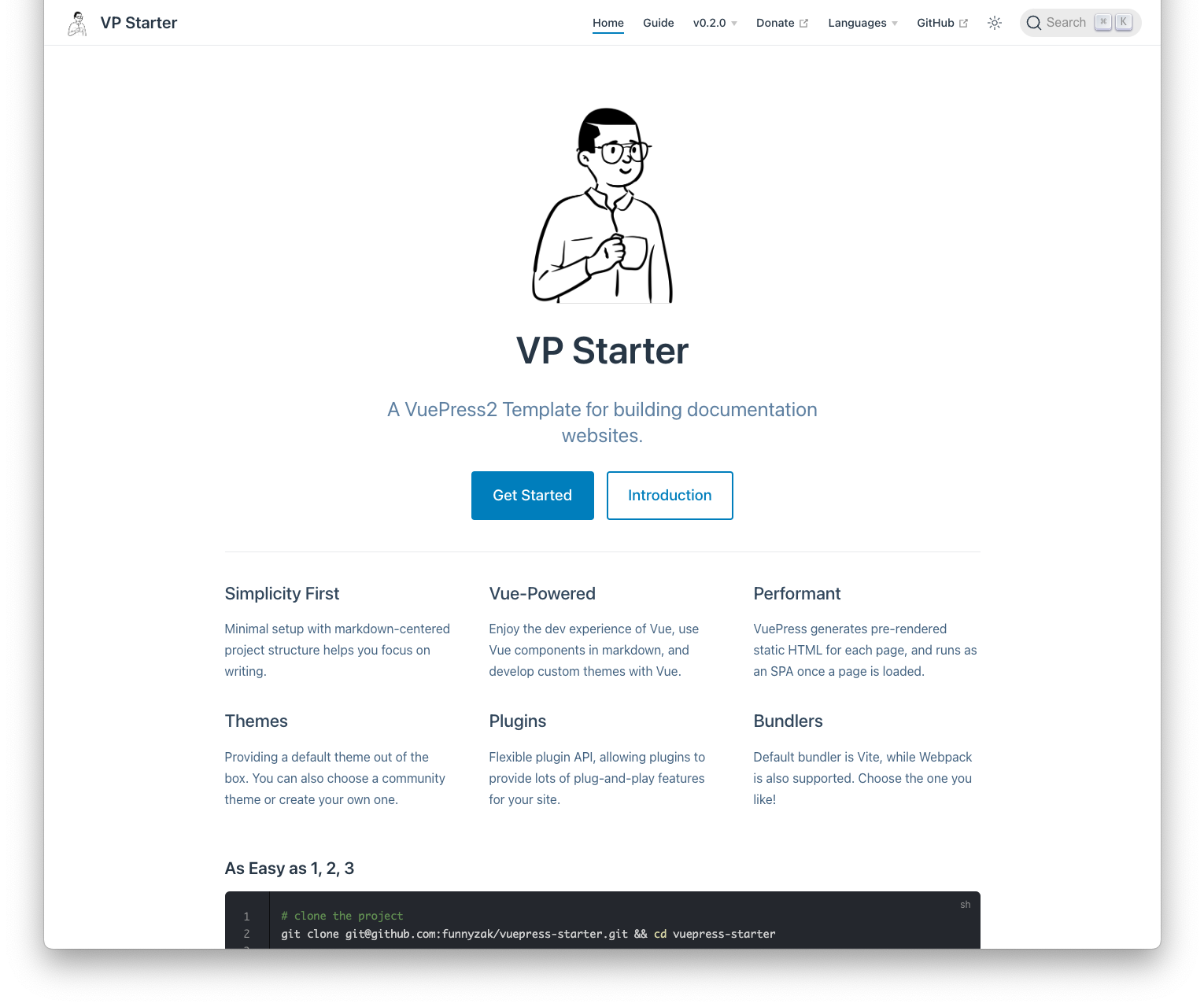基于 VuePress 2 构建文档脚手架。在线预览。
- TypeScript 支持。
- 中英文切换配置支持。
- docsearch 配置支持。
- google analytics 配置支持。
- Pwa 配置支持。
- 支持自定义配置构建。
# 安装依赖
yarn
# 启动开发环境
yarn docs:dev
# 构建
yarn docs:build
# 根据 custom/*.json 配置构建所有(注意每个自定义配置的的输出目录需要单独定义,否则多个构建输出会覆盖)
yarn docs:build:all
# 根据 custom/*.json 配置构建所有并压缩为zip(注意每个自定义配置的的输出目录需要单独定义,否则多个构建输出会覆盖)
yarn docs:build2zip:all
# EsLint 检查
yarn eslint:check
# ESLint 修复
yarn eslint:fix
# 使用 prettier 代码格式检查
yarn style:check
# 使用 prettier 代码格式化
yarn style:fix
# lint staged hook 检查
yarn lint:staged
# lint
yarn lint:check
# lint 样式、js 并修复
yarn lint:fix
# 自定义开发、打包,以下读取 docs/.vuepress/custom/default.json 自定义配置进行打包
npx cross-env CONFIG_NAME=default yarn docs:dev
npx cross-env CONFIG_NAME=default yarn docs:build ├── .editorconfig // 编辑器配置文件
├── .eslintignore // eslint 忽略文件
├── .eslintrc.cjs // eslint 配置文件
├── .github // github 配置文件
├── .gitignore // git 忽略文件
├── .husky // husky 配置文件
├── .npmrc // npm 配置文件
├── .vscode // vscode 配置文件
├── docs // 文档目录
│ ├── .vuepress // vuepress 配置目录
│ │ ├── client.ts // 客户端配置
│ │ ├── components // vuepress 组件目录
│ │ ├── custom // 自定义构建配置目录
│ │ ├── config // vuepress 页面配置
│ │ ├── config.ts // vuepress 配置文件
│ │ ├── dist // vuepress 构建目录
│ │ ├── public // vuepress 静态资源目录
│ │ ├── server.ts // 服务端配置
│ │ ├── styles // vuepress 样式目录
│ │ ├── templates // vuepress 模板目录
│ │ └── theme // vuepress 主题目录
│ ├── guide // 文档
│ │ ├── getting-started.md
│ │ ├── hello.md
│ │ └── index.md
│ ├── index.md
│ └── zh
│ ├── guide
│ └── index.md
├── package.json // package.json
├── prettier.config.cjs // prettier 配置文件
├── renovate.json // renovate 配置文件
├── tsconfig.json // ts 配置文件
├── tsconfig.node.json // node 环境下的 ts 配置
└── yarn.lock // yarn 锁文件- 在 docs/.vuepress/custom 目录下复制
default.json, 并创建自定义 JSON 配置文件,例如app_custom.json。 - 在文件内
app属性增加自定义配置,配置变量可参考 vuepress 配置。 - 使用以下命令进行开发或构建,其中
CONFIG_NAME为自定义配置文件名,不包含.json后缀。 - 进行开发或构建:
# 启动开发 npx cross-env CONFIG_NAME=app_custom yarn docs:dev # 构建 npx cross-env CONFIG_NAME=app_custom yarn docs:build
- 也可以在
package.json中配置scripts,例如:{ "scripts": { "docs:dev:app_custom": "npx cross-env CONFIG_NAME=app_custom yarn docs:dev", "docs:build:app_custom": "npx cross-env CONFIG_NAME=app_custom yarn docs:build" } }
自定义配置可参考如下声明:
export interface CustomConfigOptions {
app?: Pick<
UserConfig,
| 'title'
| 'description'
| 'base'
| 'lang'
| 'public'
| 'pagePatterns'
| 'port'
| 'open'
| 'locales'
| 'markdown'
| 'head'
| 'define'
>
extendConfig?: {
[key: string]: any
}
}Demo Config File:
{
"app": {
"title": "app custom title",
"description": "app custom description",
"base": "/app_custom/",
"dest": "dist/app_custom",
"lang": "zh-CN",
"pagePatterns": ["**/*.md"],
"port": 8080,
"open": true,
"define": {
"___HELLO___": "hello world"
},
"locales": {
"/": {
"lang": "en-US",
"title": "app custom title",
"description": "app custom description"
},
"/zh/": {
"lang": "zh-CN",
"title": "app custom title",
"description": "app custom description"
}
},
"head": [
[
"link",
{
"rel": "icon",
"href": "/favicon.ico"
}
]
]
}
}- vuepress is a minimalistic Vue-powered static site generator, made with love by Evan You.
- vuepress-plugin-md-enhance is a plugin for VuePress that provides a lot of useful features for markdown.
- awesome-vuepress is a curated list of awesome things related to VuePress.
- vuepress-plugin-pwa is a VuePress plugin that adds PWA support to your site.
- theme config is the default theme configuration for VuePress.
- offical plugins is a list of official plugins.
如果你有任何的想法或者意见,欢迎提 Issue 或者 PR。
MIT License © 2022 funnyzak