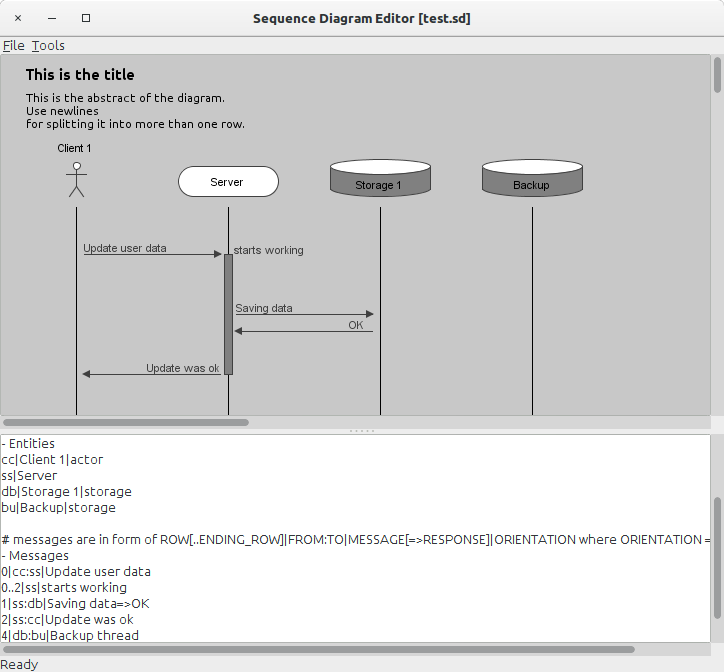Sequence Diagram Editor is a simple editor for sequence diagrams. The main idea is to have is a simple script that generates as image; being a text file, the script can be versioned under a VCS.
The script is composed by four sections:
- title
- abstract
- entities
- messages
Every section is identified by its name preceded by a dash (case unsensitive).
The title must be on one line
The abstract must be on one line too, but it's possible using a newline character '\n' inside the text to have multiple lines rendered on the diagram.
The entities are defined with this form:
ID|LABEL[|TYPE]where TYPE is optional and can have one of these values: (GENERIC,STORAGE,ACTOR). If missing, it will be defaulted to GENERIC. The ID is the identifier of the entity in the messages section.
The messages between two entities are in form of:
ROW[..ENDING_ROW] | FROM[:TO] | MESSAGE[=>RESPONSE] [|ORIENTATION]where:
- ROW is the row number where the message has to appear
- the optional ENDING_ROW is for drawing a sort of working thread on the receiver side
- FROM:TO sets the entity from which the message starts and to whom is directed. The :TO part is optional, if we need only to write a label at a specified row for this entity
- MESSAGE is the label of the message; if it contains the string "=>" the diagram will also show an immediate response generated from the TO entity towards the FROM entity, with the label identified by what follows the "=>"
- ORIENTATION is an optional value to specify on which side of the vertical line (starting from the entity) the label must be written
You can find the menu item "Export as PNG" in the Tools menu, and as the name suggests, it creates a PNG image based on the diagram shown in the canvas.
The image creation can also be executed without opening the GUI of the application; passing the following arguments when invoking the application from the command line will create the image:
- -i the diagram input file to be read
- -o the filename of the image to be written
java -jar SequenceDiagramEditor.jar -i /home/andrea/sample_diagram.sd -o /home/andrea/diagram.pngThis script:
- Title
This is the title
- Abstract
This is the abstract of the diagram.\nUse newlines\nfor splitting it into more than one row.
- Entities
cc|Client 1|actor
ss|Server
db|Storage 1|storage
bu|Backup|storage
- Messages
0|cc:ss|Update user data
0..2|ss|starts working
1|ss:db|Saving data=>OK
2|ss:cc|Update was ok
4|db:bu|Backup thread
5|bu:db|Process finished